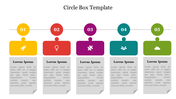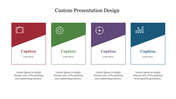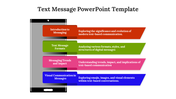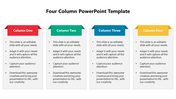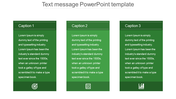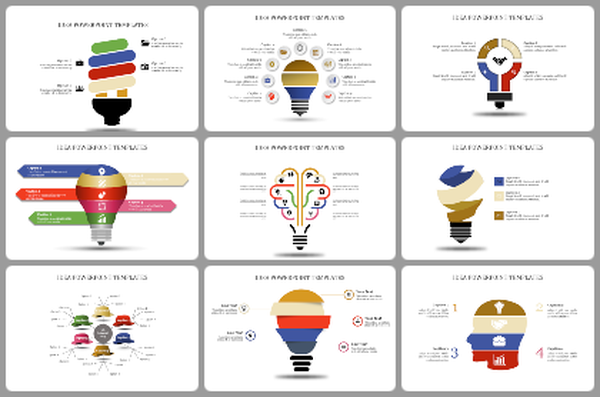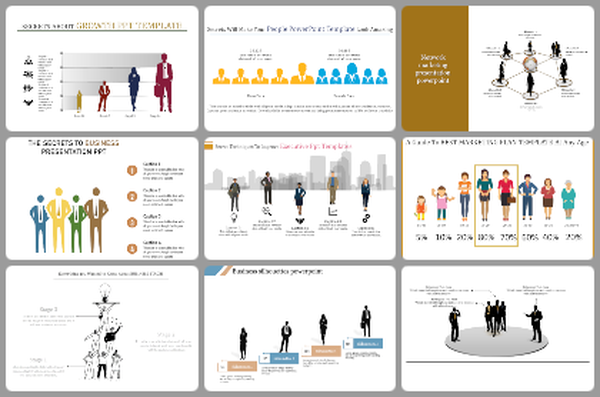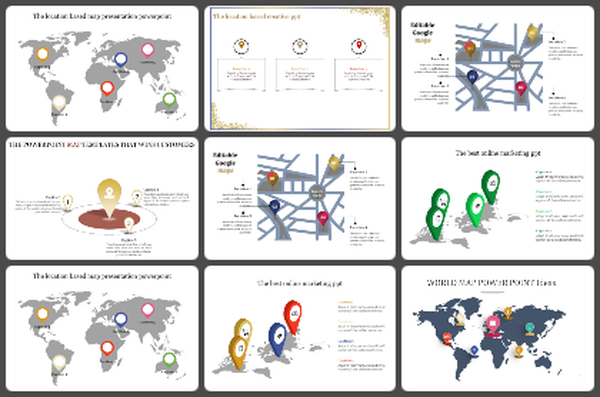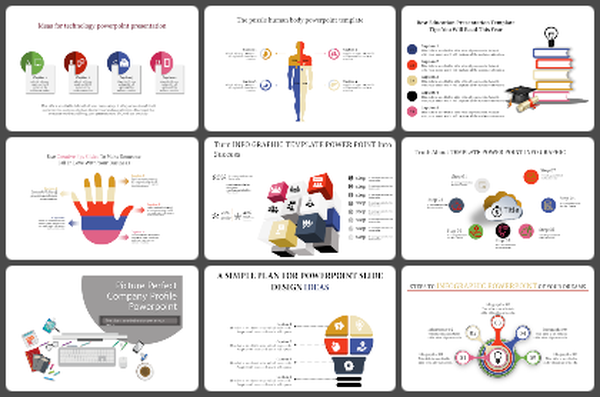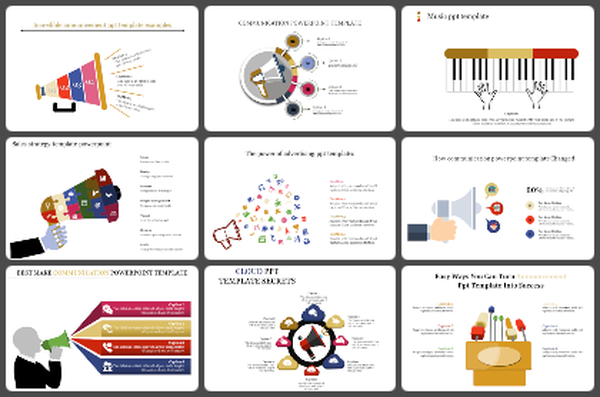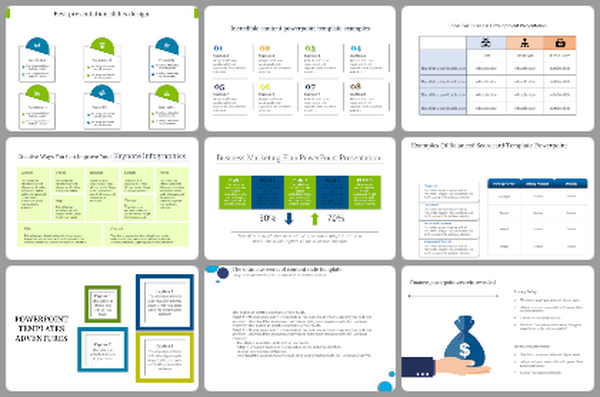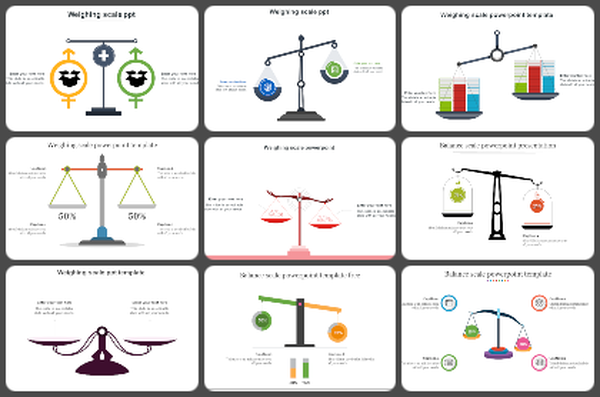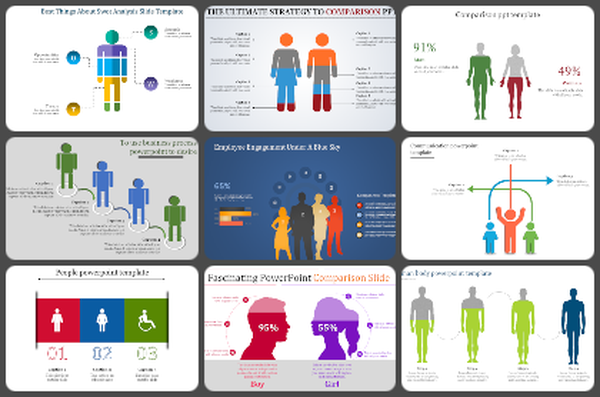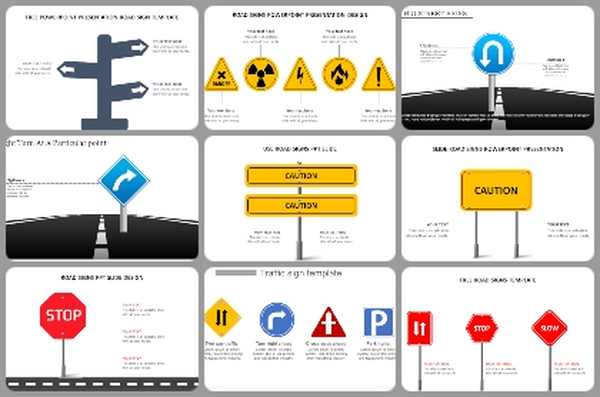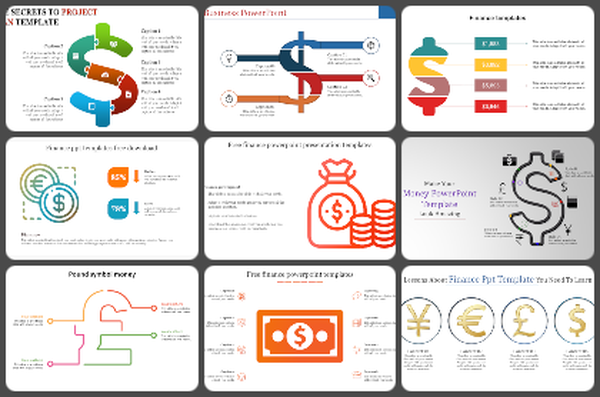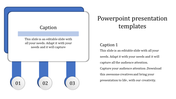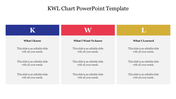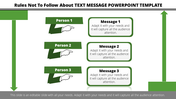What to do on PowerPoint Template Slides
Timeline Design PPT Templates and Google Slides
Creating a compelling presentation is an art, and mastering the timeline design PowerPoint can elevate your slides to a new level of professionalism. When you need to showcase key milestones, the arrow design with three nodes is an excellent choice. This format not only provides a clear visual flow but also ensures that your audience can easily follow the progression of events. By utilizing professional shades of colors, you can maintain a polished and cohesive look that resonates with your business goals.
For those seeking the best PowerPoint templates for milestone presentations, it’s crucial to choose templates that blend creativity with functionality. The arrow design, coupled with three distinct nodes, allows you to highlight important points effectively. Professional shades of colors enhance readability and keep your presentation visually appealing. This design is perfect for business contexts where clarity and visual impact are paramount.
Incorporating these elements into your timeline design PowerPoint will not only make your presentation stand out but also engage your audience more effectively. Whether you’re detailing project phases, company growth, or key deliverables, using the best PowerPoint templates for milestone presentations ensures that your message is conveyed with precision and style.
Features of this template
- 100% customizable slides and easy to download.
- The slide contains 16:9 and 4:3 formats.
- Easy to change the colors of the slide quickly.
- Highly compatible with PowerPoint and Google Slides.