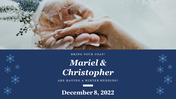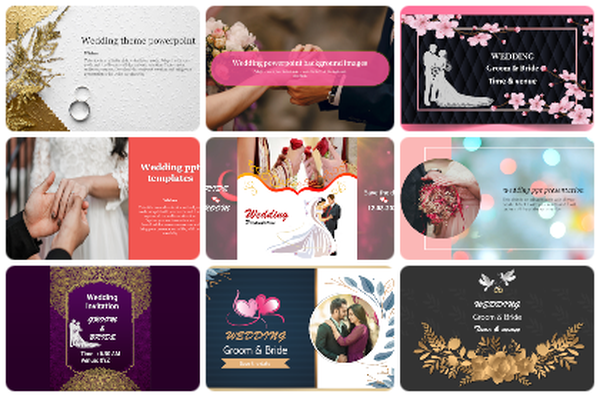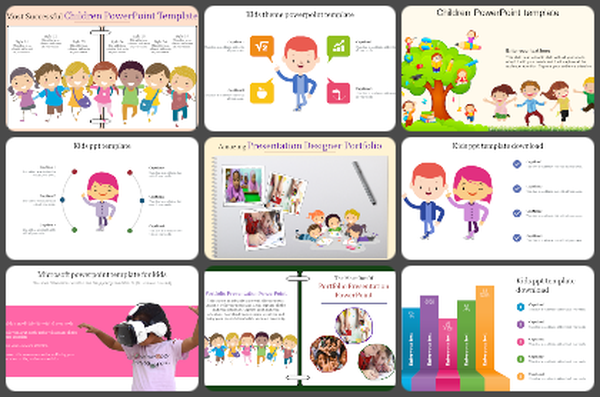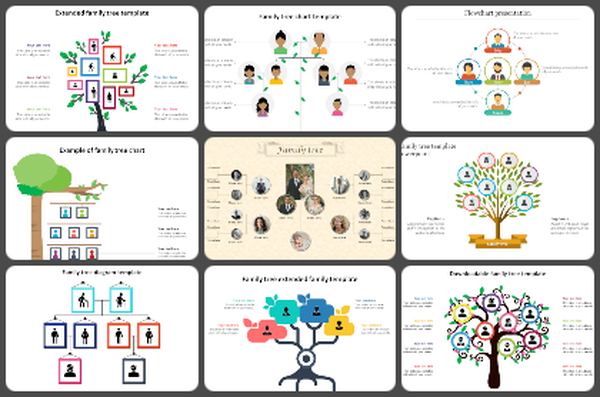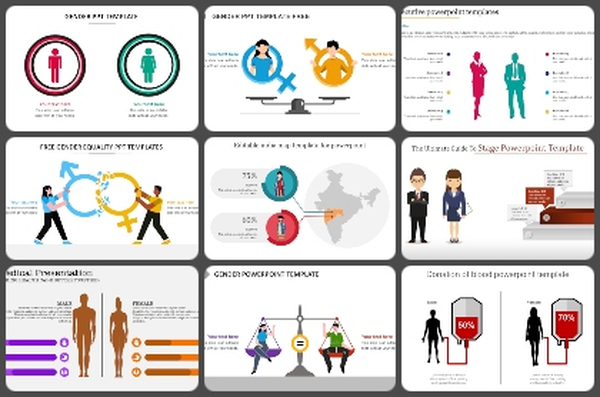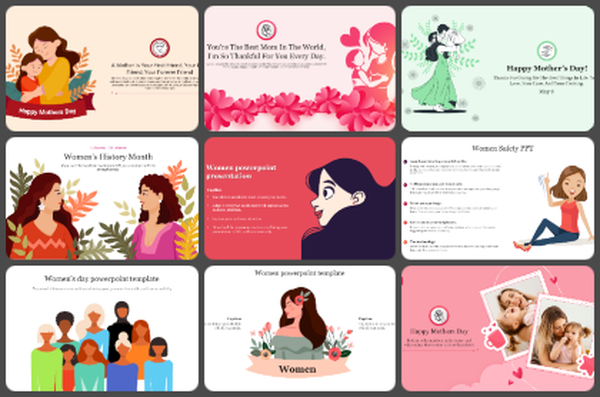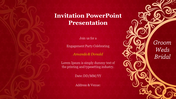Wedding Shower PowerPoint Template and Google Slides
Wedding Theme PPT Slide
Make a beautiful and memorable presentation using this Wedding Shower PowerPoint Template for a wedding celebration. It has the best-looking wedding theme visuals, which will attract your audience's attention. You can use this slide as a backdrop for your wedding party. Event management companies can use this slide to promote their company. According to your necessities, you can even edit this slide.
The Wedding Shower PowerPoint Template has a high-definition photograph of a beautiful couple. The foreground and background have the same photo to add more visual appeal to your presentation. You can keep this slide as a title page of the wedding presentations. You can get the features to upload your own photos and text in this editable slide.
Features of this template:
1. 100% customizable slides and easy to download.
2. Slides available in different nodes & colors.
3. The slide contained 16:9 and 4:3 format.
4. Easy to change the slide colors quickly.
5. Well-crafted template with instant download facility.
6. The best wedding theme slide.
You May Also Like These PowerPoint Templates
Free
Free
Free