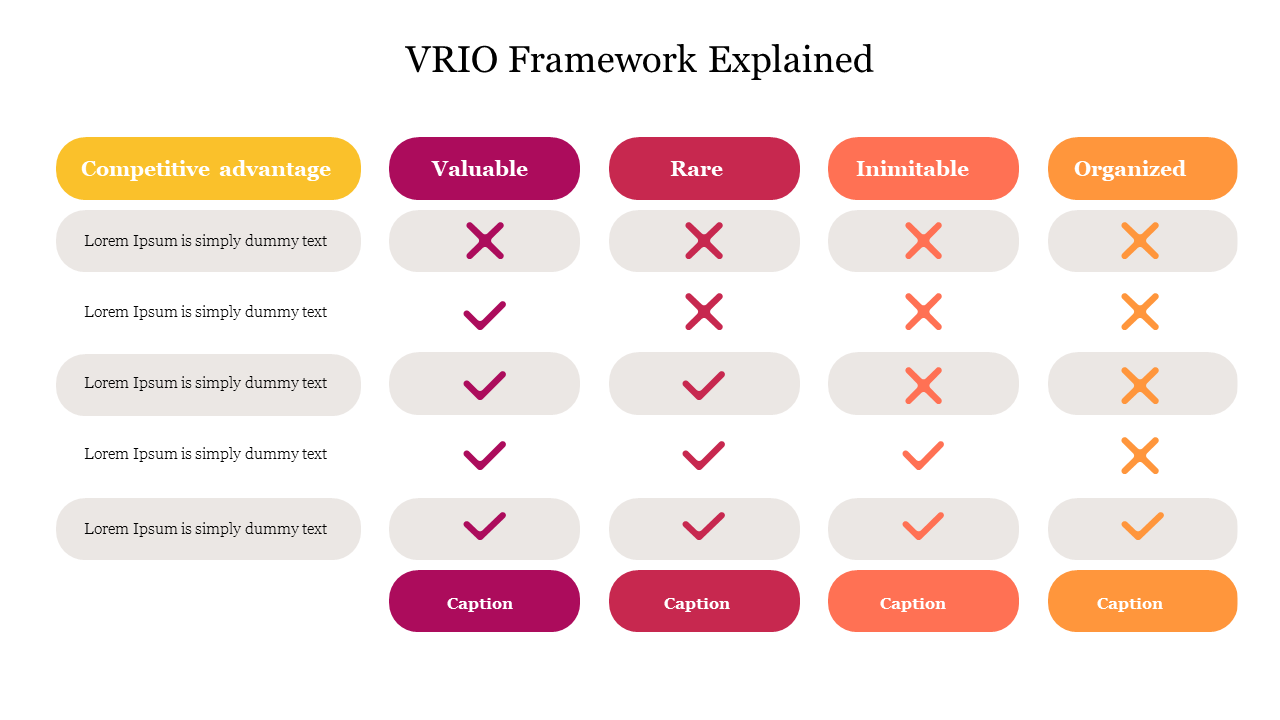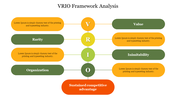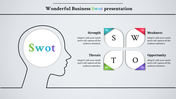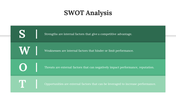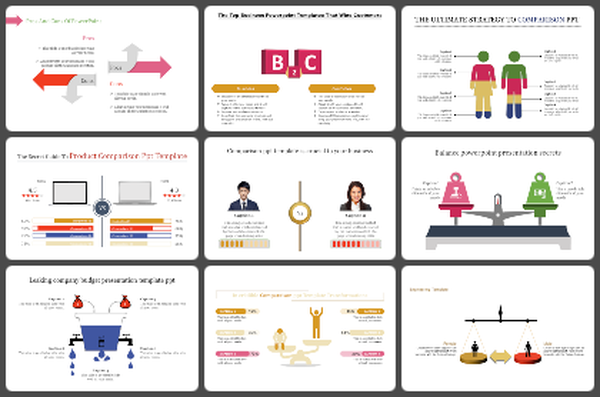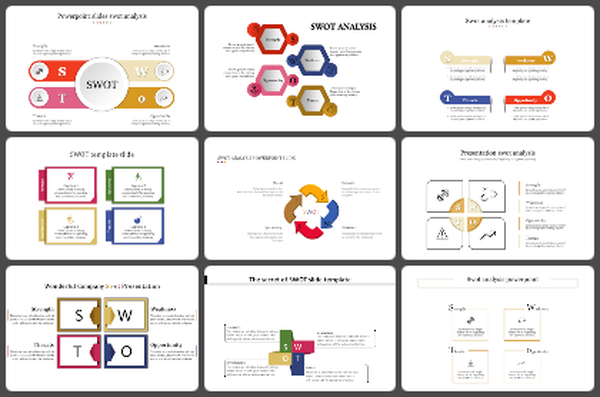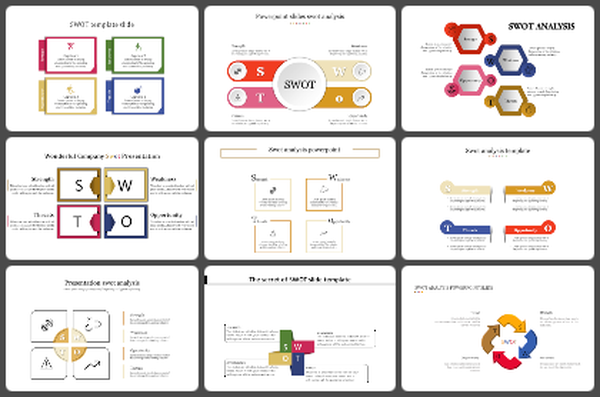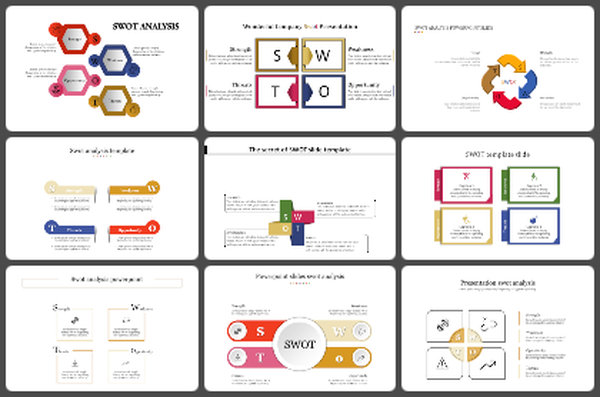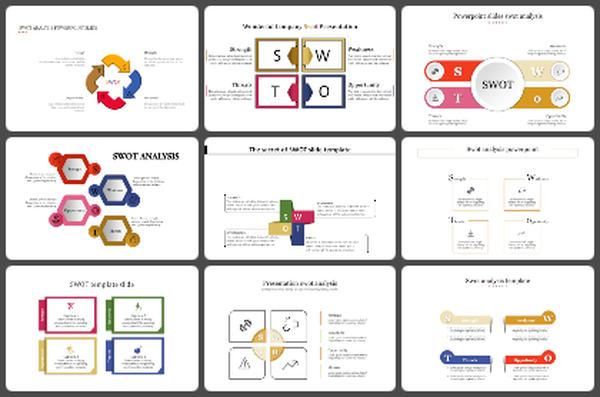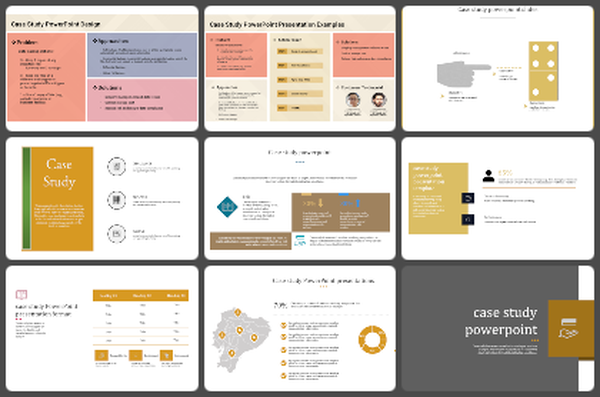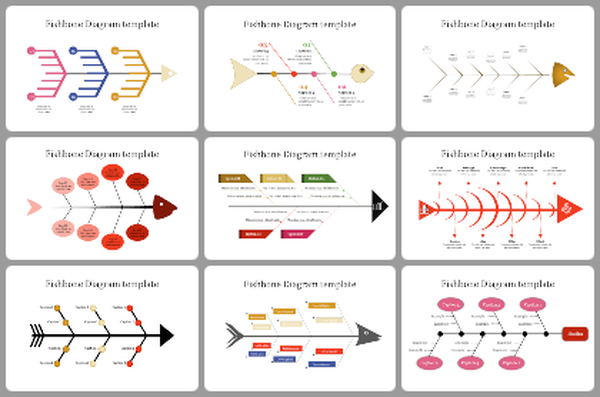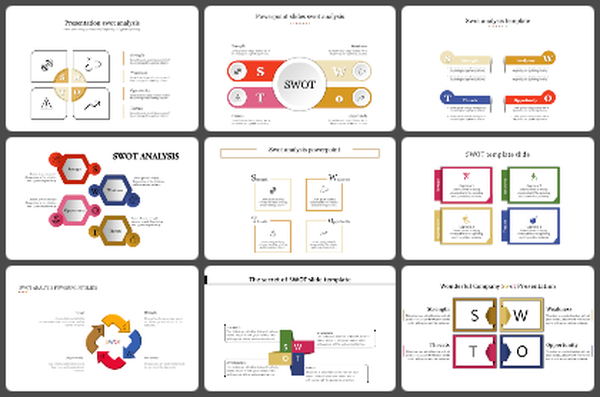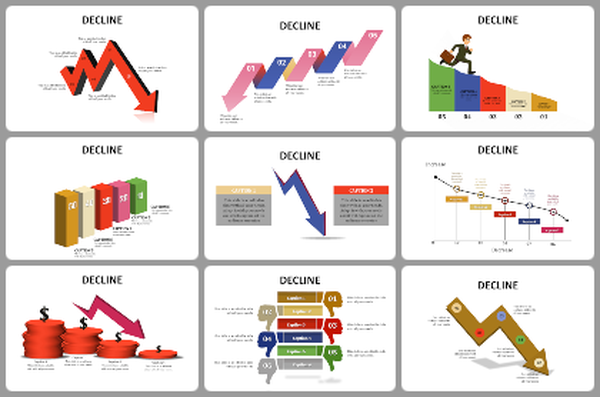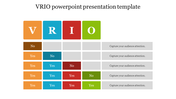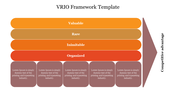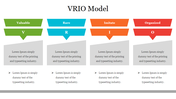Example Of VRIO Framework Explained Presentation Slide
Multicolor Four Noded VRIO Framework Slide
SlideEgg offers you this carefully designed VRIO Framework Explained PowerPoint Template to present the VRIO analysis report. It is easy to edit and create a professional presentation to help your audience understand your point of view. It is also great for strategic planning presentations. Download Now!
The VRIO Framework Explained PowerPoint Template includes a colorful chart to analyze the elements of VRIO. It has text holders to present your findings. It has a simple, easily understandable layout. It is an excellent choice for anyone who wants to design an impressive presentation. This professional-looking template will make your VRIO analysis presentation a breeze.
Features of this template:
1. 100% customizable slides and easy to download.
2. Slides available in different nodes & colors.
3. The slide contained 16:9 and 4:3 format.
4. Easy to change the slide colors quickly.
5. Well-crafted template with instant download facility.
6. It has a simple, easy-to-follow layout.