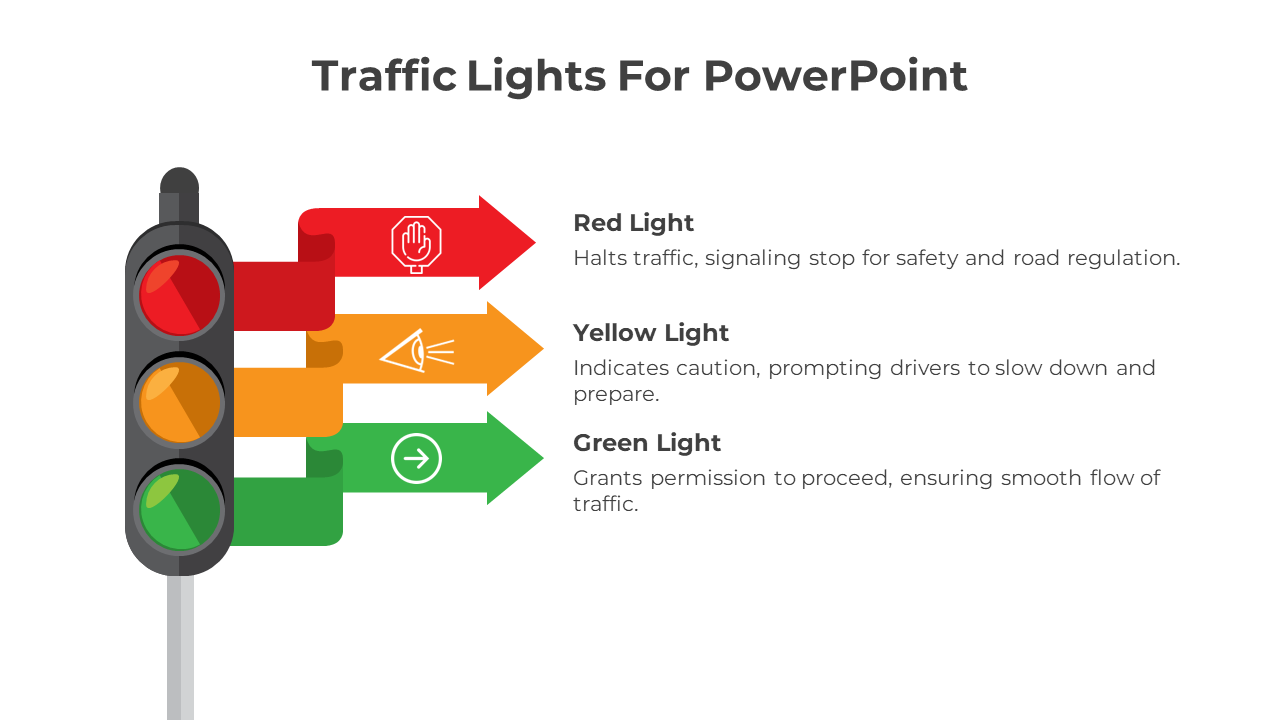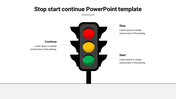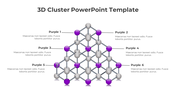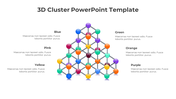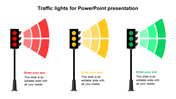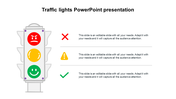Best Traffic Lights For PowerPoint And Google Slides
Traffic Lights PowerPoint Template
Illuminate your path with Traffic Lights, a quintessential tool for managing and regulating traffic flow on roads and intersections. These iconic devices, comprising red, yellow, and green signals, provide clear visual cues to drivers, pedestrians, and cyclists, ensuring safe and orderly movement. Whether controlling vehicular traffic, facilitating pedestrian crossings, or managing intersections, traffic lights play a crucial role in enhancing road safety and efficiency. With their intuitive design and standardized color-coding system, traffic lights effectively communicate right-of-way priorities and signal changes, minimizing the risk of accidents and congestion. From bustling city streets to rural highways, traffic lights are indispensable in maintaining smooth traffic operations and promoting overall transportation safety. Explore the traffic lights PPT template to visualize traffic signal configurations, plan intersections, and optimize traffic management strategies. Download it today to illuminate your traffic control efforts and ensure seamless journeys for all road users.
Features of the template
- 100% customizable slides and easy to download.
- Slides are available in different nodes & colors.
- The slide contained 16:9 and 4:3 formats.
- Easy to change the slide colors quickly.
- It is a well-crafted template with an instant download facility.