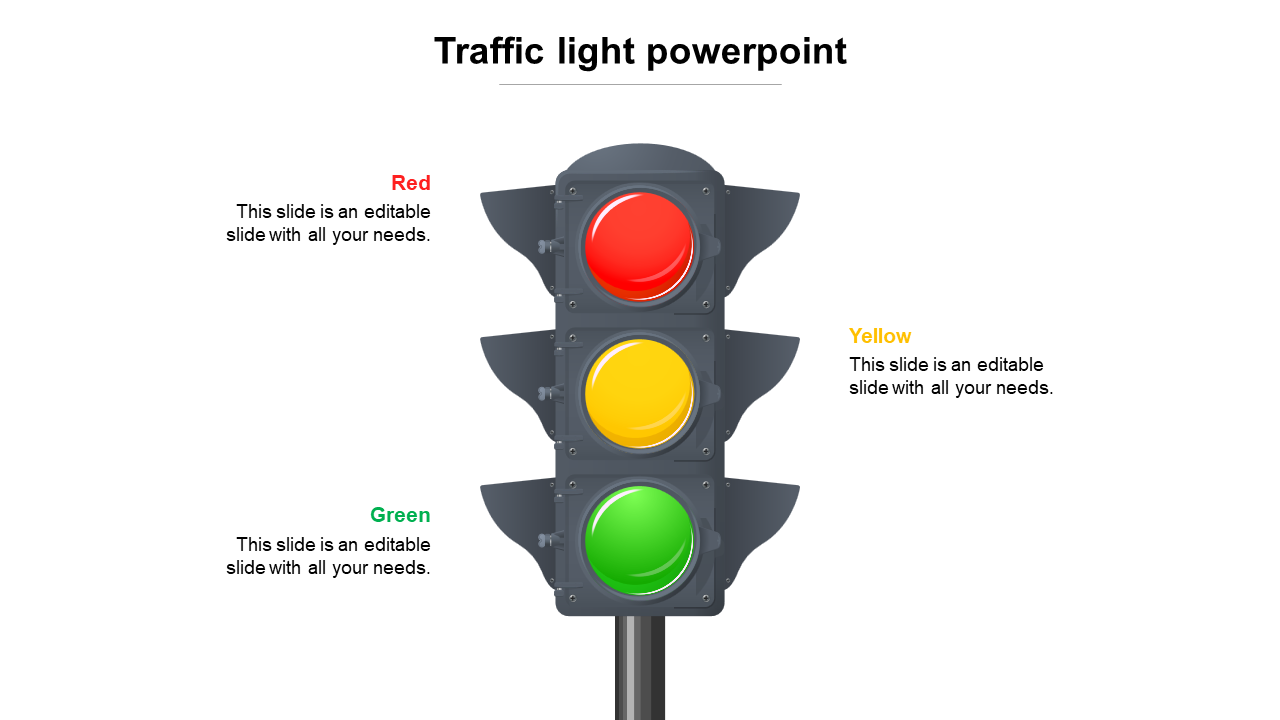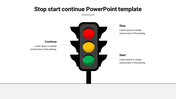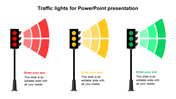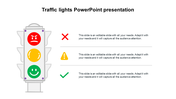Traffic Light PowerPoint Presentation and Google Slides
Why do you need this Best Traffic Light Presentation Template?
The Best Traffic Light Template is a well-designed, ready-made template that helps design an excellent presentation to talk about road safety. Using this slide, you can present the purpose and importance of traffic lights. Teachers can use this template as a great teaching aid to teach the kids about traffic signals. You can personalize this slide according to your needs.
About the template:
The Traffic Light Slide has a traffic light image at the center with three text areas. For each color light, it has a textbox to explain the usage of that color. It is the easiest to make the kids learn the colors present in the traffic light. It has a white background. You can customize this background if required. It is a three-noded template with a well-designed layout that helps to design an excellent presentation at ease.
The Best Traffic Light Slide has many attractive features. The editable feature will enable the user to include more text holders, and graphics, if necessary. You can format the alignments, font style, color, size, etc. You can also use this PPT to explain the mechanism used in traffic lights. Download this to make a mind-blowing PPT.
Features of this slide:
1. 100 % customizable and easy to download.
2. It is available in different nodes & colors.
3. It is also contained in 16:9 and 4:3 format.
4. Easy to change the colors quickly.
5. Well-crafted PPT with an instant download facility.
6. A high-quality traffic light slide.
7. Highly compatible with PowerPoint, Google Slides and Canva template.