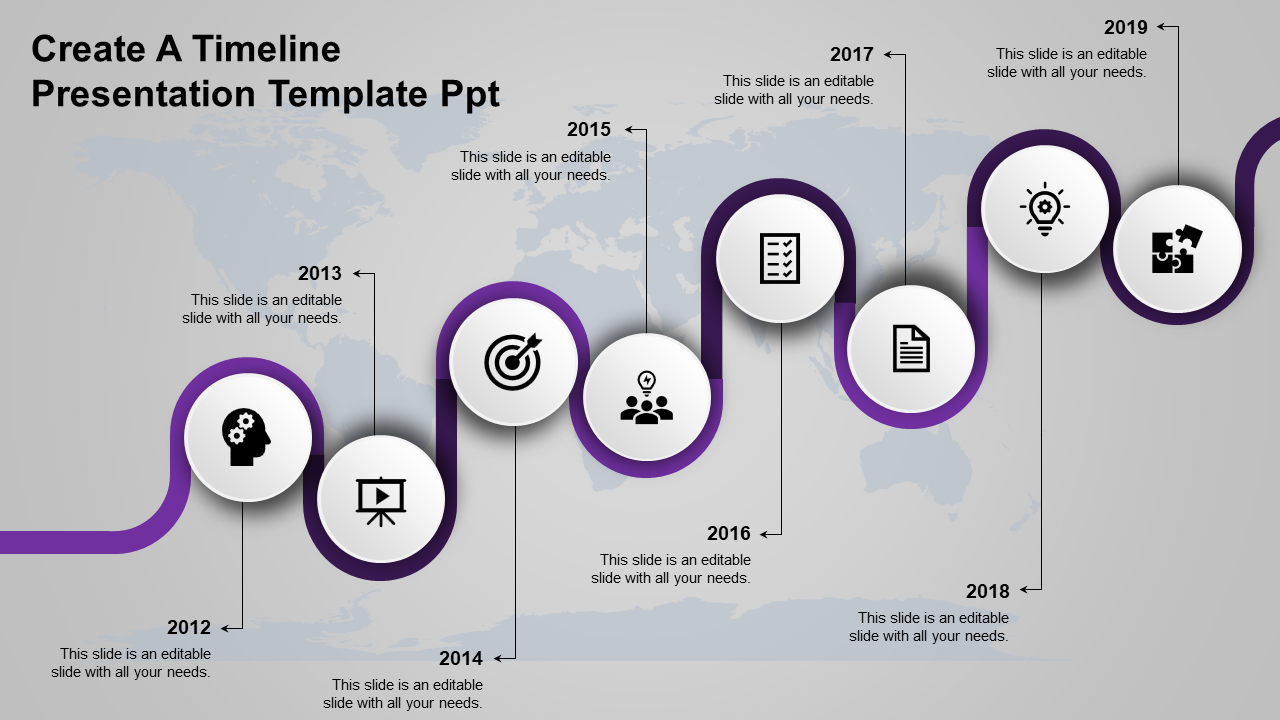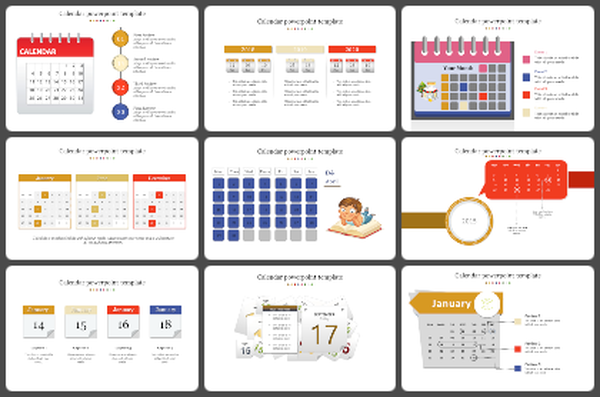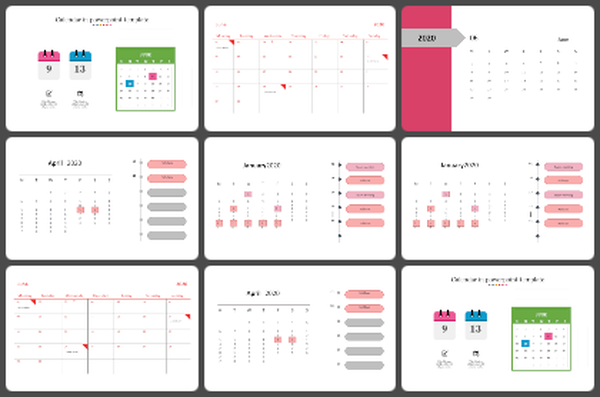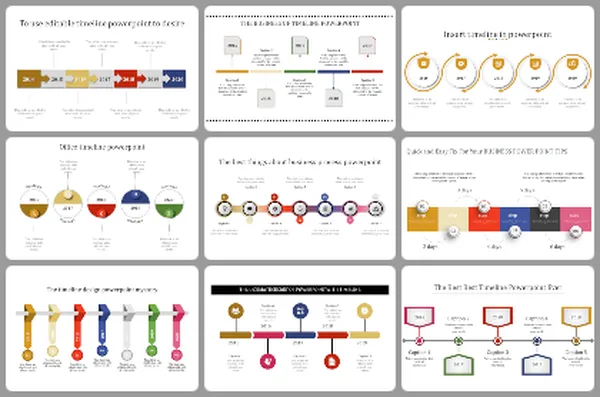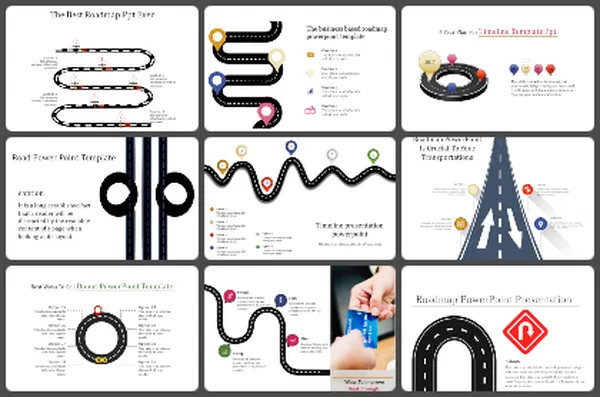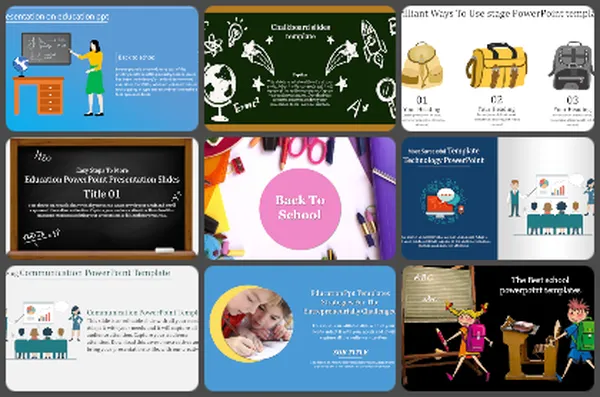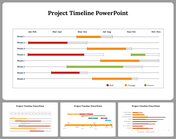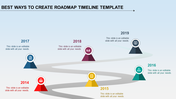Download the Best Timeline Template PPT Presentation Slides
Timeline PowerPoint Template and Google Slides Themes
Pinpoint Your History with the Timeline PowerPoint Template
Chronicle your project milestones, historical events, or business growth with the Timeline PowerPoint Template. This versatile template features eight editable circles, color-coded in purple, to represent each year from 2012 to 2019.
Each circle boasts a caption, title field, and text area, allowing you to easily detail your timeline.
This template is perfect for educators, business professionals, and anyone who wants to create a clear and concise visual representation of a timeline.
Communicate Clearly and Captivate Your Audience
Stop struggling to explain complex timelines verbally. The Timeline PowerPoint Template allows you to visually engage your audience and ensure they grasp the chronology of your content.
This easy-to-use template is completely editable, so you can customize it to fit your specific needs. Simply add your text, adjust the colors if desired, and watch your timeline come to life.
Save Time and Make a Lasting Impression
Whether you’re creating a presentation for a classroom, a boardroom, or a conference, the Timeline PowerPoint Template is a valuable tool that will help you save time and create a professional-looking presentation.
Download yours today!
Features of the Template
- 100 % customizable slides.
- The slide show is in 4:3, 16:9, zip format.
- There is powerful connectivity with Google Slides and PowerPoint.
- It is simple and quick to alter the slide's color.
- An efficient template that can be easily accessed immediately.
- Well-crafted template with an instant download facility.