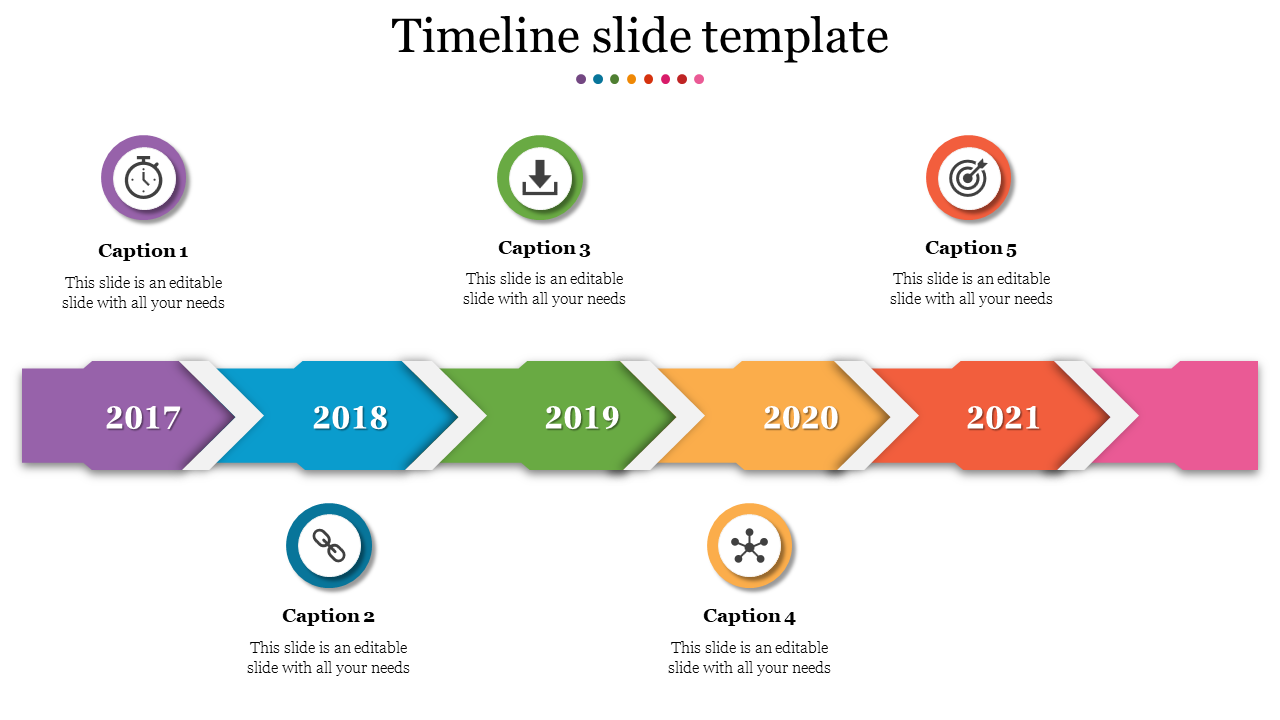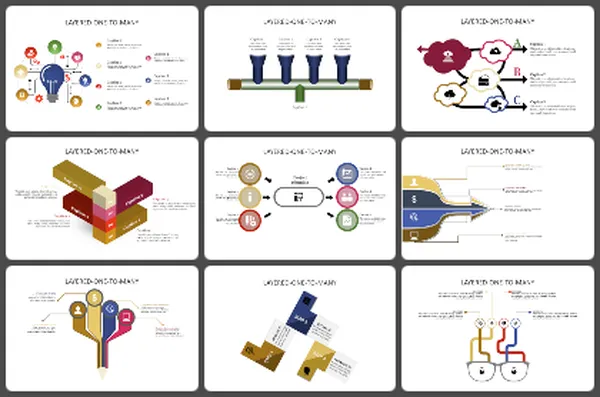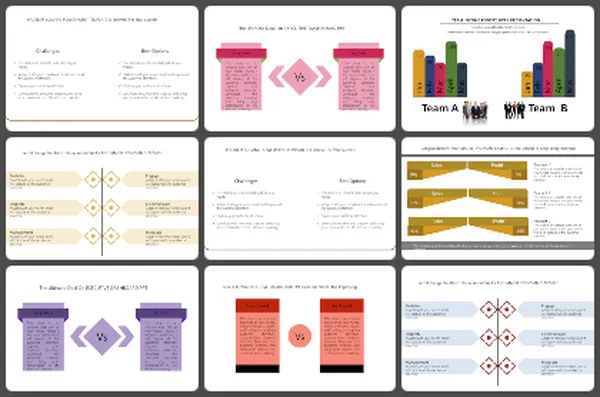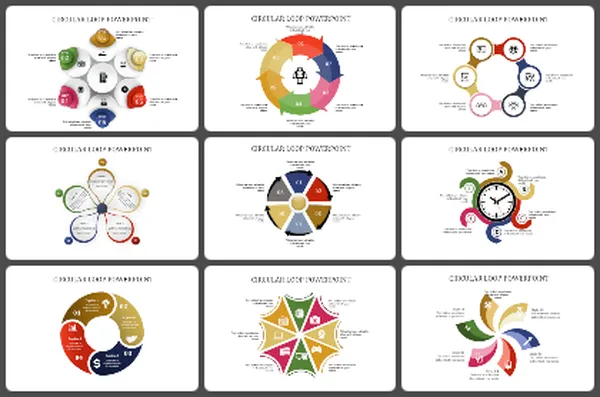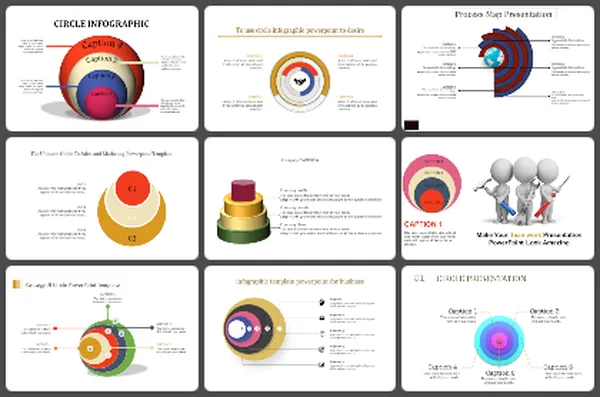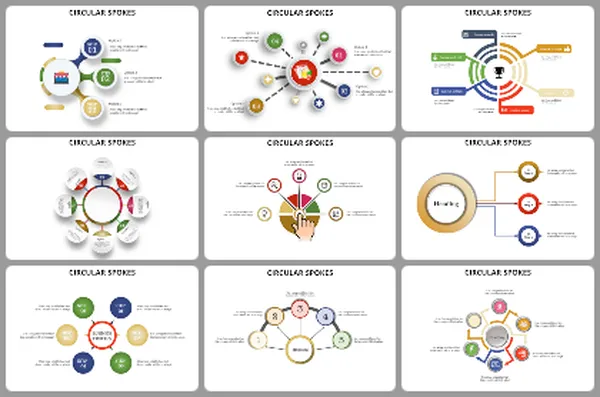Editable Timeline PowerPoint Template with Five Icons
Innovative Timeline PowerPoint Template - Arrow Model
In the strategic journey of business, timelines are the compass that guides progress. Our timeline PowerPoint slide is a game-changer for professionals navigating the chronicles of success. The slide showcases five dynamic arrows, each adorned with icons, compelling captions, and dedicated text areas. Infused with distinct color themes, this PowerPoint template is More...