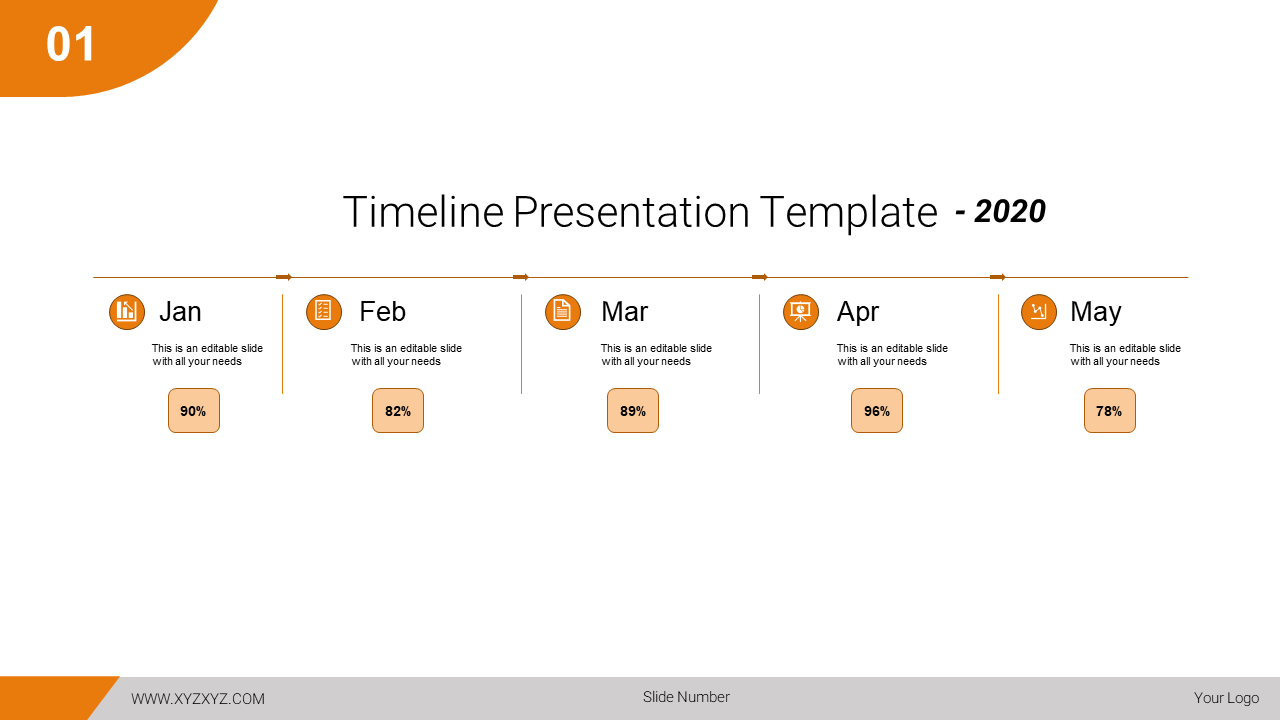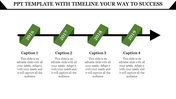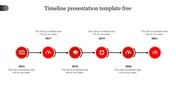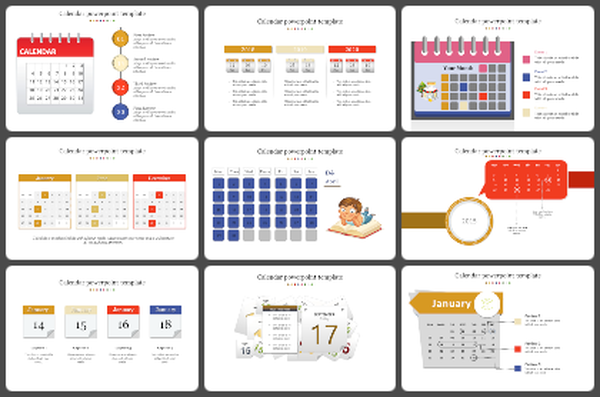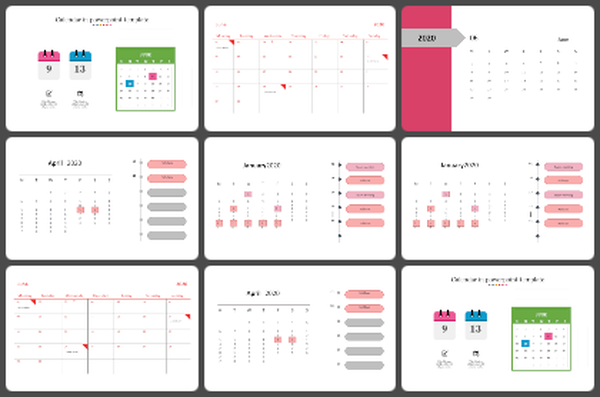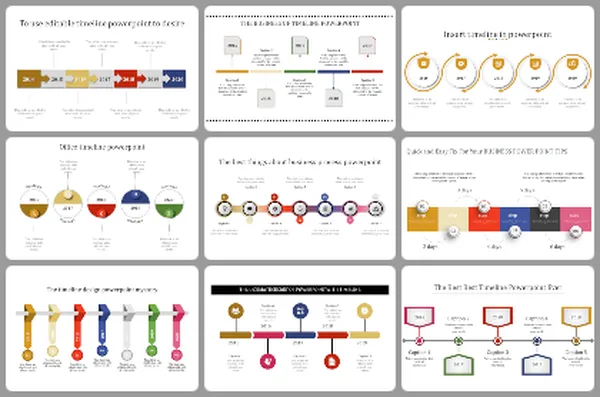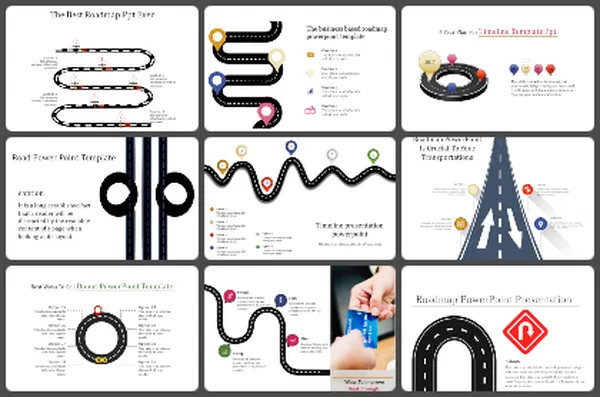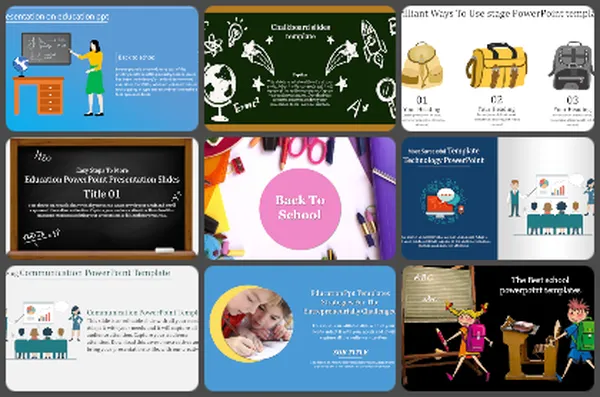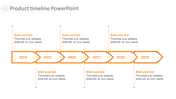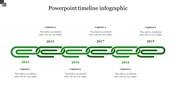Use Attractive Timeline Presentation Template PPT Themes
Timeline Presentation Template PPT Slide
The timeline infographic PowerPoint an essential feature for any team. While the PowerPoint functions apply to the whole graphic, you can also customize individual items on the PowerPoint timeline presentation design. The PowerPoint timeline design will not automatically show progress, but you can manually color the tasks based on their status. The timeline PowerPoint presentation template you use will depend on your specific goals. In the Choose a SlideEgg Graphic gallery.
About the template
The timeline PowerPoint template has a simple, neat look. You can use this timeline presentation template to present data for every month. You can also add the growth in percentages. Here this template has a single line that has multiple breakpoints. Below the points, vertical lines are drawn to add months. You can also add the respective years in this presentation. This timeline presentation template has icons that help to add information appropriately. This template is designed professionally and neat you can easily present a stunning timeline presentation. Customize this template color, text fonts, etc., using the customizing options.
Since every other PowerPoint presentation design has a timeline infographic PowerPoint represented in some form or the other, it makes sense to create a set of useful templates to show the PowerPoint timeline diagram. This Cool timeline infographic PowerPoint is a single color seven stages template with fully editable a white background template. Timeline PowerPoint Template comes in several different layouts. With the Timeline software, students can create and share free timelines. It is time to map out schedules for all your marketing projects. This handy Excel template will enable you to enter your official move date and shoots out times when each task should get done to hit your move deadline.
Features of this template
- 100 % customizable slides and easy to download.
- Slides available in different nodes & colors.
- The slide contained in 16:9 and 4:3 format.
- Easy to change the slide colors quickly.
- Well-crafted template with instant download facility.
- The clear layout of this template will help you to design a professional-looking presentation.
- The multi-color visuals of this slide will make your presentation eye-catching.