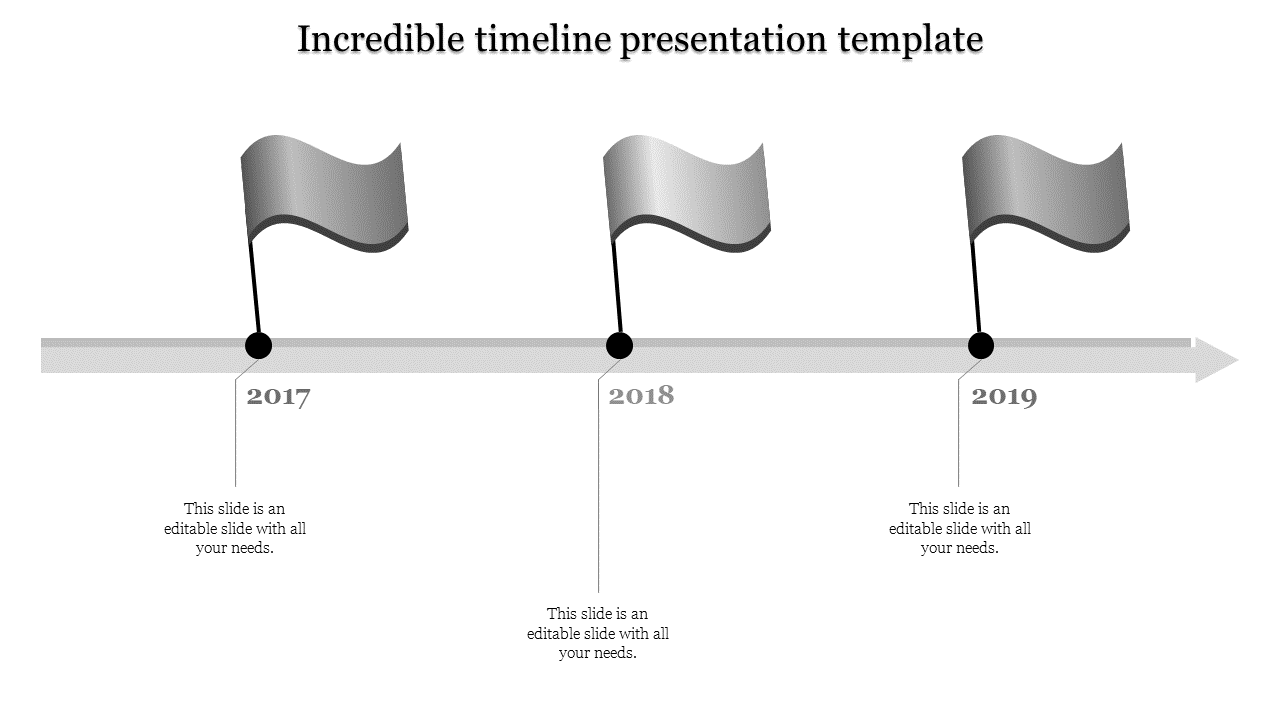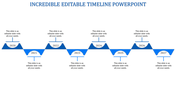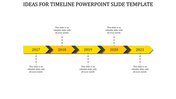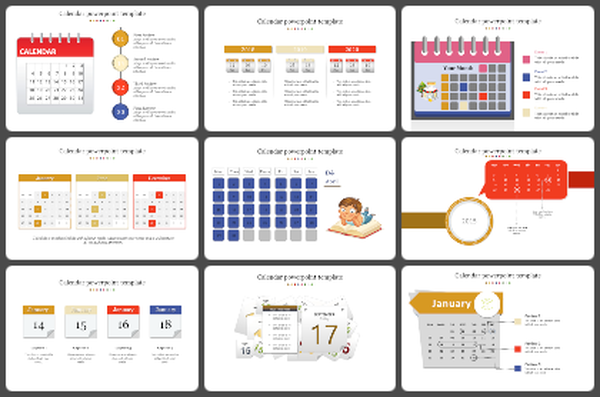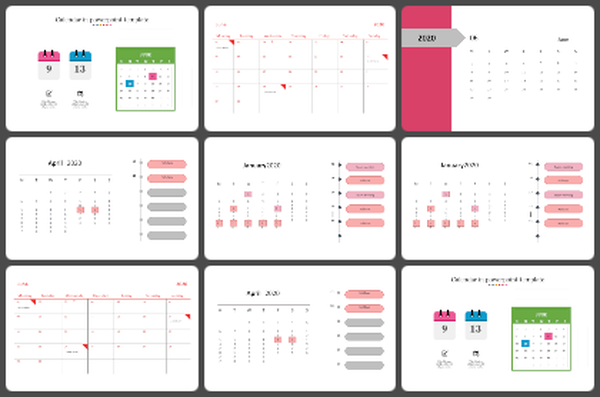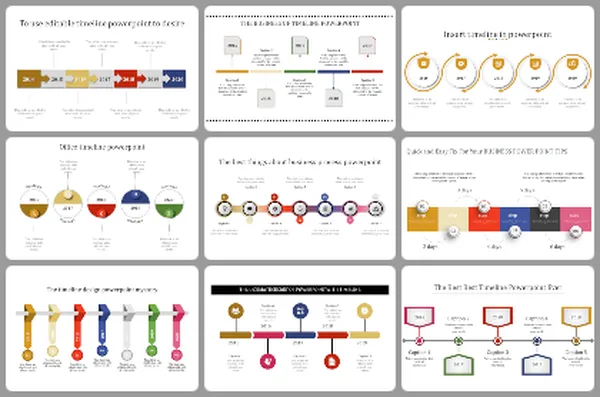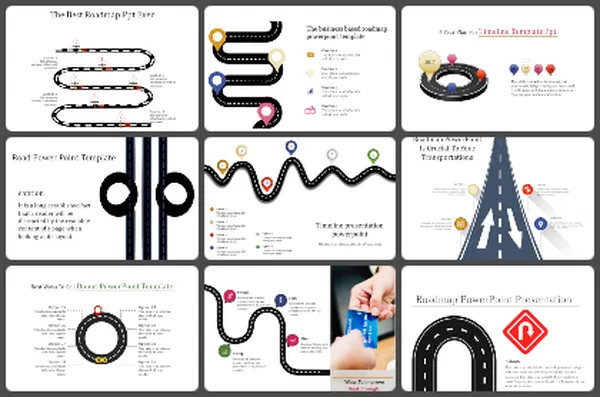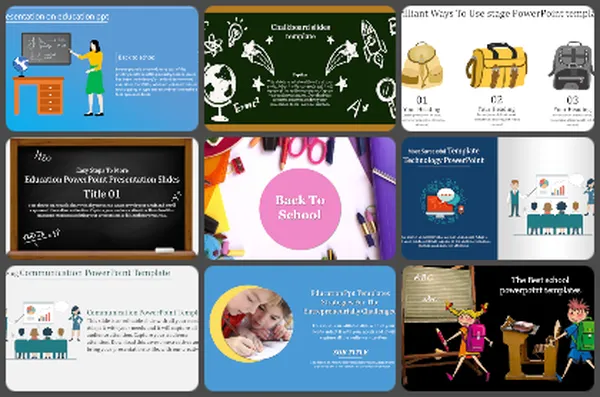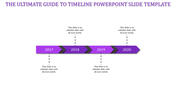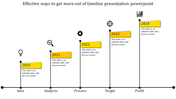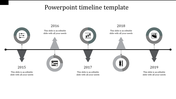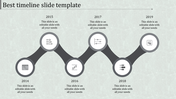Impressive Timeline Presentation PowerPoint In Flag Model
Crafting Compelling Timeline Presentations in PowerPoint
Creating a timeline presentation in PowerPoint can transform your business pitch into a visual journey. Utilizing a timeline infographic in PowerPoint, especially with a sleek flag design and professional shades, makes your data not only digestible but also engaging. With three distinct nodes, you can highlight critical milestones or phases of a project effortlessly. This approach is ideal for creative presentations, allowing your audience to follow along with a clear and visually appealing structure. The use of professional shades ensures that the presentation remains business-appropriate while adding a touch of modernity and flair.
- Three Nodes: Highlight crucial stages or milestones with clarity.
- Flag Design: Adds a unique visual element, making the timeline stand out.
- Professional Shades: Ensures the presentation looks polished and business-ready.
- Versatile Use: Perfect for creative and business presentations, enhancing audience engagement.
Incorporate these elements into your next PowerPoint timeline to leave a lasting impression and communicate your message effectively.
Features of the template
- 100% customizable slides and easy to download.
- Slides are available in different nodes & colors.
- The slide contains 16:9 and 4:3 formats.
- Easy to change the colors of the slide quickly.
- Well-crafted template with an instant download facility.
You May Also Like These PowerPoint Templates
Free
Free