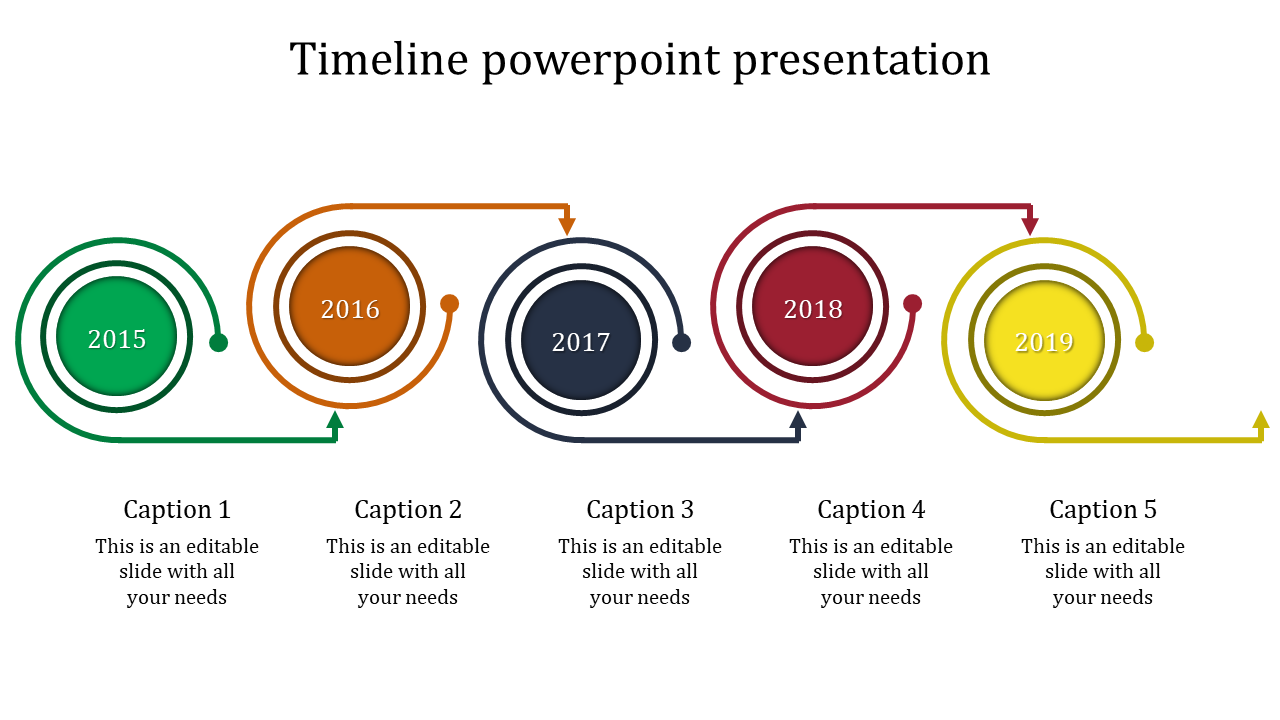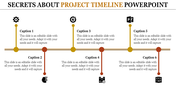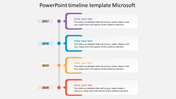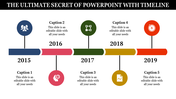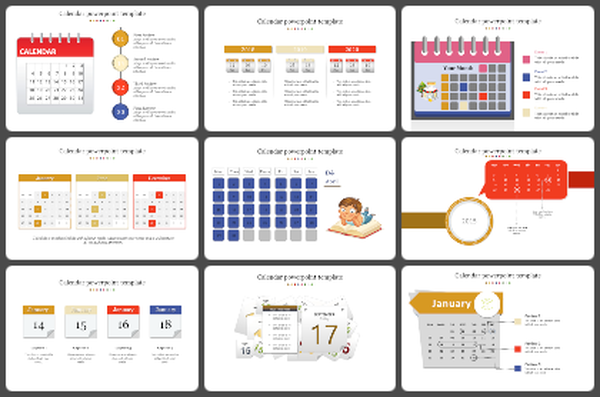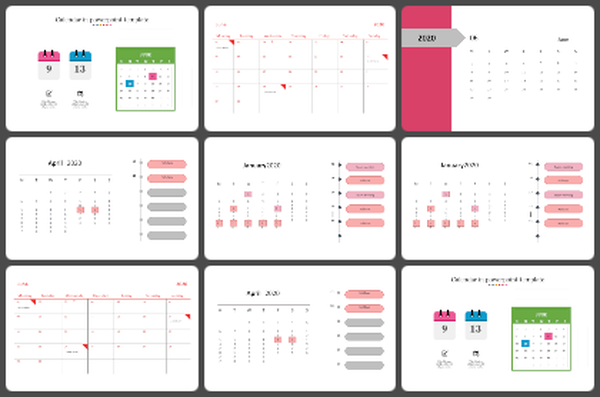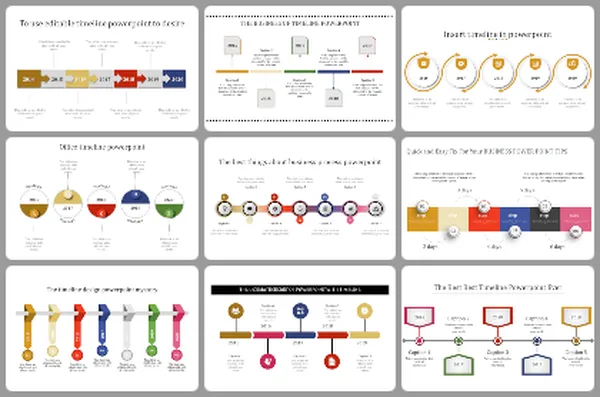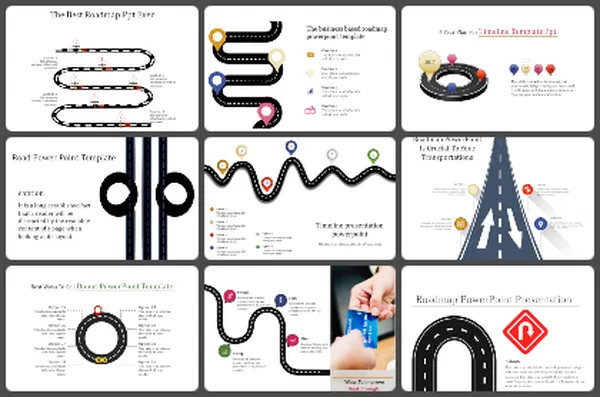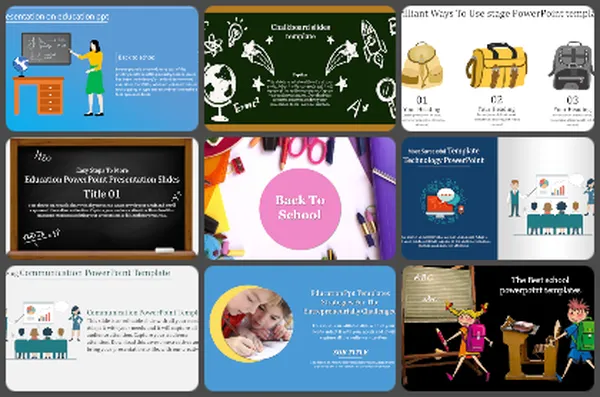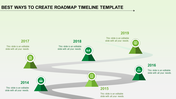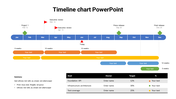Timeline PowerPoint Presentation for Project Management
Best Timeline PowerPoint Template and Google Slides Themes
The Timeline PowerPoint template and Google Slides feature five circles arranged horizontally, each accompanied by a text box. This layout offers a clear and concise way to present chronological events, project milestones, or key stages of development.
The horizontal arrangement of the circles allows for easy visualization of the sequence of events or steps, making it ideal for showcasing timelines or progressions. Each circle's text box provides ample space to describe or elaborate on the corresponding event or milestone.
Presenters can easily customize the template to suit their specific needs, adjusting the text, colors, and layout as desired. Whether used for project planning, historical timelines, or process overviews, this template offers a versatile and visually appealing solution for presenting sequential information.
Download the template now to create dynamic and informative presentations that effectively convey timelines and keep your audience engaged, both in PowerPoint and Google Slides.
Features of the template
- 100% customizable slides and easy to download.
- Slides are available in different nodes & colors.
- The slide contains 16:9 and 4:3 formats.
- It is easy to change the colors of the slide quickly.
- Well-crafted template with an instant download facility.