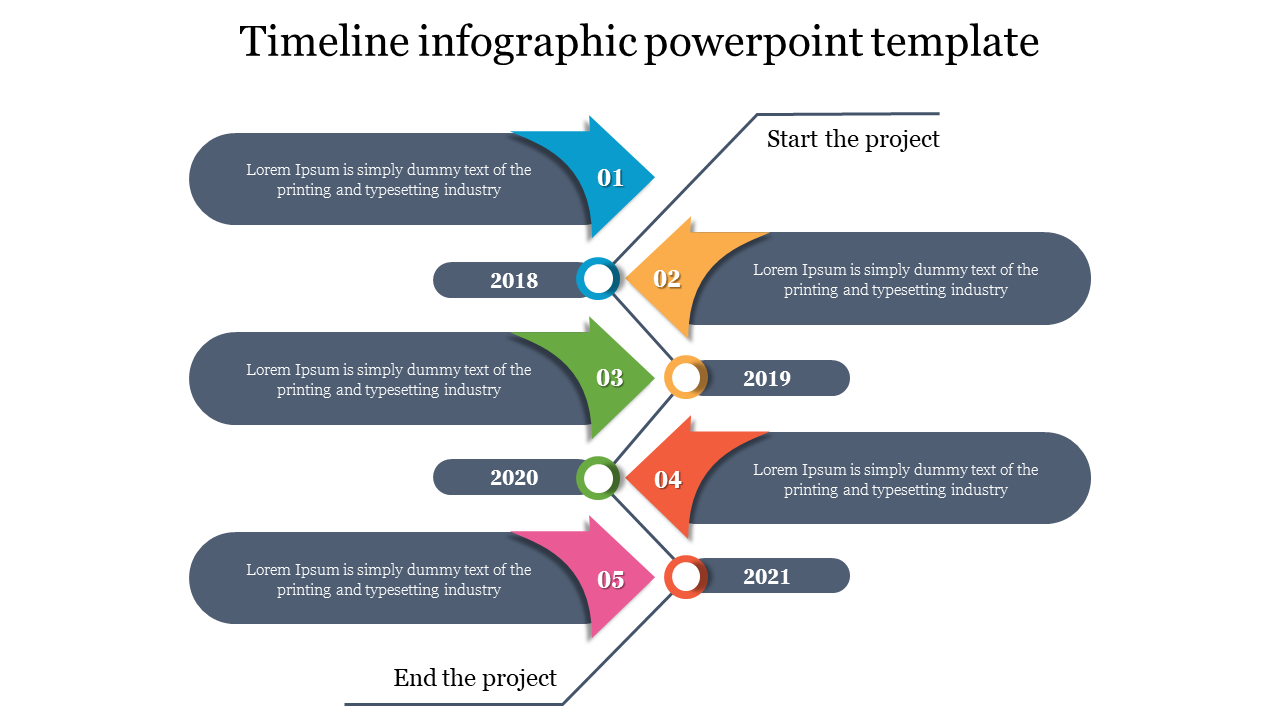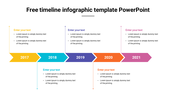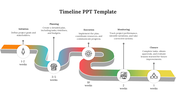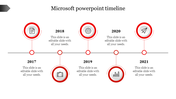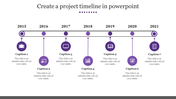Timeline infographic PowerPoint template
Timeline Infographic Powerpoint Template
Present your Business Timeline report to your audience with our Timeline Infographic Powerpoint Template. You can highlight the data and information by adding them in a zig-zag arrow shape. The arrows on the slide will help the audience to get an idea about your content. In addition, you can include data in your PPT to make it look informative. Users can use this template in project meetings or business plan meetings.
About this template:
This template has Five arrows with captions. Each icon has captions that represent users' timeline information to the audience. In addition, It is a multicolored template with editable years. However, users can add more captions and arrows to improve the presentation's look and feel. This slide has a beautiful design with creative icons and multiple nodes. In addition, We also have a wide range of Timeline PowerPoint slides.
Benefits you get from this template:
- This template is 100% editable.
- For example, you can change the icon colors in this PowerPoint slide.
- This Simple Cool template reports in less time so that viewers understand its purpose.
- In addition, the template helps to show the regular timeline.
- Easily readable and acceptable template.
Feature of this template
- Fully Customizable (shape color, size & text)
- This template has a Multicolor theme, and you can also choose the color
- Huge Collections of slides to impress your audience
- It further supports 16:9 and 4:3 format
- Easy to change the slide colors quickly.
You May Also Like These PowerPoint Templates
Free
Free
Free
Free