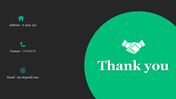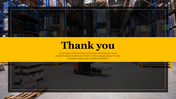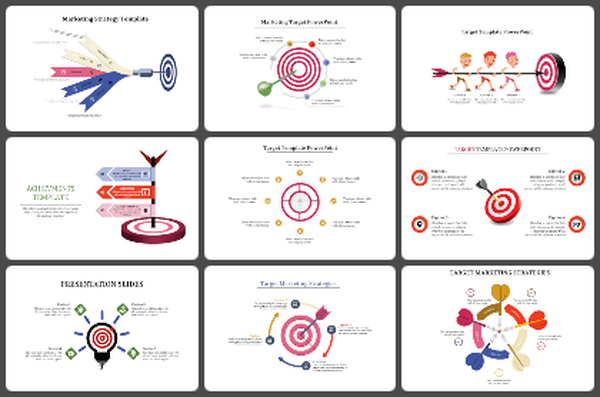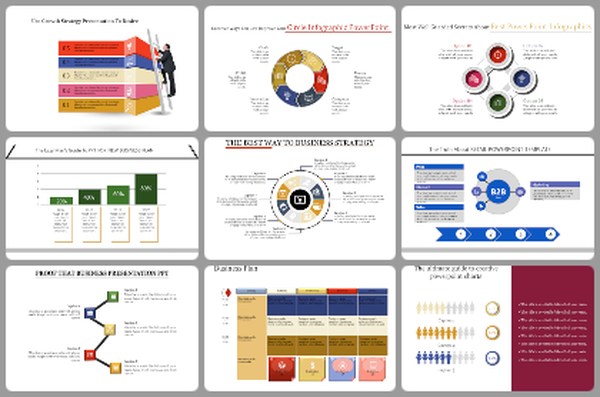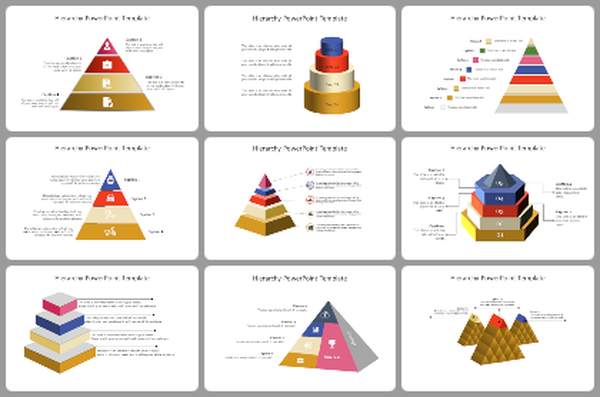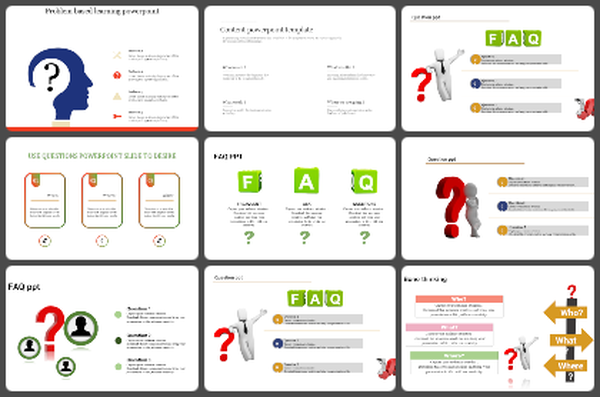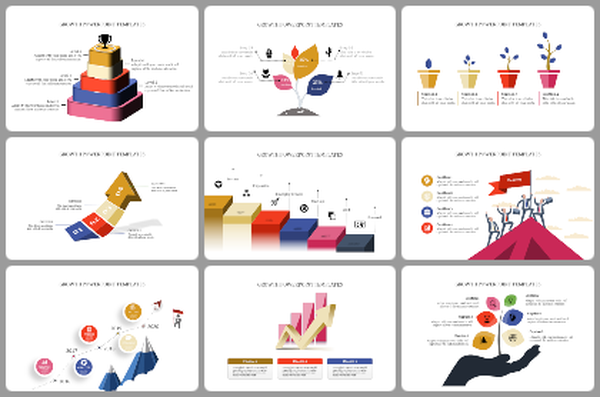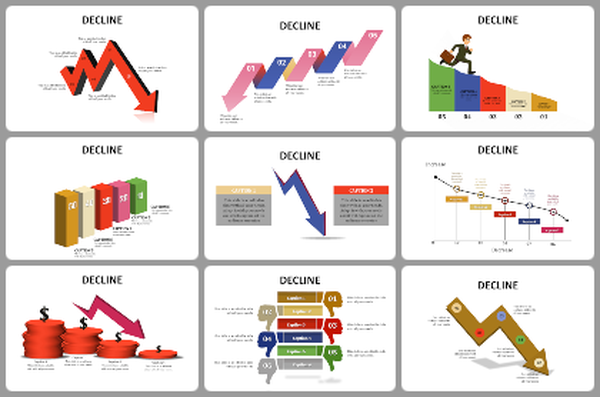Thank you Slide for PowerPoint Template & Google Slides
Thank You Slide For PowerPoint
The thank-you slide for PPT is one of the most important parts of your presentation. Not only does it tell the audience how much they mean to you, but also how you feel about them. Besides, the thank you slide for PPT serves as a preview of what is to come. Before you start any presentation, you must have this slide ready. When you create your thank you slide for PPT, you need to be creative and unique. You don't want to copy someone else's layout, because you will always look like an imitation. The best thing you can do is to come up with something unique and special. Start by taking a look at the background of the slide. You can choose to use a color background, a picture of you, or even a photograph. Usually, the good layouts will have a subtle mention of the person. Other times, it can be less subtle. To give the thank you slide for PPT a subtle mentioning, you might try using a single-word introduction.
For example, say that you are happy to thank each of them for coming to the event. Make sure that the thank you slide for PPT is going to be liked by the different audience types. Even if you are speaking to a group of five people, you want to make sure that you are not boring. You can also change the topic of the thank you slide for PPT, depending on the audience. For example, if you are speaking to business executives, then you might use a more relaxed, less formal tone. The goal of your thank you slide for PPT is to inspire them to do better. If you do this, they will hopefully purchase your product or service. Since there is no rule against using a photo or logo on your thank you slide for PPT, you might consider doing so. Even though the thank you slide for PPT is supposed to be very personal, there are so many other things that you can use to inspire your audience. You might use a poem or song to get them to help clean the litter out of their home.
Features of this template
1. 100% customizable slides and easy to download.
2. The slide contains 16:9 and 4:3 formats.
3. Easy to change the colors of the slide quickly.
4. Highly compatible with PowerPoint, Google Slides and Canva templates.