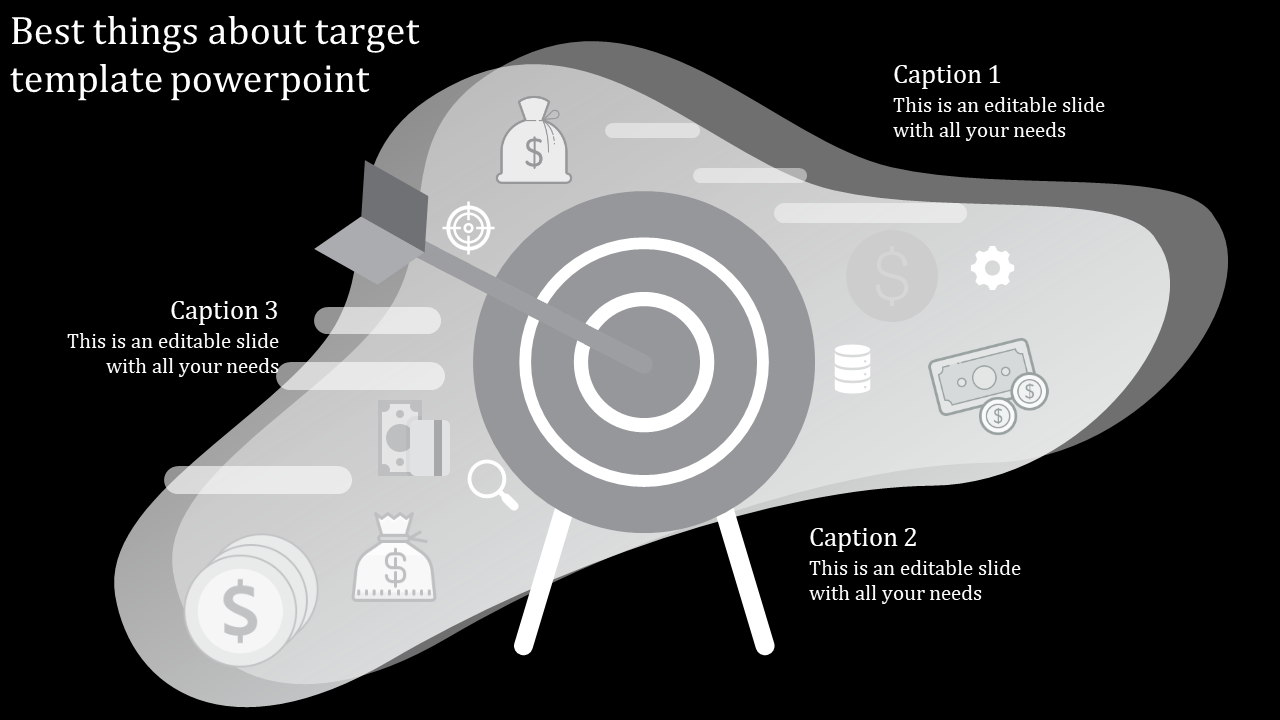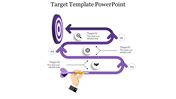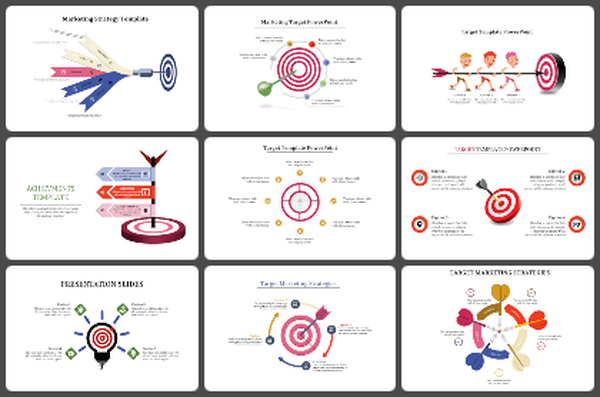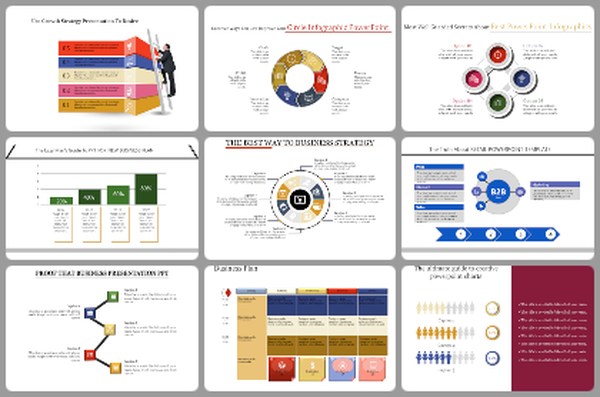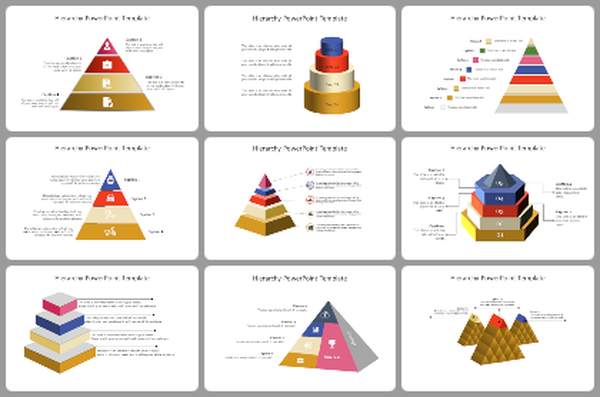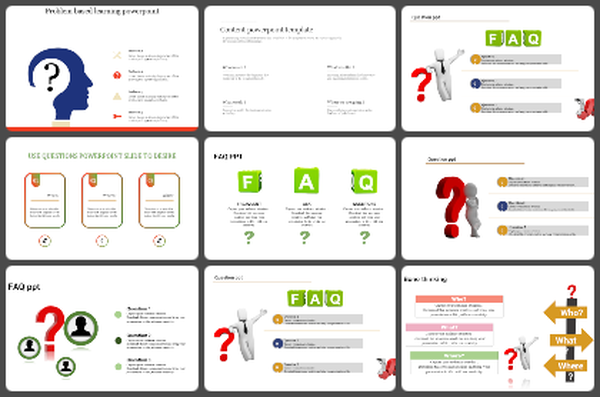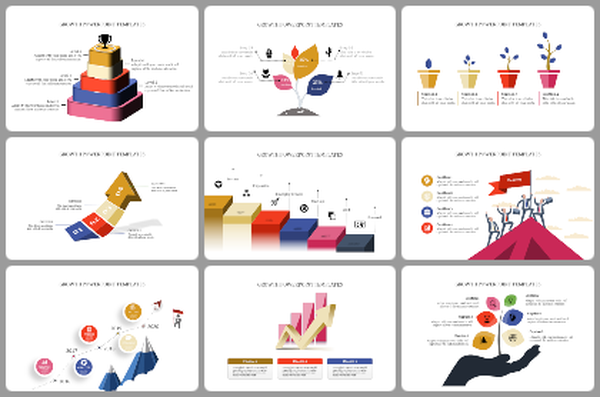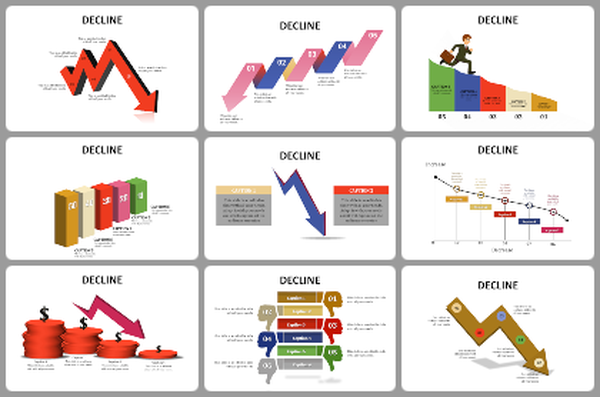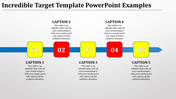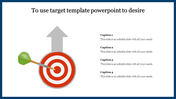Best Target Template PPT And Google Slides
Target Template PowerPoint
Bring a decent amount of audience to your business, by introducing the Target Template PPT And Google Slides. It helps to enhance your financial and strategic presentations. The slide has a dark background. It creates a sharp contrast with the bright core image of a bullseye. This symbolizes focus and precision. Surrounding the bullseye are images related to money and finance, underscoring the presentation's purpose on financial targets and goals.
Ideal for financial analysts, business strategists, executives and consultants. Suitable for financial planning sessions, investment pitches, strategic reviews and performance assessments. Why choose this template? Helpful in achieving financial goals, presenting investment opportunities and illustrating strategic financial plans. Download to effectively communicate financial targets and achieve business success.
Features of the template
- The slide contains 16:9 and 4:3 formats.
- Compatible with Google slide themes and PowerPoint.
- 100% customizable slides and free to download.
- It is easy to change the colors of the slide quickly.
- Well-crafted template with an instant download facility.
You May Also Like These PowerPoint Templates
Free
Free
Free
Free
Free