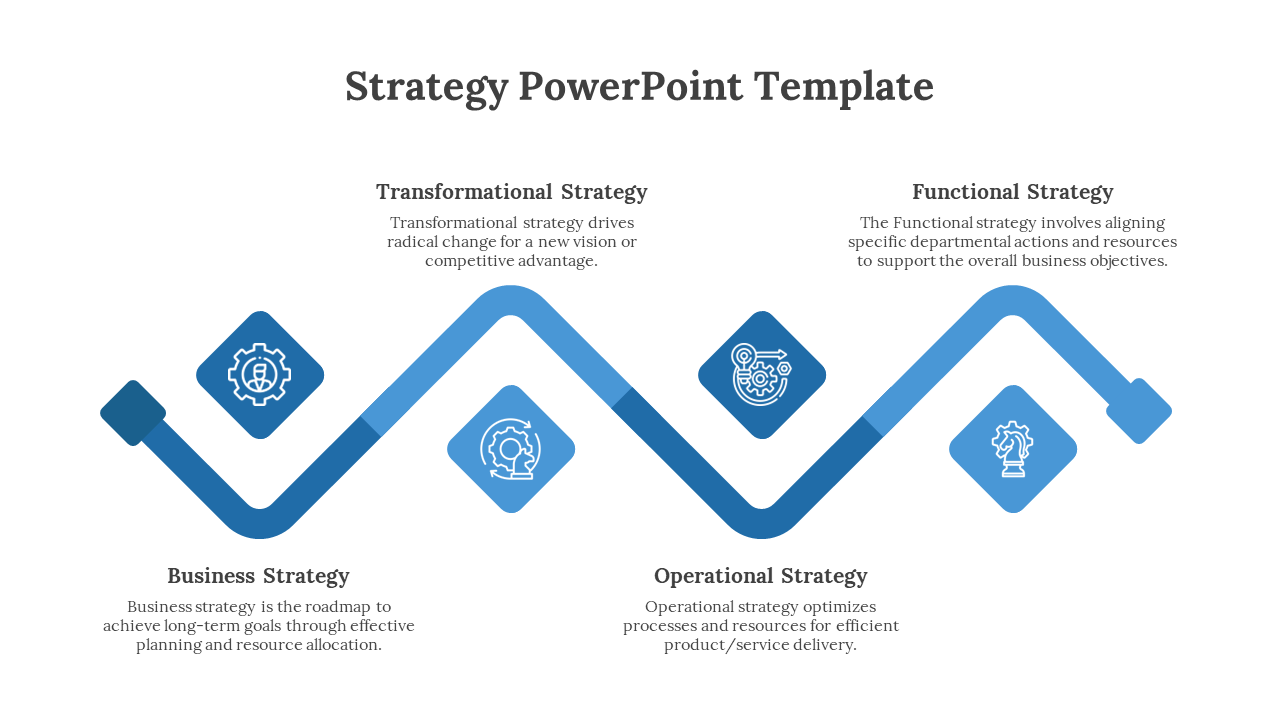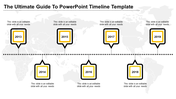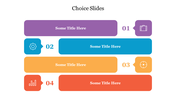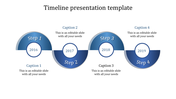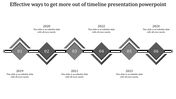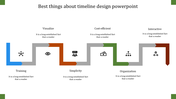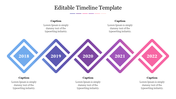Multi-stage Strategy Presentation Template and Google Slides
Multi-stage Strategy Presentation Template and Google Slides
The Strategy Presentation Template for PowerPoint and Google Slides offers a horizontal step diagram in a soothing blue theme. The template features four squares, each adorned with a logo, symbolizing key components of your strategy. Each square provides ample space for descriptive text, allowing you to articulate the details of your strategy effectively.
Against a crisp white background, this template ensures clarity and readability, making your presentation visually appealing and easy to follow. The horizontal step diagram signifies progression and a structured approach to strategic planning.
Ideal for business meetings, project proposals, or academic presentations, this template provides a professional and polished look to your strategy discussions. Customize the template with your specific content, data, and branding elements to create a tailored presentation that resonates with your audience. Download this template now to elevate your strategy presentations and make a lasting impression on your stakeholders.
Features of the template
- 100% customizable slides and easy to download.
- Slides are available in different nodes & colors.
- The slide contains 16:9 and 4:3 formats.
- It is easy to change the colors of the slide quickly.
- Well-crafted template with an instant download facility.
You May Also Like These PowerPoint Templates
Free