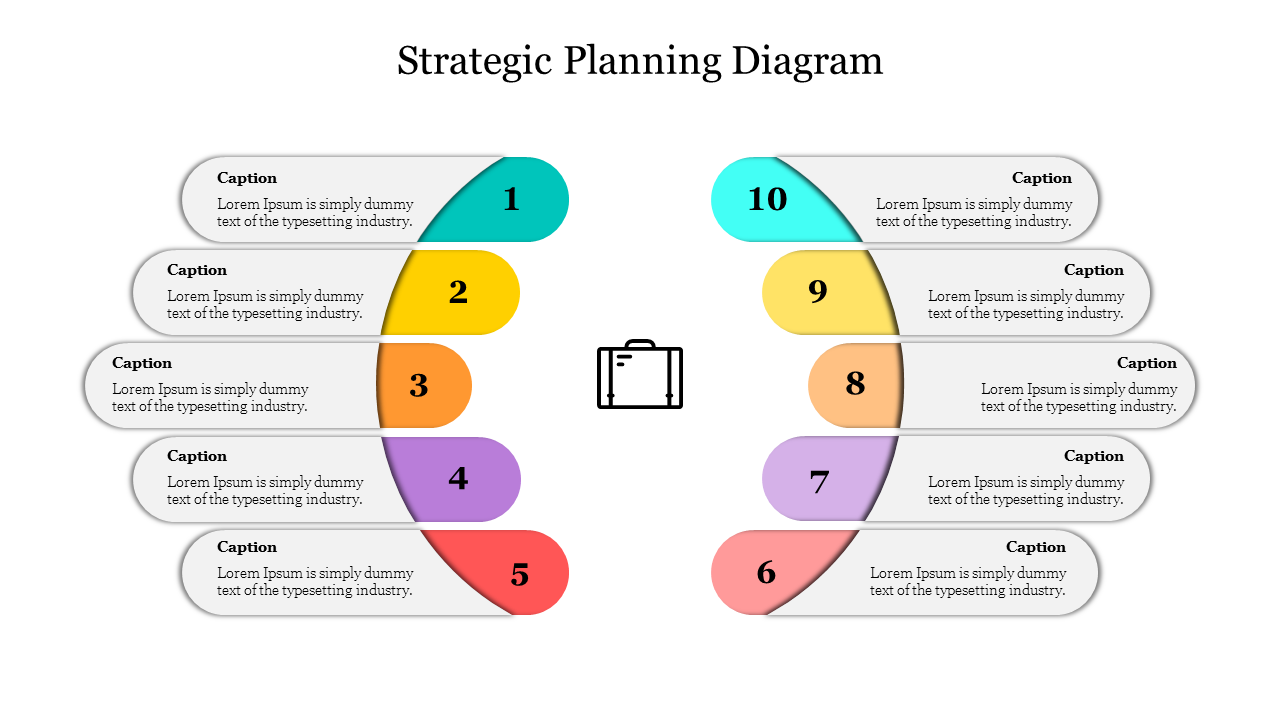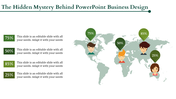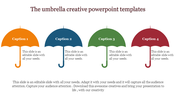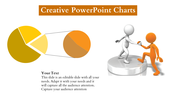Best Strategic Planning Diagram PowerPoint Presentation
Ten Noded Business Strategic Planning PPT Slide
Download this Strategic Planning Diagram PowerPoint Template to convert your data into a beautiful presentation that is full of colorful infographics. This slide will help you convey your strategy in the most effective way possible. It is designed to be easy to use and can easily be edited. It is a powerful tool for any kind of business presentation. Using this slide, you can create a unique strategy presentation for your business.
The Strategic Planning Diagram PowerPoint Template features a creative layout with ten multicolor nodes. The oval-shaped graphics are beautifully placed in a semi-circle, which will make your presentation visually appealing. It allows you to place your business plans inside the graphics. Using this slide for your next presentation, you will be a great hit. You may also like our Sample Business Plan Slide. Try today!
Features of this template:
1. 100% customizable slides and easy to download.
2. Slides available in different nodes & colors.
3. The slide contained 16:9 and 4:3 format.
4. Easy to change the slide colors quickly.
5. Well-crafted template with instant download facility.
6. The best strategic planning presentation slide.