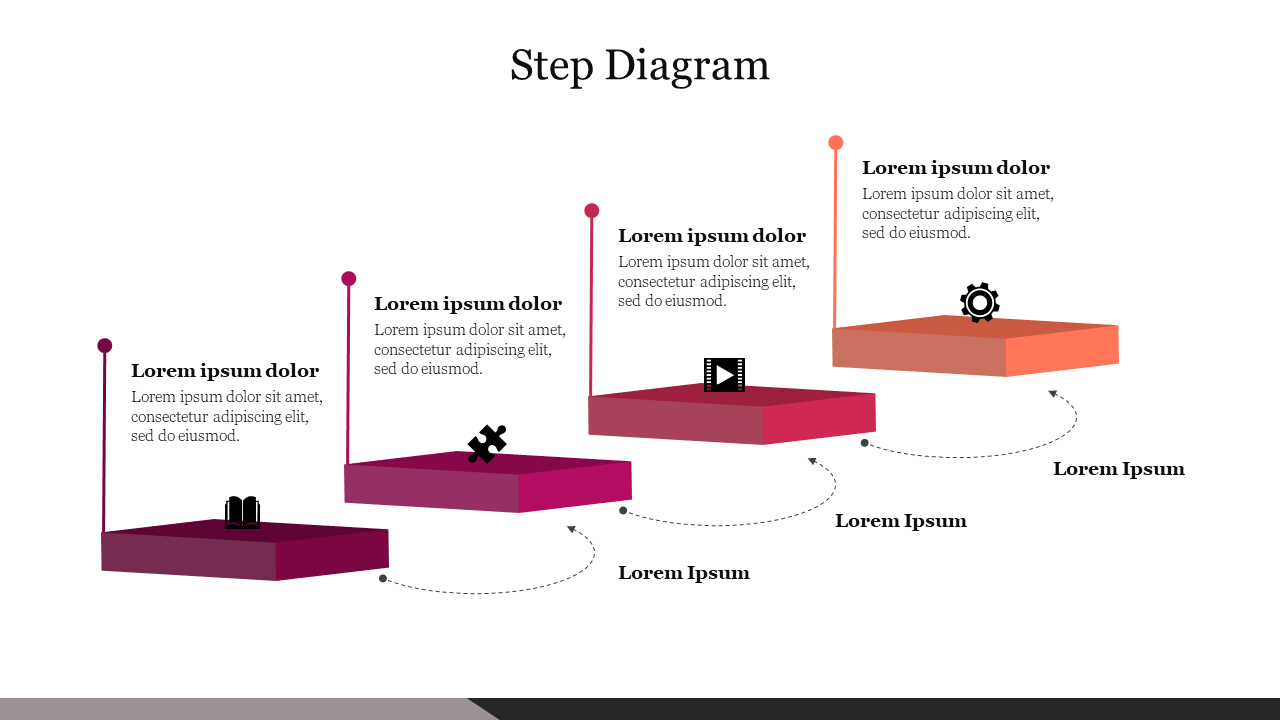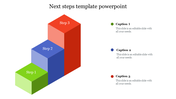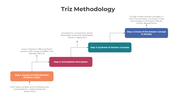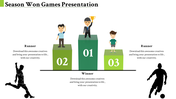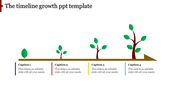Amazing Step Diagram PowerPoint Presentation Slide
Four Noded 3D Step Model Presentation Slide
Download this Step Diagram PowerPoint Template to visualize the step-by-step process. It is a highly effective and versatile presentation tool. You can use it to illustrate specific strategies or milestones. Aside from being customizable, this template also includes SmartArt features, which can help you create your own unique designs. It is a great tool to show complex process presentation stages in a visual manner. The Step Diagram PowerPoint Template is beautifully crafted with 3D Shape designs. It has four nodes with text holders to present four stages. The colors used in this slide are very attractive. It is ideal for presentations in which you need to illustrate different stages of a process or procedure. Try our Step By Step Template also to present your process steps.
Features of this template:
1. 100% customizable slides and easy to download.
2. Slides available in different nodes & colors.
3. The slide contained 16:9 and 4:3 format.
4. Easy to change the slide colors quickly.
5. Well-crafted template with instant download facility.
6. It has elegant 3D graphics.