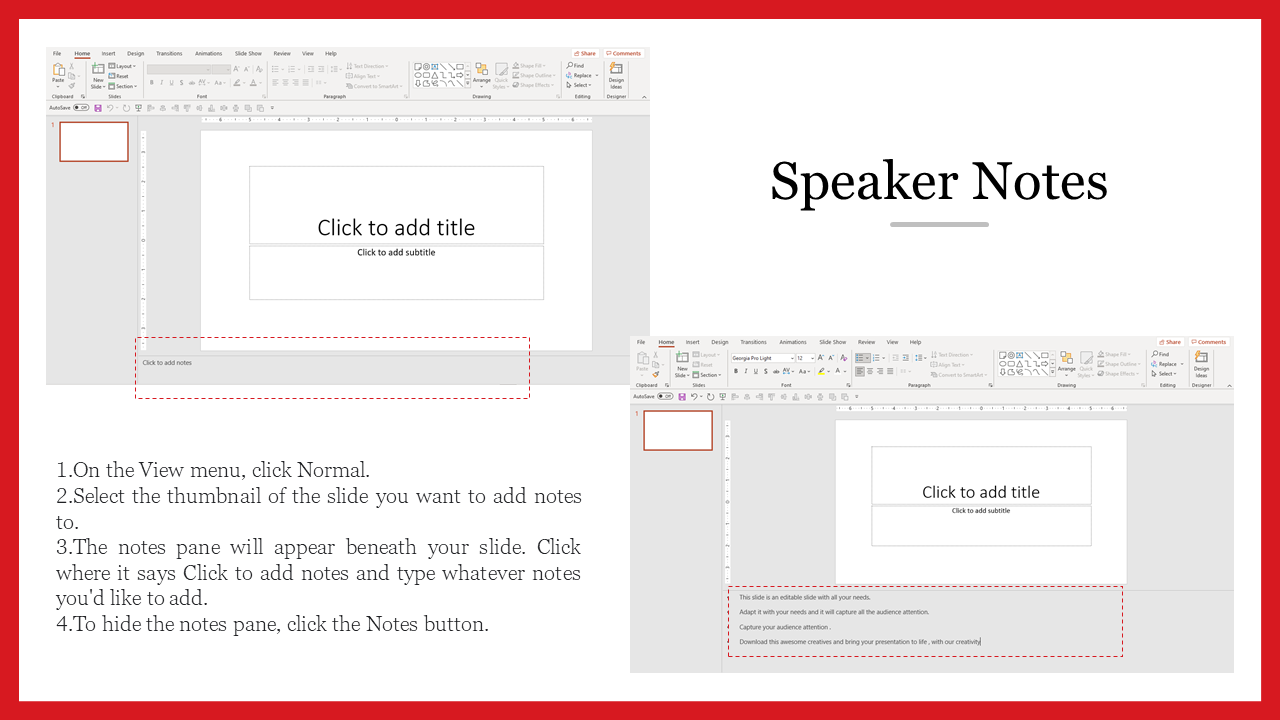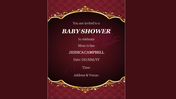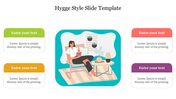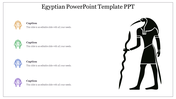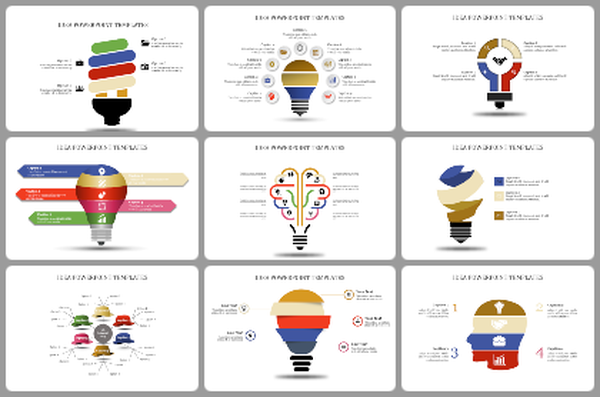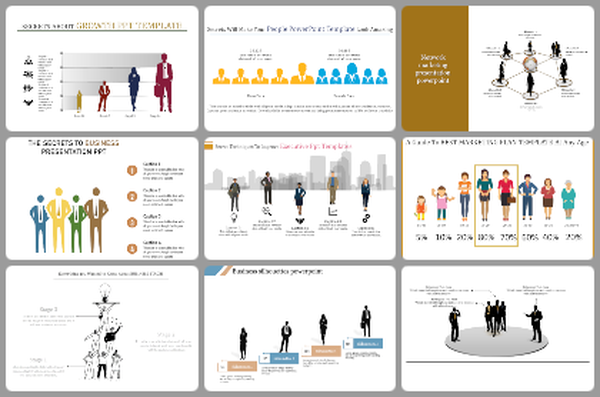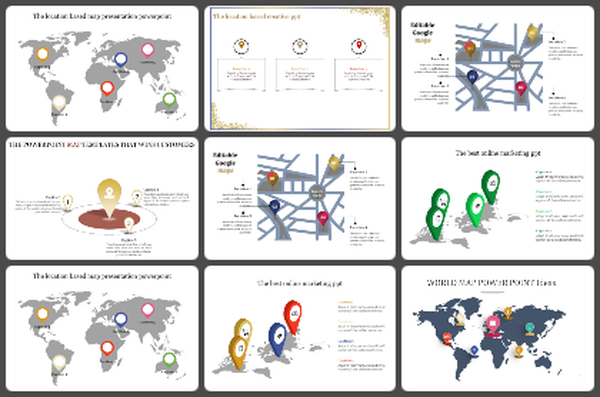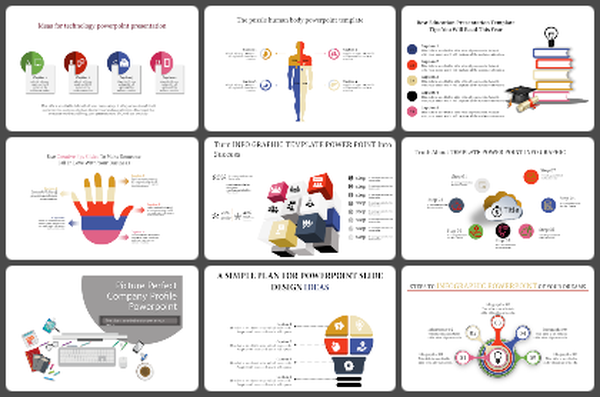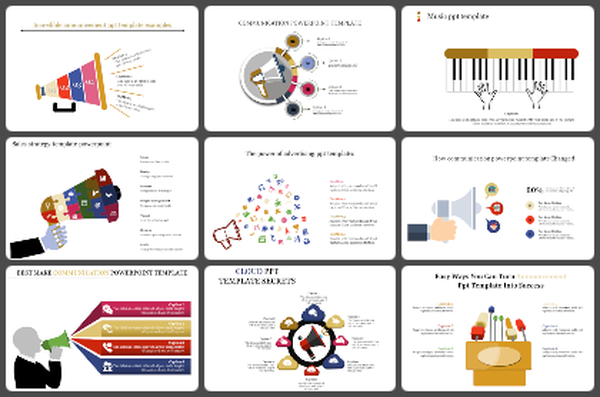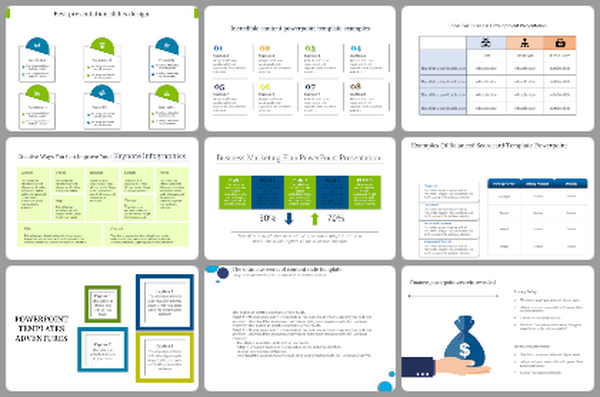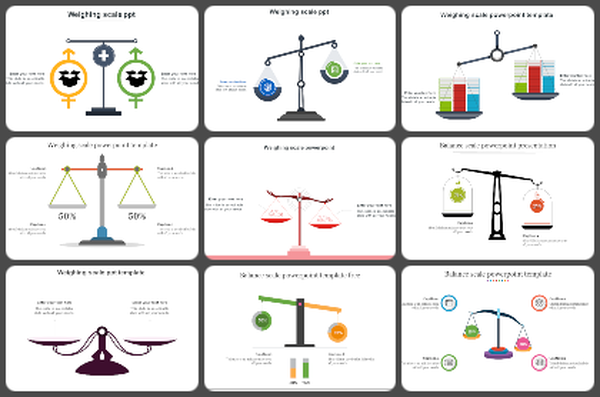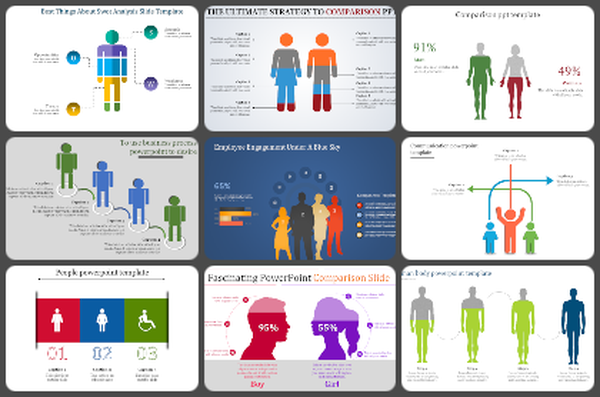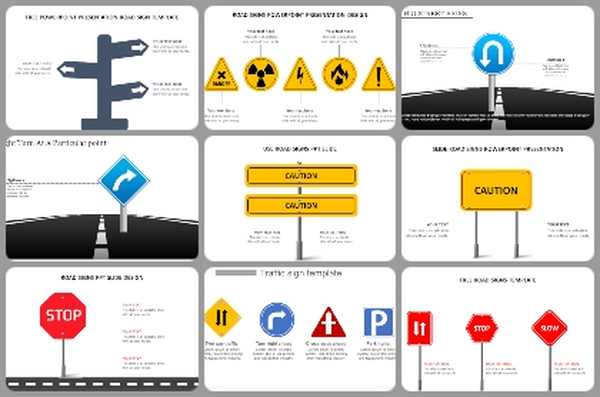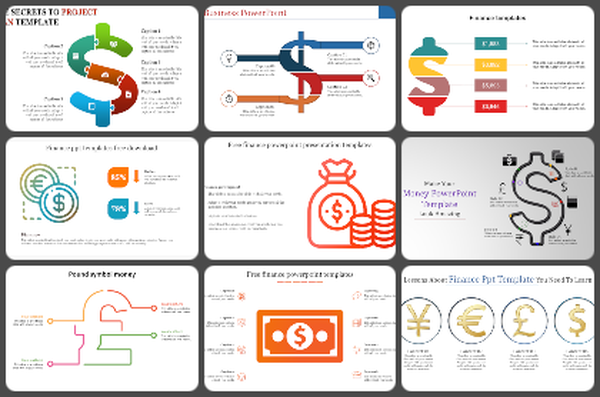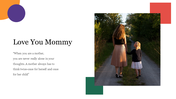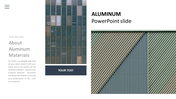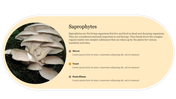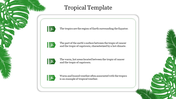Speaker Note PPT Template & Google Slides Presentation
Two Noded Speaker Note PPT Slide
Present the steps to add speaker notes using this well-designed Speaker Notes PowerPoint Template. It helps you add key points to a presentation. It also has customizable text boxes. These can be positioned anywhere within the slide. To get started, download this wonderful template. Creating a Speaker Notes template is easy!
The Speaker Notes PowerPoint Template has a clear white background with a red color border. The slide is filled with two screenshots of PowerPoint screens, which show the procedure to add a speaker note. Using this template will ensure that you don't forget to emphasize important points during your presentation. Explore SlideEgg to get more general PPT Slides!
Features of this template:
1. 100% customizable slides and easy to download.
2. Slides available in different nodes & colors.
3. The slide contained 16:9 and 4:3 format.
4. Easy to change the slide colors quickly.
5. Well-crafted template with instant download facility.
6. A creative layout with screenshot images.