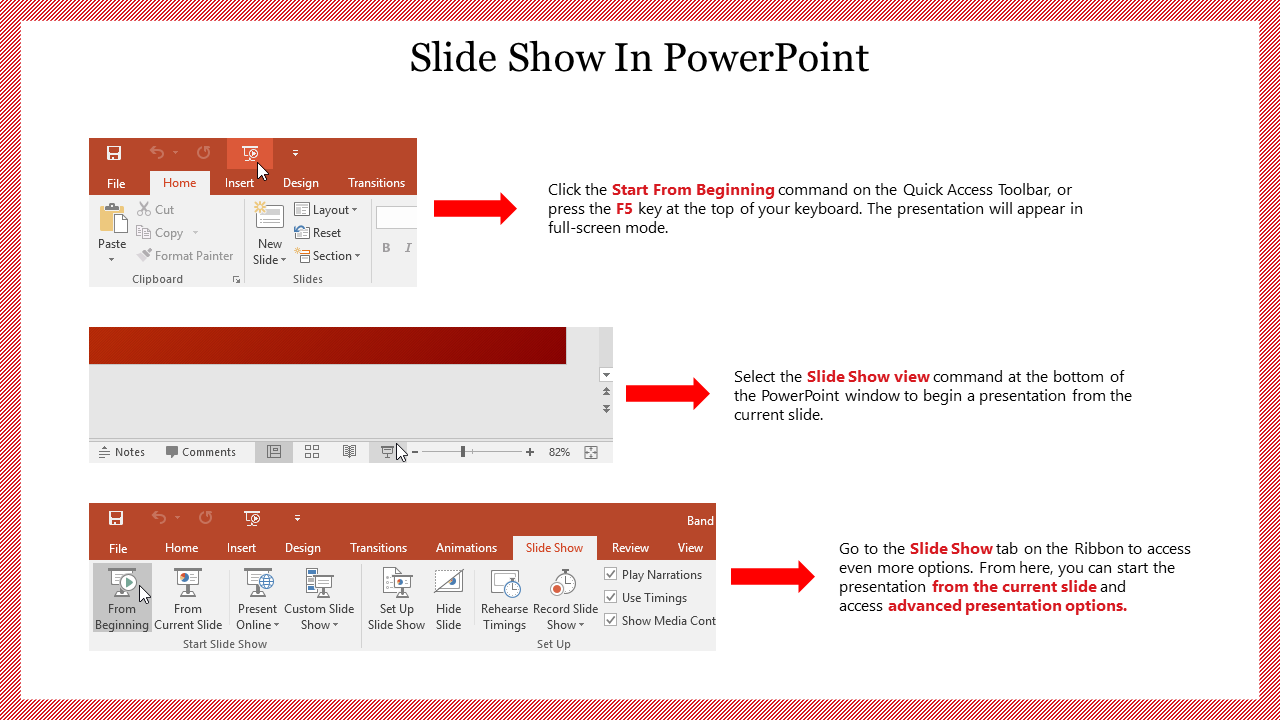Attractive How To Use Slide Show In PowerPoint
Attractive How To Use Slide Show In PowerPoint
Create excellent slideshows with this Attractive Slide Show In PowerPoint Presentation Slide. This is one of the best templates from SlideEgg. This is a pre-built template. It is a professionally well-made template with versatile features.
This Attractive Slide Show In PowerPoint Presentation Slide is an education-themed template. Education-themed PPT templates are used in teaching and educating a topic to the audience. This template has the step-by-step process of using slide show in Microsoft PowerPoint.
You can use this elegant template in all your lectures and demonstration class related to slide shows and Microsoft PowerPoint.
Use this exuberant education-themed template to make your audience understand your data representation.
Features of this template:
- 100% customizable slides and easy to download.
- Slides available in different nodes & colors.
- The slide contained 16:9 and 4:3 format.
- Easy to change the slide colors quickly.
- Well-crafted template with instant download facility.
- One of the best education-themed templates from SlideEgg.
- Premium template with excellent features.
You May Also Like These PowerPoint Templates
Free