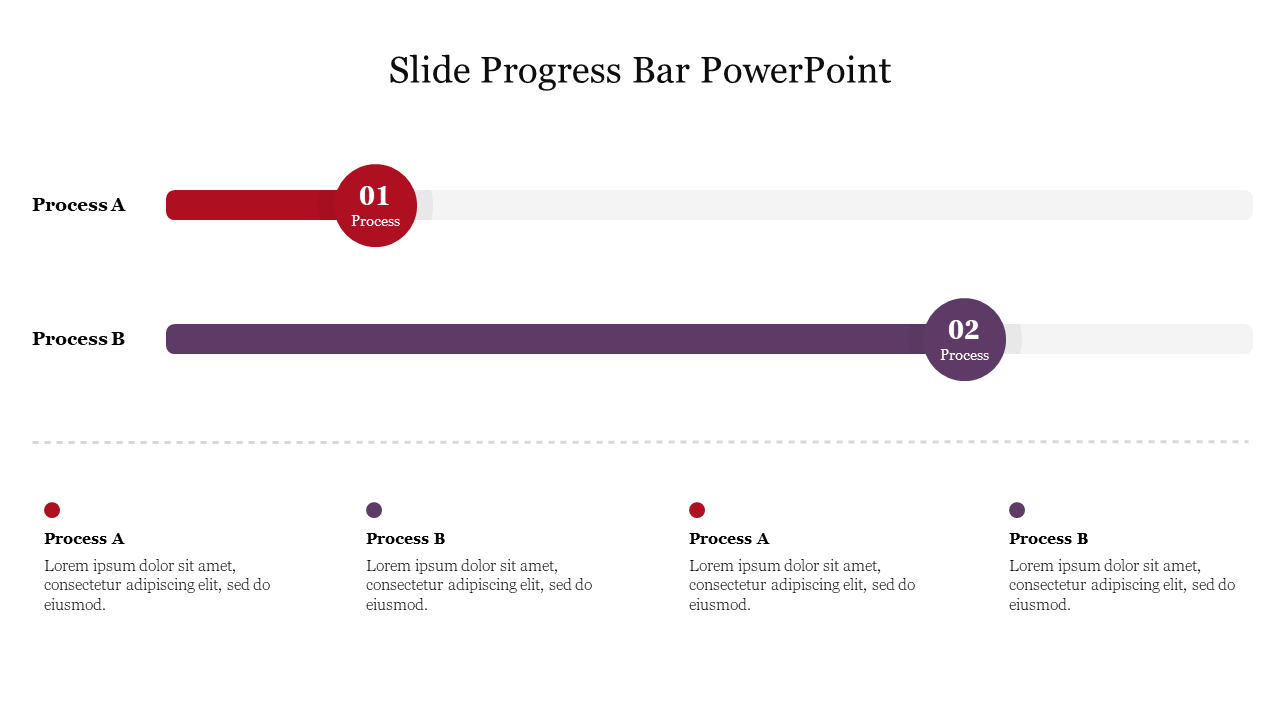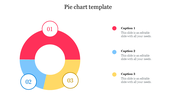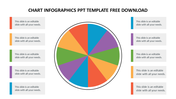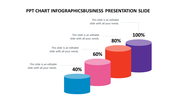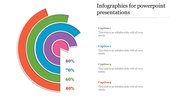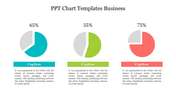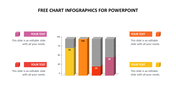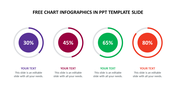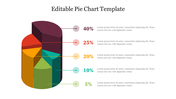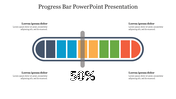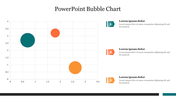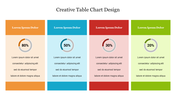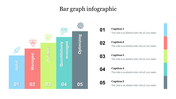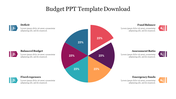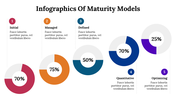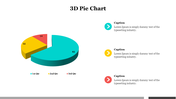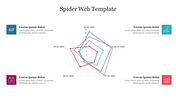Best Slide Progress Bar PowerPoint Presentation Template
Progress Bar Presentation Slide
In the realm of visual representation, the progress bar serves as a symbolic indicator, embodying the concept of tracking and measuring progress intuitively. Universally recognized, it effectively communicates the evolving status of a process, enhancing audience understanding. This PowerPoint template, ideal for professionals in project management, educators, and individuals seeking dynamic progress representation, provides a user-friendly platform. The progress bar PowerPoint Template is a beautifully designed chart infographic slide with two progress bars. It helps to compare the progress of processes A and B. It has four text holders to present your notes. The simple designs and white background of this slide make this slide easy to follow. Fully editable, it allows customization of colors, styles, and duration, aligning with specific content needs. Elevate your presentations by showcasing progress visually, saving time, and capturing audience attention. Embrace the template's versatility to enhance communication, captivate your audience, and effectively convey evolving project narratives.
Features of this template
1. 100% customizable slides and easy to download.
2. Slides available in different nodes & colors.
3. The slide contained 16:9 and 4:3 formats.
4. Easy to change the slide colors quickly.
5. Well-crafted template with instant download facility.
6. It helps to present the progress very clearly.