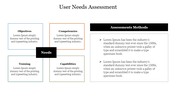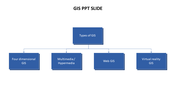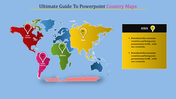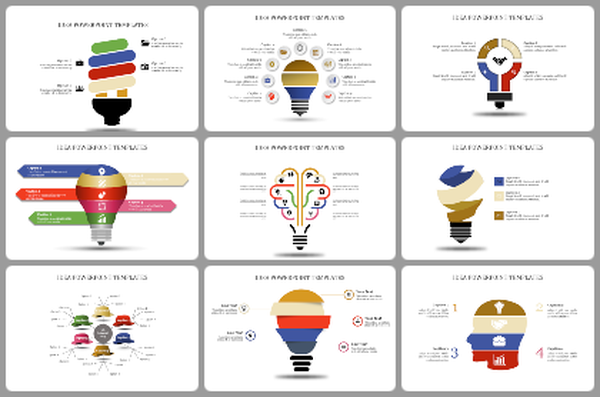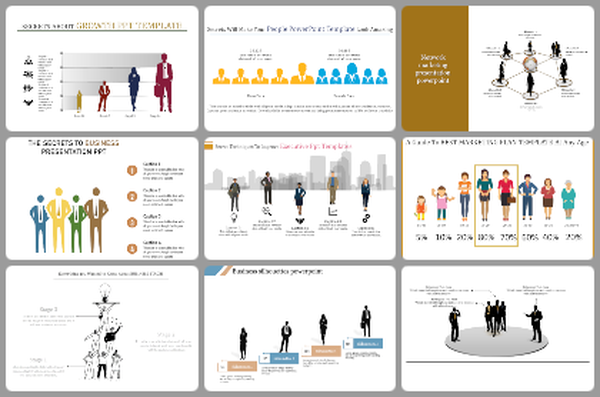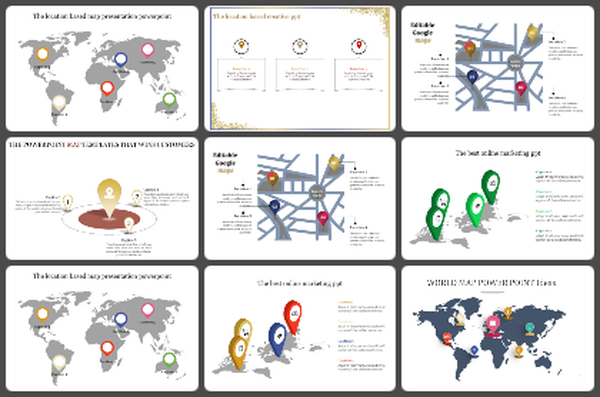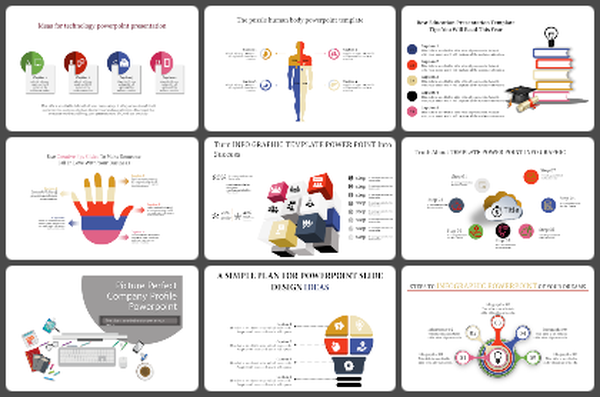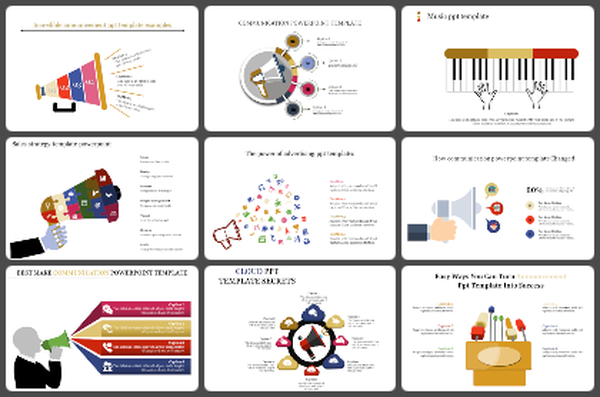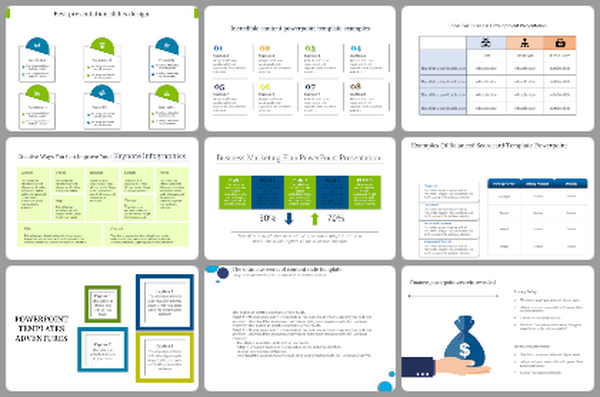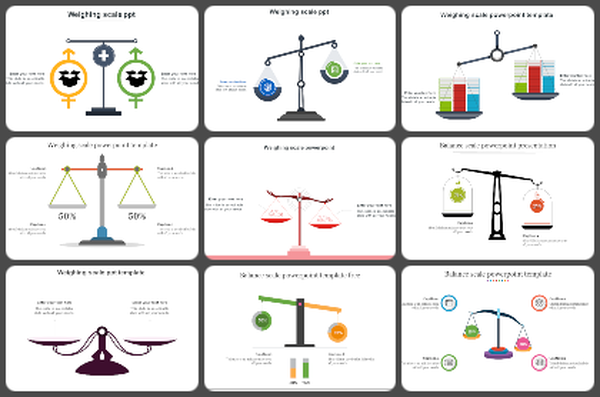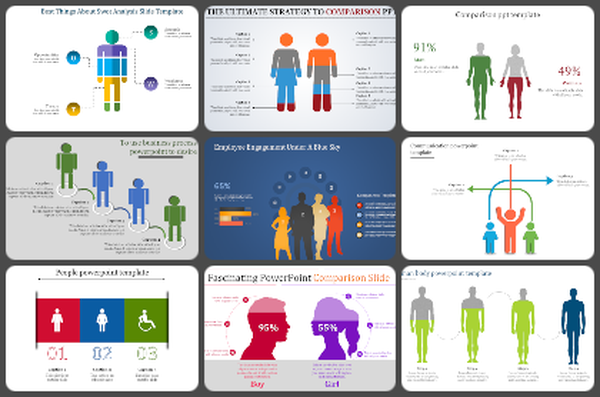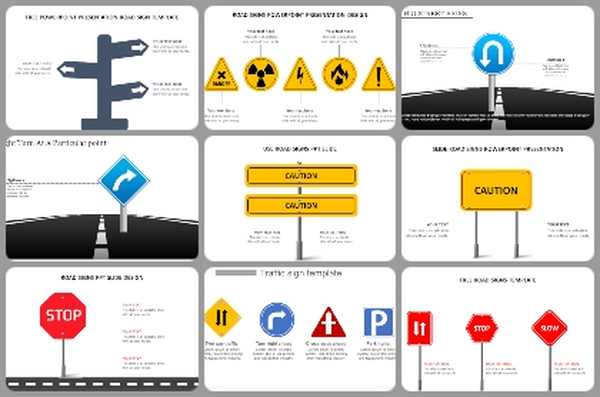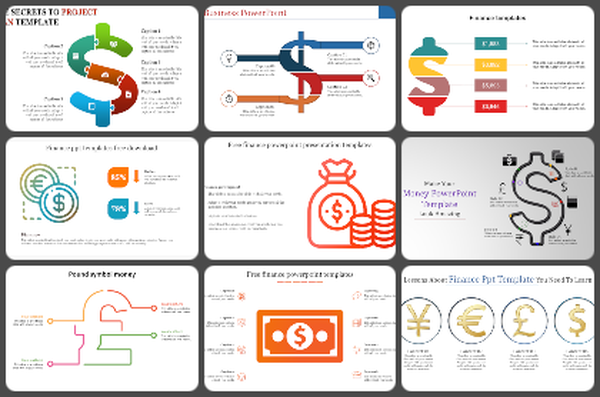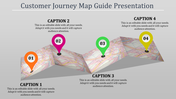Free - Attractive Slide Navigator PowerPoint And Google Slides
Editable Slide Navigator PowerPoint template
Download this Editable Slide Navigator PowerPoint template for all your presentations. This is a 100% user-friendly template. This is a professionally well-designed template. This pre-designed template aids you in making the presentations in no time.
This Editable Slide Navigator PowerPoint template is one of the best agenda PPT templates from SlideEgg. In the slide show in MS PowerPoint 2003, to jump to another slide in the show, the Slide Navigator is used. In Slide Show mode, right-click the mouse button to display a menu of selections.
This is a six nodded template. The nodes are vertically arranged on the left region of this template. This template has a high-quality picture as its background.
Use this template to amaze your audience with a ceaseless impression. Grab now!!!
Features of this template:
- 100% customizable slides and easy to download.
- Slides available in different nodes & colors.
- The slide contained 16:9 and 4:3 format.
- Easy to change the slide colors quickly.
- Well-crafted template with instant download facility.
- Stunning six-nodes featured template from SlideEgg.
- Premium template with exuberant features.