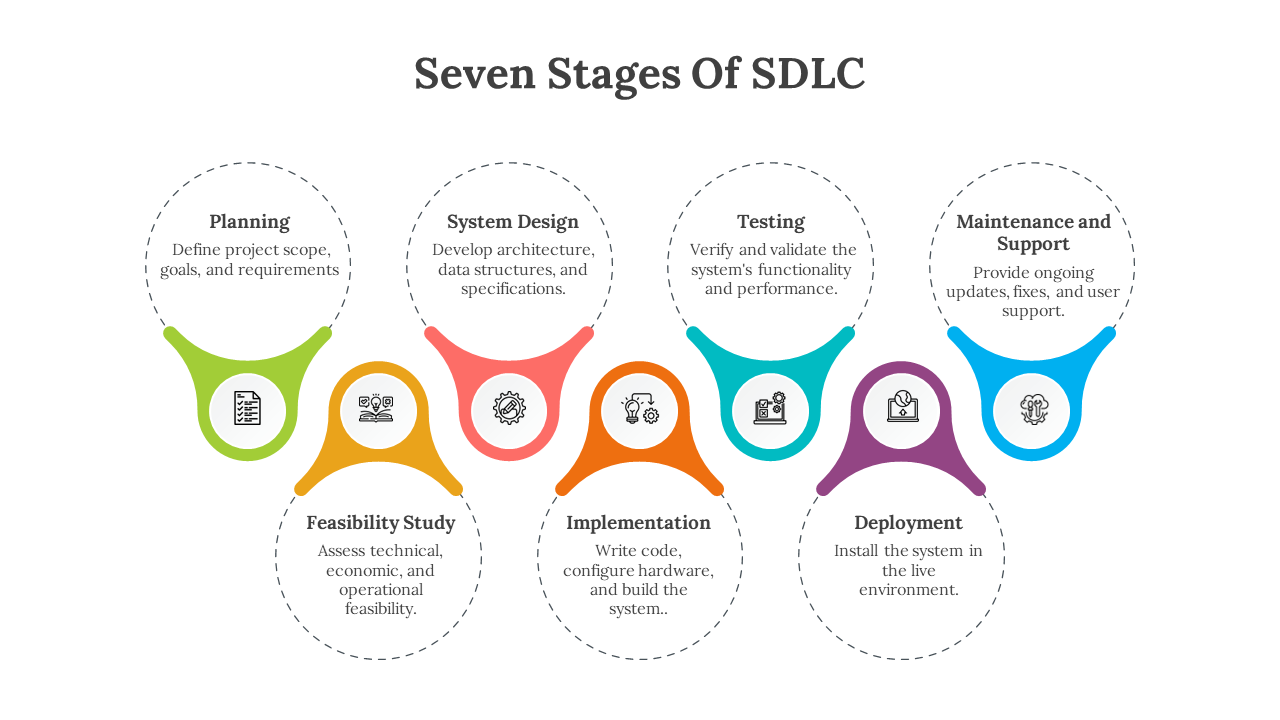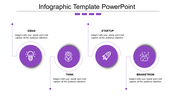Seven Stages Of SDLC PowerPoint And Google Slides Themes
Seven Stages Of SDLC Presentations Slide
Are you ready to embark on a journey through the intricate world of software development? The Seven Stages of Software Development Life Cycle (SDLC) is your trusted guide. This comprehensive concept outlines the step-by-step process that software projects undergo, ensuring smooth and efficient development from inception to deployment. Beginning with Planning and Requirements, it meticulously covers stages like Design, Implementation, Testing, Deployment, Maintenance, and finally, Evaluation. Each phase plays a vital role, ensuring that your software project is not only delivered successfully but also meets all user requirements and quality standards. By following these stages, you can reduce errors, save time and resources, and deliver high-quality software that delights your users. This versatile PowerPoint template, suitable for educators, project managers, software developers, and business professionals, simplifies the complex concept of SDLC stages, making it easy to explain and comprehend. With vibrant graphics and fully editable slides, it enables you to craft a compelling presentation that keeps your audience engaged. All slides in this template are fully customizable, allowing you to tailor the content to your specific needs, and it includes visually stunning graphics, clear text placeholders, and a consistent design theme that enhances your presentation's professionalism. By using this template, you save valuable time on design and can focus on delivering a clear and impactful message, helping you convey complex ideas effectively. Don't miss out on the opportunity to simplify the Seven Stages of SDLC for your audience.
Features of the template:
- 100% customizable slides and easy to download.
- Slides are available in different nodes & colors.
- The slide contains 16:9 and 4:3 formats.
- Easy to change the colors of the slide quickly.
- Highly compatible with PowerPoint and Google Slides.
- Well-crafted template with an instant download facility.