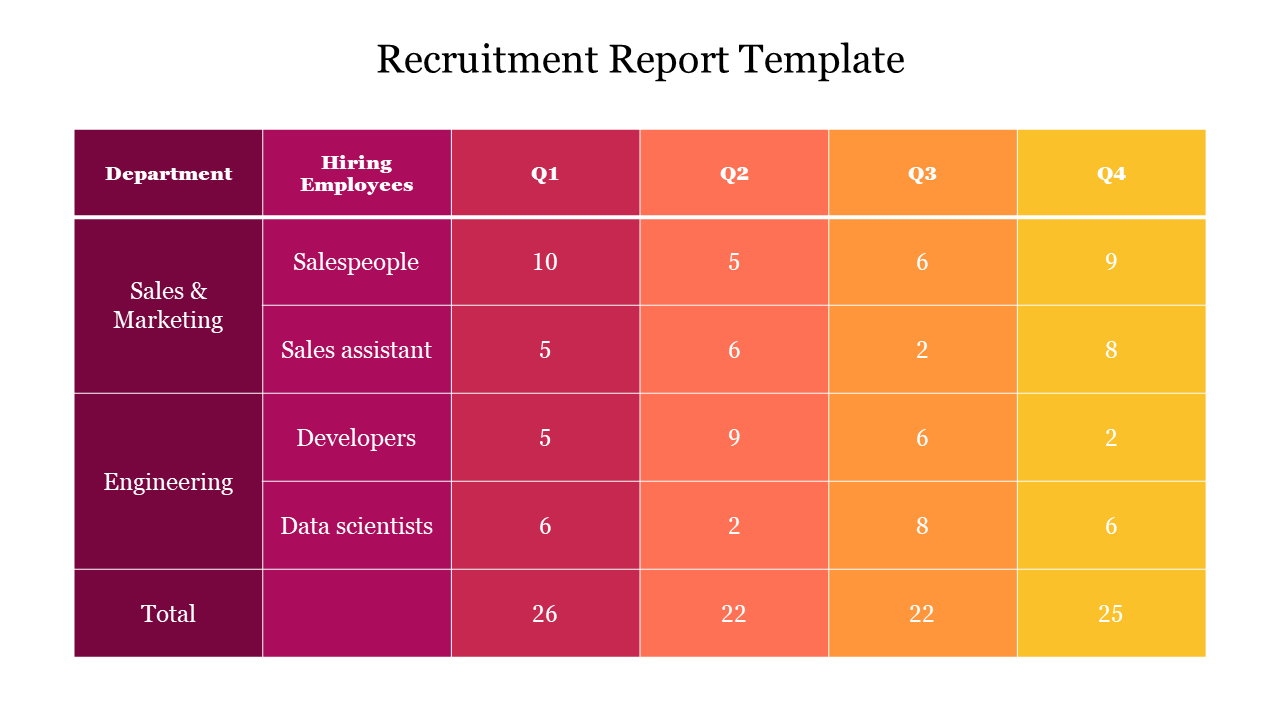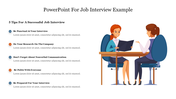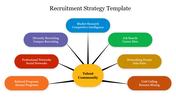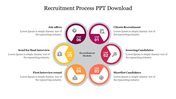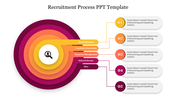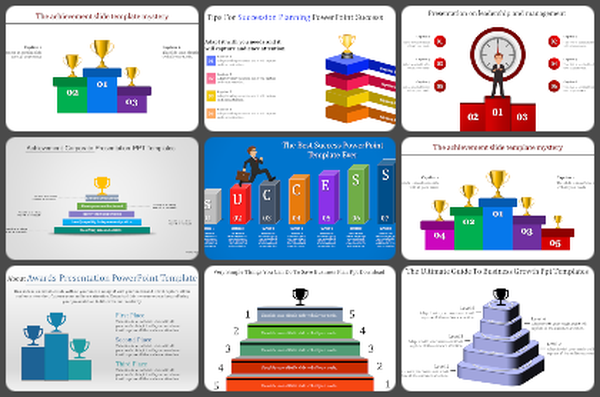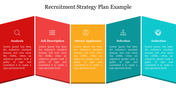Recruitment Report Template PPT Presentation & Google Slides
Six Noded Recruitment Report PPT Slide
Finding the best way to present your recruitment report more impressively? Download this attractive Recruitment Report Template PowerPoint Slide from SlideEgg. This template has a multicolor layout that has been created explicitly for HR presentations. This fully editable slide allows you to add data and insert your own emblem and other information.
The Recruitment Report Template PowerPoint Slide has a multicolor table with six nodes. Using the recruitment PPT slide, you can present the information about the department, hiring employees details, questions, and total scores. It allows you to insert or delete the rows and columns from the table. Download it today to make the best presentation at ease.
Features of this template:
1. 100% customizable slides and easy to download.
2. Slides available in different nodes & colors.
3. The slide contained 16:9 and 4:3 format.
4. Easy to change the slide colors quickly.
5. Well-crafted template with instant download facility.
6. Creative slide with a multicolor table.
7. the best way to present the recruitment report.
8. Highly compatible with PowerPoint, Google Slides and Canva template.
You May Also Like These PowerPoint Templates
Free