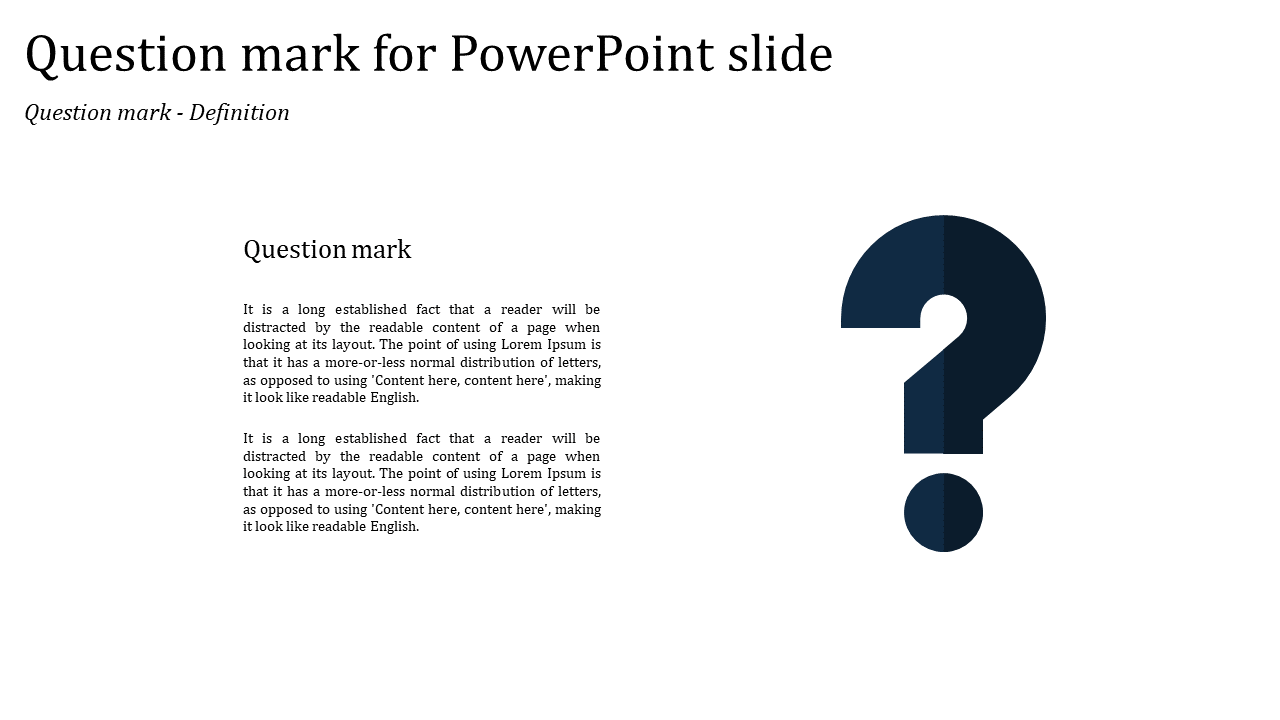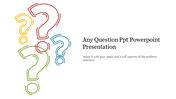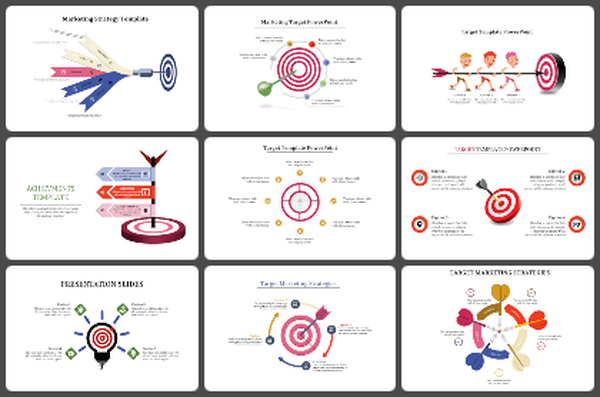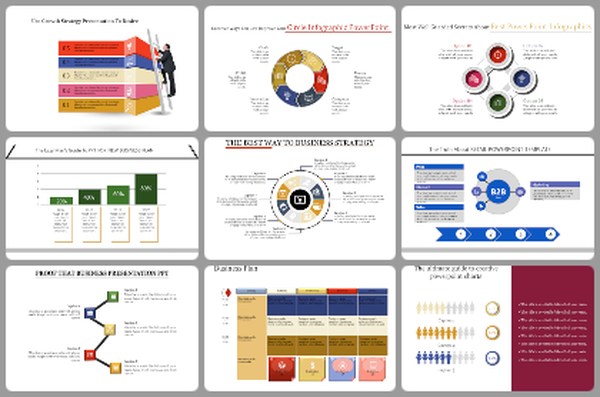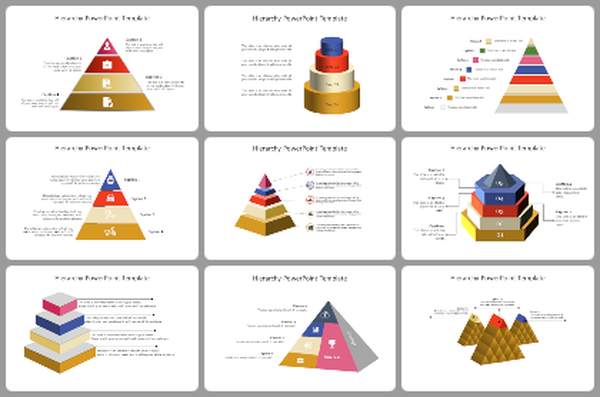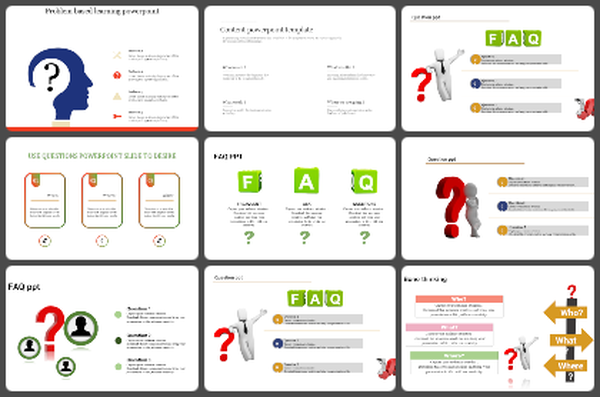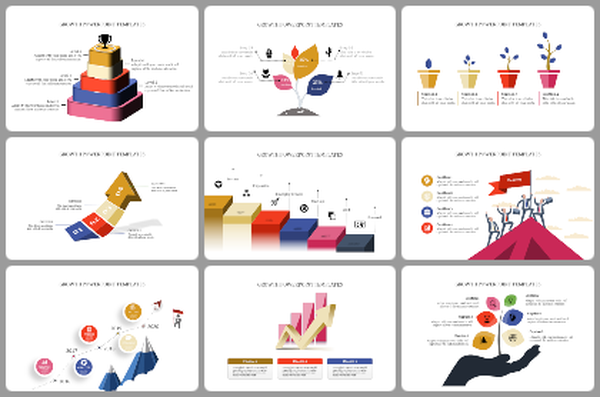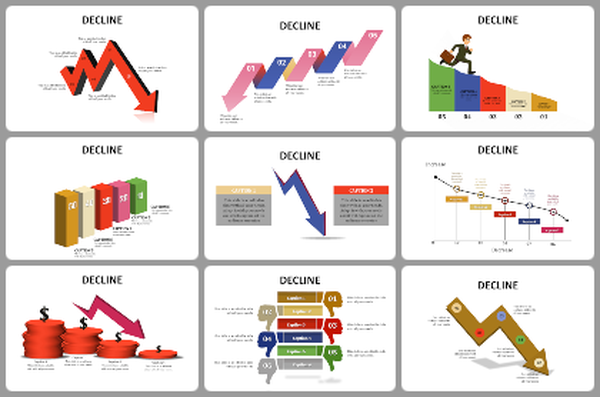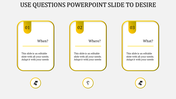Question Mark PowerPoint Template and Google Slides
Question Mark PowerPoint Template and Google Slides
The Question Mark PowerPoint template and Google Slides theme are designed to elevate the impact of questions in your presentation. The template features a prominent and eye-catching question mark, emphasizing the importance of questions in the learning and engagement process.
The large size of the question mark serves to grab your audience's attention, creating a visually impactful introduction to a section where questions will be addressed or encouraging audience interaction. The template provides a versatile platform for various types of presentations where questioning is a key element, such as Q&A sessions, training sessions, or interactive workshops.
Fully customizable, you can personalize the template by adjusting colors, fonts, and layout elements to align with your branding and presentation style. Whether used in educational settings, business meetings, or any presentation scenario where questions play a crucial role, the Question Mark template helps you create a visually engaging and interactive experience for your audience.
Features of the template
- 100% customizable slides and easy to download.
- Slides are available in different nodes & colors.
- The slide contains 16:9 and 4:3 formats.
- It is easy to change the colors of the slide quickly.
- Well-crafted template with an instant download facility.
You May Also Like These PowerPoint Templates
Free