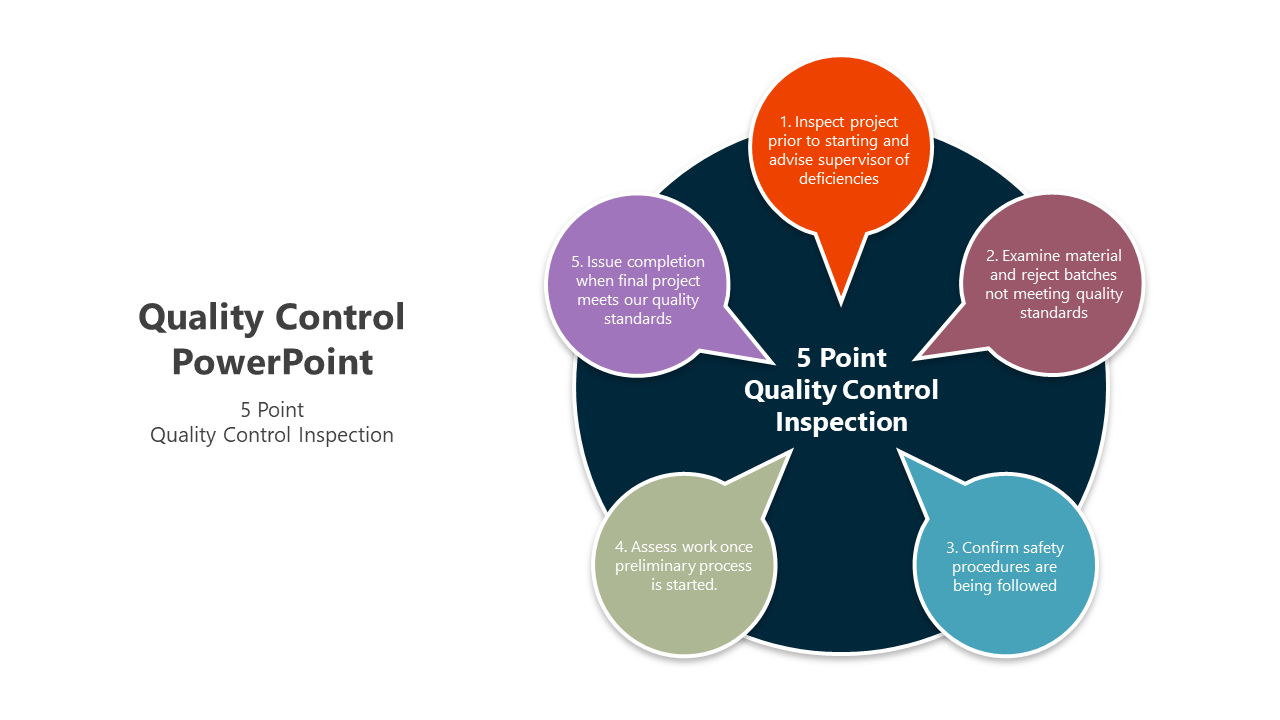Quality Control PowerPoint And Google Slides Template
Quality Control Presentation Slides
In the realm of quality control is a systematic process ensuring products or services meet specified standards. It involves monitoring, inspecting, and testing to maintain consistency and meet customer expectations. This PowerPoint presentation template meticulously outlines the nuances of quality control inspection. This template becomes an invaluable asset for professionals across industries seeking to elucidate and streamline quality control processes. Designed to accommodate a spectrum of users, from seasoned experts to those new to the field, each slide is fully editable, offering flexibility and customization. The general information embedded within the template provides a comprehensive understanding of quality control inspection methodologies, making it an indispensable resource for presentations aimed at fostering a culture of quality assurance. The editable slides empower them to tailor content to specific needs, ensuring a seamless and impactful presentation. Whether it's a training session, project proposal, or a boardroom discussion, this template facilitates clear communication of quality control principles. Encouraging the audience to utilize this template, the presenter stands to gain a heightened level of professionalism and clarity in conveying quality control concepts, fostering a deeper understanding among viewers. Downloading this template becomes a strategic move for anyone striving to elevate their presentations to new heights.
Features of this templates
- 100% customizable slides and easy to download.
- The slide contains 16:9 and 4:3 formats.
- Easy to change the colors of the slide quickly.
- Highly compatible with PowerPoint and Google Slides.
- Well-crafted template with an instant download facility.