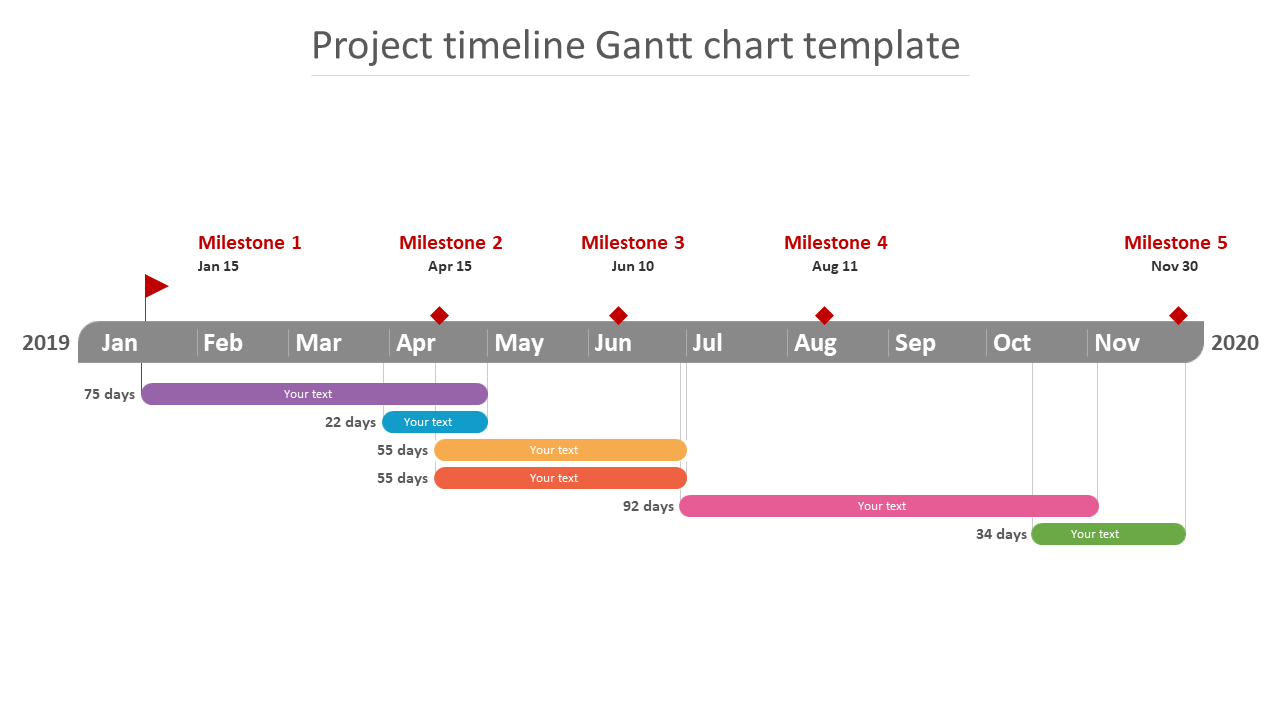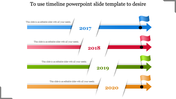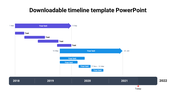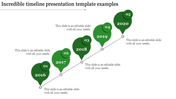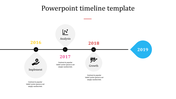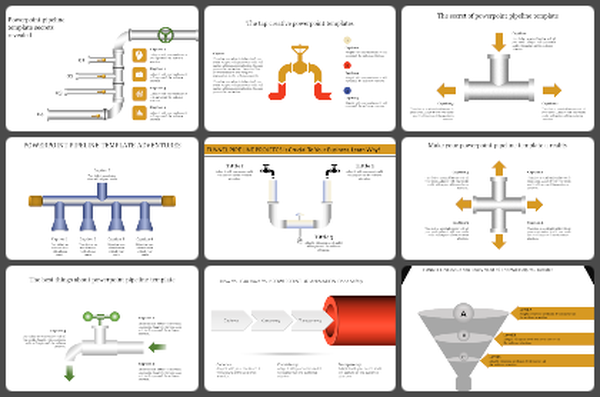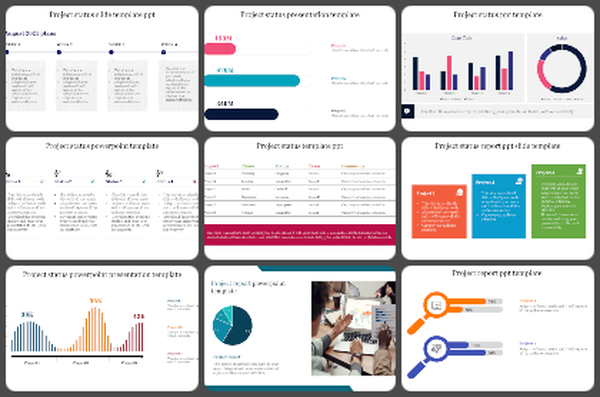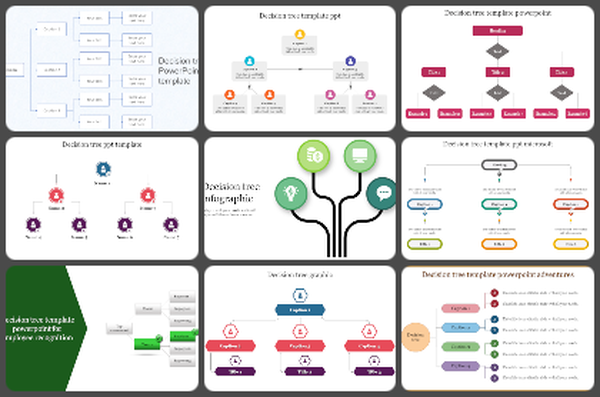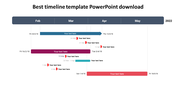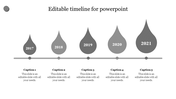Free - Project Timeline Gantt Chart Template PPT and Google Slides
Project Timeline Gantt Chart Template PowerPoint
What is a project timeline Gantt chart
A project timeline Gantt chart template is a management tool that helps in planning and scheduling the projects. The Gantt charts are useful in simplifying complex projects. In this Gantt chart, the timelines and the tasks are converted into a horizontal bar chart that clearly shows the start and end dates, dependencies, scheduling, and deadlines, including how much you have completed the task and the task owner. This project timeline helps follow the tracks in the correct path when there is a large team and multiple stakeholders when the scope changes. In addition, the Gantt chart helps allocate the resources, monitor and report the progress that helps stay on this schedule.
About the template
This project timeline Gantt chart template has a stunning look with multicolor progress bars and editable options. You can use this template for the continuous assessment of your project. This project timeline Gantt chart has parallel progress bars. You can add texts in the progress bar, and you can change colors also. The progress bars are used to deliver the tasks or the project that happened for a particular period. This project timeline Gantt chart has years and months; you can steadily monitor the project every month and assess the milestone. In this template, you can able to add five milestones perfectly to describe the project.
Download the multicolor editable, professionally designed, ready-made project timeline Gantt chart template to effectively assess and monitor the project. SlideEgg offers several Gantt chart templates with various colors and styles; explore and use the template to present an extraordinary presentation.
Features of this template:
100 % customizable slides and easy to download.
Slides available in different nodes & colors.
The slide contained in 16:9 and 4:3 format.
Easy to change the slide colors quickly.
Well-crafted template with instant download facility.
The clear layout of this template will help you to design a professional-looking presentation.
The multi-color visuals of this slide will make your presentation eye-catching.