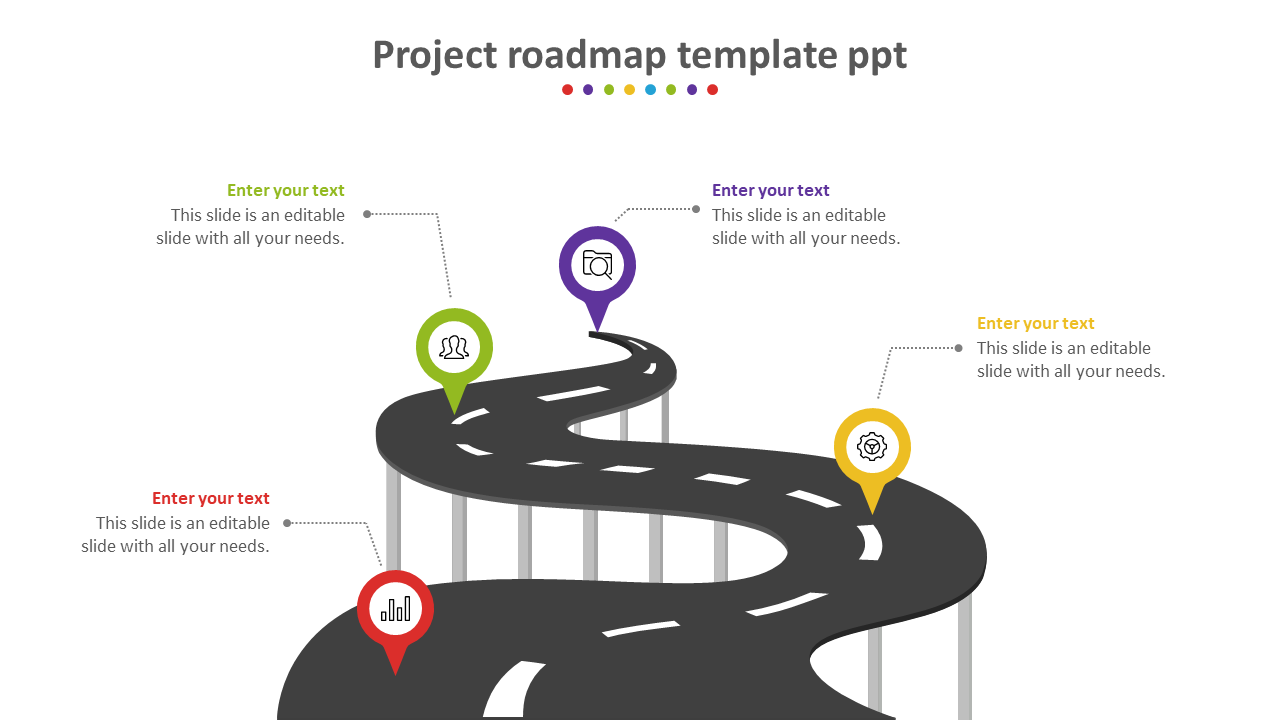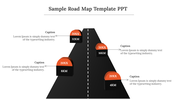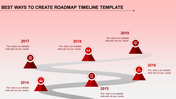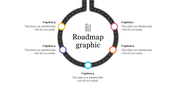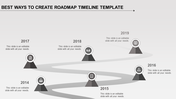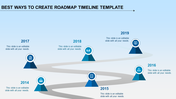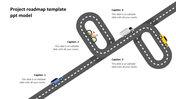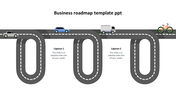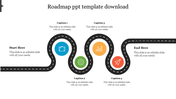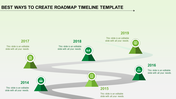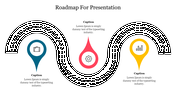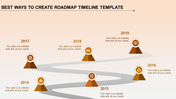Project Roadmap Template PPT and Google Slides Presentation
Creative Project Roadmap Template For Presentation
Roadmaps are very helpful in executing multiple stages in an orderly way. You can download this predesigned creative project roadmap template to share your views about the project, and also, you can use this for the running project. For an ongoing project, you can use this template to define the project and explain the multiple stages of the project by making the road map template. You can also use this to give a brief explanation of new project plans also. Here the roads are in zig-zag design, and there are four stages. All four tags are filled with icons that help you add some strategic details; you can also add more details precisely. Visit the category page to explore more roadmap PowerPoint templates. You can also use these project roadmap template PPT for business and education to understand multiple processes and information quickly. Roadmaps are exclusively used to determine the destination and also to bring out the struggle.
Features of this template:
- 100 % customizable slides and easy to download.
- Slides available in different nodes & colors.
- The slide contained in 16:9 and 4:3 format.
- Easy to change the slide colors quickly.
- Well-crafted template with instant download facility.
- The clear layout of this template will help you to design a professional-looking presentation.
- The multi-color visuals of this slide will make your presentation eye-catching.