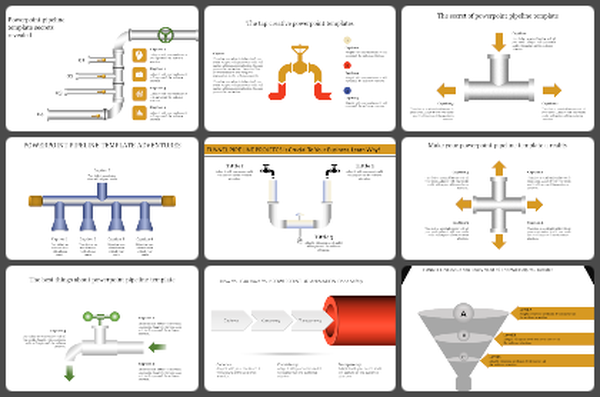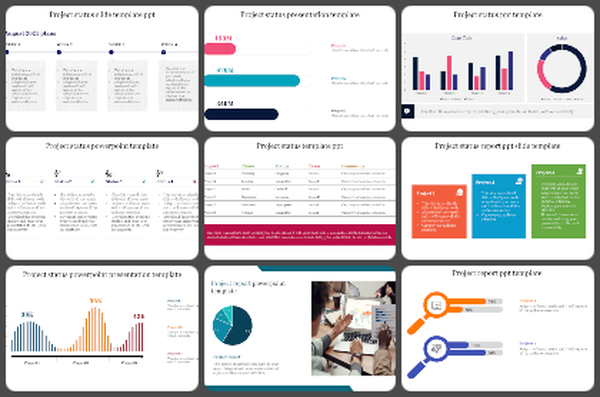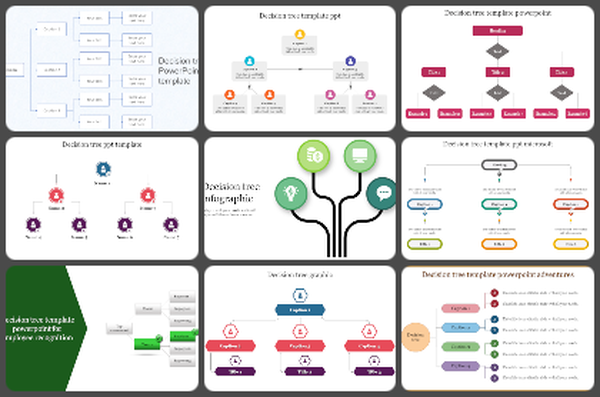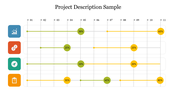Project Planning Steps PPT Template And Google Slides
Project Planning Steps PowerPoint Template
Project Planning Steps involve defining goals, outlining tasks, assigning responsibilities, setting timelines, and monitoring progress for successful project execution. Embark on a journey of effective project management with our Project Planning Steps PowerPoint template. This strategic guide condenses the quintessential steps Define Objectives, Develop Timeline, Resource Allocation, and Risk Assessment into a visually engaging and comprehensible format. Tailored for project managers, team leaders, and professionals across various industries, this template offers a versatile and fully editable solution. The vibrant Multicolor theme and 4 nodes add a visually dynamic touch to captivate your audience. Streamline your project planning processes, create impactful timelines, and benefit from the organized presentation of key project facets. Elevate your presentations with our Project Planning Steps template and pave the way for successful project execution.
Features of this template
- 100% customizable slides and easy to download.
- Slide are available in different nodes & colors.
- The slide contains 16:9 and 4:3 formats.
- Easy to change the colors of the slide quickly.
- Highly compatible with PowerPoint and Google Slides.
- Well-crafted template with an instant download facility.