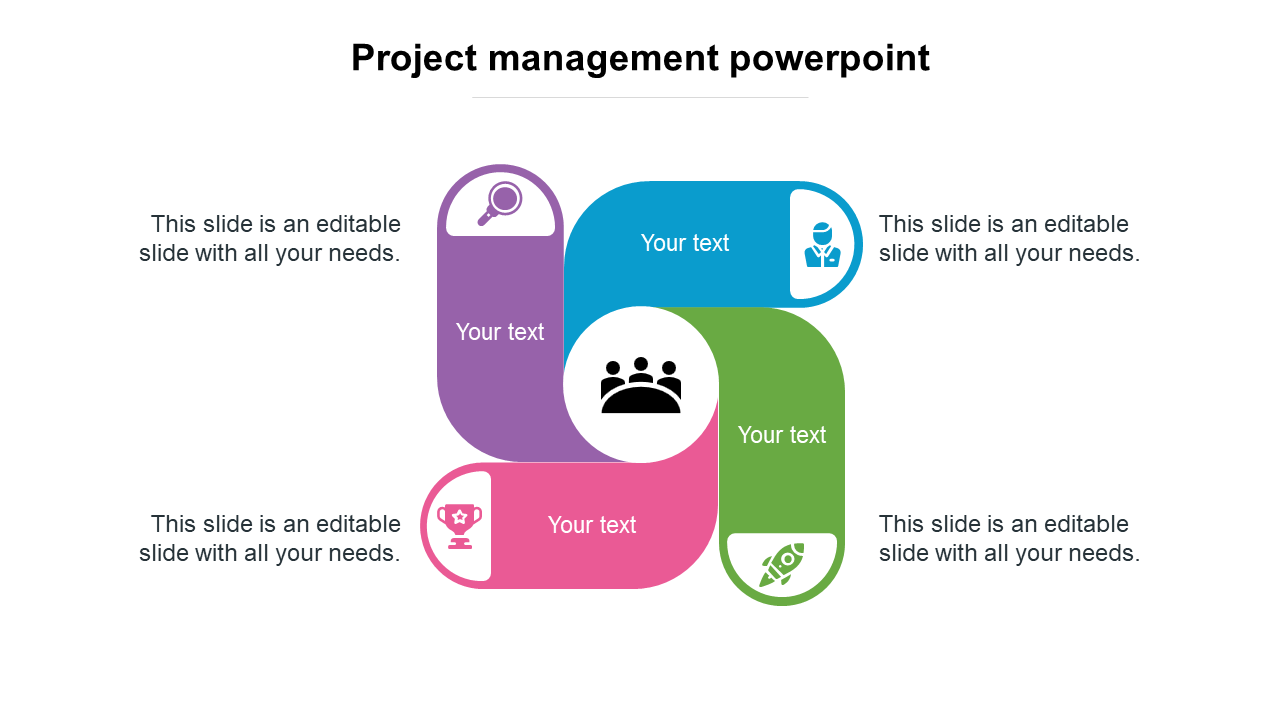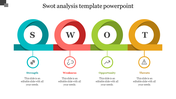Visual Project Management PPT Template and Google Slides
Innovative Project Management PowerPoint Template
The Project Management PowerPoint Slide is beneficial for presenting the concept of the idea. It is a perfect tool for instructing your team members about particular data. You can use the Project Summary Template to design presentations for your business meetings, conferences, etc. It will help you present information better that will keep everyone interested in the presentation.
About the template:
The Project Management Slide has eye-catching multi-color infographics. Its innovative style and perfect color scheme will attract your audience's attention. It has a white circle at the center and has creative infographic designs with five icons. To give a more visual appeal to your presentation, this slide allows you to place your information inside the graphics. It also has four text boxes to enter your ideas and plans details.
Highlights of this slide:
This PPT is 100% editable. With the support of this slide, you can create and customize a presentation easily and quickly. You can edit the background, graphics size, alignments, and color schemes according to your needs. You can also customize this slide with animations, transitions, etc. Using this template, you can easily communicate about your project with the audience and increase the attendance rate. Download this best slide today.
Features of this slide:
1. 100 % customizable slides and easy to download.
2. Slides available in different nodes & colors.
3. Slide contained in 16:9 and 4:3 format.
4. Easy to change the slide colors quickly.
5. Well-crafted template with instant download facility.
6. Best slide for presenting your data.
7. Eye-catching color scheme will grab your audience's eyes.
You May Also Like These PowerPoint Templates
Free
Free