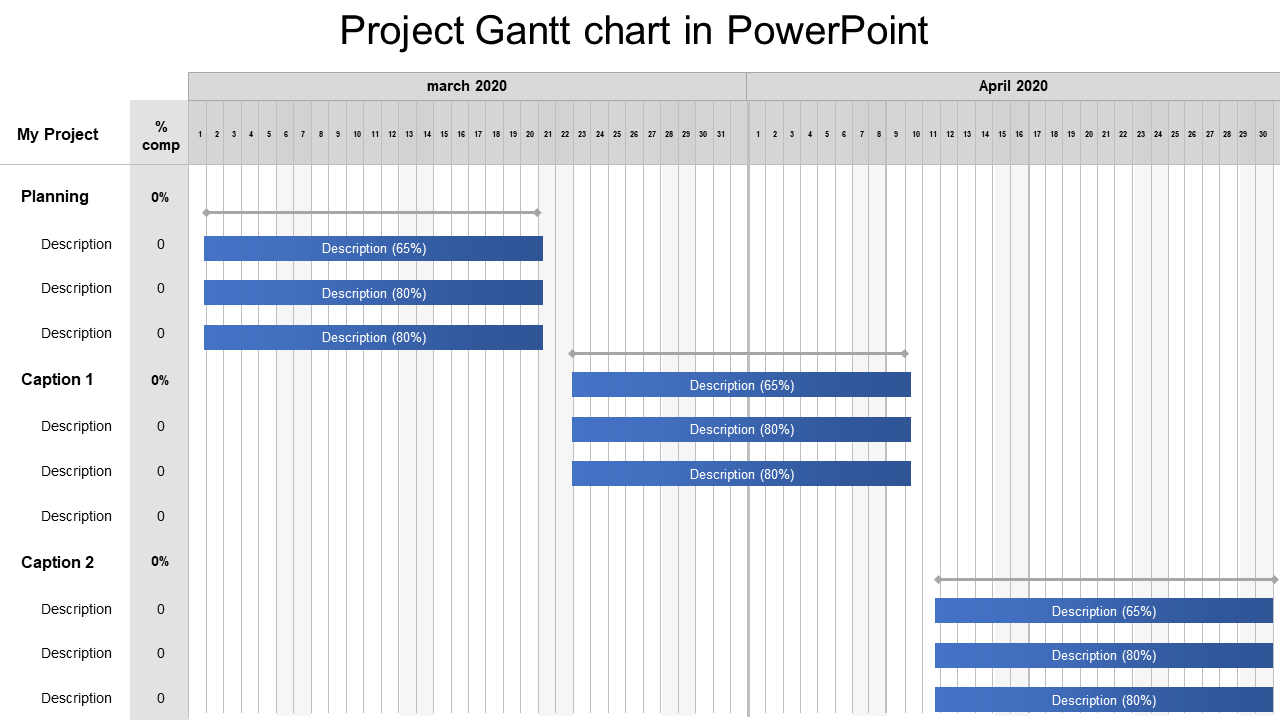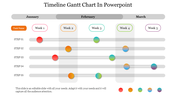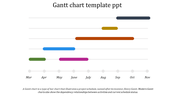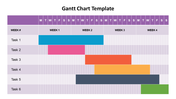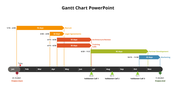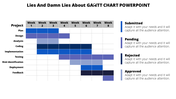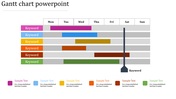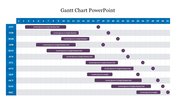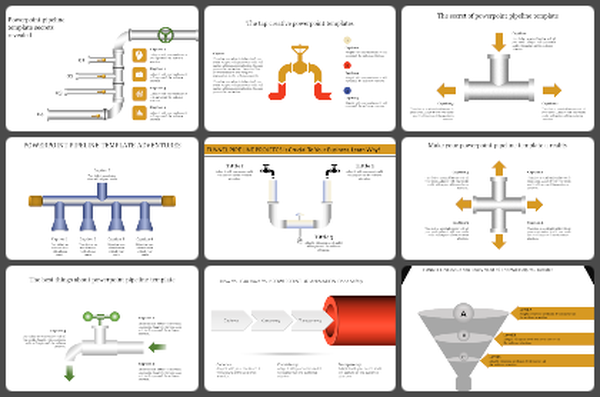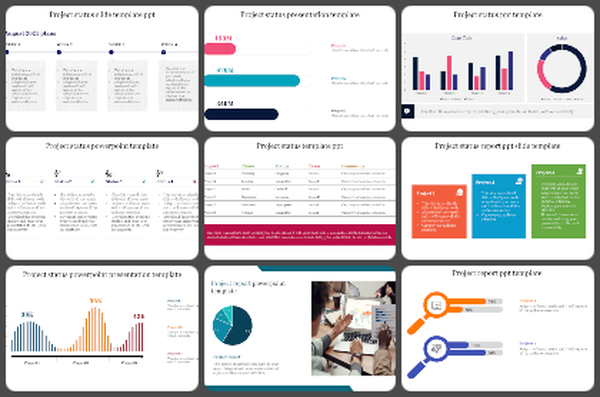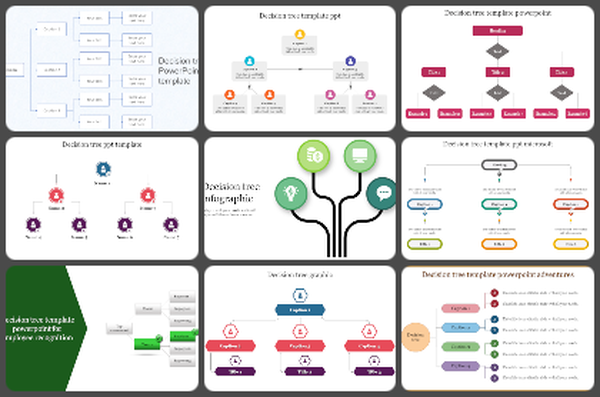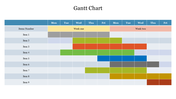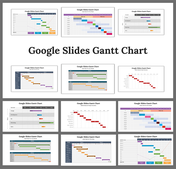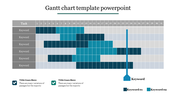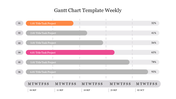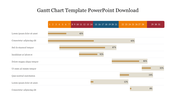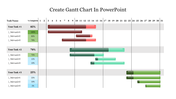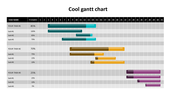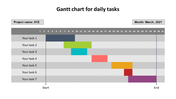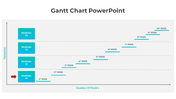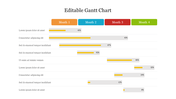Project Gantt Chart in PowerPoint for Project Management
Gantt Chart PowerPoint Template and Google Slides
Visualize project timelines and workflow efficiency with our versatile Gantt Chart PowerPoint Template and Google Slides. Gantt charts are essential tools for project management, allowing teams to track tasks, schedules, and progress effectively.
In our template, blue nodes represent various project tasks and milestones, providing a clear visual representation of the project's timeline. Each node is meticulously designed to emphasize the importance of each task in the overall project plan.
Utilize this template to showcase the uses of Gantt charts in project management, emphasizing their ability to streamline processes, allocate resources efficiently, and ensure timely project completion.
Whether you're presenting project plans, outlining task dependencies, or discussing project timelines, our template offers a professional and visually engaging platform to convey your message effectively.
Enhance your project presentations with our Gantt Chart PowerPoint Template and Google Slides, and empower your audience with a comprehensive understanding of project management principles and practices. Download now to elevate your project presentations to new heights of clarity and professionalism.
Features of the template
- 100% customizable slides and easy to download.
- Slides are available in different nodes & colors.
- The slide contains 16:9 and 4:3 formats.
- It is easy to change the colors of the slide quickly.
- Well-crafted template with an instant download facility.