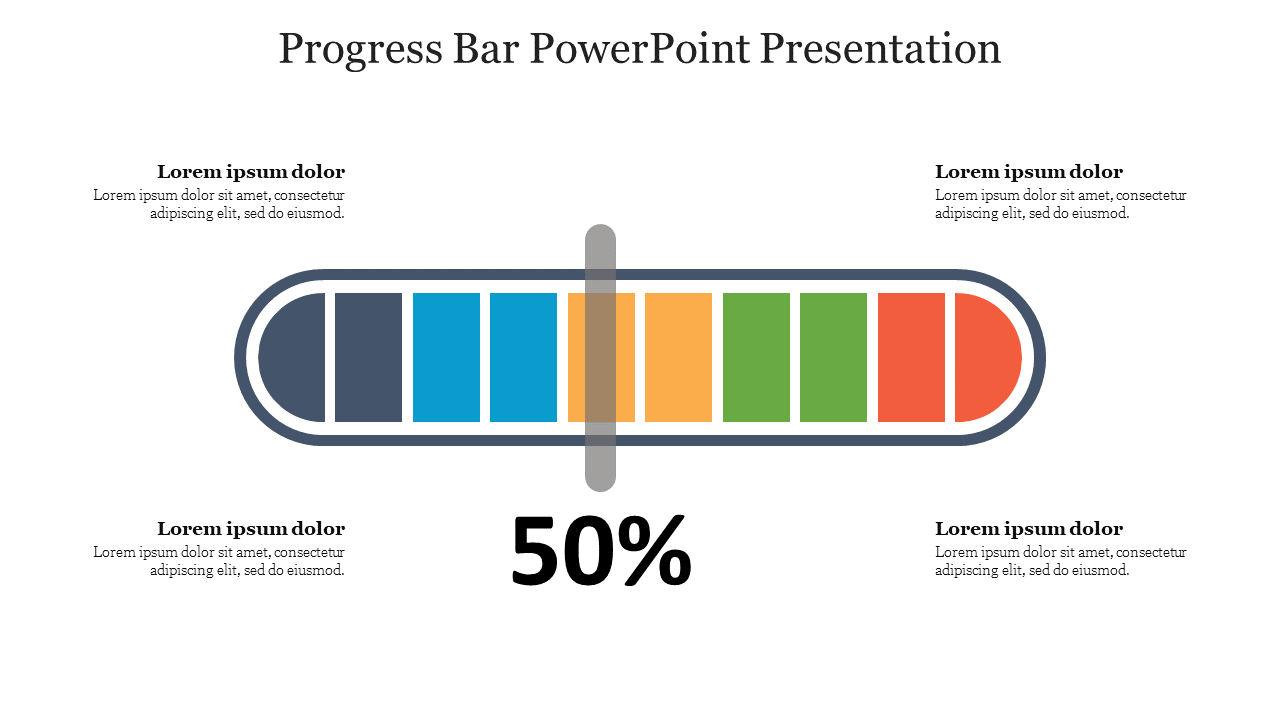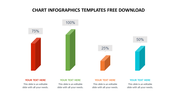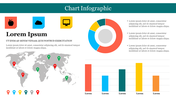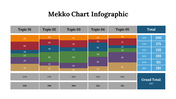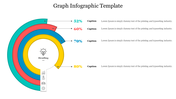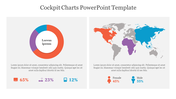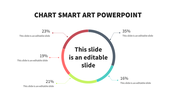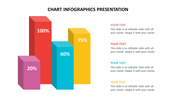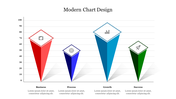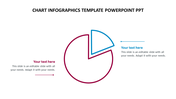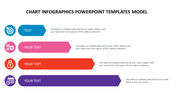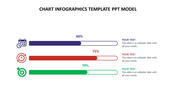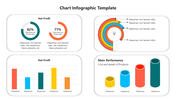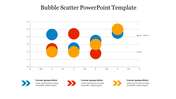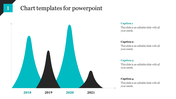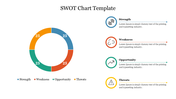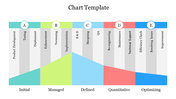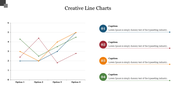Progress Bar PowerPoint Presentation and Google Slides
Progress Bar Presentation Slide
A progress bar is a graphical user interface element that displays the progress of a task or process. It typically appears as a horizontal bar that fills in from left to right as the task progresses. Progress bars are commonly used in software applications, websites, and other digital interfaces to provide feedback to users about the status of a process, such as downloading a file, installing software, or completing a form. This template is designed to showcase progress using various types of progress bar designs. It can be used in business presentations to show progress towards goals, project timelines, or any other process that can be measured and tracked over time.
Features of the Template
- 100% customizable slides and easy to download.
- The slide contains 16:9 and 4:3 formats.
- Slides are available in different nodes & colors.
- Easy to change the colors of the slide quickly.
- Well-crafted template with an instant download facility.
- It can be used for both PowerPoint & Google Slide.