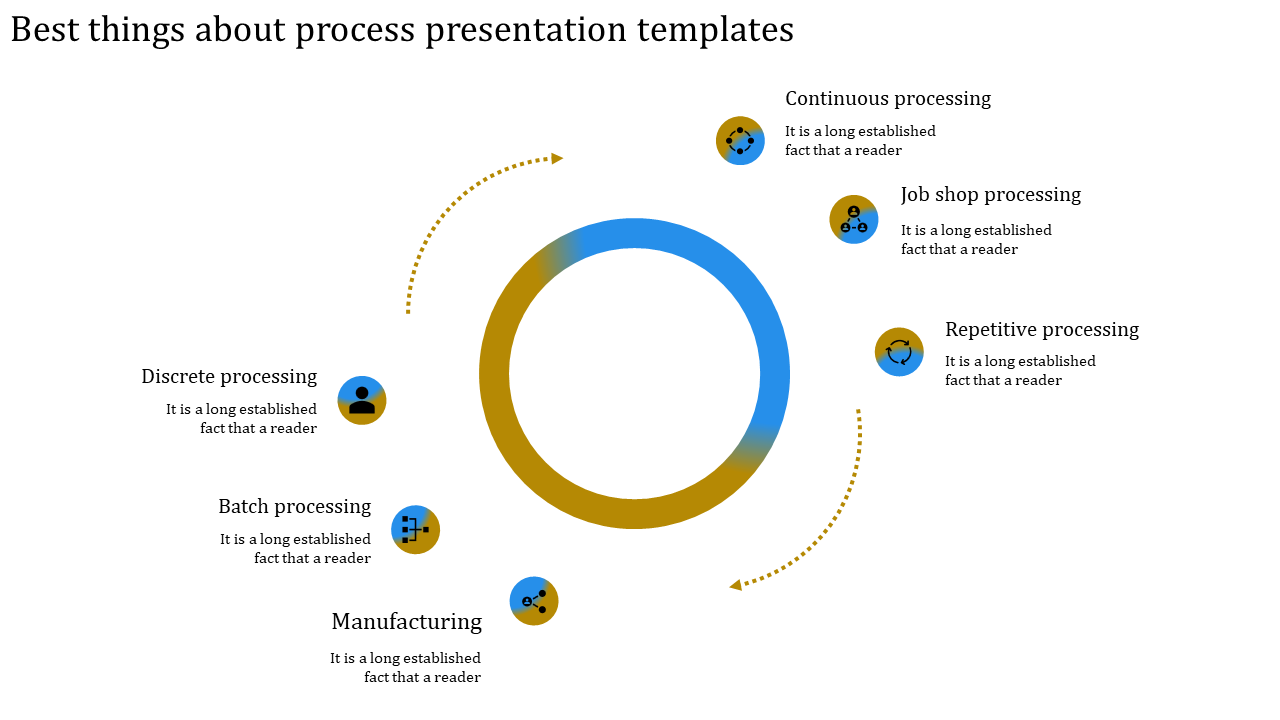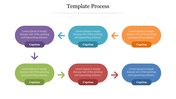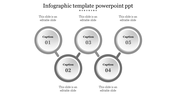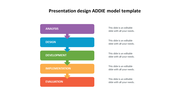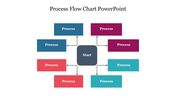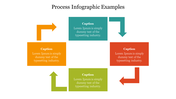Process Presentation PPT and Google Slides Templates
Process Presentation Template
Undertake the complete streamlined processes in your organization with our Process Presentation Templates. At the core of the slide is a dual-colored graphical circle. It radiates the essence of efficiency and precision. Surrounding it are six satellite circles. Each indicates a crucial step in the business processes.
Designed for professionals across industries. An apt template for project managers, business analysts and anyone looking to simplify the communication of intricate workflows. Download now and witness the impact of visual storytelling in conveying the essence of your business processes.
Features of the template
- The slide contains 16:9 and 4:3 formats.
- Compatible with Google slide themes and PowerPoint.
- 100% customizable slides and easy to download.
- It is easy to change the colors of the slide quickly.
- Well-crafted template with an instant download facility.