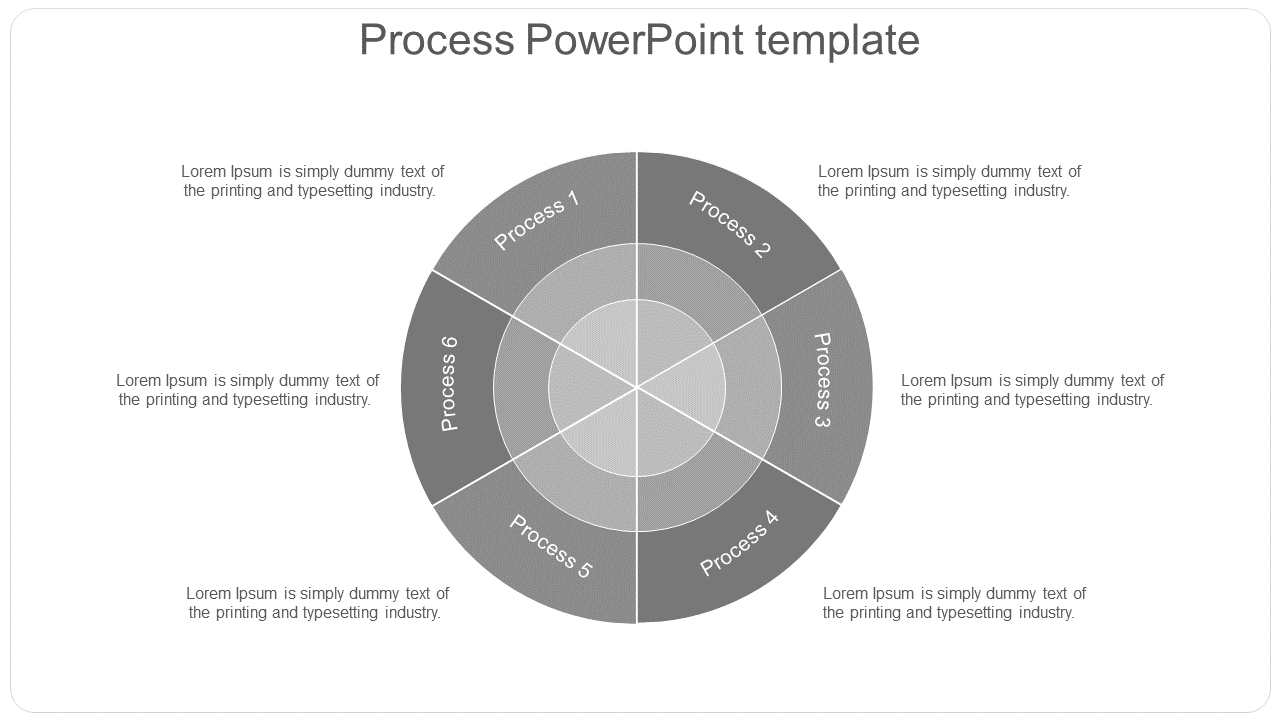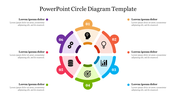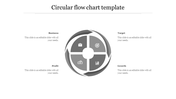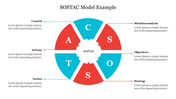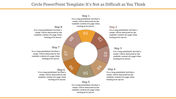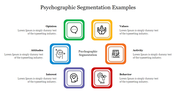Attractive Process PowerPoint Template Design-Six Node
What is the point of using a process PowerPoint template when you already know what you want to say?
You know what your message needs to be and what it should convey. But did you think about how you will format your text so that it looks great when it is put on the screen in the PowerPoint slide show? Your message is not essential if you are not sure how you will say it. Just as important as the news is, how you will frame it. Your audience will remember the presentation. And, the way you frame it will have a significant impact on the way your audience thinks about the information you presented. You should start by coming up with a basic idea, but you should be able to modify it to meet your needs. Once you have your basic plan, you can begin the process of creating a template.
Choose a style that will convey the theme of the presentation, and then add the content in accordance. You want to keep in mind that the form of the slides is not as important as the content. The content is what the audience will remember from the presentation. You will want to emphasize important information on the top of the slide. Often, the header at the top of the slide will include a little blurb that consists of the name of the person or organization. This helps build credibility. It is also a good idea to use bullet points on the left side of the slide as well. If there is no happy ending, viewers will wonder why you didn't include one.
You know what your message needs to be and what it should convey. But did you think about how you will format your text so that it looks great when it is put on the screen in the PowerPoint slide show? Your message is not essential if you are not sure how you will say it. Just as important as the news is, how you will frame it. Your audience will remember the presentation. And, the way you frame it will have a significant impact on the way your audience thinks about the information you presented. You should start by coming up with a basic idea, but you should be able to modify it to meet your needs. Once you have your basic plan, you can begin the process of creating a template.
Choose a style that will convey the theme of the presentation, and then add the content in accordance. You want to keep in mind that the form of the slides is not as important as the content. The content is what the audience will remember from the presentation. You will want to emphasize important information on the top of the slide. Often, the header at the top of the slide will include a little blurb that consists of the name of the person or organization. This helps build credibility. It is also a good idea to use bullet points on the left side of the slide as well. If there is no happy ending, viewers will wonder why you didn't include one.
You May Also Like These PowerPoint Templates
Free