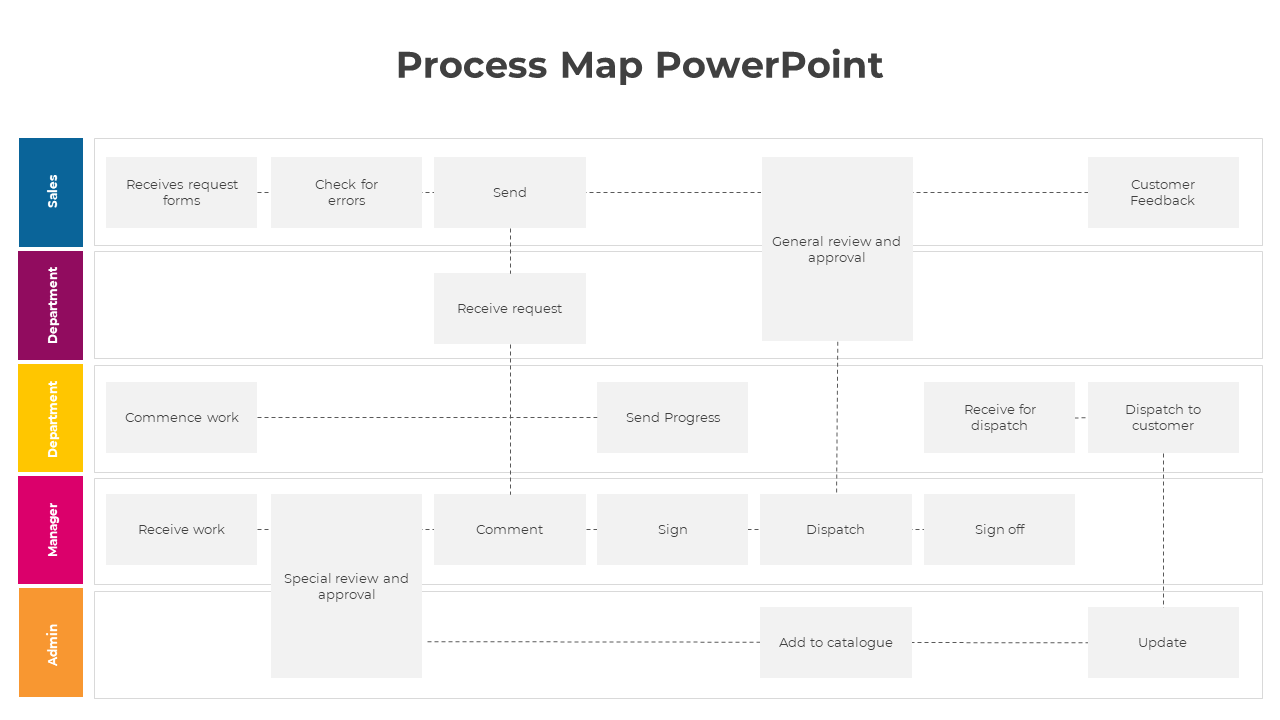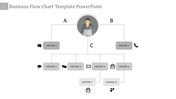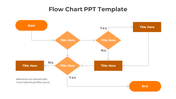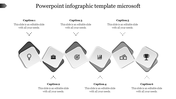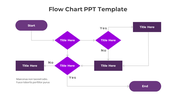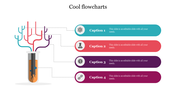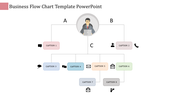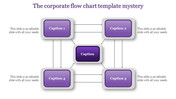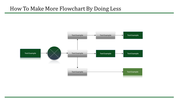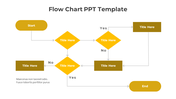Editable Process Map PowerPoint And Google Slides Template
Process Map PowerPoint Slide
Introducing the concept of a process map, it's a vital tool for visualizing and understanding workflows from start to finish. Whether it's a simple flowchart or a detailed diagram, process maps lay out the sequence of activities, decisions, and interactions involved in completing a specific task or project. By providing a clear overview, they help identify bottlenecks, inefficiencies, and improvement opportunities, facilitating better decision-making and problem-solving.Now, let's delve into the advantages and uses of our PowerPoint template tailored for process mapping. This template is a game-changer for project managers, business analysts, consultants, and anyone involved in process improvement endeavors. With a user-friendly interface and fully editable slides, it empowers users to create professional and visually engaging process maps effortlessly. Offering a variety of pre-designed layouts and graphics, it allows customization to suit individual needs. The template not only saves time but also enhances audience engagement during presentations. Its versatility and ease of use make it indispensable for streamlining process mapping efforts.For those seeking to streamline workflows, optimize processes, or simply communicate complex concepts effectively, this template is the ultimate solution. So why wait? Download this template today and elevate your process mapping game to new heights!
Features of this template
- 100% customizable slides and easy to download.
- Slides are available in different nodes & colors.
- The slide contains 16:9 and 4:3 formats.
- Easy to change the colors of the slide quickly.
- Highly compatible with PowerPoint and Google Slides.
- Well-crafted template with an instant download facility.
You May Also Like These PowerPoint Templates
Free
Free