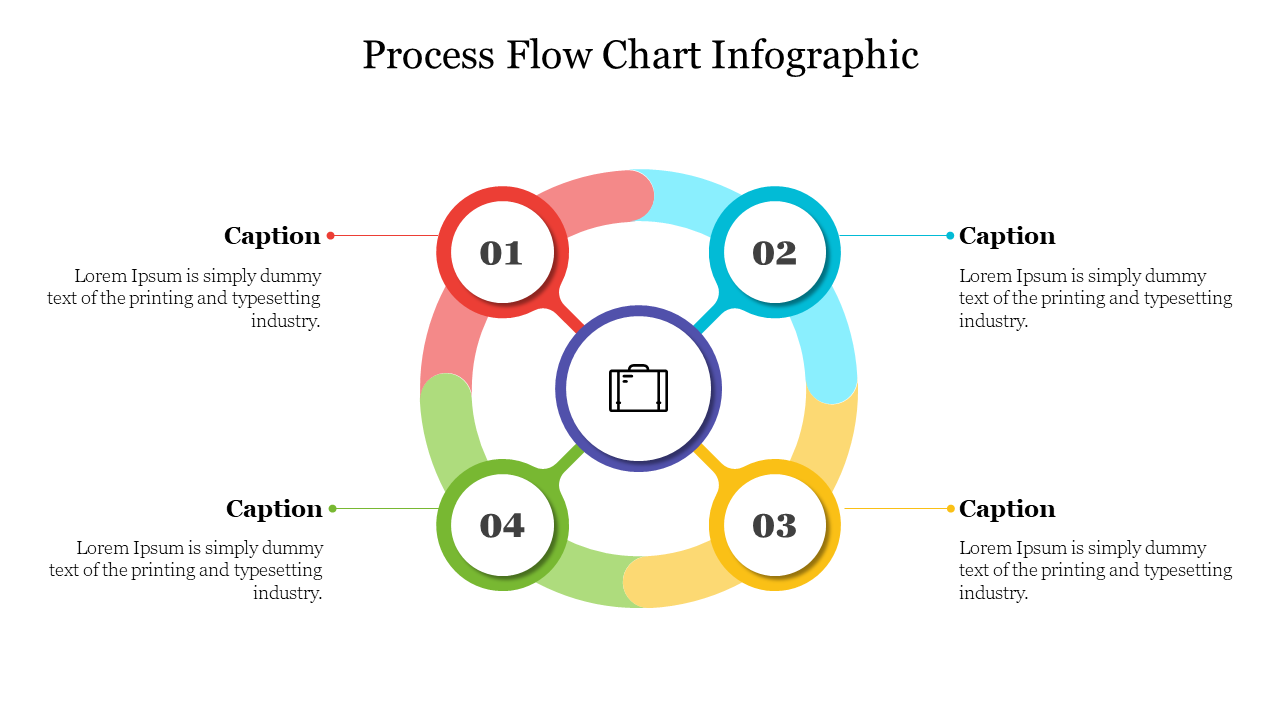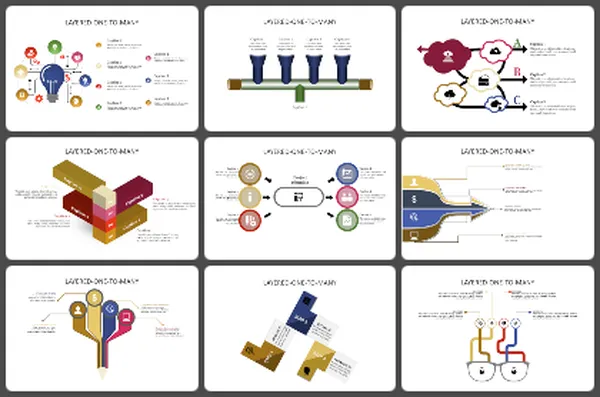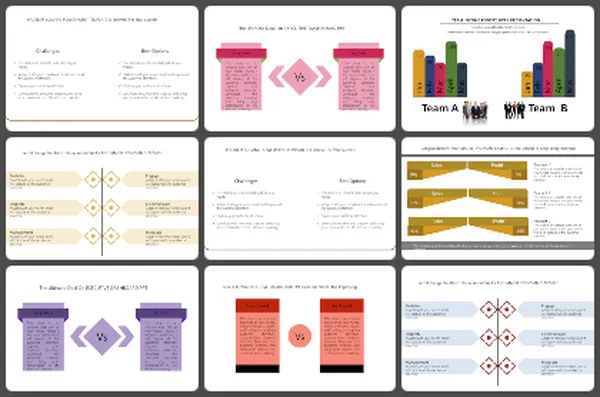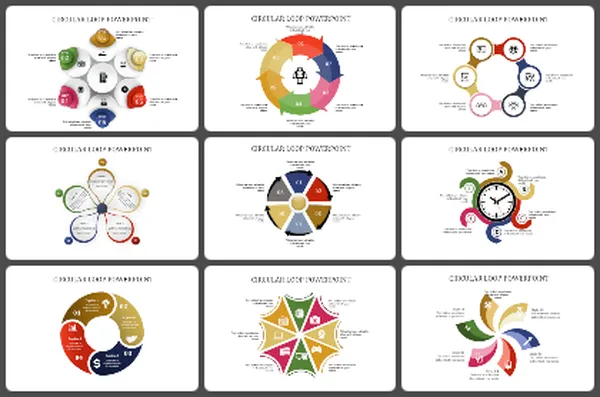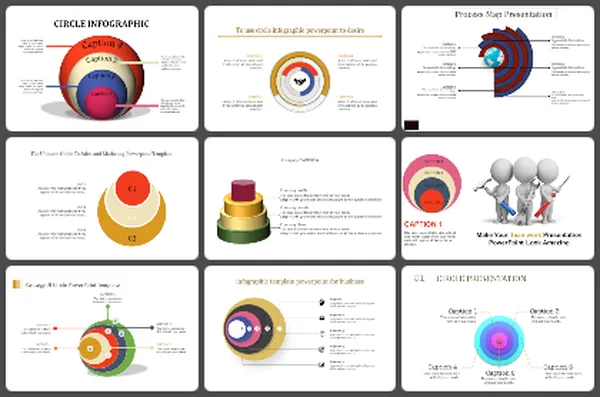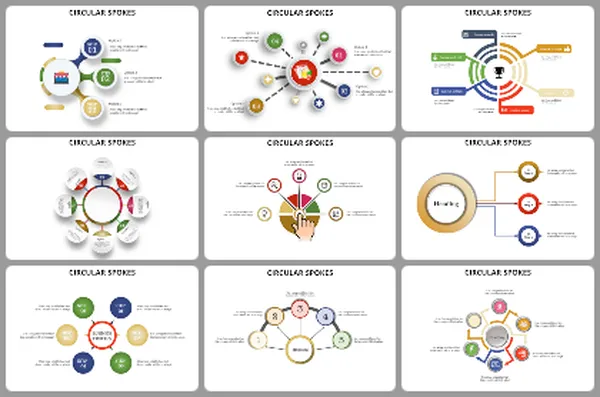Process Flow Chart Infographic PowerPoint And Google Slides
Process Flowchart Infographic PowerPoint Slide
A process flowchart is a graphical representation of a process to improve communication and streamline improvement processes. Individuals, teams, managers, employers, stakeholders, and organizations can use it to map out and understand their methods. Four nodes with vibrant colors can give you a professional look at your presentation. It helps to identify and mitigate More...
You May Also Like These PowerPoint Templates
Free