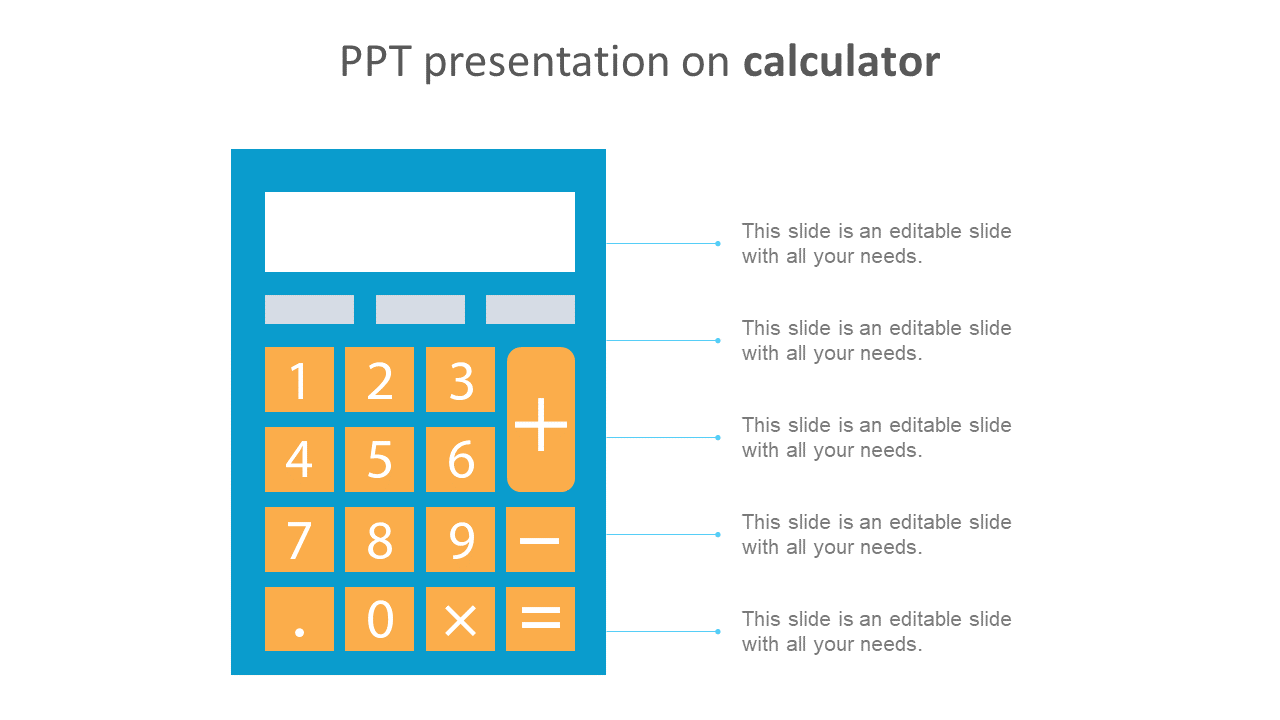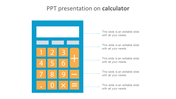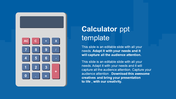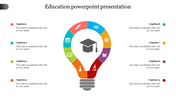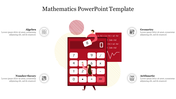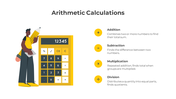PPT Presentation Template on Calculator and Google Slides
Creative PPT Presentation On Calculator Design Slide
The creative PPT Presentation On Calculator Design Slide is a great way to create a professional-looking presentation. You can use this slide to design the best finance presentations without any technical skills. It is an effective and useful template to make excellent presentations even in your busy schedule. In addition, the editable features of this slide will allow you to make personalized presentations as per your needs. Download it right now to start making unique presentations.
About the template:
The PPT Calculator Slide is a five-noded template with a professional look. The beautiful orange and blue color scheme give an elegant look to your presentation. It has five text holders to place your information. The dummy text given inside the textboxes is editable. The white background gives a clean and clear appearance to your presentation.
The PPT Presentation On Calculator Slide is a creative template with editable features. It will give you the freedom to modify the font style, size, or colors according to your requirements. You can add animations, text effects, and transitions to enhance the look and feel of your presentation. It will be an excellent tool to make presentations for schools to talk about the usage of calculators.
Features of this slide:
- 100 % customizable slides and easy to download.
- Slides available in different nodes & colors.
- The slide contained in 16:9 and 4:3 format.
- Easy to change the slide colors quickly.
- Well-crafted template with instant download facility.
- Best template to make calculator-related presentations.
- The calculator design is well-structured in this slide.
You May Also Like These PowerPoint Templates
Free