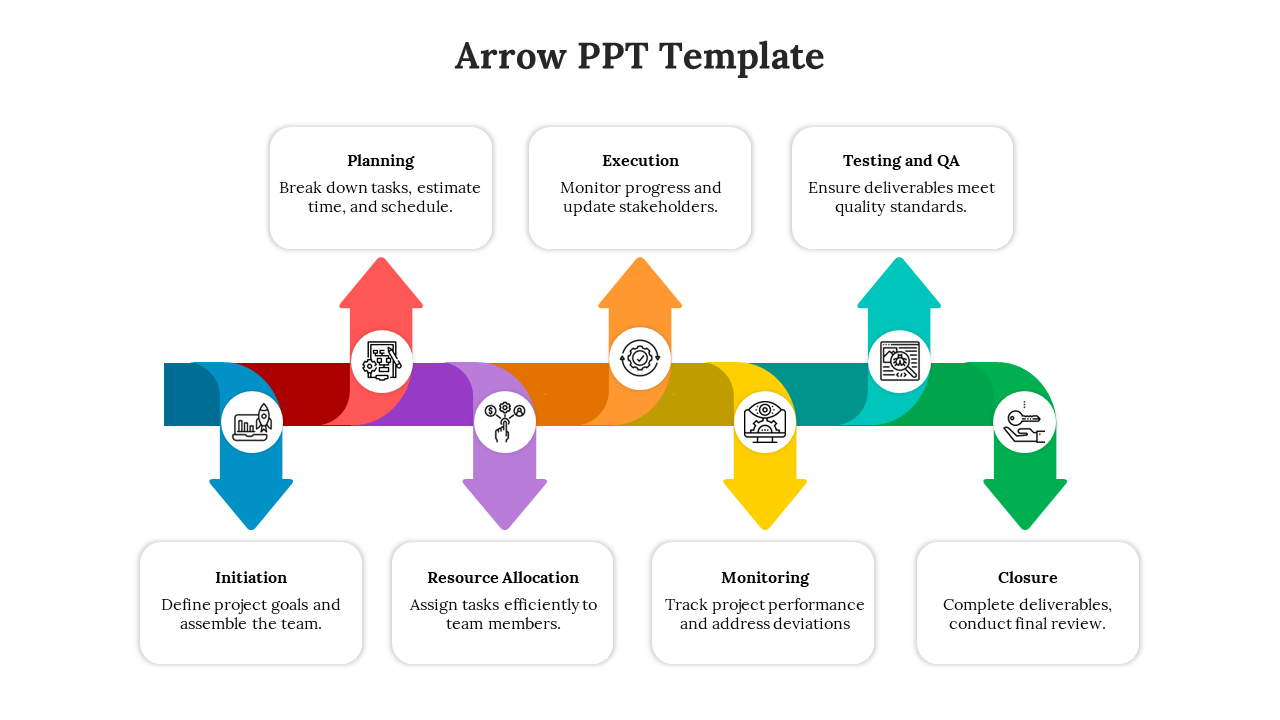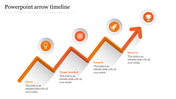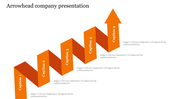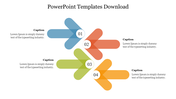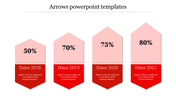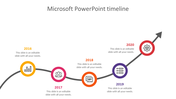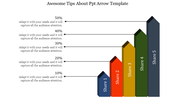Free - Multicolor Arrow For PPT And Google Slides Template
Arrow PowerPoint Template
Elevate your project presentations with our innovative Business Project Steps Arrow PowerPoint Presentation. Seamlessly integrating step-by-step guidance and directional arrows, this visually dynamic design offers a novel approach to communicating project steps effectively, ensuring clarity and impact. The tone is informative, and conversational, and enthusiastically emphasizes the importance of visually guiding through project steps. Tailored for professionals at all levels, this content provides a concise yet comprehensive understanding of utilizing arrow concepts in project presentations, offering a unique and engaging way to dynamically present project steps. Ideal for business professionals, analysts, and quality management experts, this template enables seamless communication of concepts such as competitor benchmarking, benchmarking analysis, product benchmarking, and benchmarking in quality management. All slides are fully editable, allowing users to customize content based on specific needs. The template's distinctive multicolor palette and arrow shapes ensure a visually appealing and memorable experience, suitable for diverse audiences. This guarantees a professional and impactful presentation, whether strategizing, analyzing competitors, products, or quality management processes. Embrace the innovative features of this template to captivate your audience and leave a lasting impression in the competitive business landscape. Elevate your presentations with this versatile and dynamic tool, ensuring engagement and effectiveness in conveying complex project information.
Features of this template
- 100% customizable slides and easy to download.
- Slides are available in different nodes & colors.
- The slide contained 16:9 and 4:3 formats.
- Easy to change the slide colors quickly.
- It is a well-crafted template with an instant download facility.
You May Also Like These PowerPoint Templates
Free