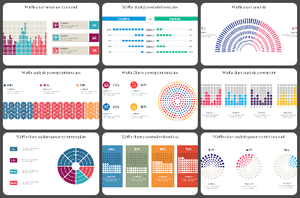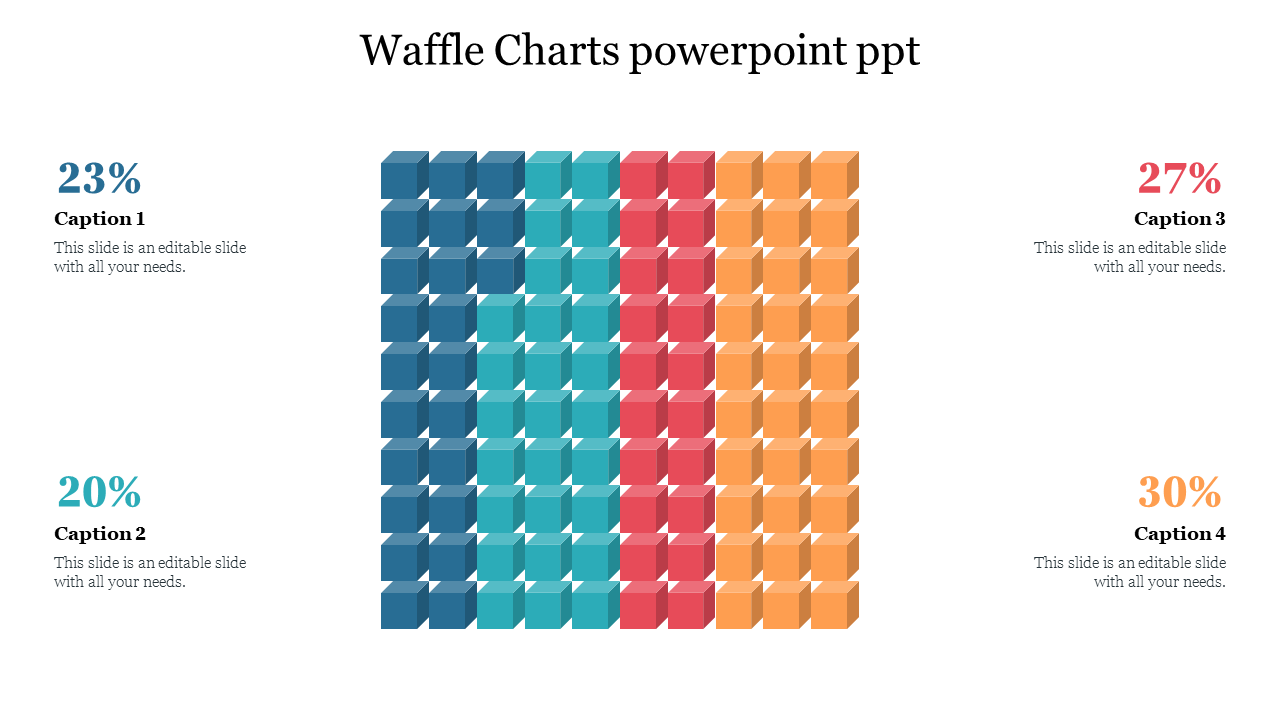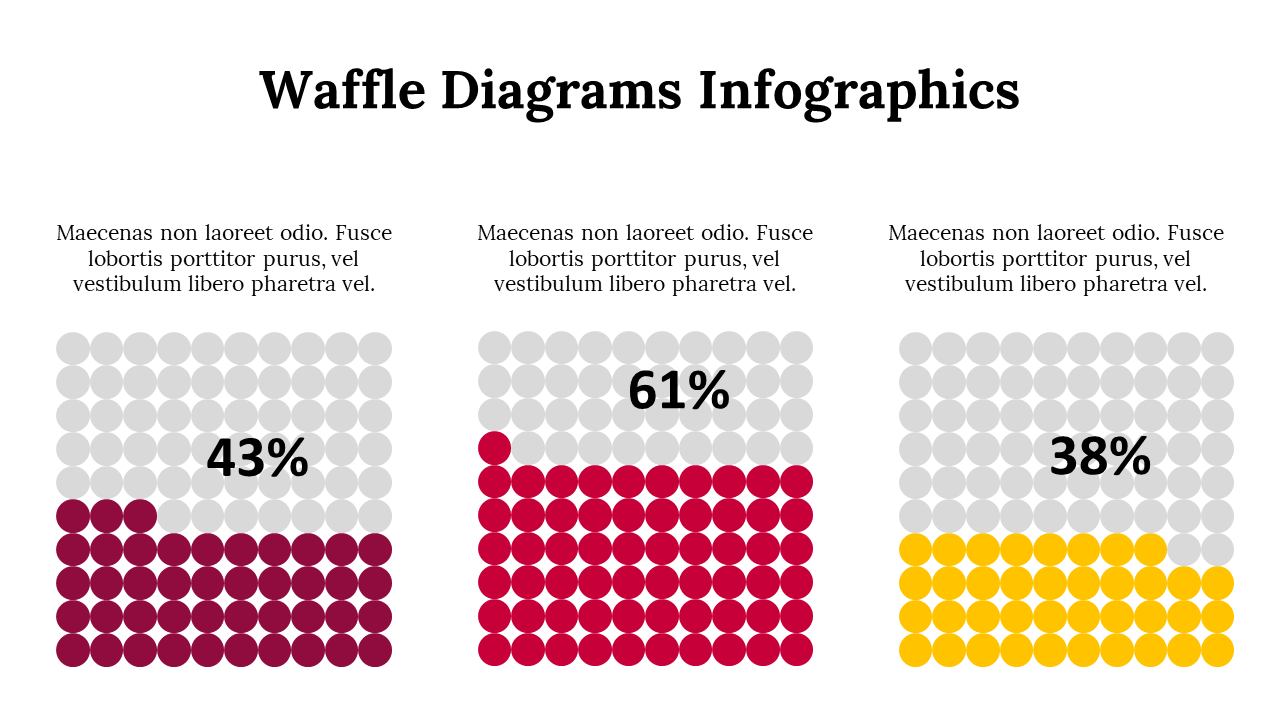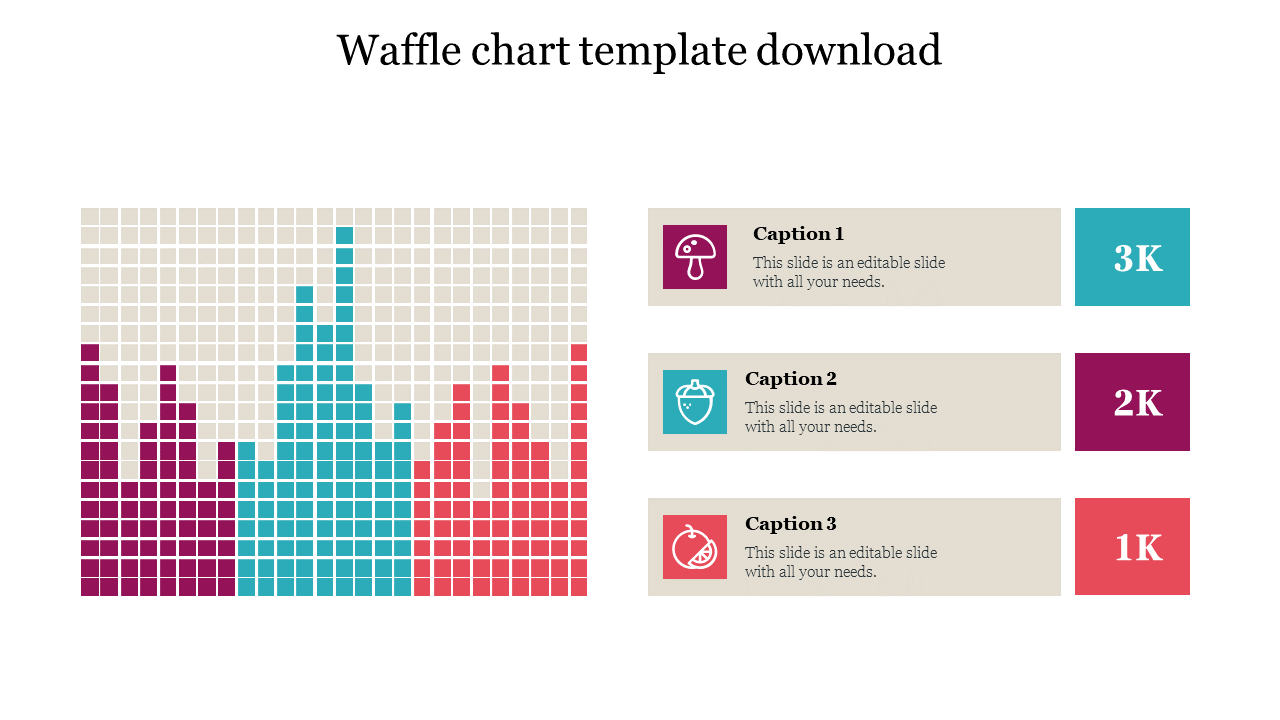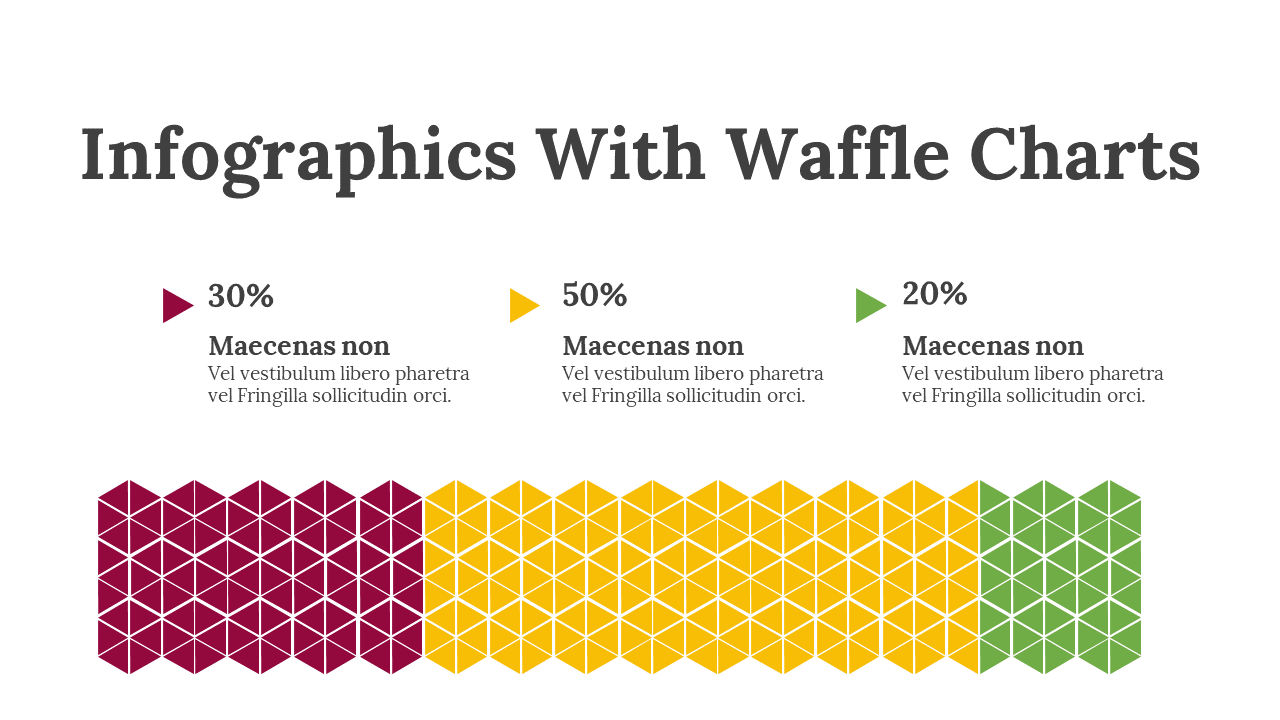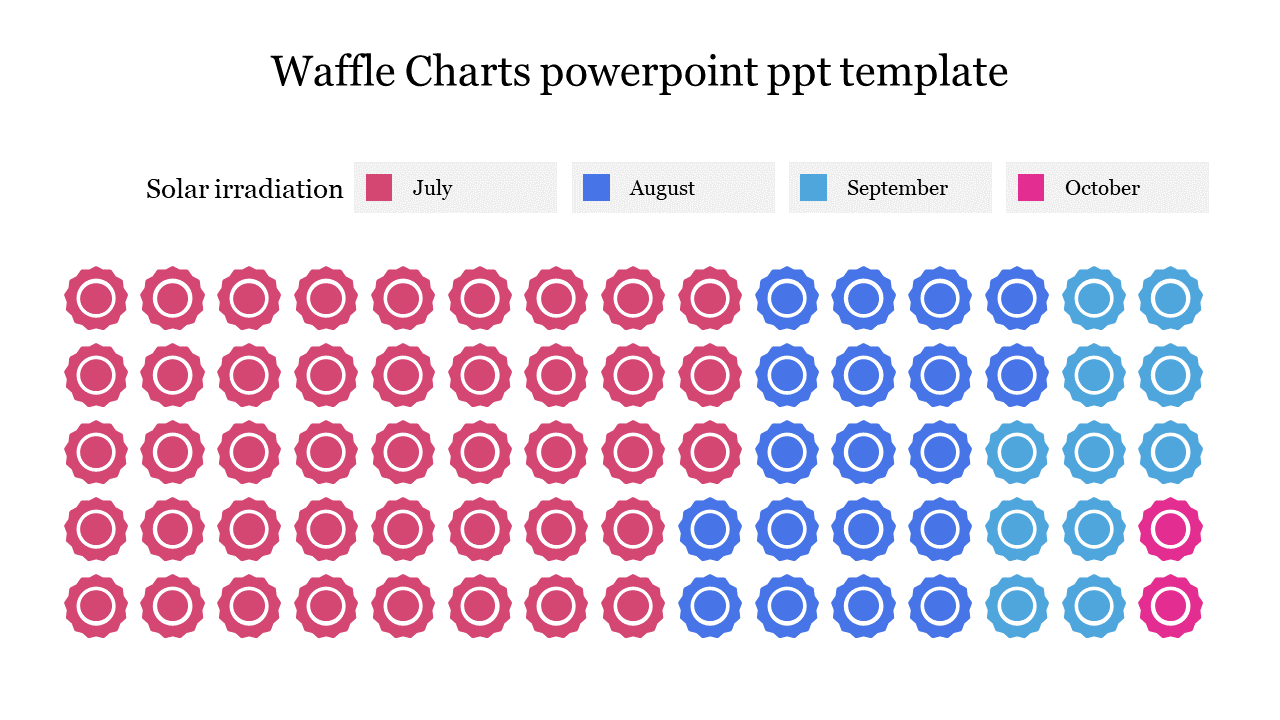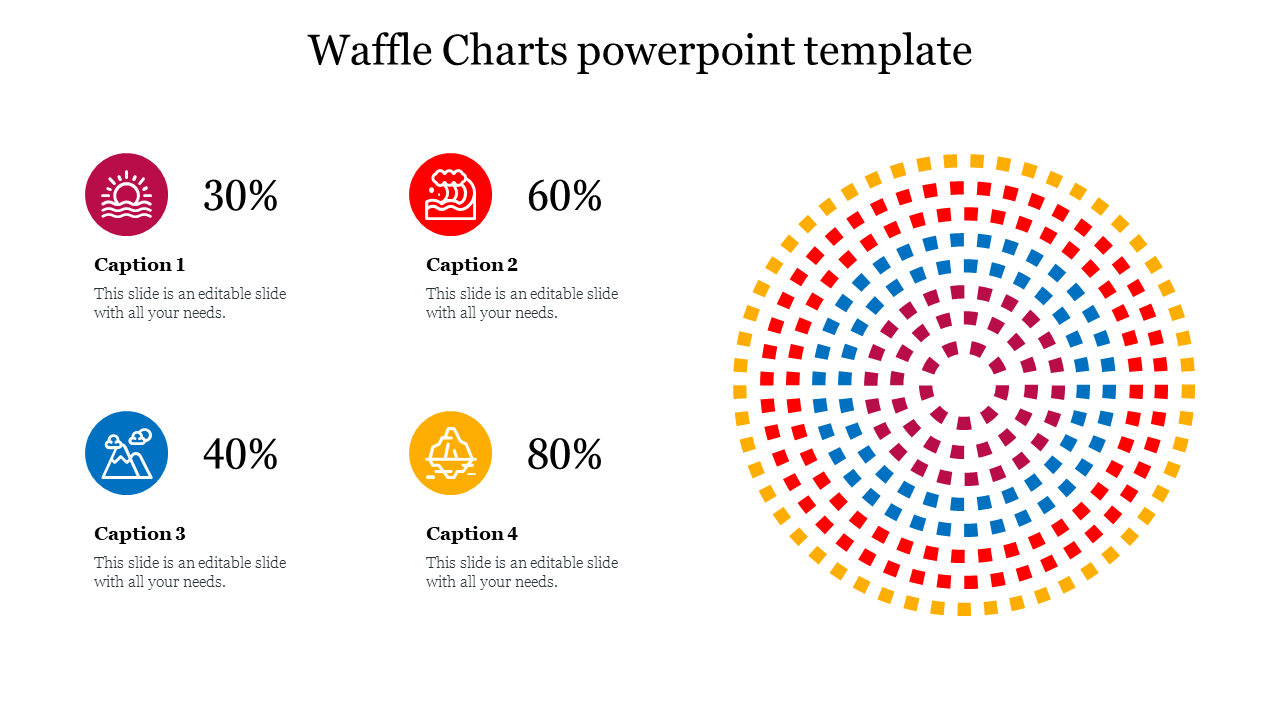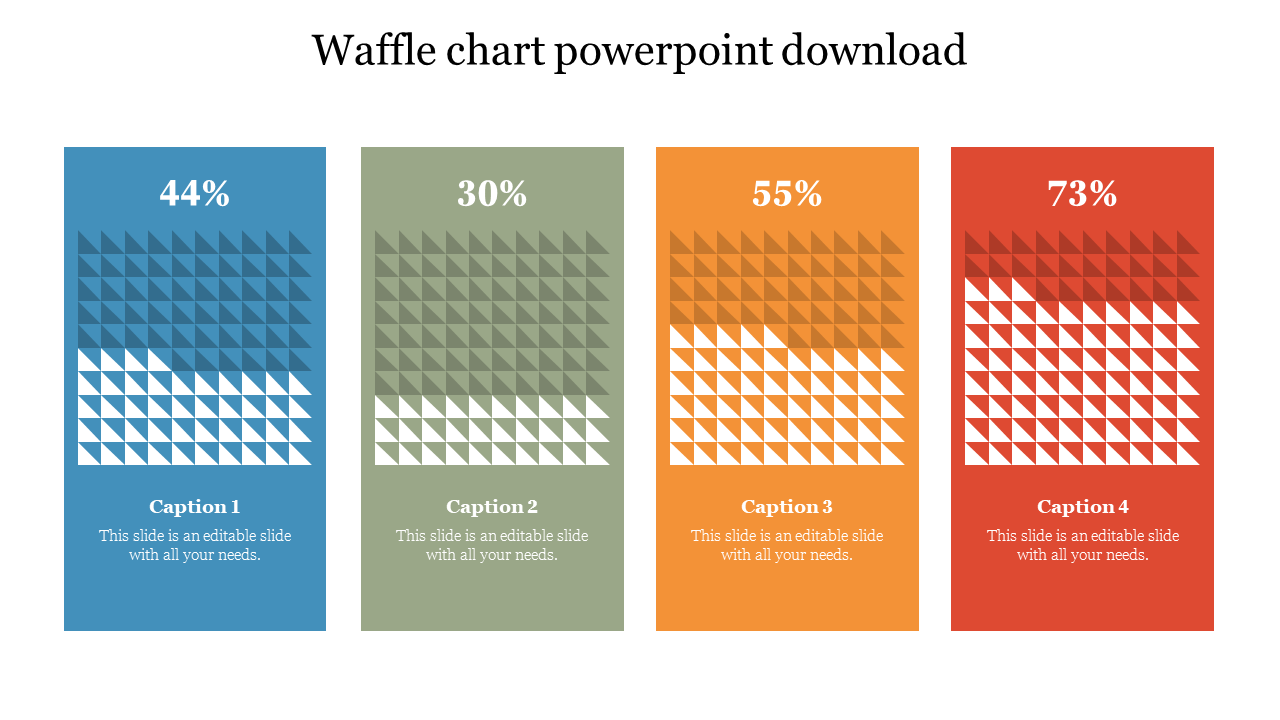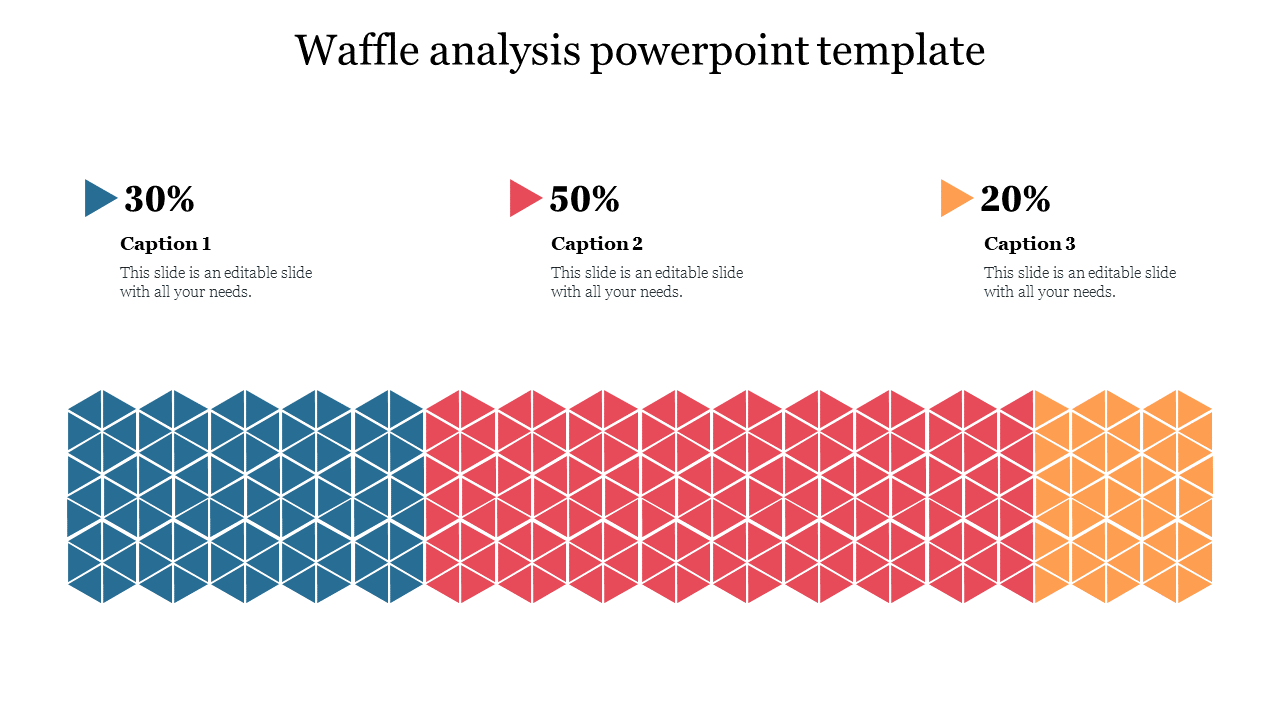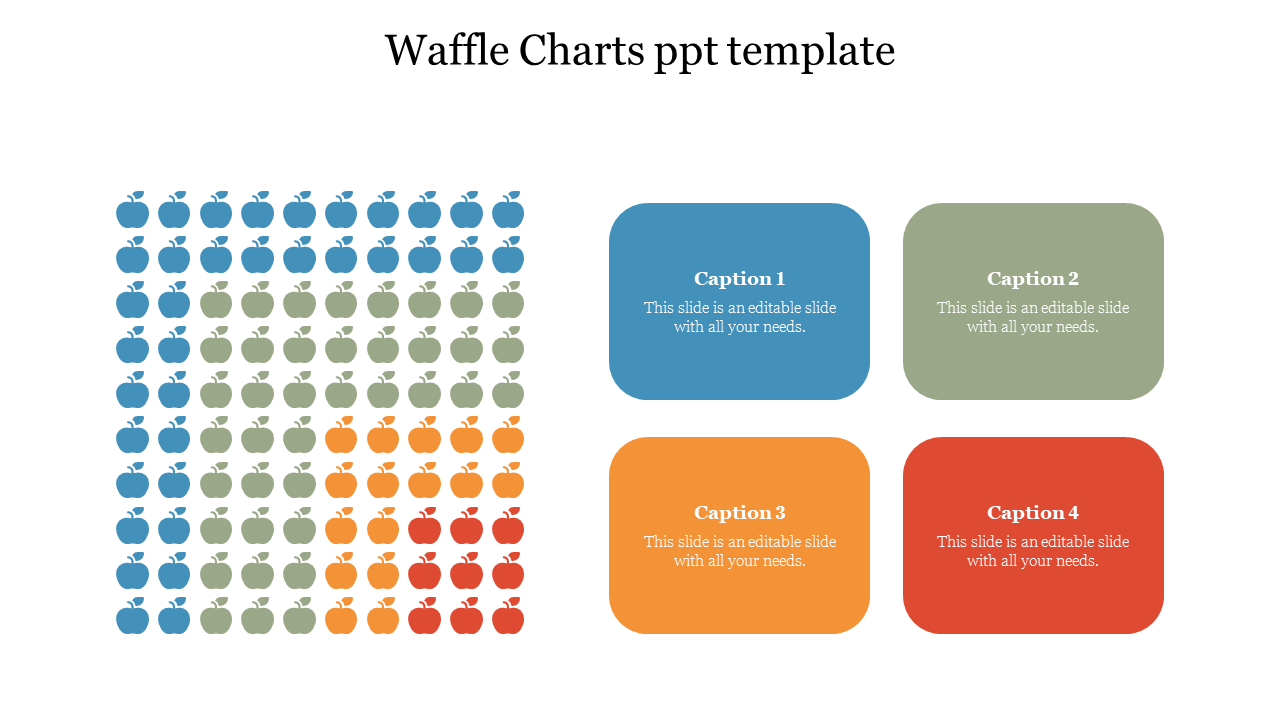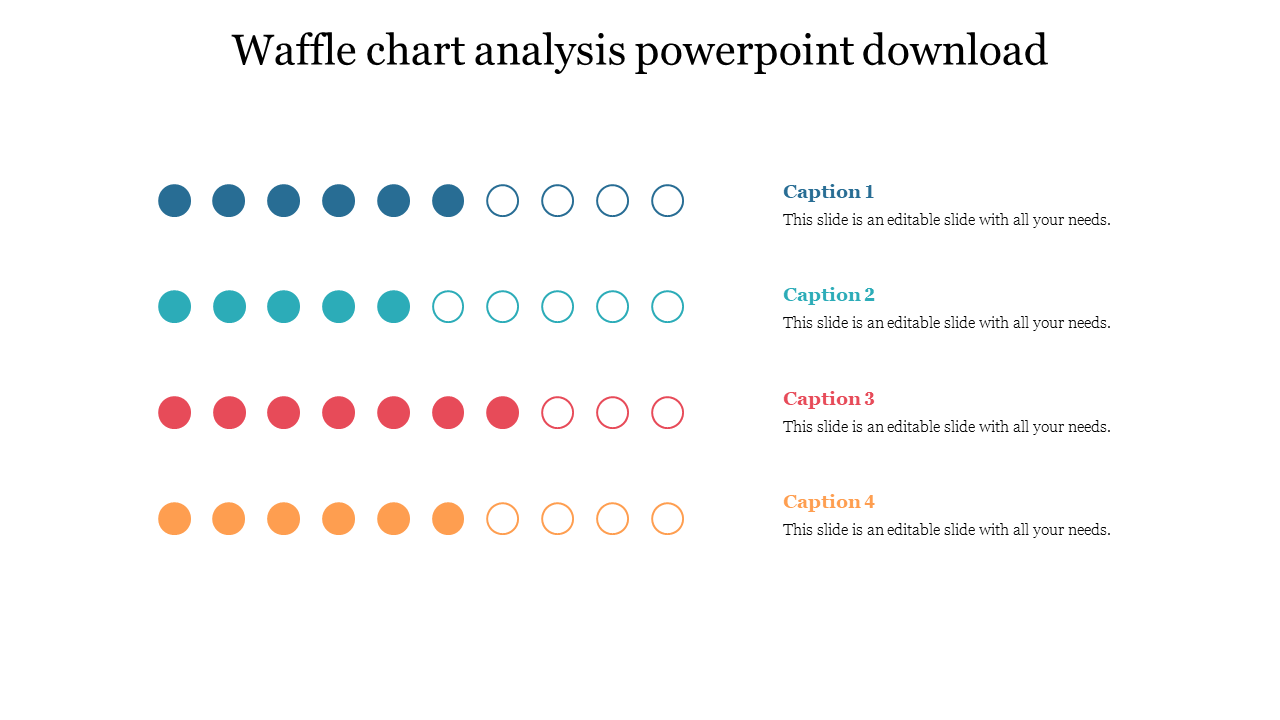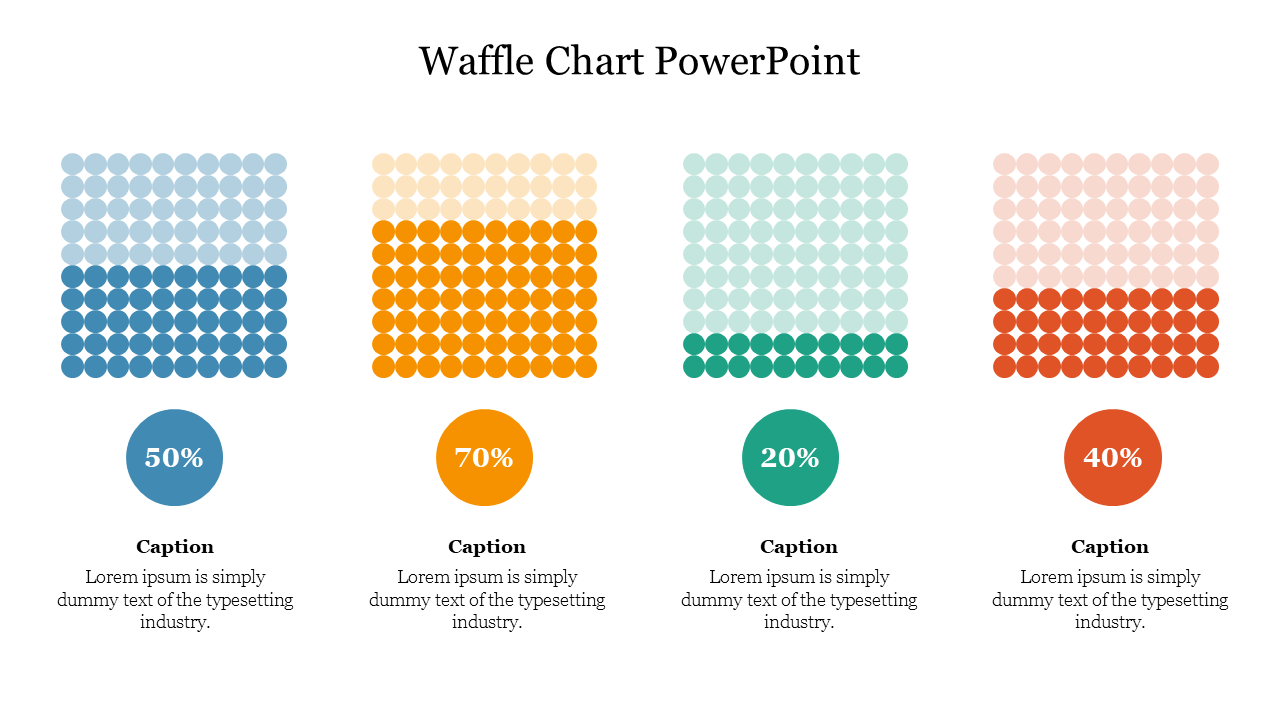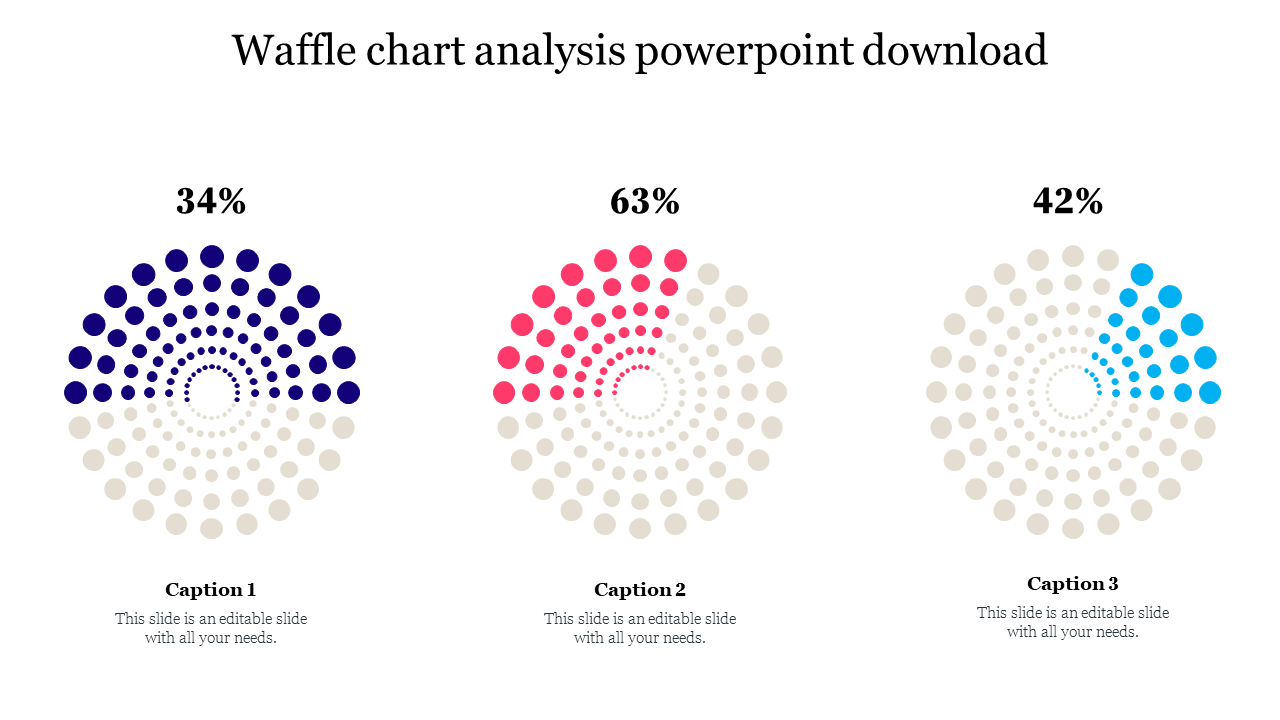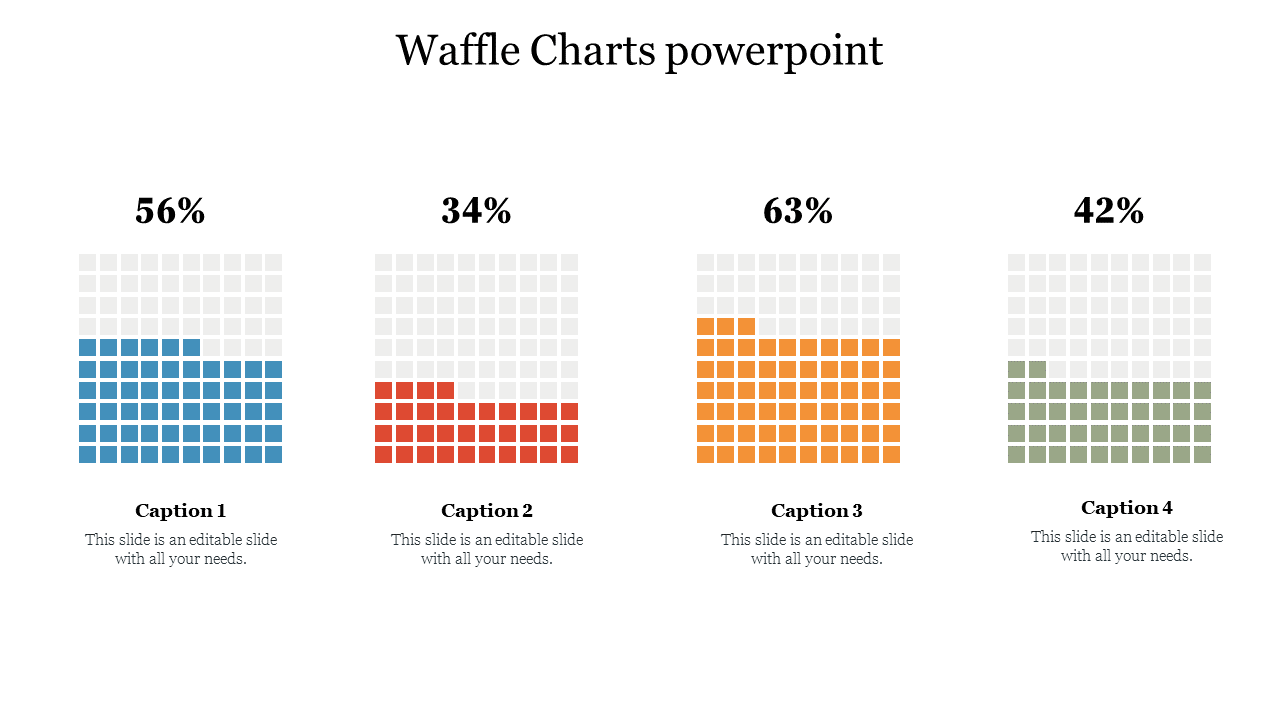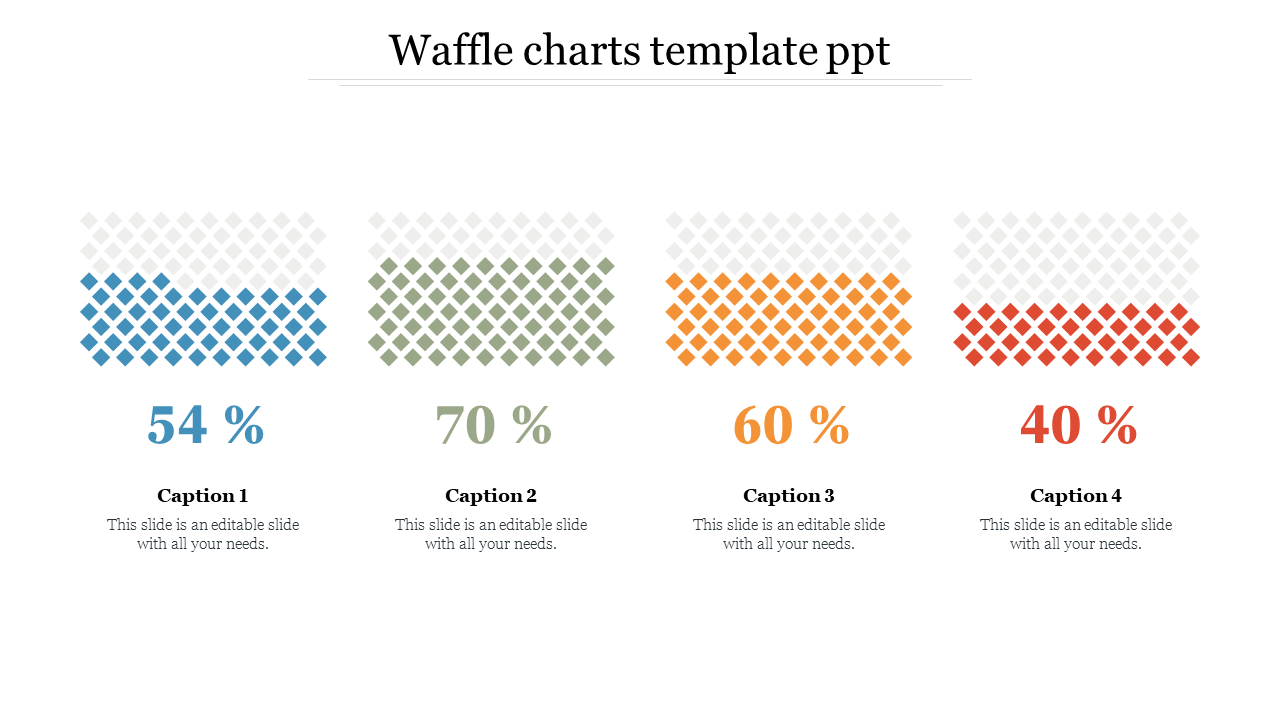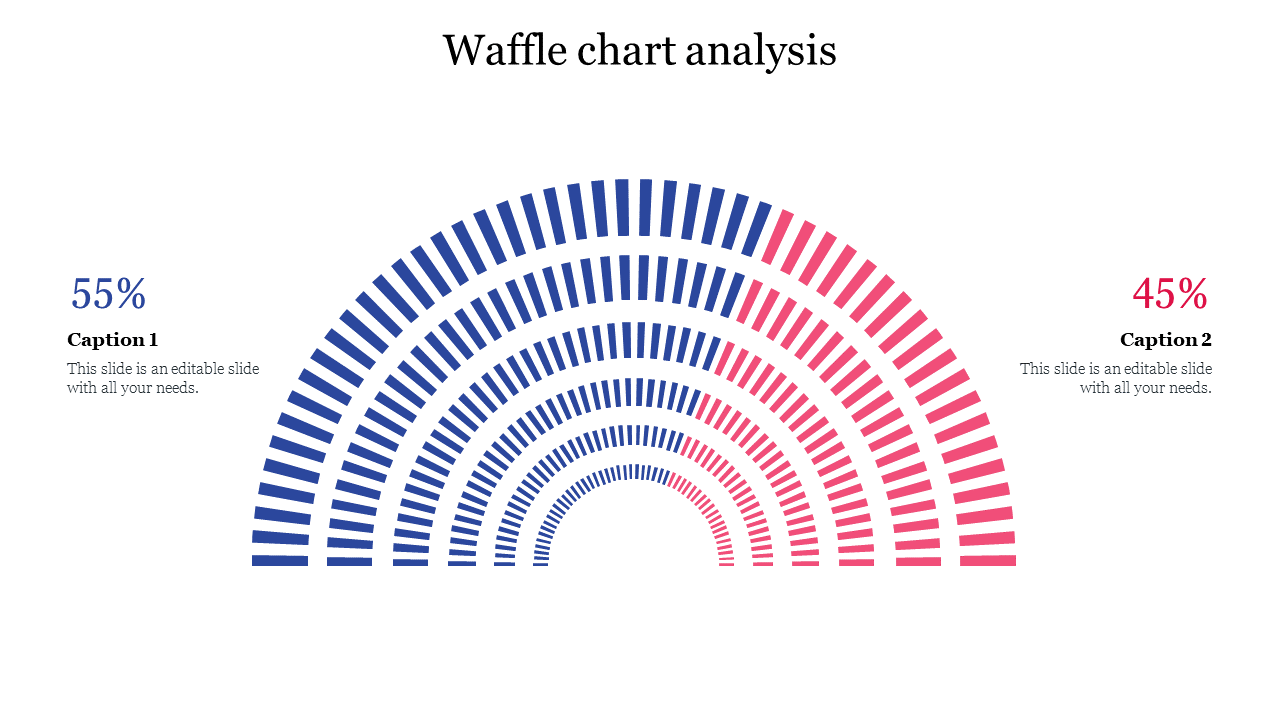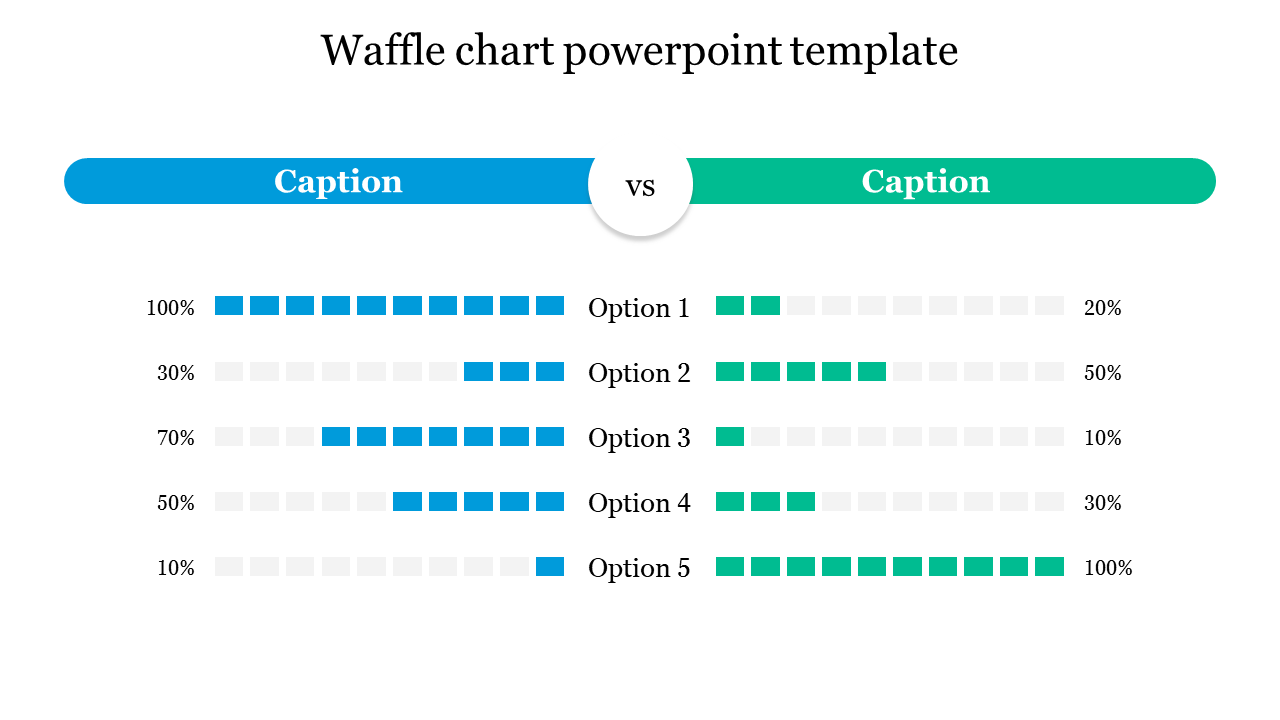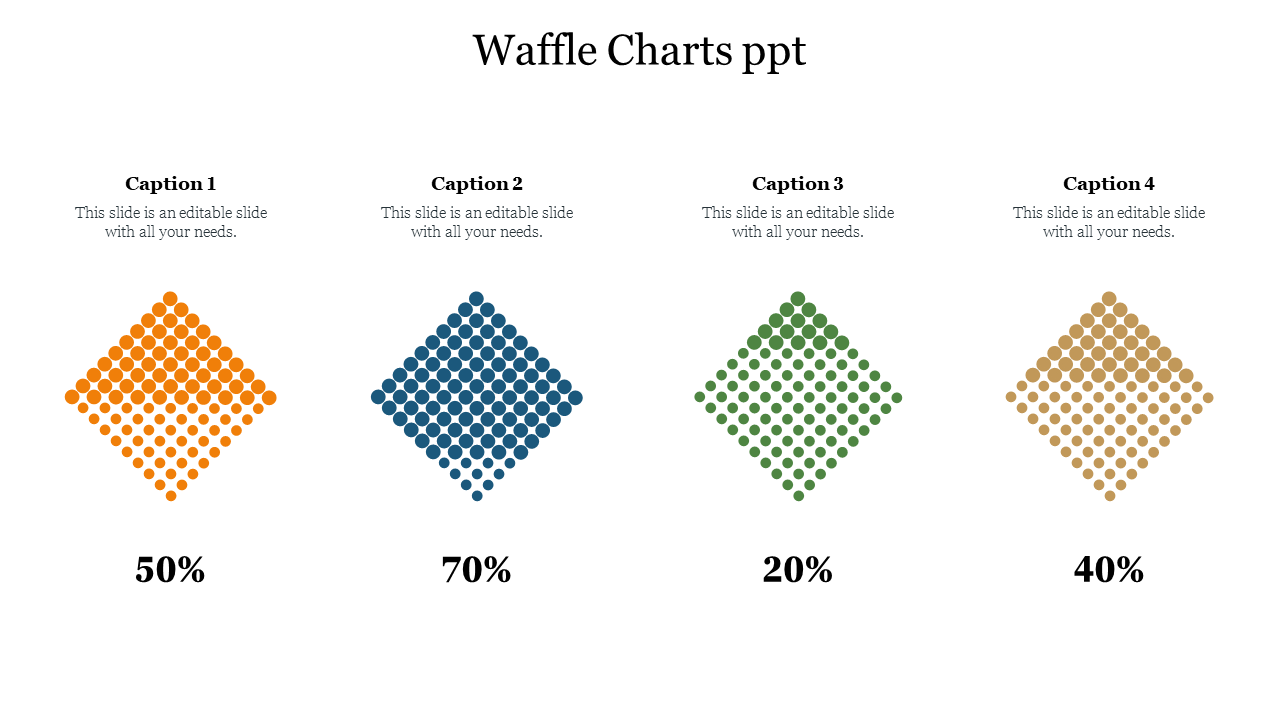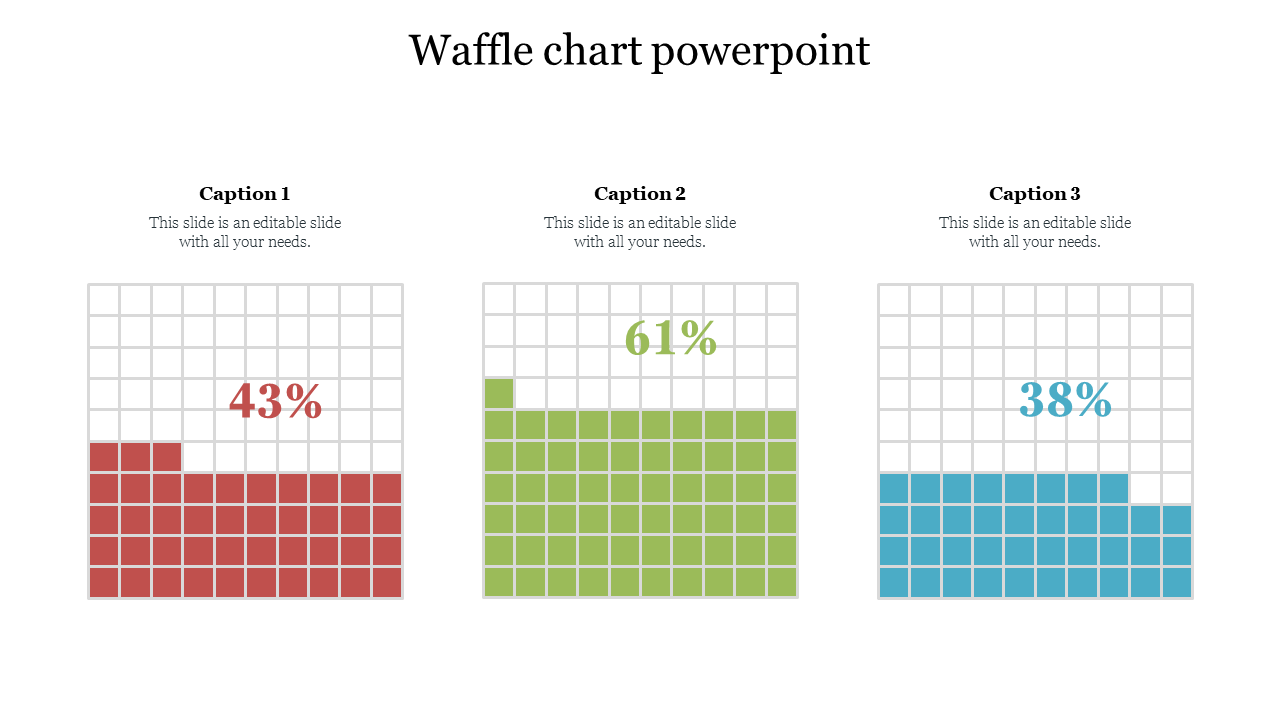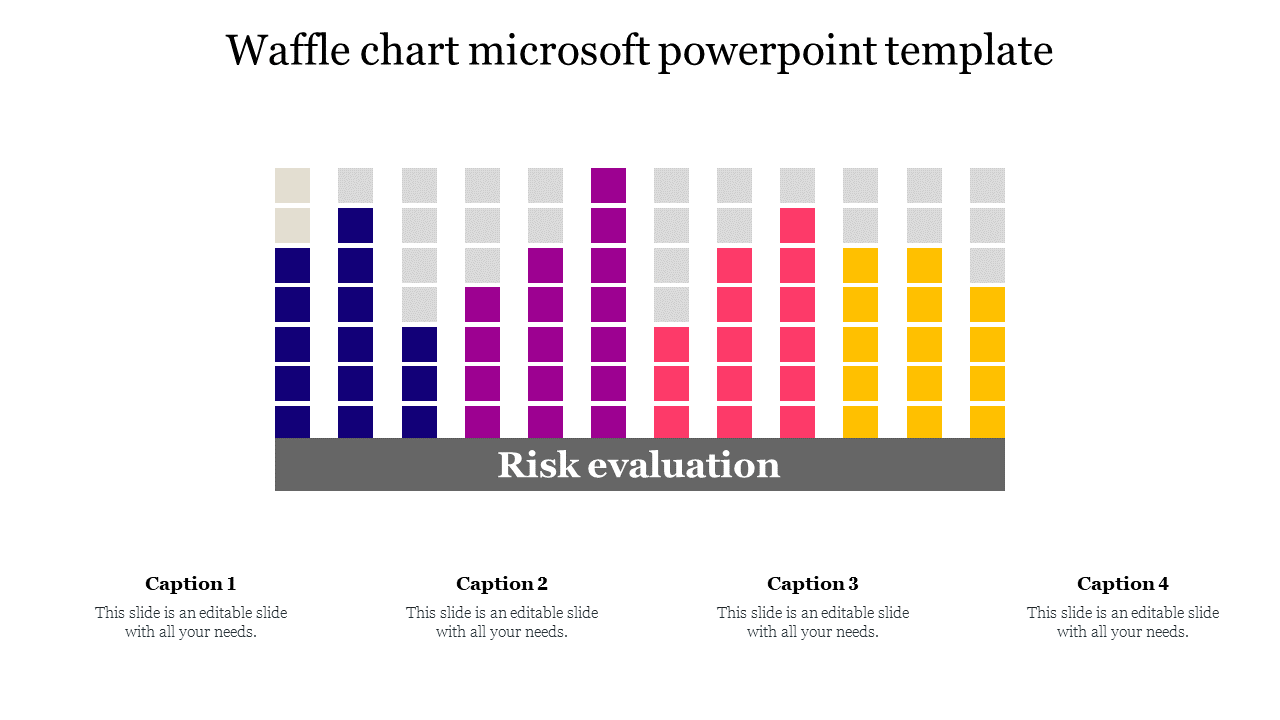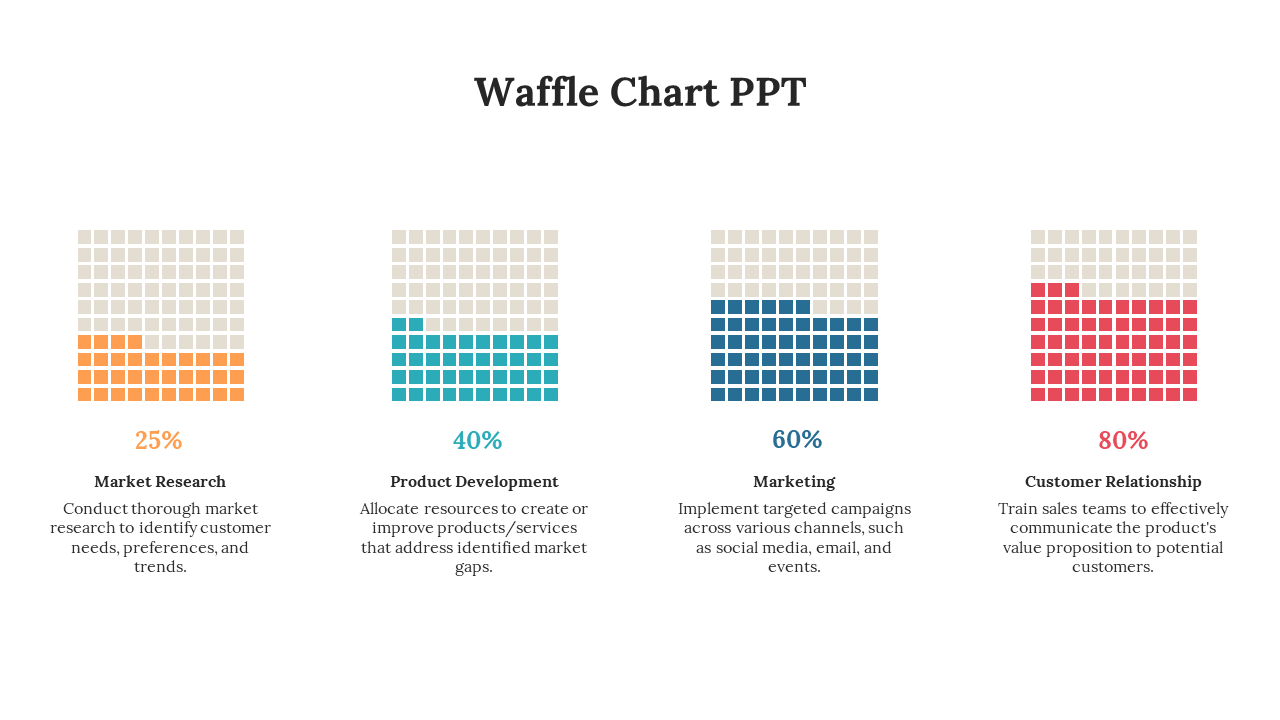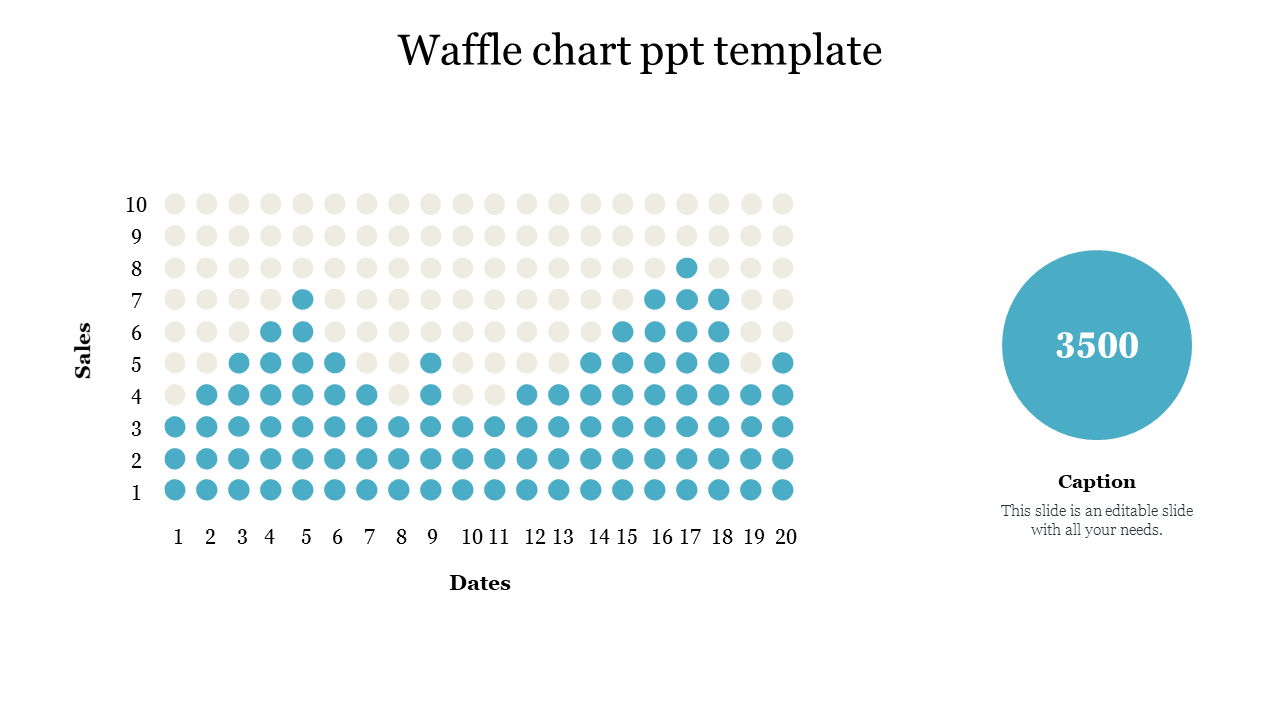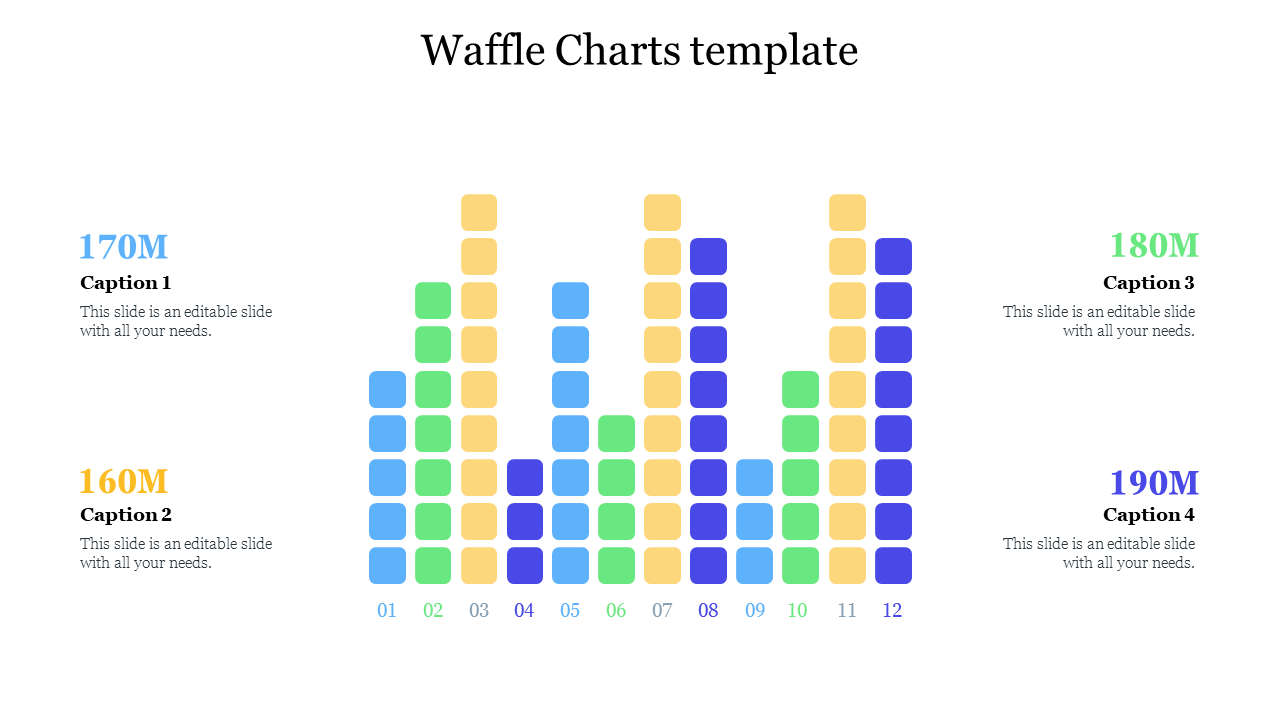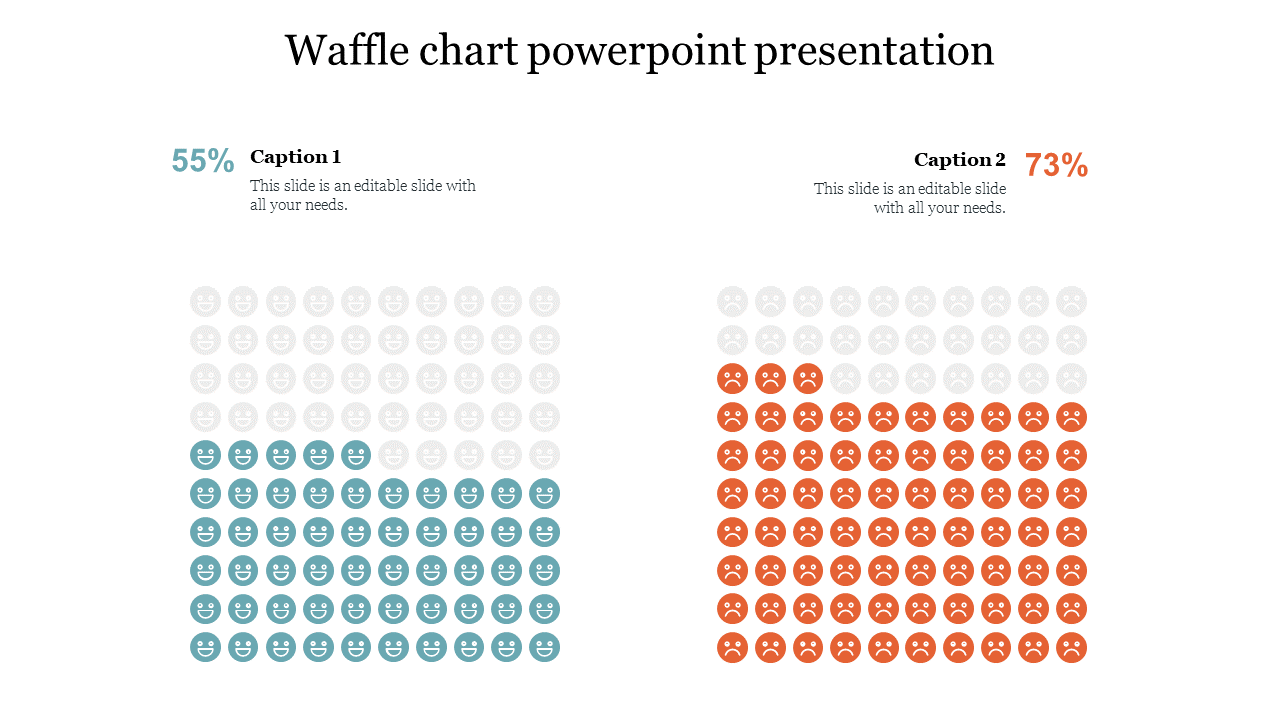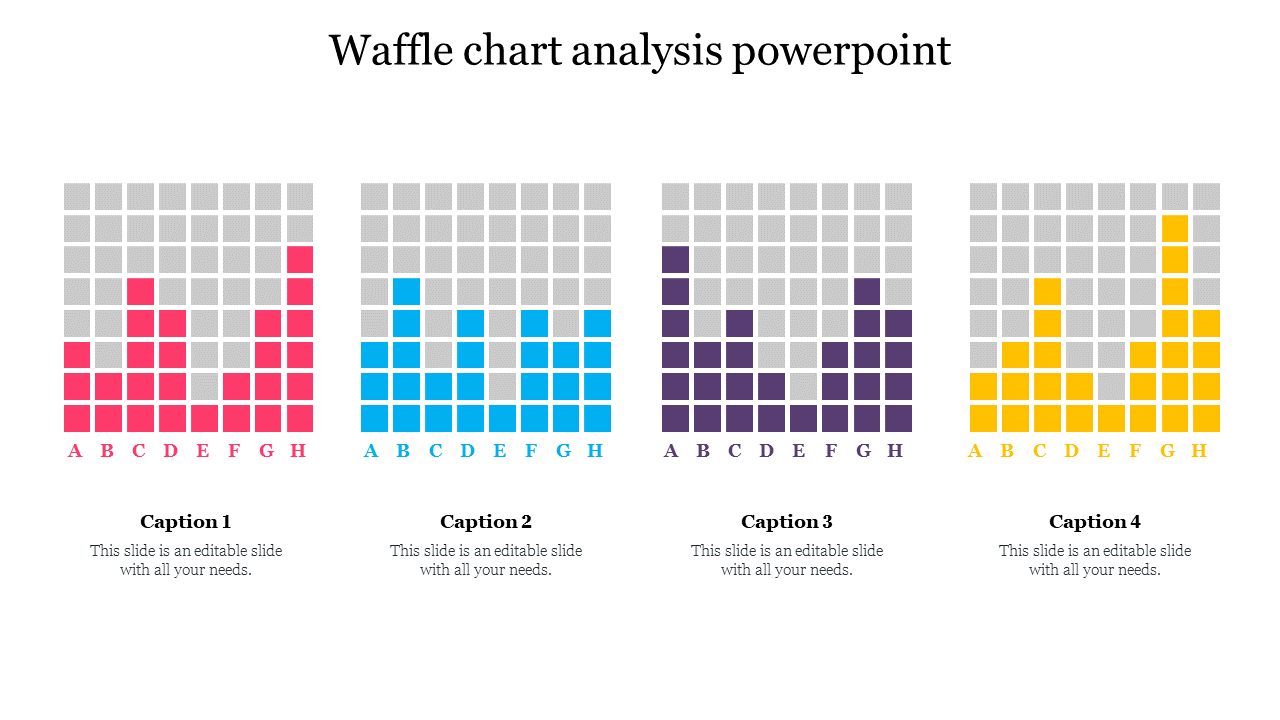Transform Your Presentations with Free Waffle Charts PowerPoint Templates and Google Slides Themes!
Make your data deliciously engaging with our premade templates! Our collection offers a variety of creative, multicolor, and fully editable waffle chart slides that make complex data easy to digest.
What is a Waffle Diagram?
A waffle diagram is a grid of small cells that represent parts of a whole. Think of it like a checkerboard, where each square can show a percentage or part of the data. These charts are designed to show percentages or proportions. They are perfect for comparing parts to a whole in a clear way. These charts are great for analysis presentations because they are easy to understand, visually appealing, and great for highlighting key data points.
Our Slides: A Perfect Blend of Style and Functionality
Our waffle chart templates are the perfect blend of style and functionality, designed to simplify your work. They come alive with a spectrum of design elements and colors that are sure to catch the eye, ensuring that your presentations stand out. Customization is a breeze with multiple node selections, allowing you to tailor your charts with ease. The backgrounds are fully editable, so you can change them to match your presentation theme seamlessly.
What’s more, our slides are royalty-free, which means you can use them without incurring any additional fees. They are available in multiple formats and orientations, including 4:3 and 16:9, as well as portrait and landscape, giving you the flexibility to choose the best fit for your presentation. And if you’re still deciding, we offer free slides so you can try before you buy.
Who Can Use Our Waffle Templates?
Our slides are ideal for a wide range of users. Business analysts will find them invaluable for presenting complex data in an accessible format. Educators and students can use them to bring clarity to their lessons and assignments. Marketing professionals can leverage them to showcase data in a compelling way. Anyone who needs to present data clearly and engagingly will benefit from our slides.
Take action! Browse our Waffle Charts presentation templates and find the perfect slides for your next big analysis. A well-presented chart can make all the difference. Start now and make your data stand out!