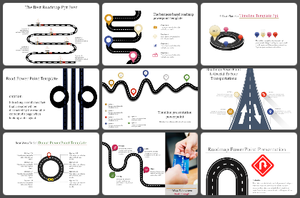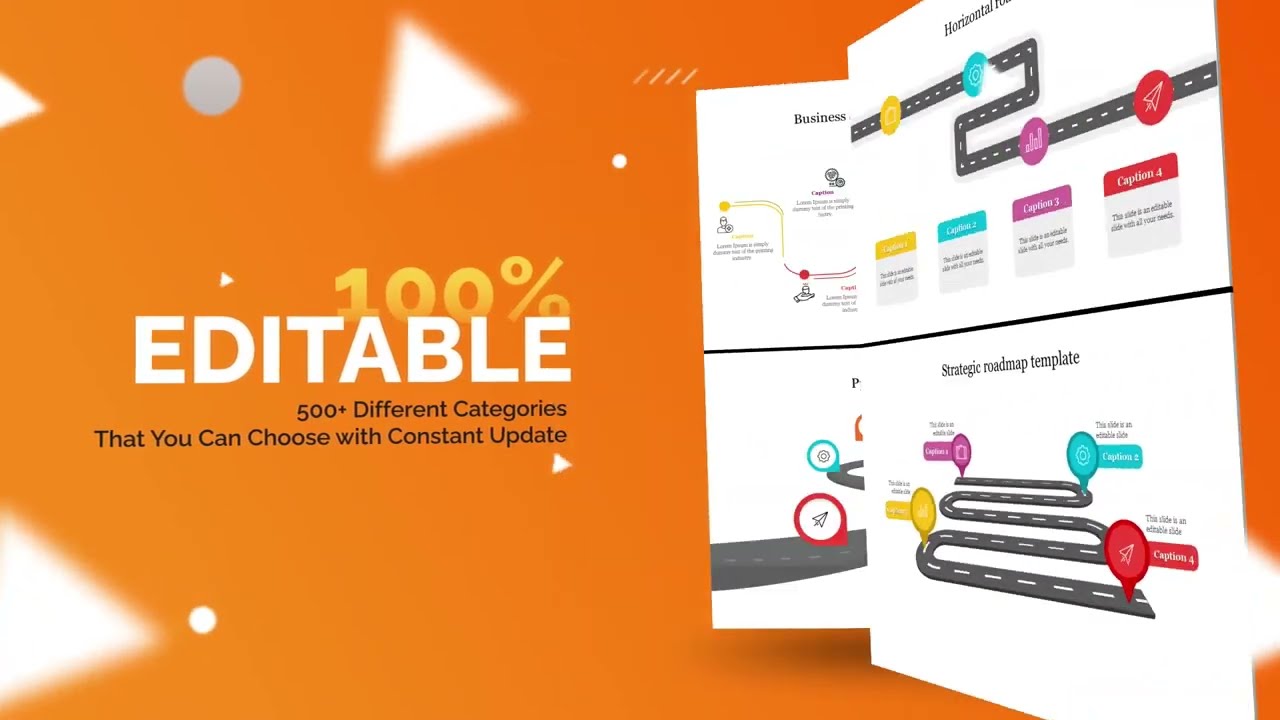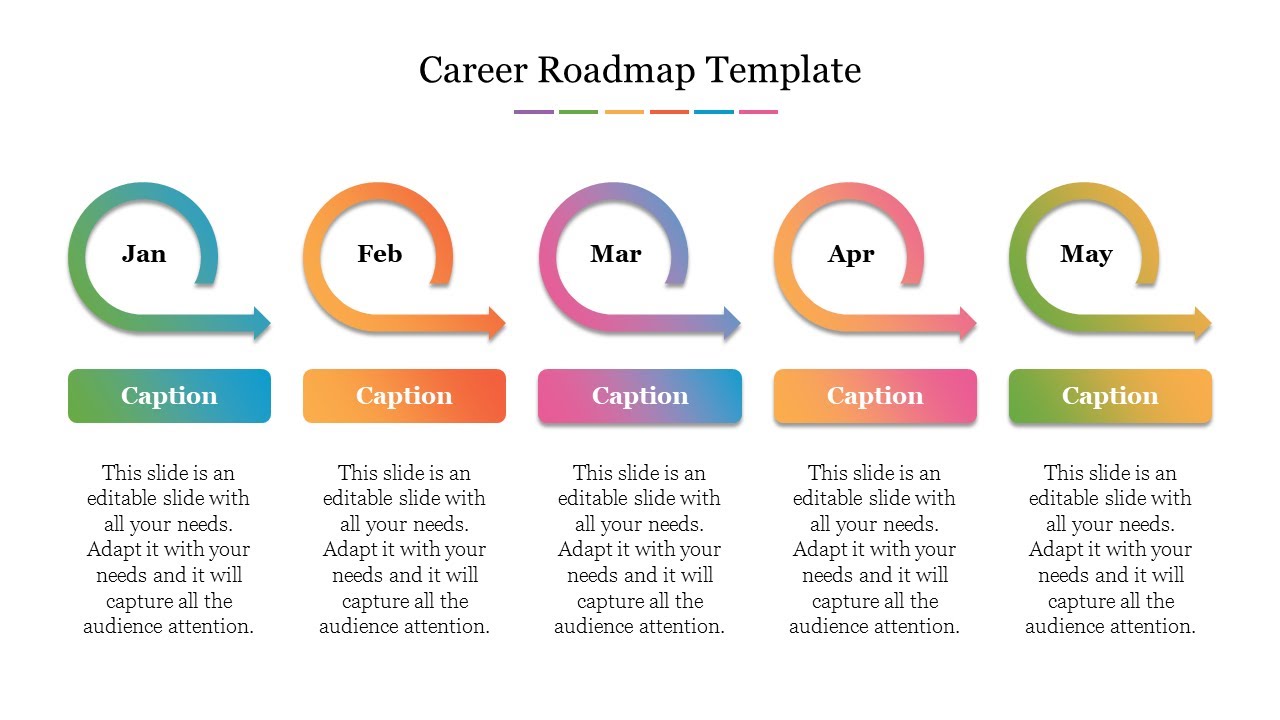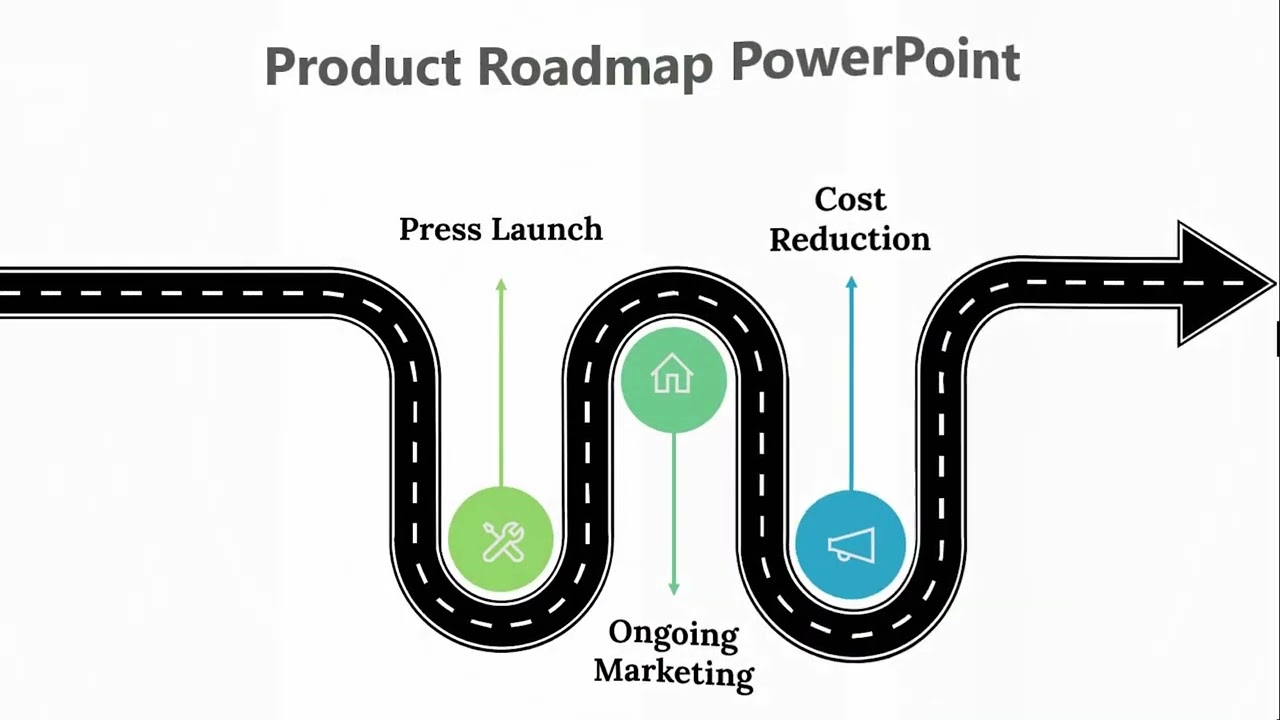The Value of Roadmaps for Your Business and Projects
A roadmap is a key tool. It is critical for any project. It is needed for making a new product and for planning your business future. Think of a roadmap as a simple, clear picture that shows the best way forward.
Roadmaps help your team, clients, and partners a lot. They show the main goals and list the deadlines. They even show which task must be done before another. This design keeps everyone focused on the same plan. Whether you are creating a simple project timeline, setting big product goals, or planning your company's whole future, a roadmap helps you stay on track and avoid wasting time.
SlideEgg’s Roadmap PowerPoint Templates make your communication easy. They help you present your goals, key dates, and timelines very clearly. When you show your process in a visual way, people quickly understand your progress and can see your future plans right away.
Roadmaps create openness and trust in the workplace. They make sure everyone knows where the project is going and why. This clarity boosts confidence among all your team members and stakeholders.
Great Reasons to Use Our Roadmap Templates
Using a ready-made template is the smart choice. It saves you time. It also makes your message much clearer.
Here are the best benefits of using a roadmap template:
- Boost Clarity: Roadmaps take a big, hard process and break it into small, easy steps. This makes it simple for your audience to understand what is expected at each stage.
- Keep Focus: Roadmaps help you keep your attention on the most important tasks and dates. They act as a central guide. They make sure everyone is working on the right things at the right time.
- Save Effort and Time: You don't have to start your design from a blank page! Our templates give you a finished layout right away. They help you quickly share your timelines, goals, and key dates.
- Improve Teamwork: A roadmap ensures your whole team is on the same page. It helps everyone work together better. Whether it's a new product launch or a simple marketing test, a roadmap keeps every person informed.
- Raise Motivation: A roadmap shows the big picture of your success. It lets your team see how their daily work helps reach the final goal. This is a great way to boost team spirit and energy!
The Different Kinds of Roadmap Templates We Offer
SlideEgg gives you a wide choice of Roadmap PowerPoint Templates. We have a template ready for every business need, every product cycle, and every project plan. Find the one that works best for your planning needs!
- Project Roadmap Templates: These are great for managing and tracking all your project timelines. They show how a project moves forward from day one to the end. Use them to show what you will deliver and when.
- Product Roadmap Templates: Product managers use these a lot. They show the steps of product growth. This includes everything from the first idea to the final product launch. They are essential for planning product releases.
- Strategic Roadmap Templates: These are for your company's big, long-term plans. They outline your goals and main work for the next year or more. Use them to share your vision with leaders.
- Process Roadmap Templates: These are perfect for showing a step-by-step workflow. They help you picture tasks, work steps, and ways to make a process better.
- Timeline Roadmap Templates: These templates focus just on key dates and deadlines. They are a highly visual way to show your project schedule over time.
- Marketing Roadmap Templates: These templates are made just for marketing teams. They help you plan and see all your campaigns, strategies, and key milestones in one view.
Design Features and How You Can Make Them Your Own
Our Roadmap PowerPoint Templates are designed to be easy to change. They are built for total flexibility. Here are the reasons why they are so helpful:
- You Can Edit Everything: You can easily change the colors, all the text, and the slide layouts. Make them match your company's brand or the specific project style you need.
- Pick Your Best Look: Choose from different visual styles. We offer simple timelines, easy bar charts, or clear flowcharts. Pick the visual that works best to show your project plan.
- Icons for Milestones: We include ready-to-use icons and symbols. Use them to quickly point out important events, big deadlines, and main tasks on your roadmap.
- Simple Layouts: Every template is designed to be easy to read at a glance. We use very clear visual structures. This makes your information quick and simple for anyone to take in.
- Top-Quality Graphics: Our templates all use high-definition graphics. This means your slides will always look professional and sharp. They are perfect whether you present in a small room or a large hall.
Who Can Use These Templates?
These templates are ideal for many different people in business:
- Project Managers: They are the best for tracking project progress, key dates, and final deadlines.
- Product Managers: Perfect for showing the stages of new product ideas and official releases.
- Marketers: Great for planning and showing the full scope of your future marketing campaigns.
- Executives and Leaders: Use them to present the main company goals and business plans to the entire staff.
- Team Leaders: They help make sure your team is totally aligned with the project goals and timelines.
It's Time to Design Your Roadmap!
Are you ready to turn your big ideas into a clear, visual plan? Download your free Roadmap PowerPoint Templates from SlideEgg today!
Start presenting your projects, new products, and future strategies with total confidence. Whether you need a simple, high-level overview or a detailed, step-by-step plan, we have the perfect, easy-to-use template waiting for you.