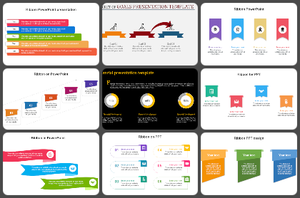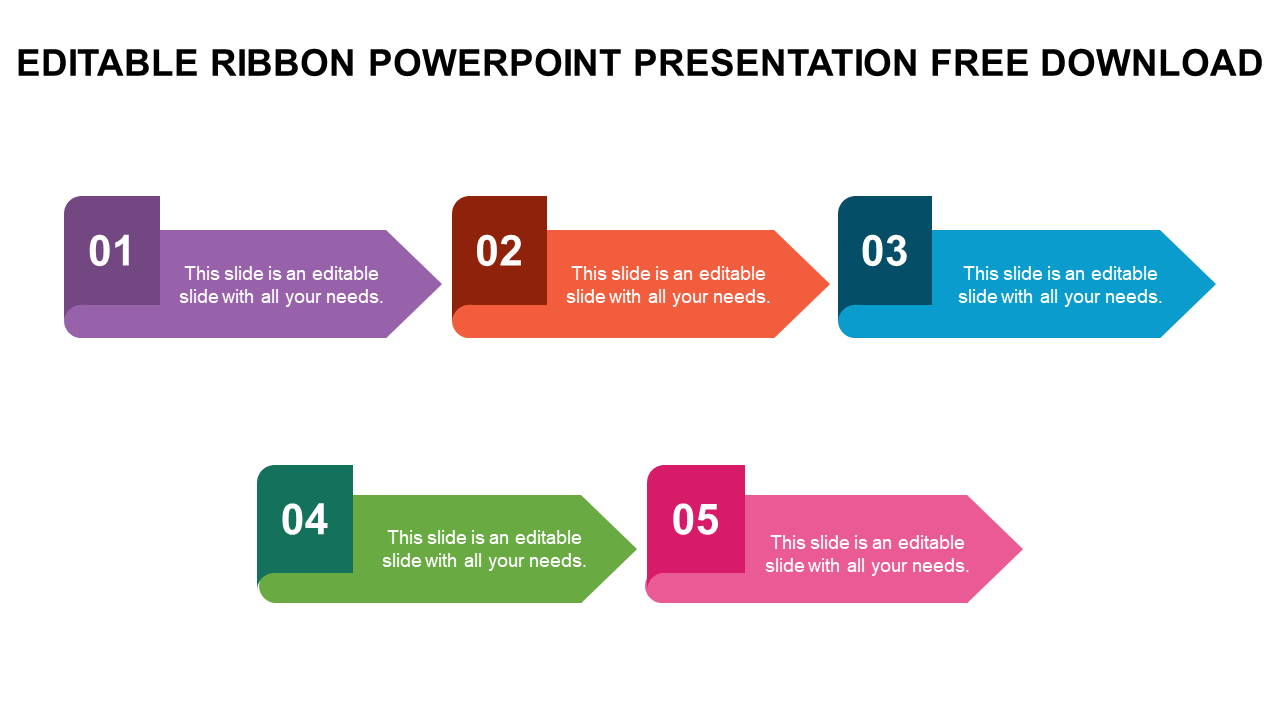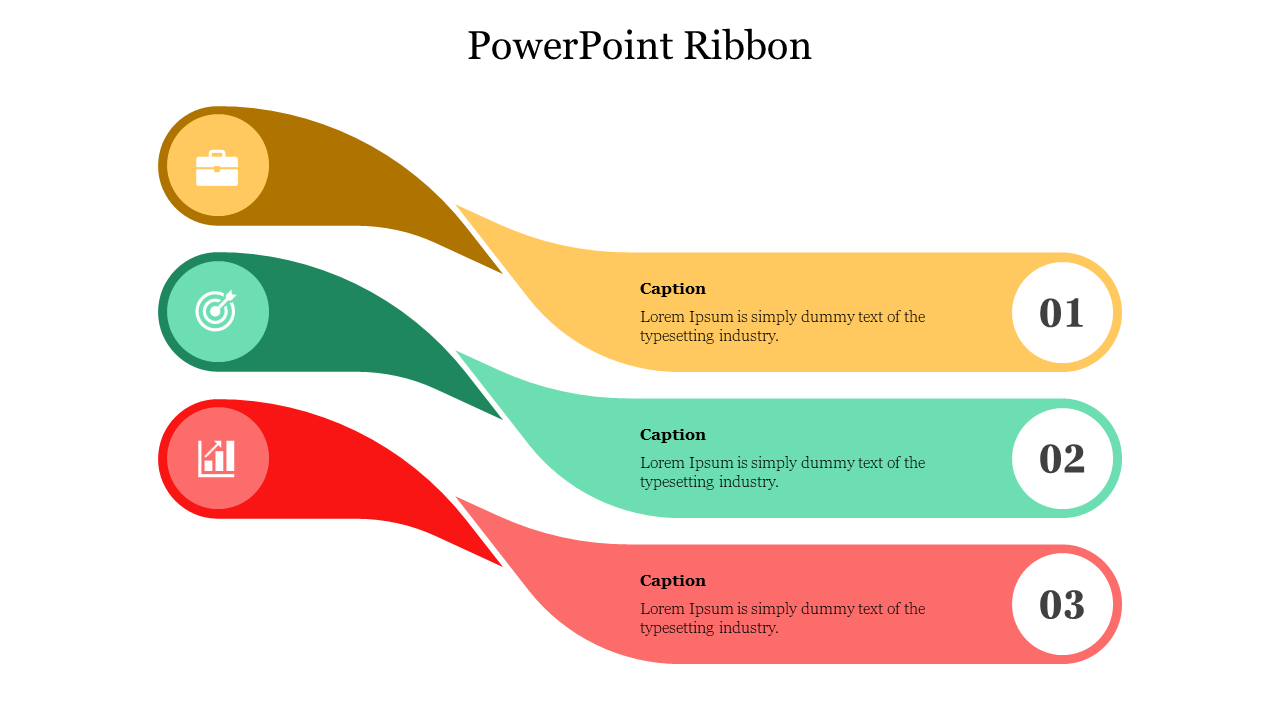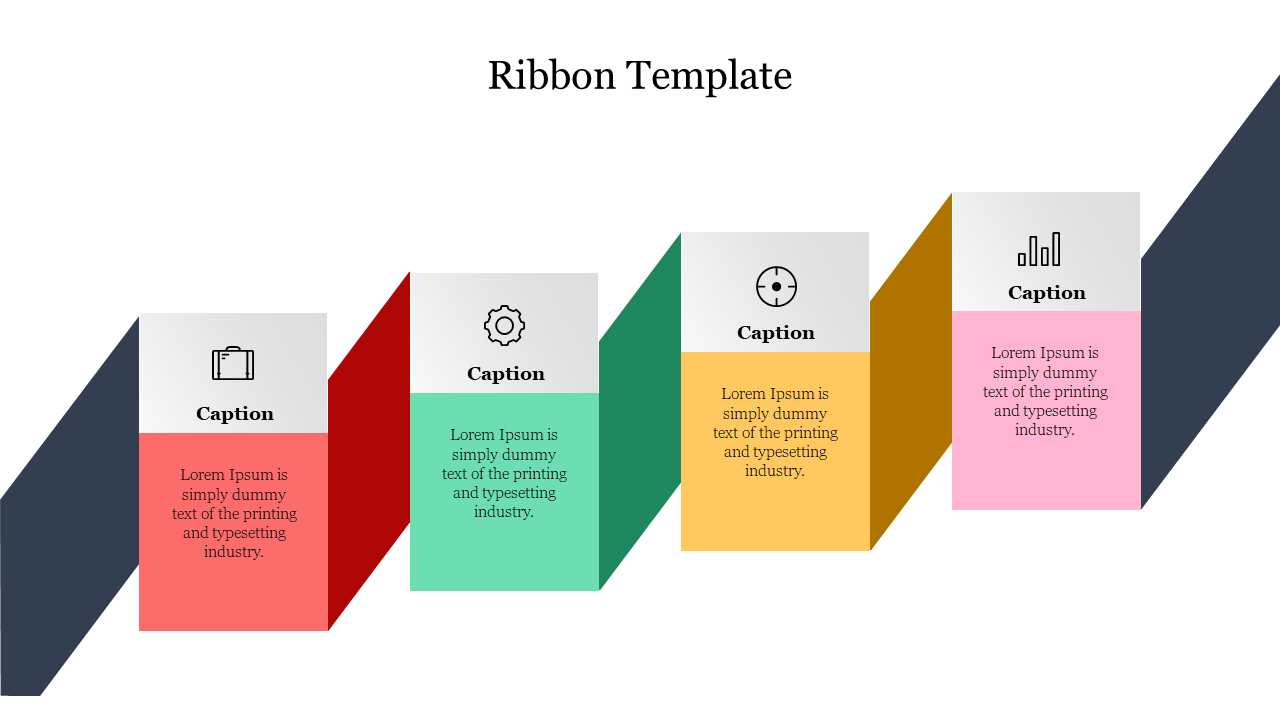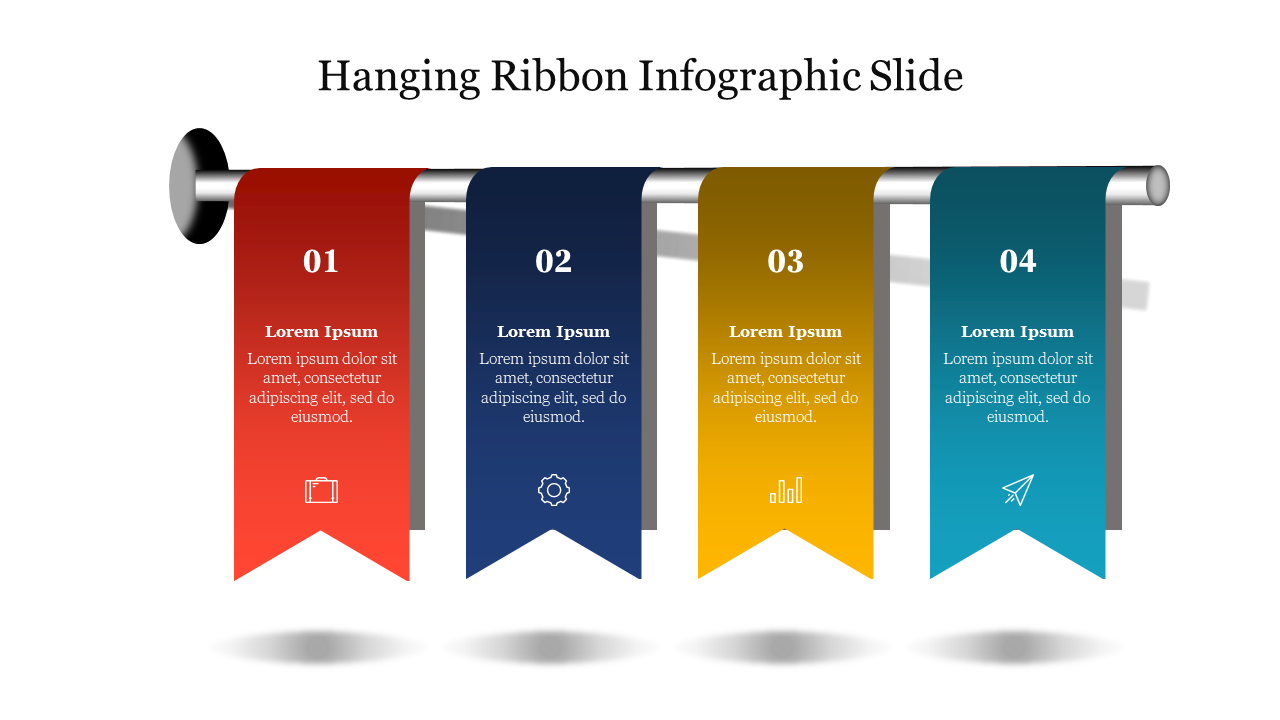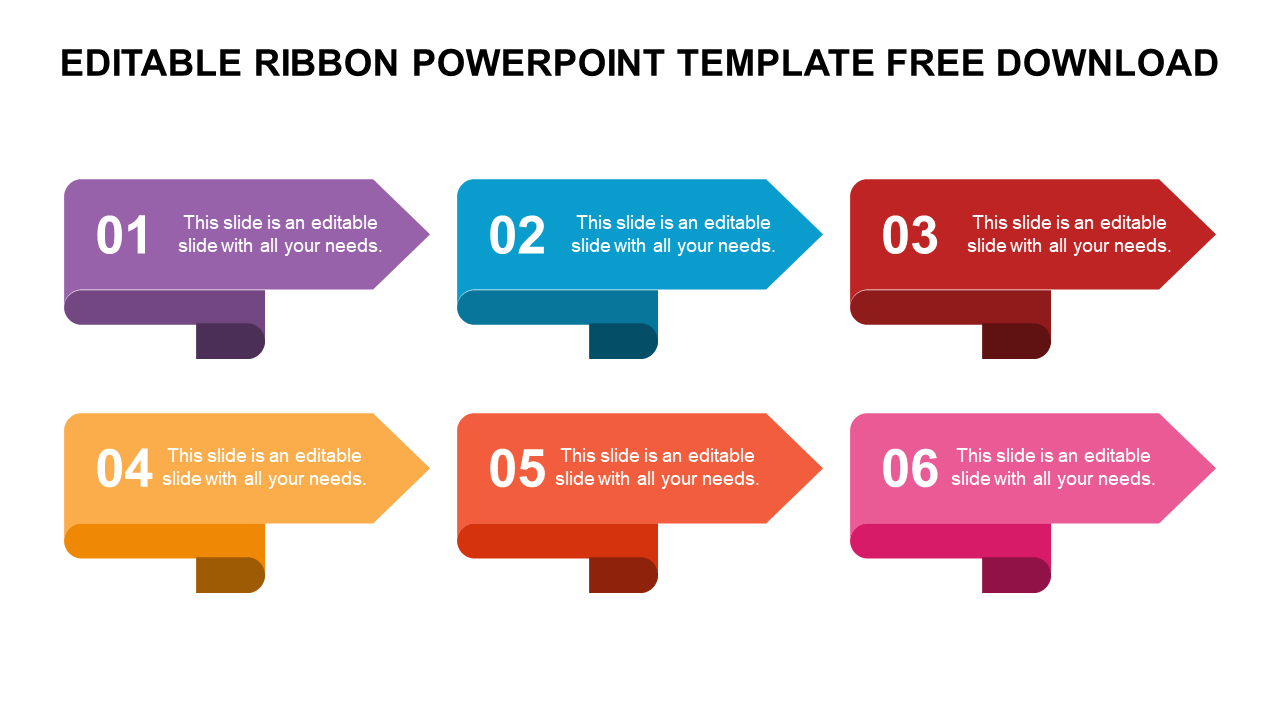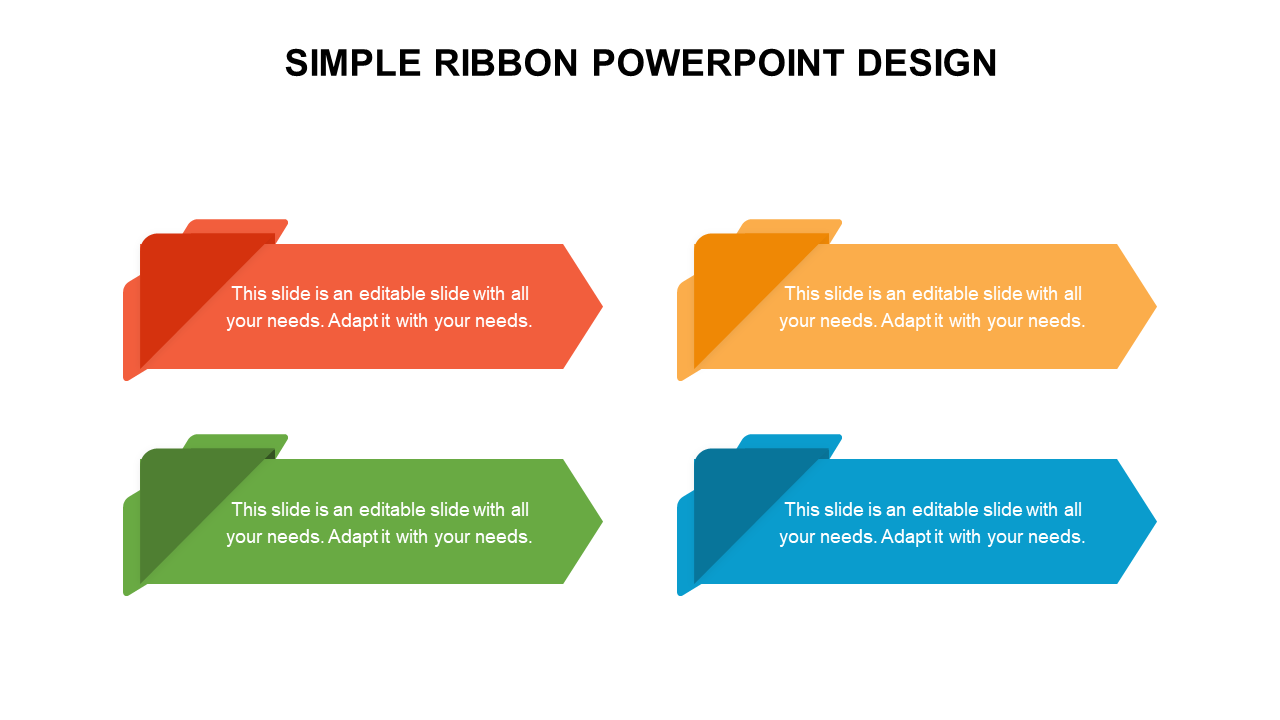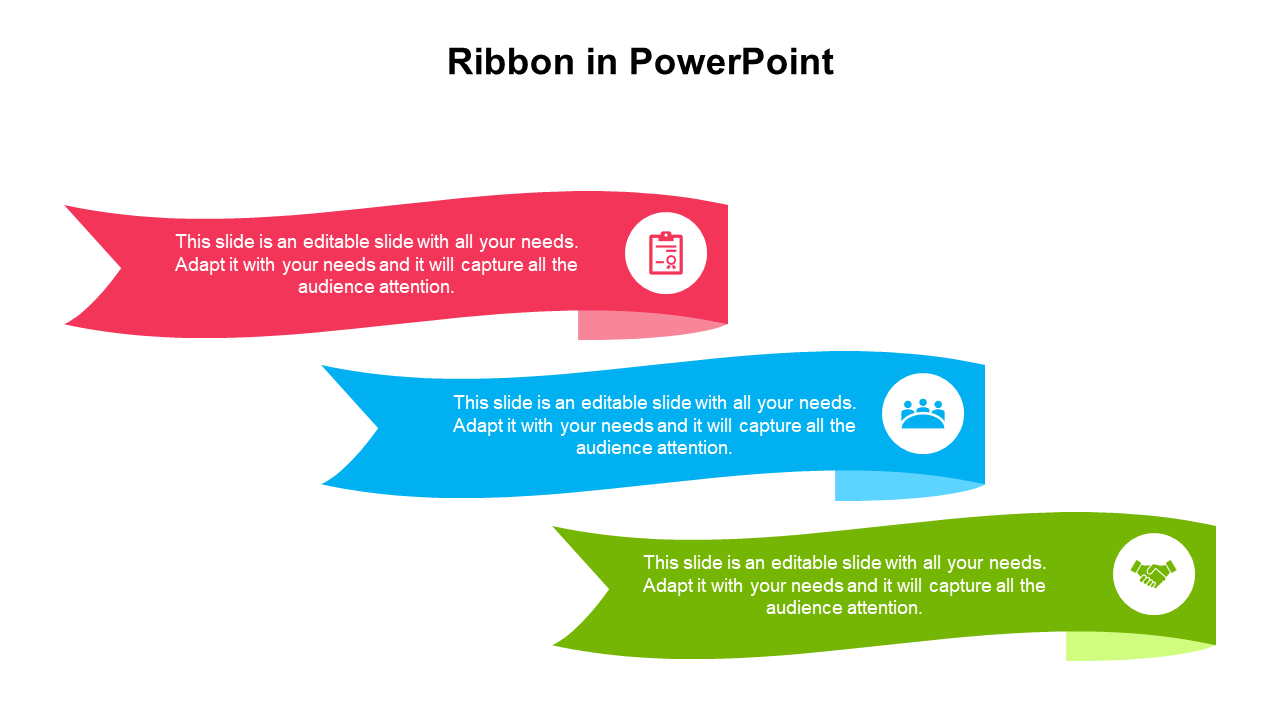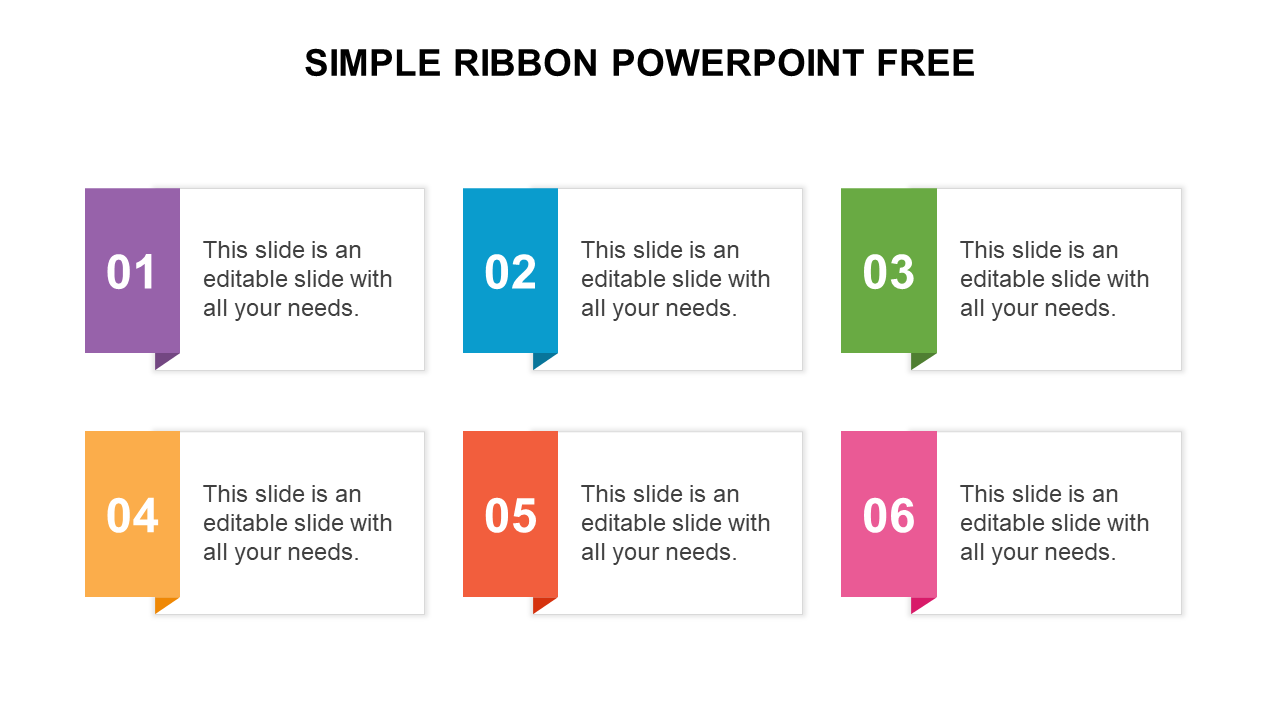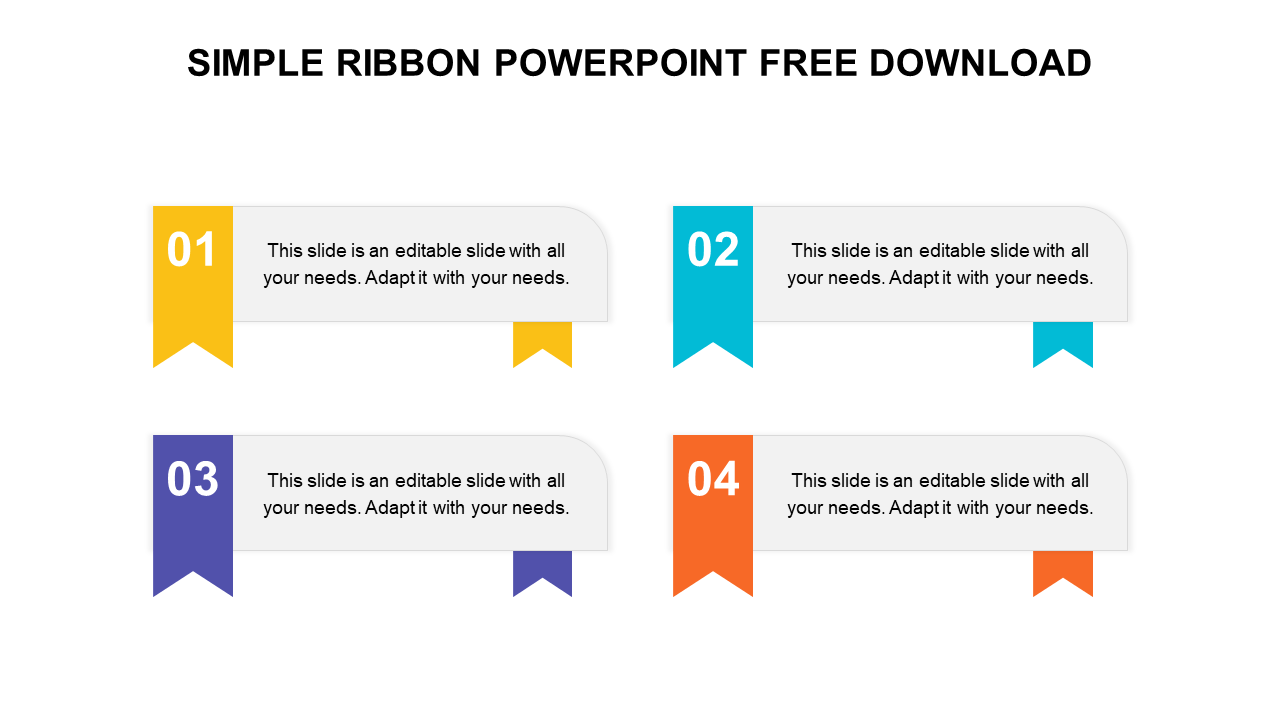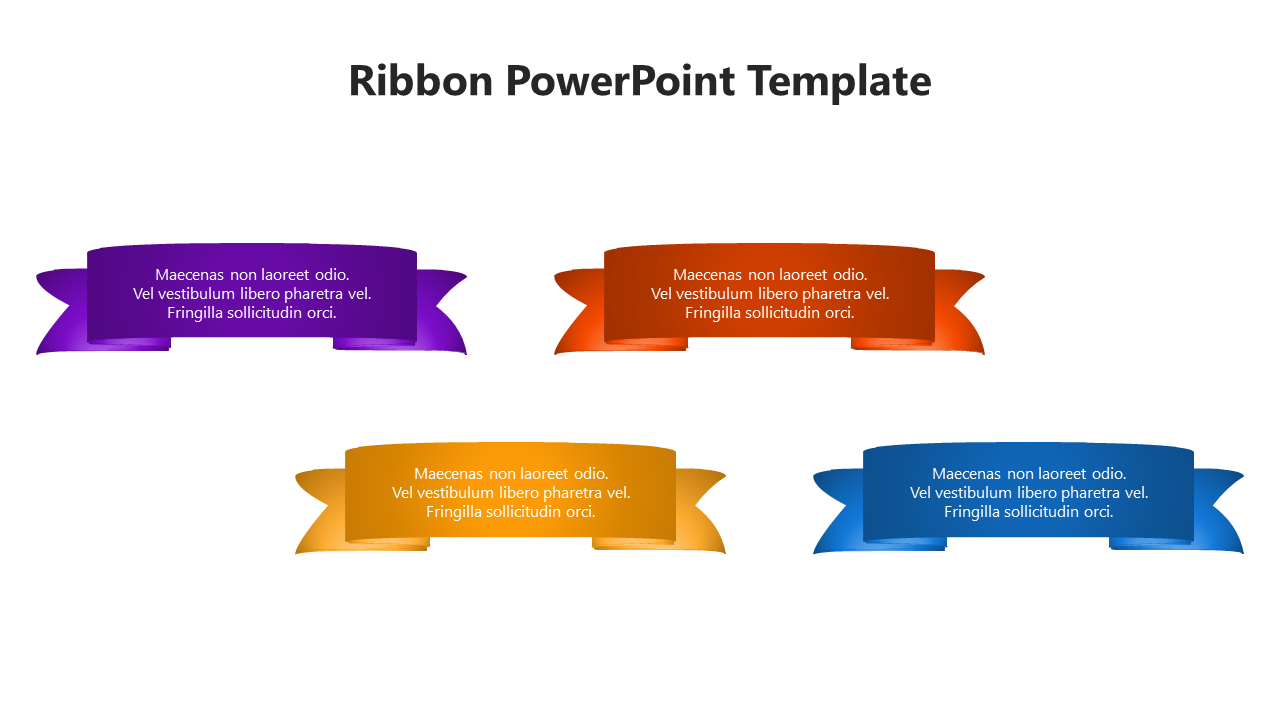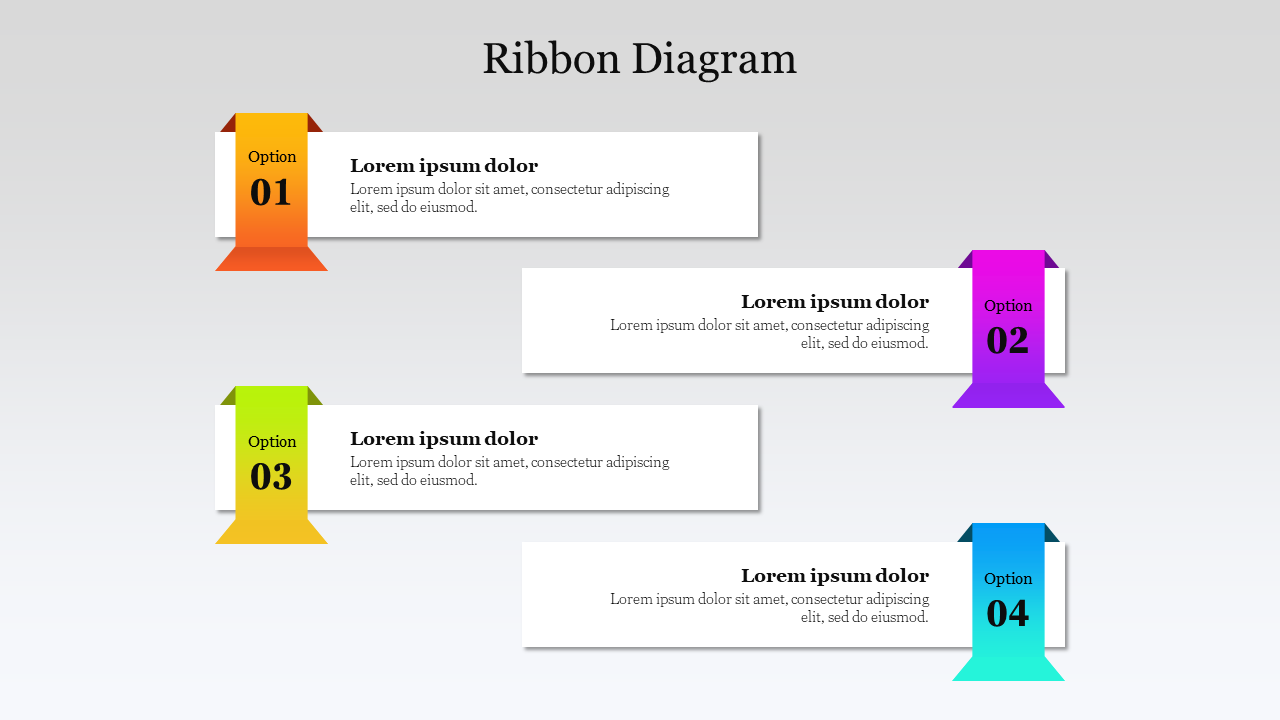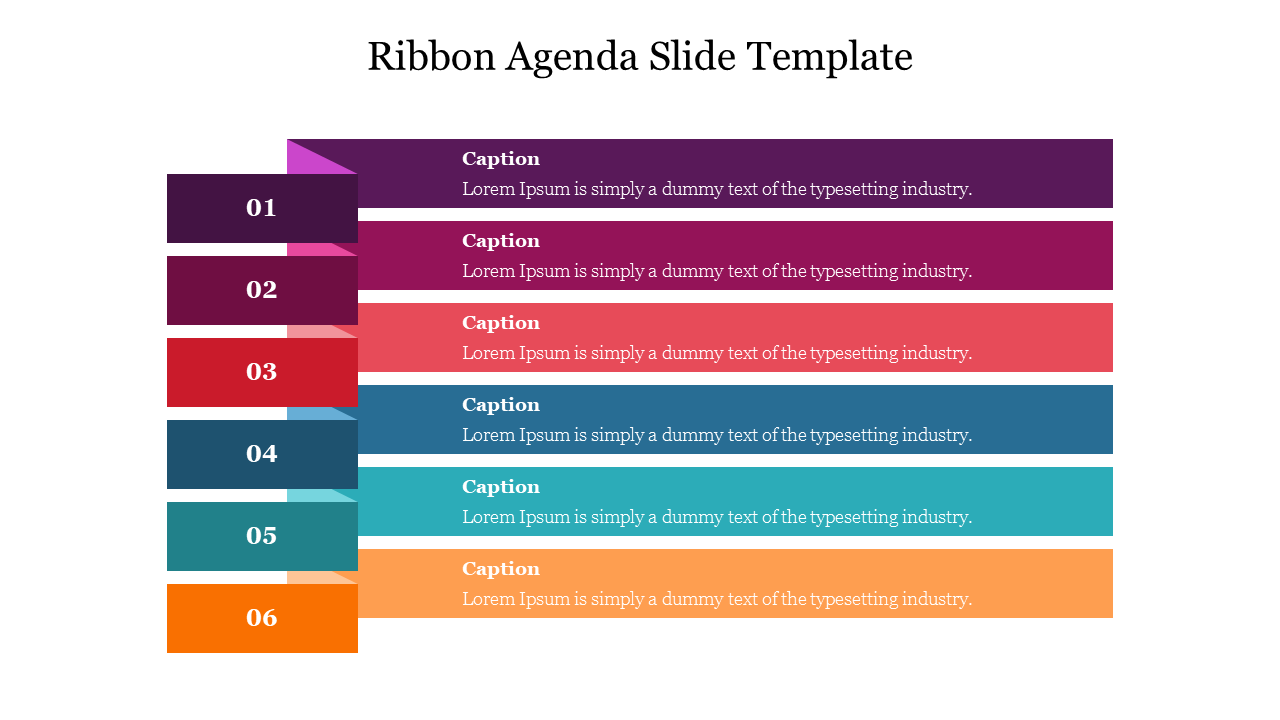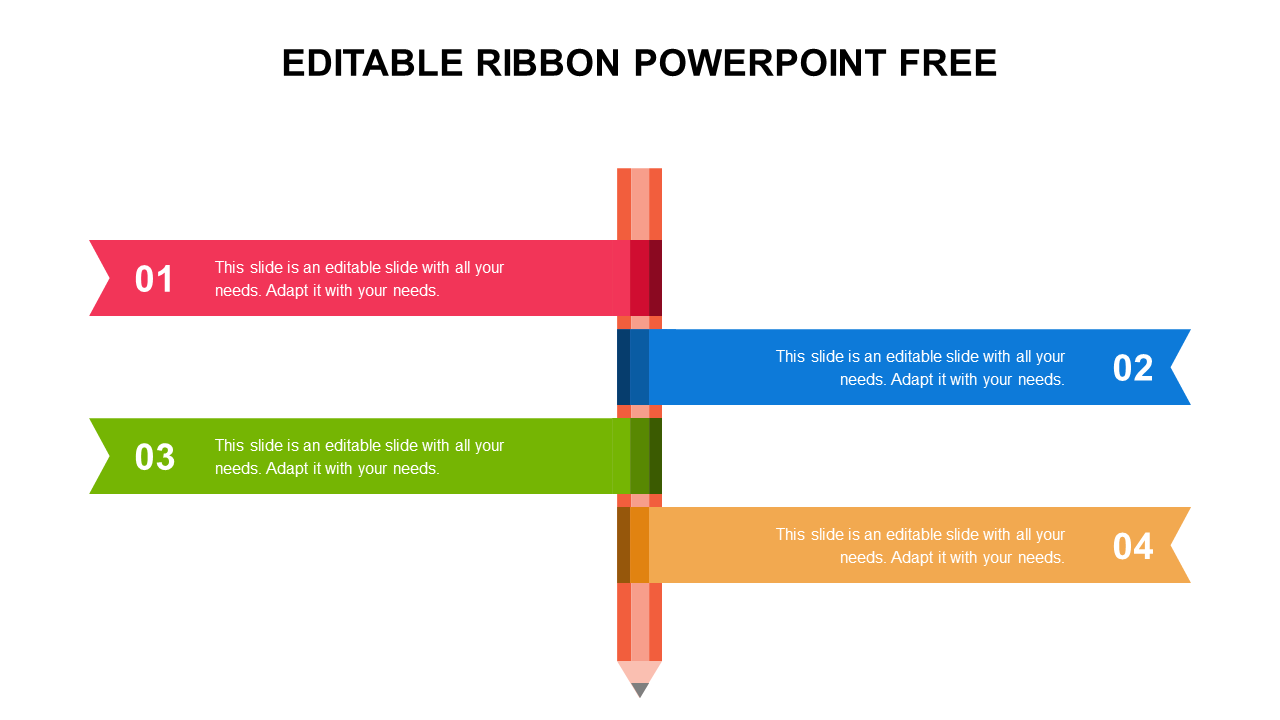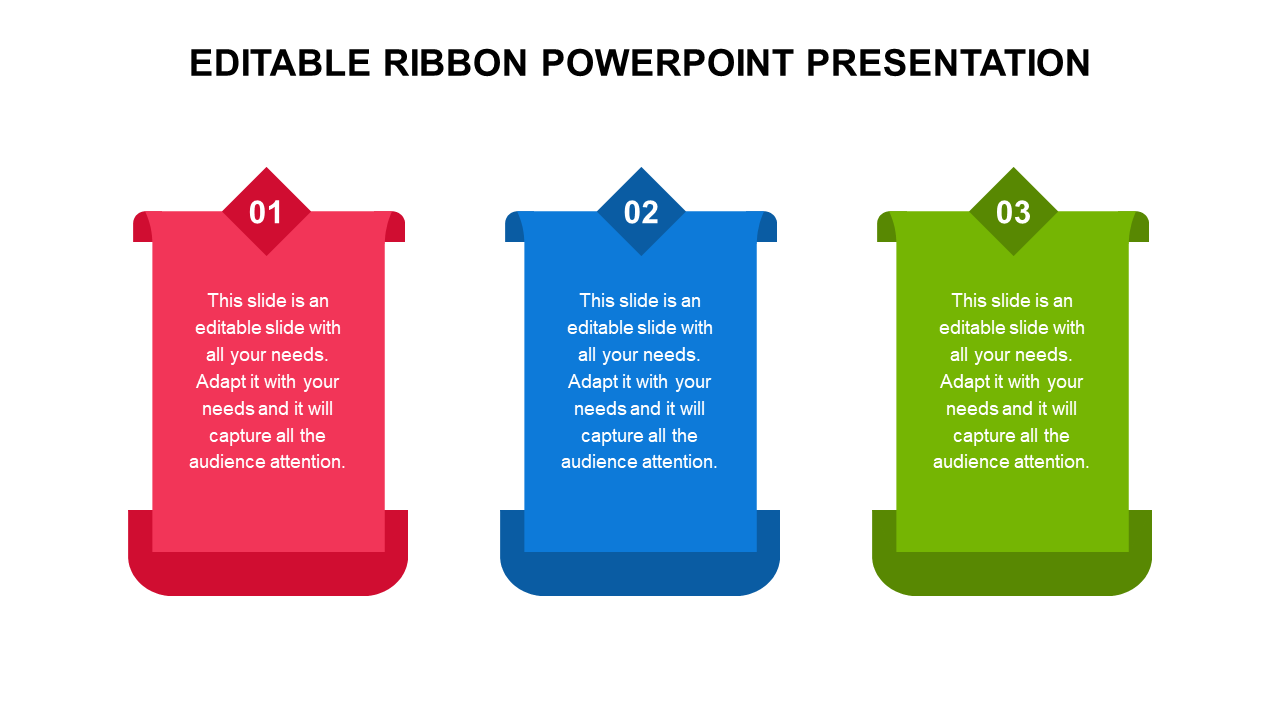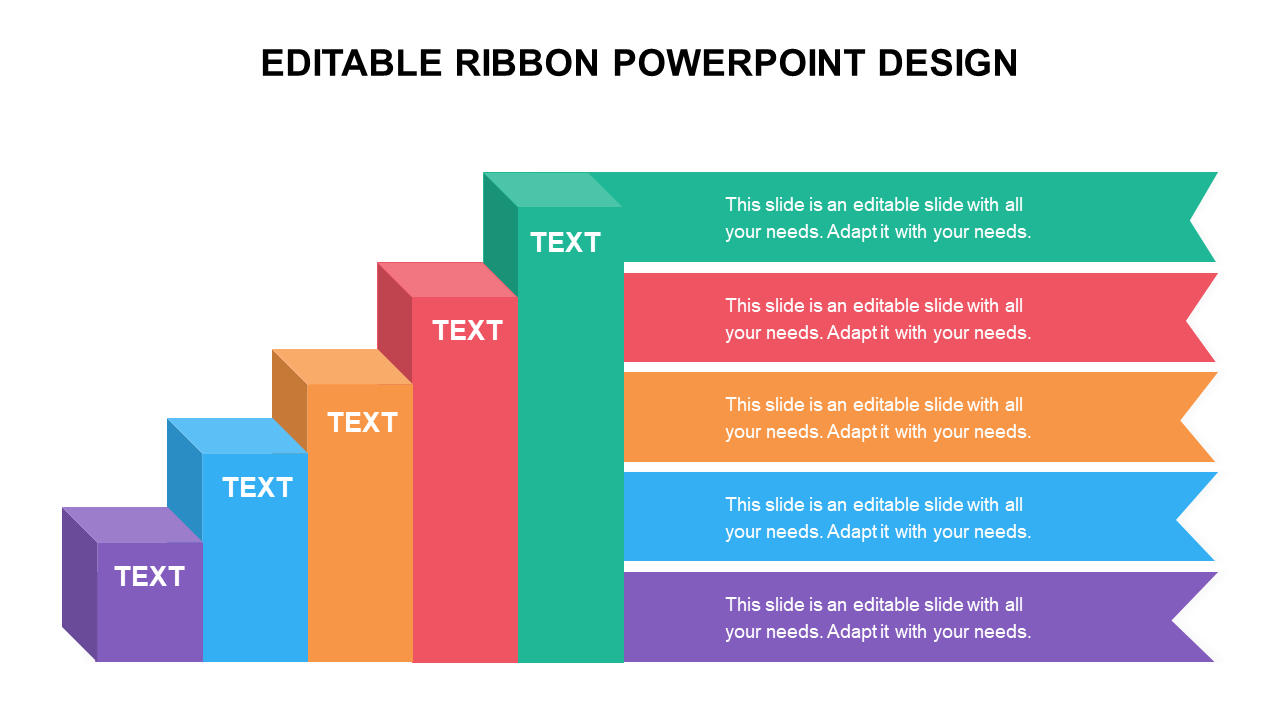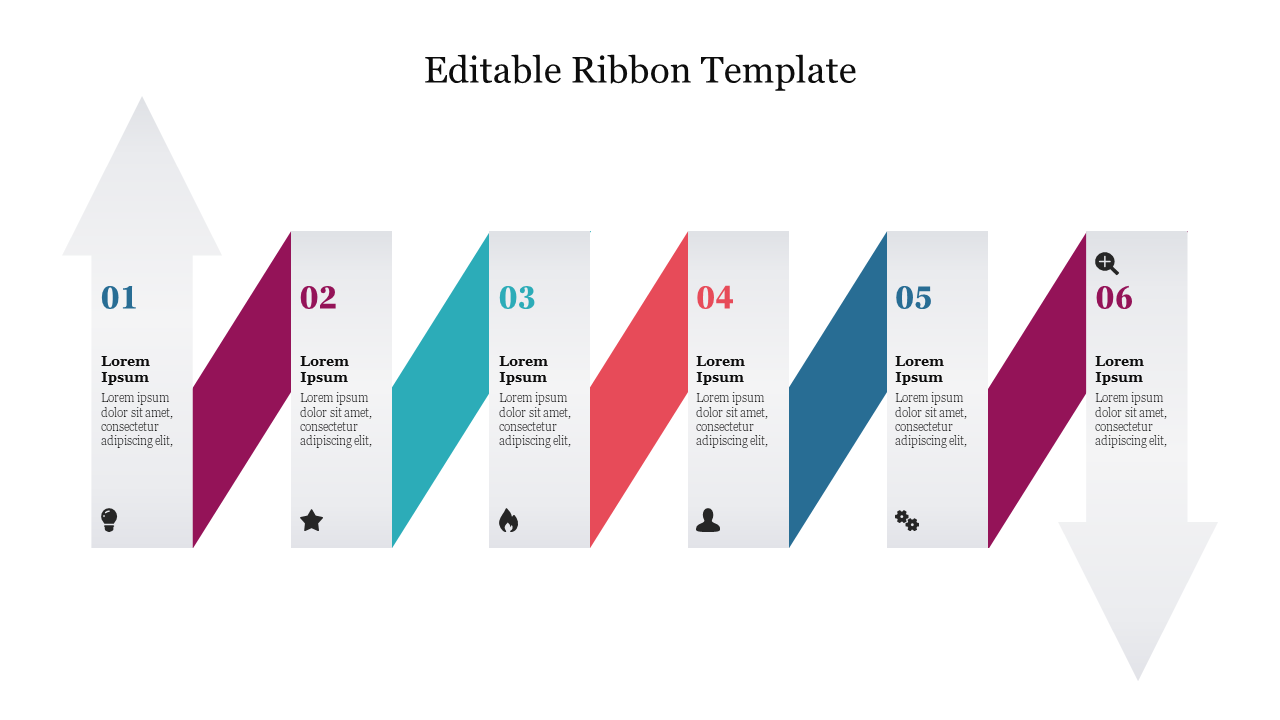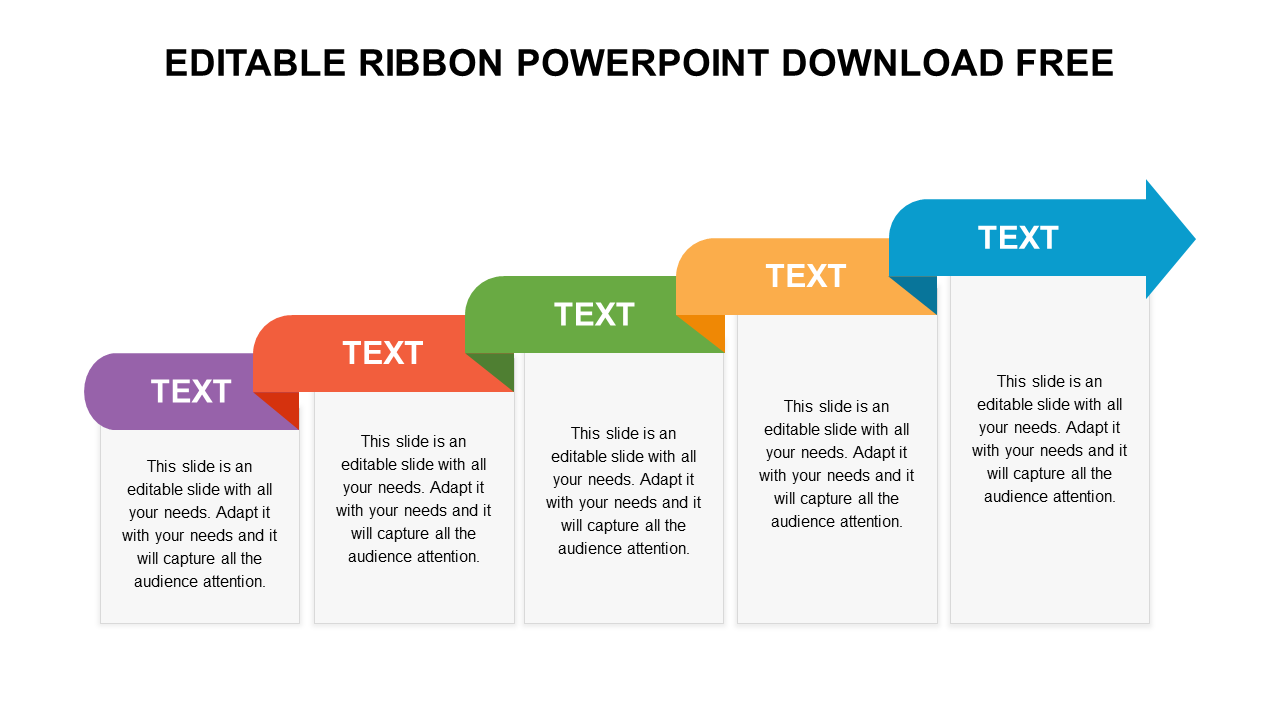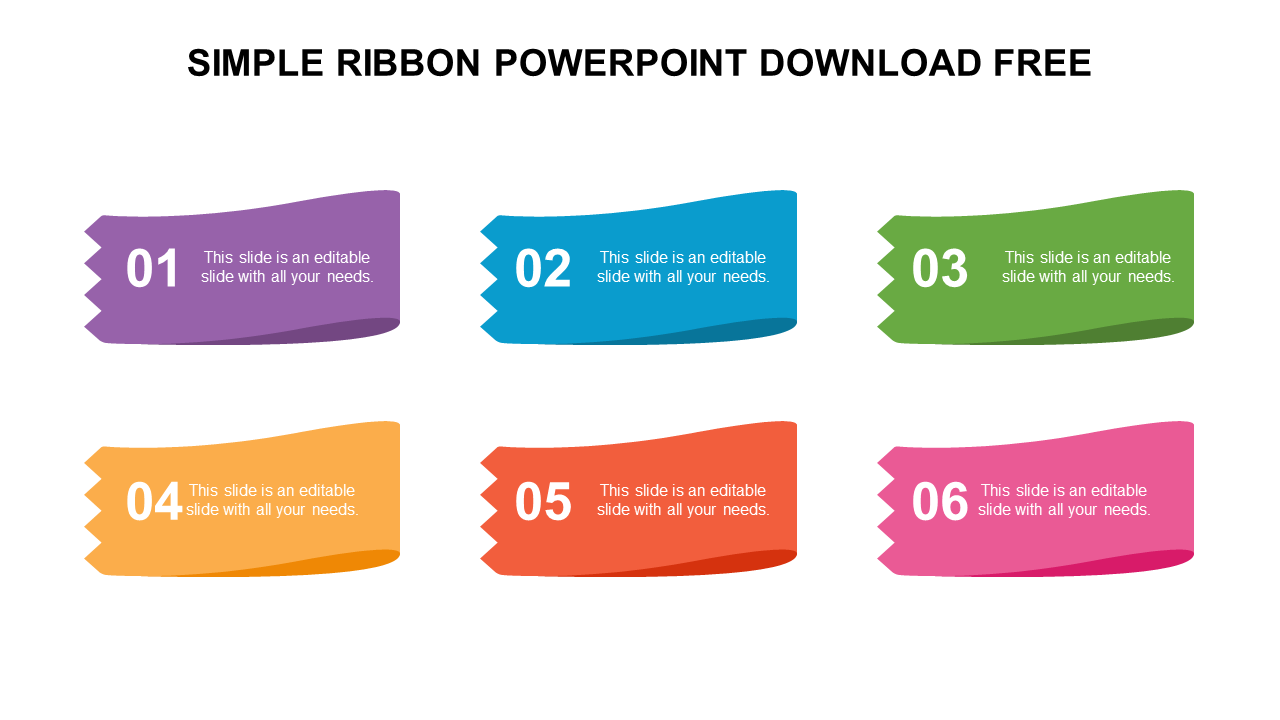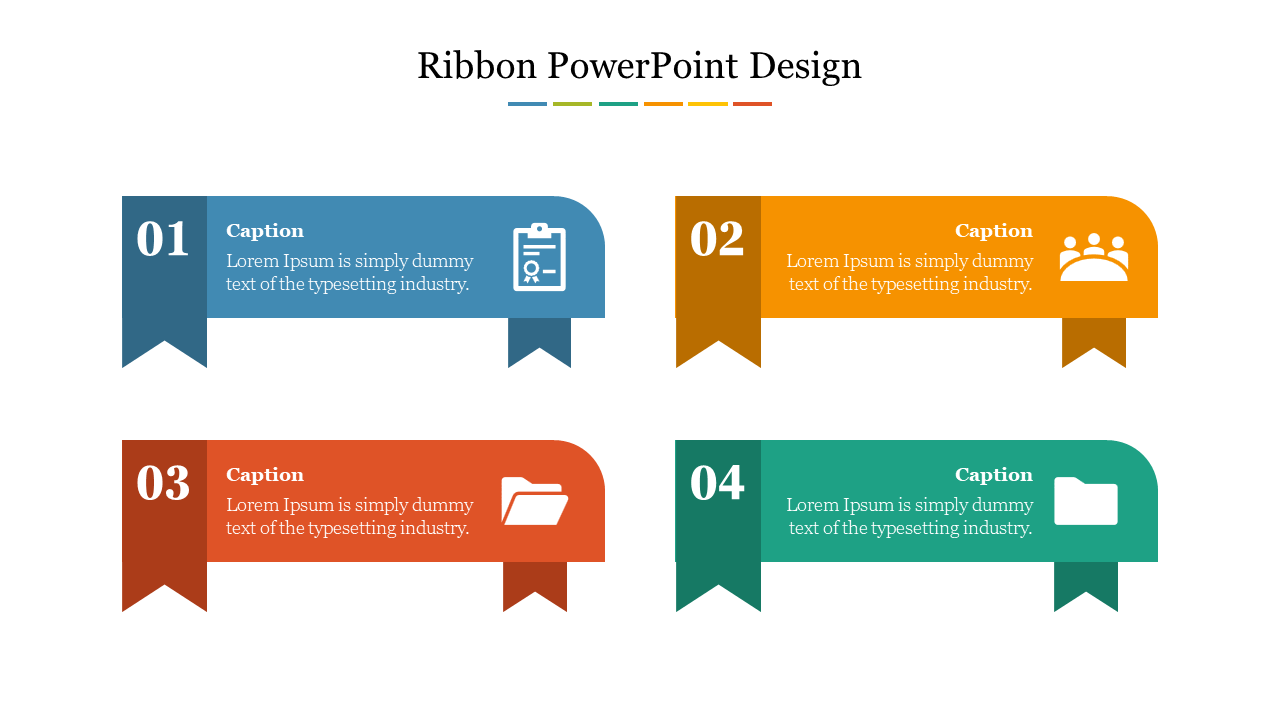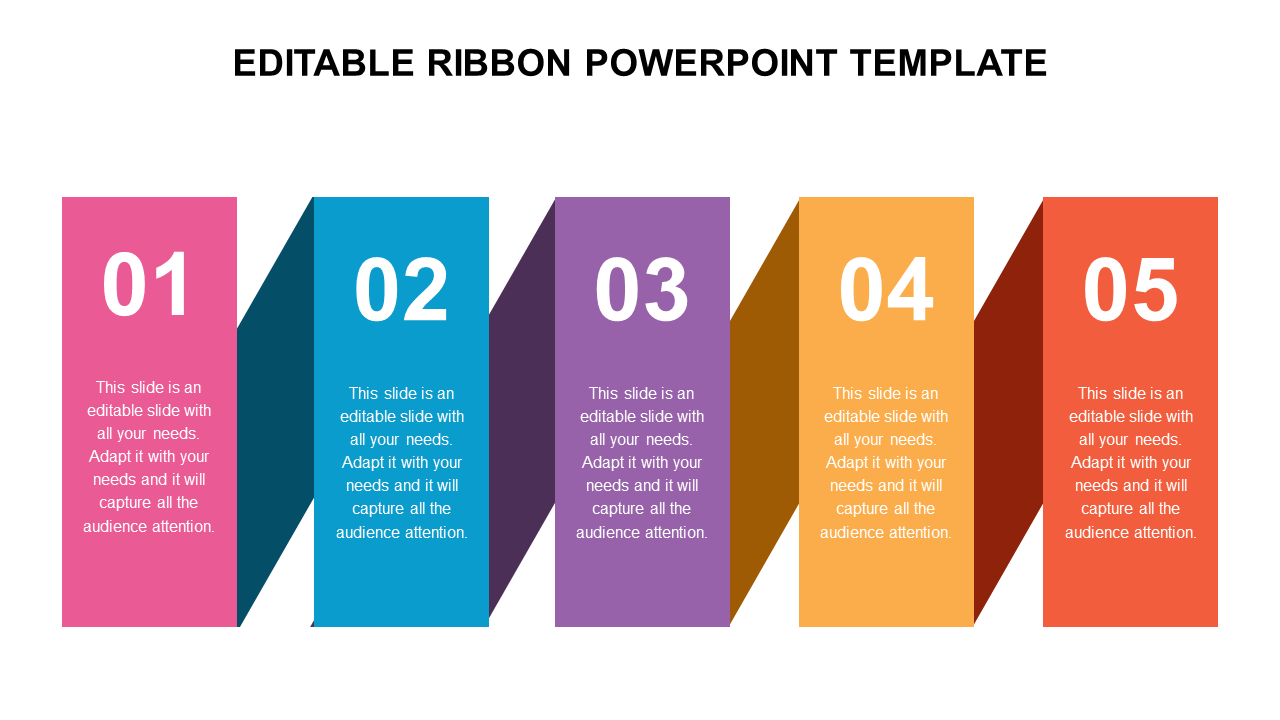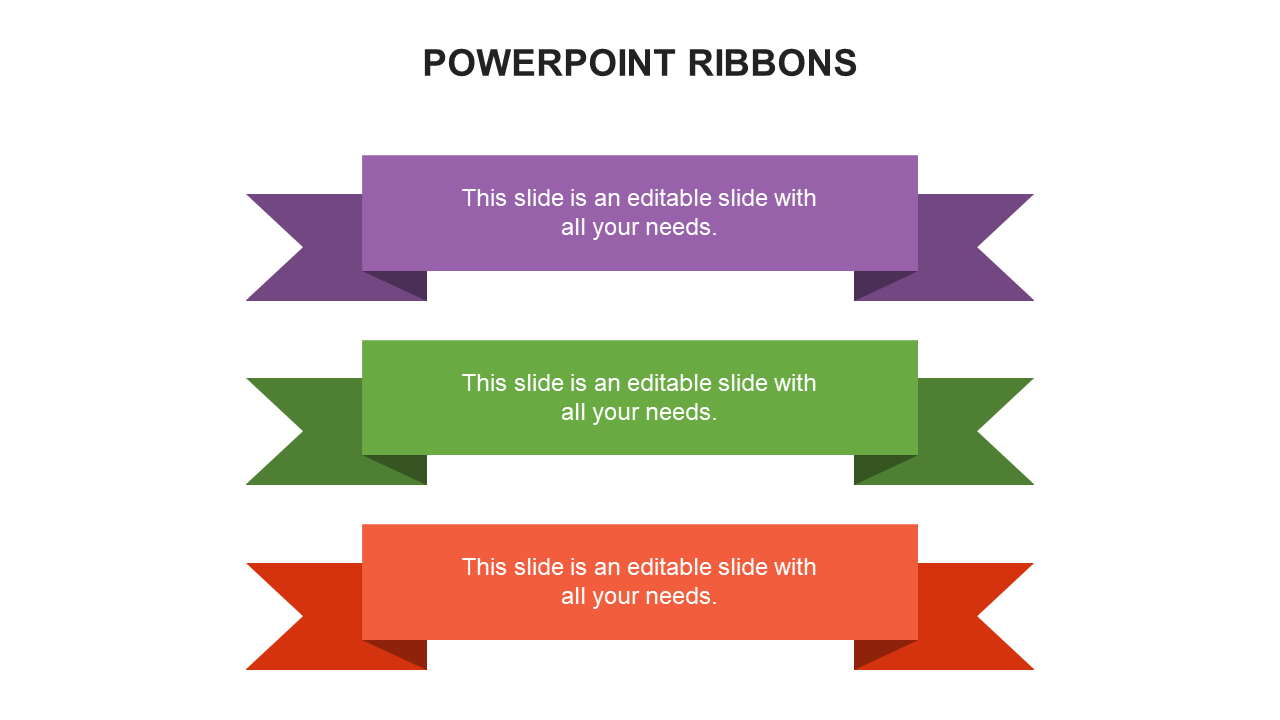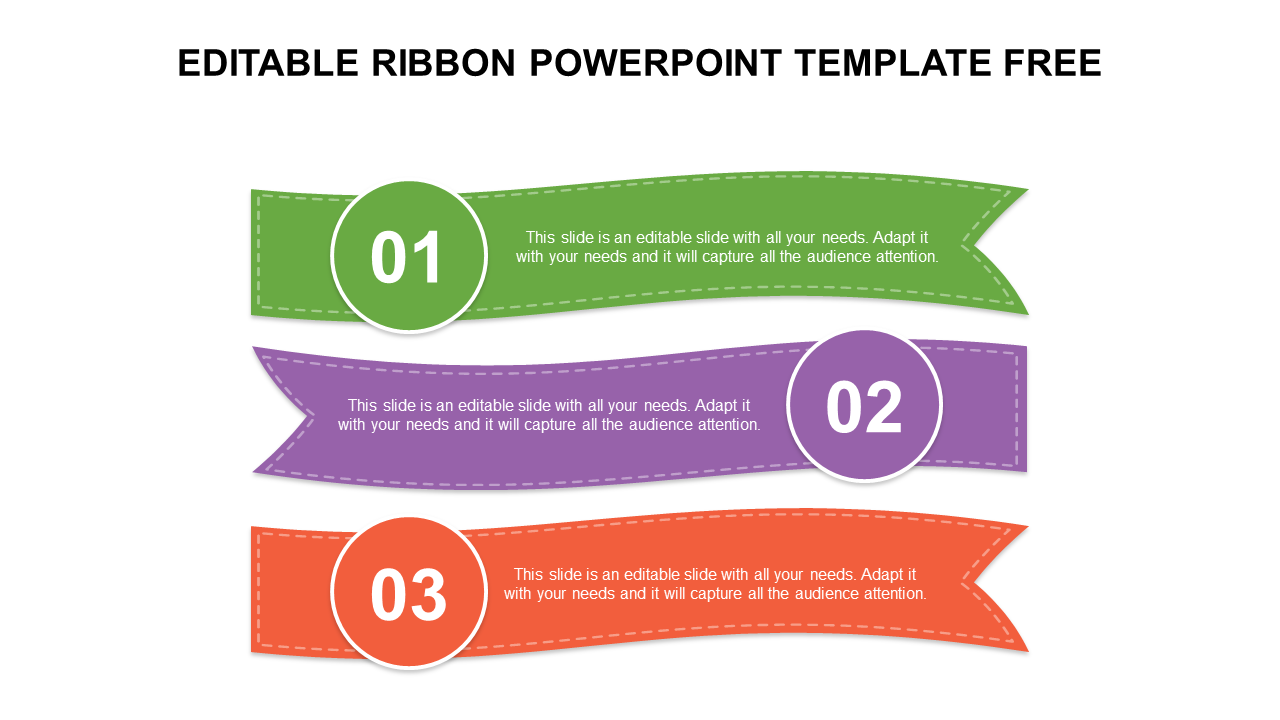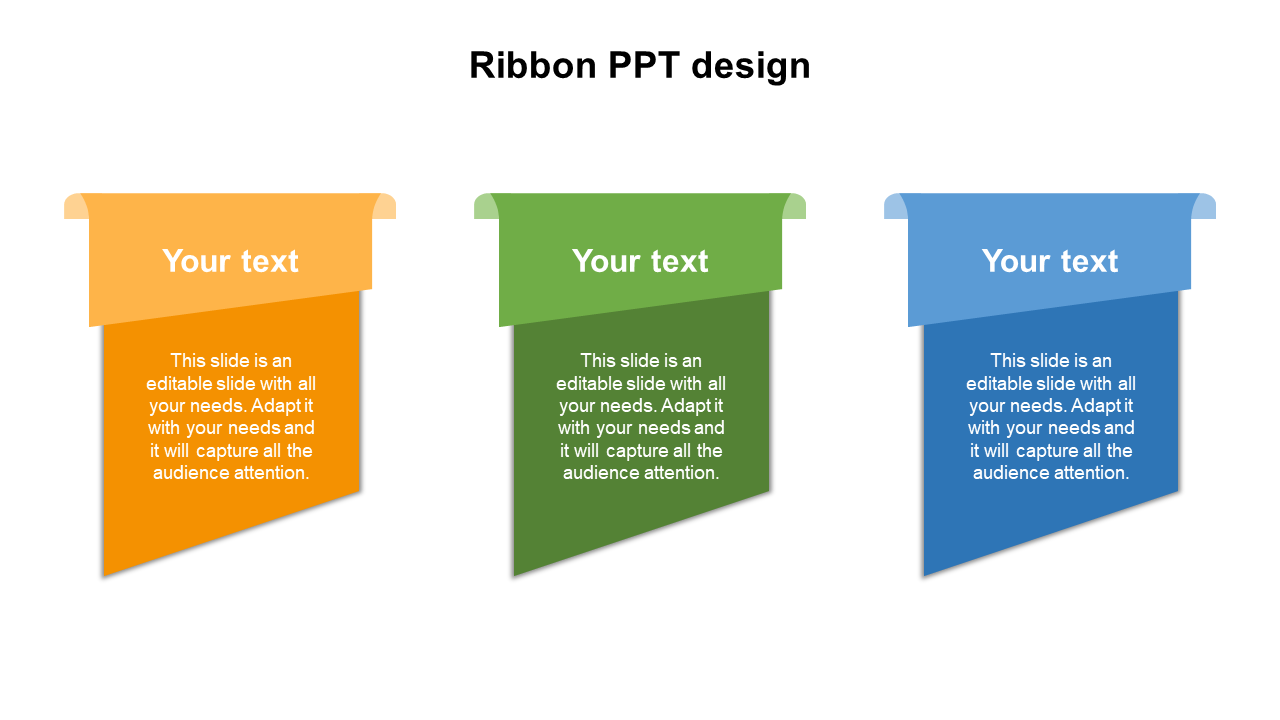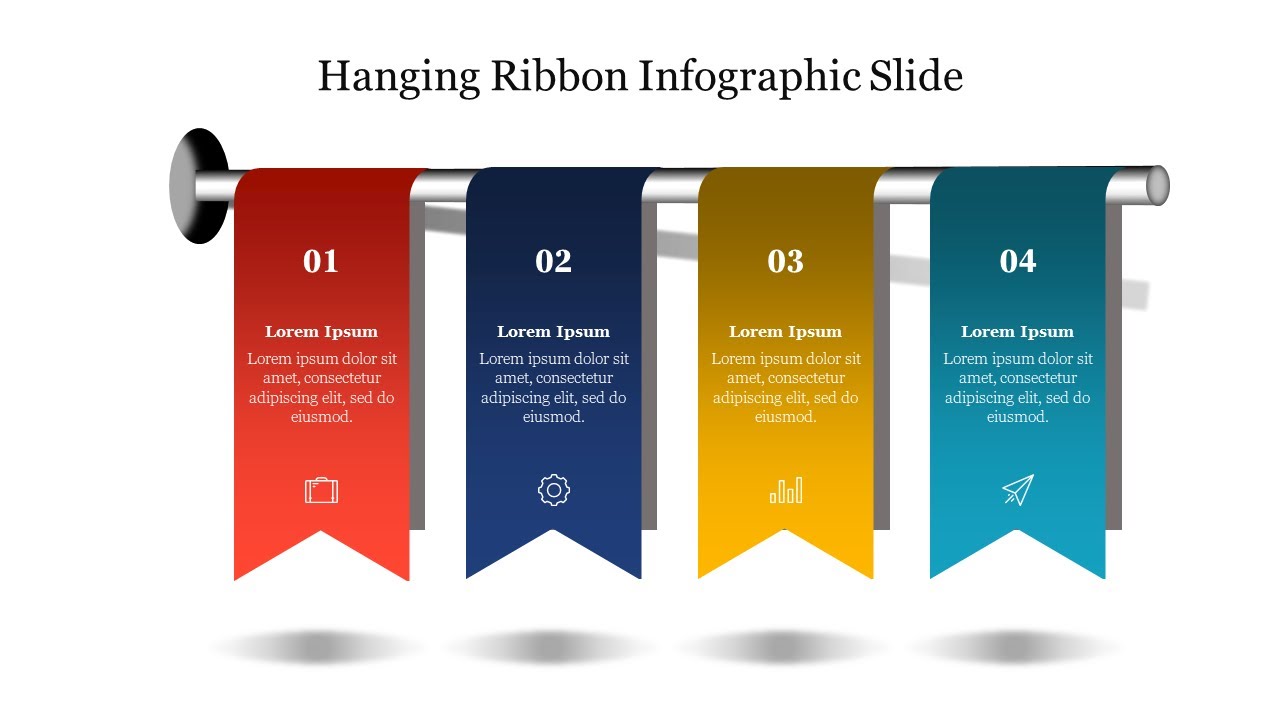Capture Attention with Attractive Free Ribbon Infographics PowerPoint Templates and Google Slides Themes!
Grab everyone's attention and make your presentations truly shine with our collection of creative and informative ribbon infographic presentation templates! These templates are perfect for anyone who wants to transform their ideas into visually appealing presentations.
See Your Data Come Alive"
Ribbon infographics are a fantastic way to present complex information in a clear and easy-to-understand way. Unlike text-heavy slides, it has colorful ribbons and shapes to visually represent your data. This makes it easier for your audience to follow along and remember the key points of your presentation.
Slides Designed to Help You Succeed:
Our ribbon template free downloads are designed to make creating stunning presentations a breeze. Here's what you'll find:
- Multiple Design Options: We have a collection of multicolor graphics with beautiful crystal white backgrounds. You can choose from various color schemes and styles to match your presentation theme.
- Flexible Layouts: Select from layouts with different numbers of "ribbons" to best fit your information.
- Easy Editing: All graphics and text placeholders are fully editable, so you can customize the templates to perfectly match your needs.
- Everything You Need: Simply add your own text, data, and images to create a professional-looking presentation in minutes.
Benefits You Can Count On:
- Royalty-Free: Use and reuse the templates as many times as you like, without any worries about copyright restrictions.
- 100% Editable: Customize every element of the templates, from the colors to the fonts, to create a presentation that's uniquely yours.
- Multiple Formats: Available in both 4:3 and 16:9 aspect ratios, so you can choose the format that best suits your presentation screen.
- Portrait or Landscape: Design your presentation in either portrait or landscape orientation for added flexibility.
- Free Options Available: Get started with some of our free ribbon infographic templates to see how they can enhance your presentations.
Who Can Use These Templates?
These ribbon PowerPoint templates are perfect for a wide range of uses, including:
- Business Presentations: Showcase your company's data, growth, or marketing strategies in a captivating way.
- Educational Presentations: Make complex topics easier to understand for students of all ages.
- Non-Profit Presentations: Capture hearts and minds with visually compelling presentations about your cause.
- Sales & Marketing Presentations: Make a lasting impression on potential clients with impactful infographics.
Ready to make a difference? Don't settle for boring presentations – take your ideas to the next level with our ribbon infographic templates. Browse our collection today and find the perfect template to help you create a presentation that will leave a lasting impression!