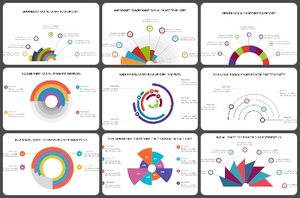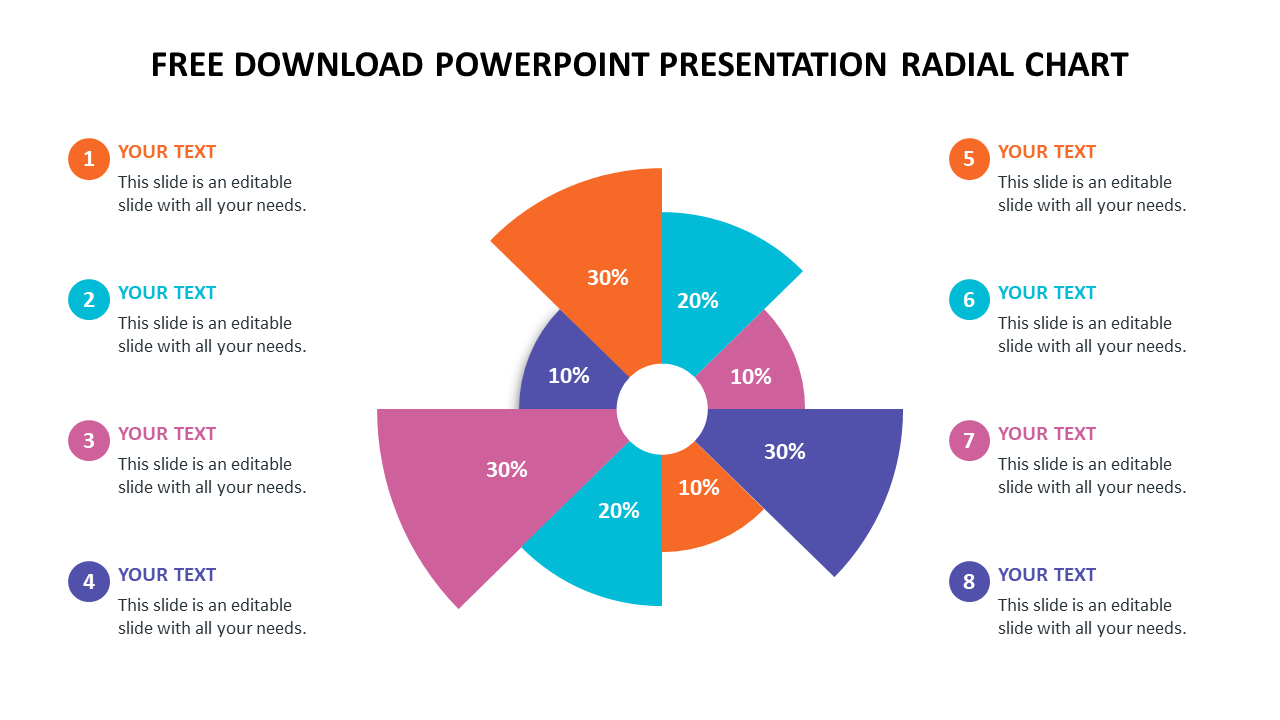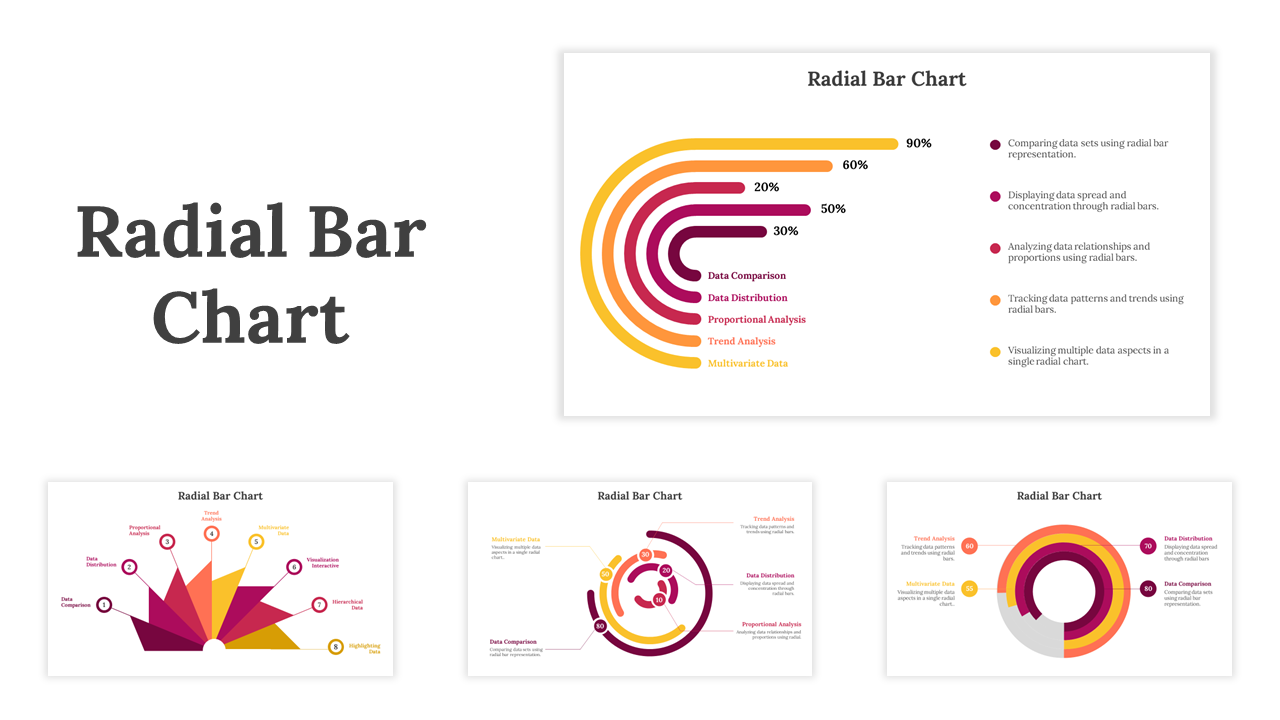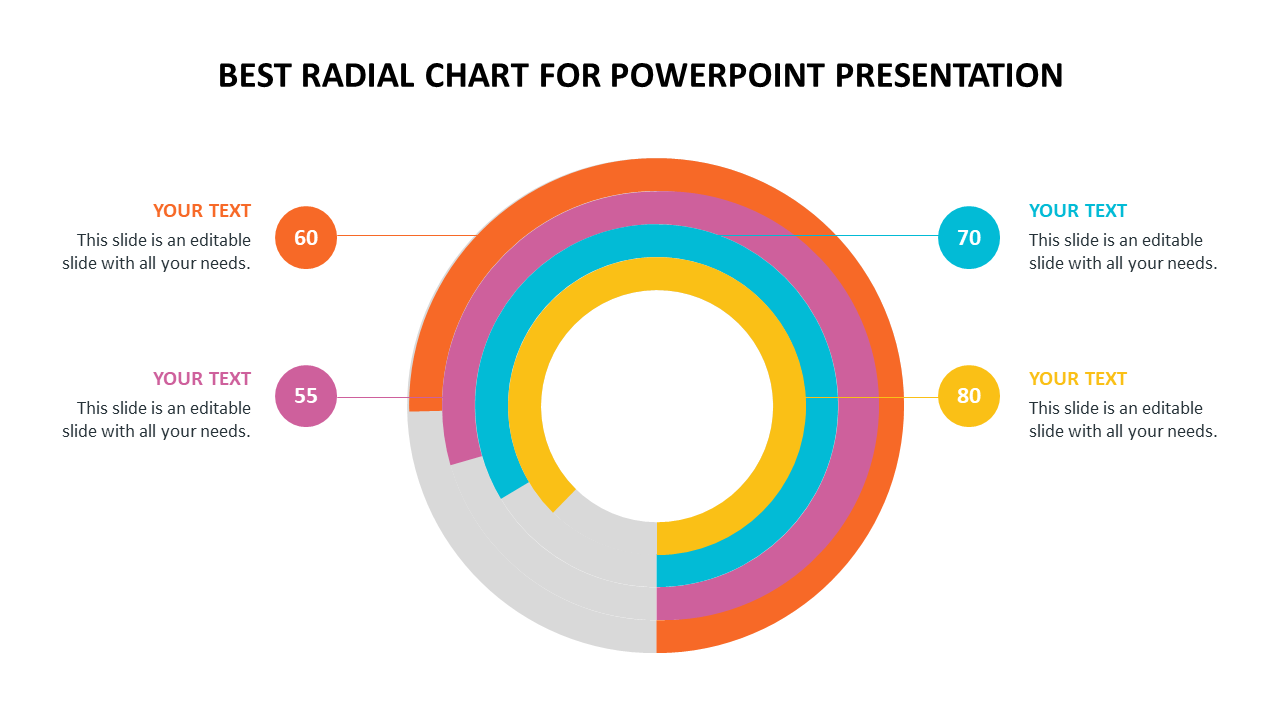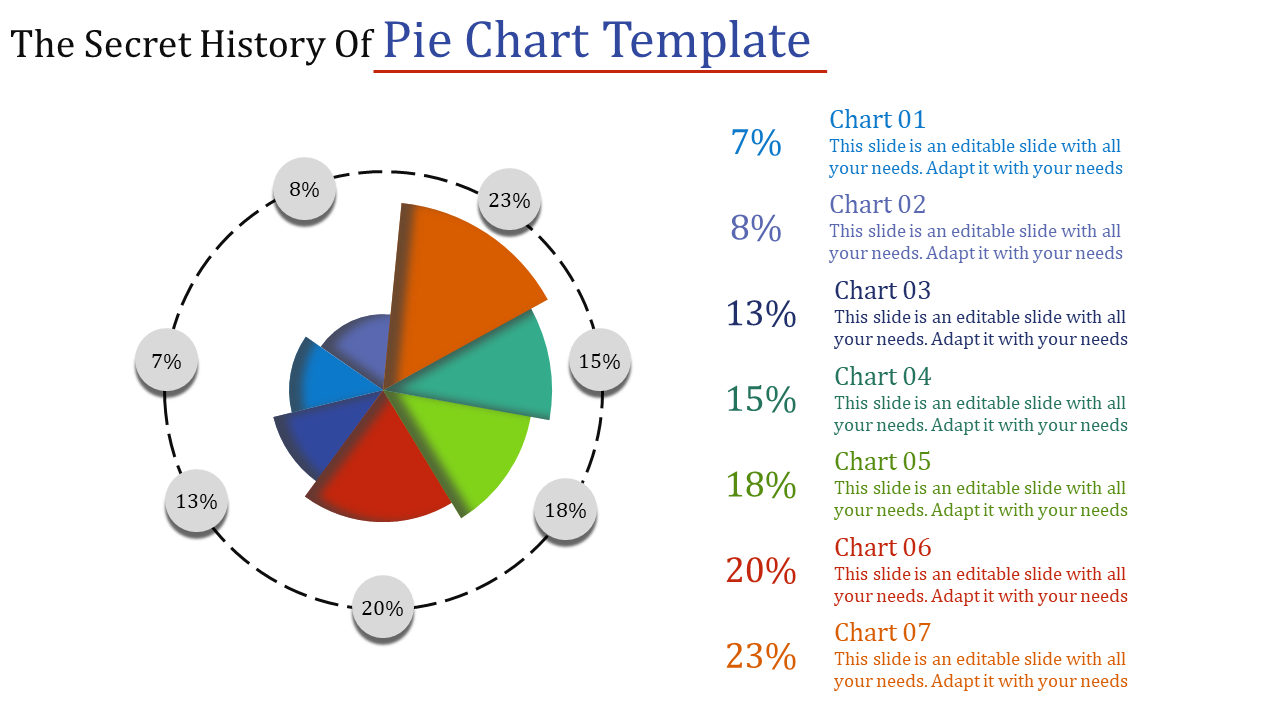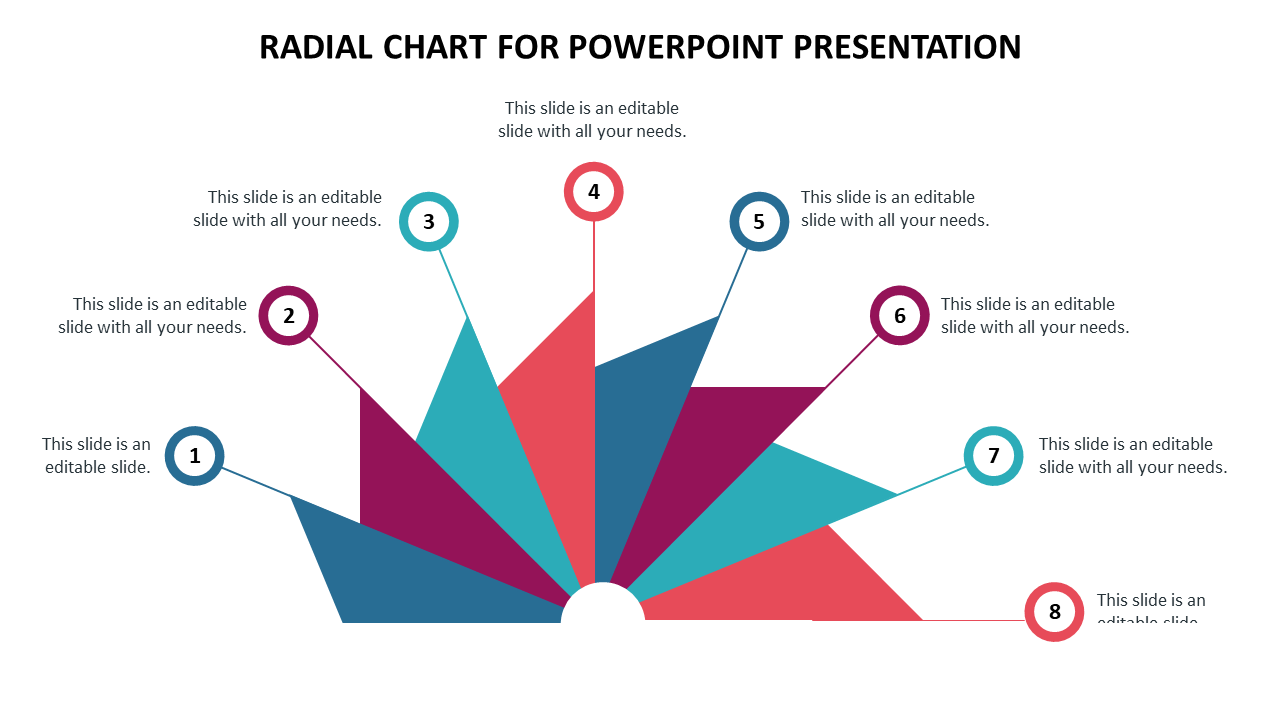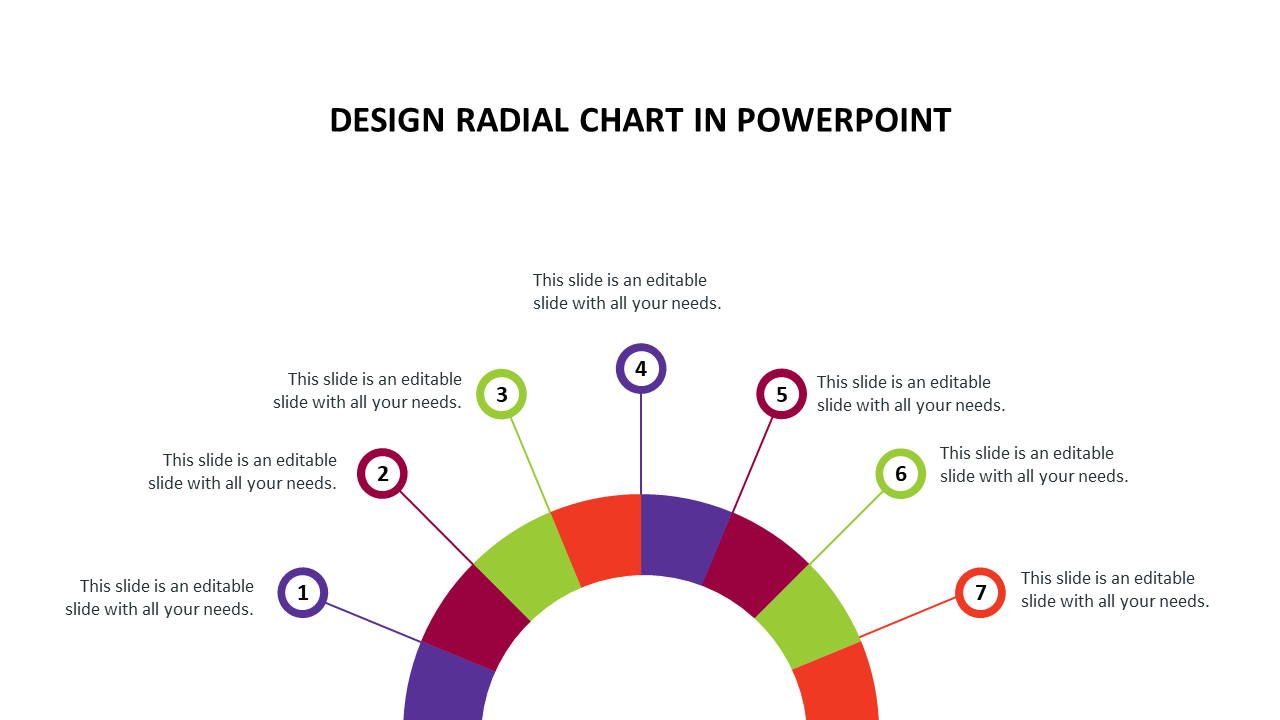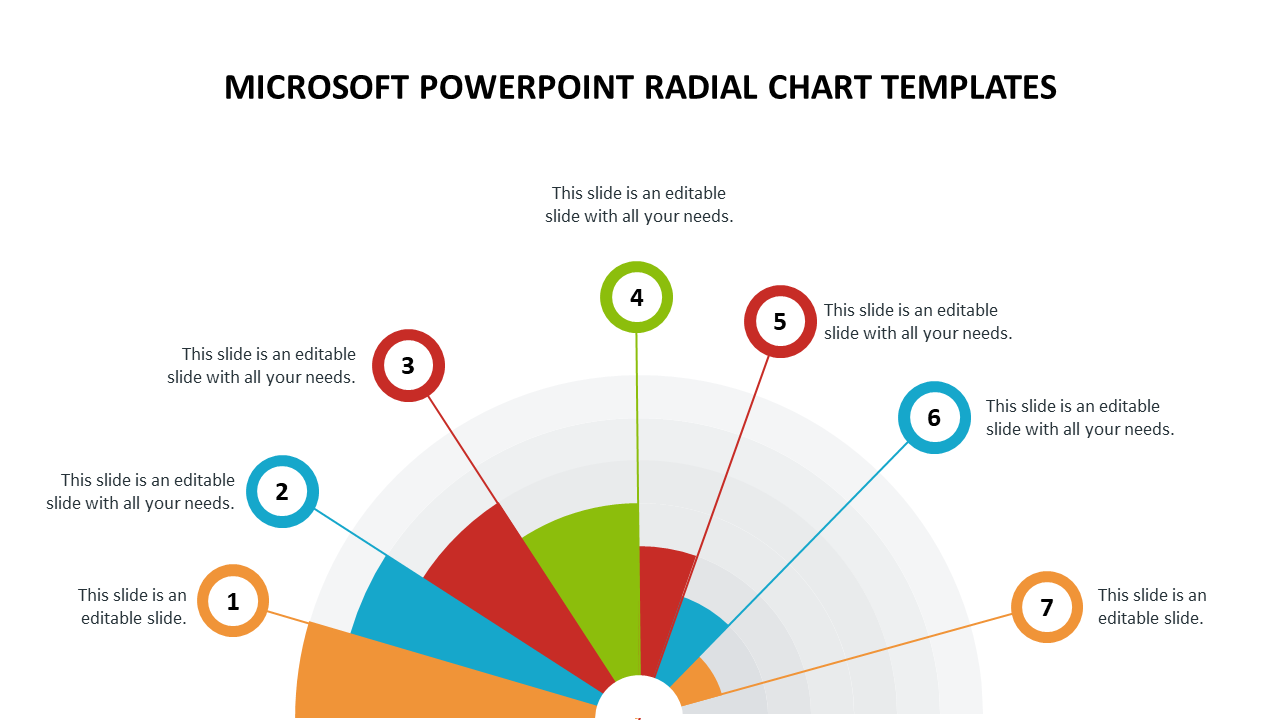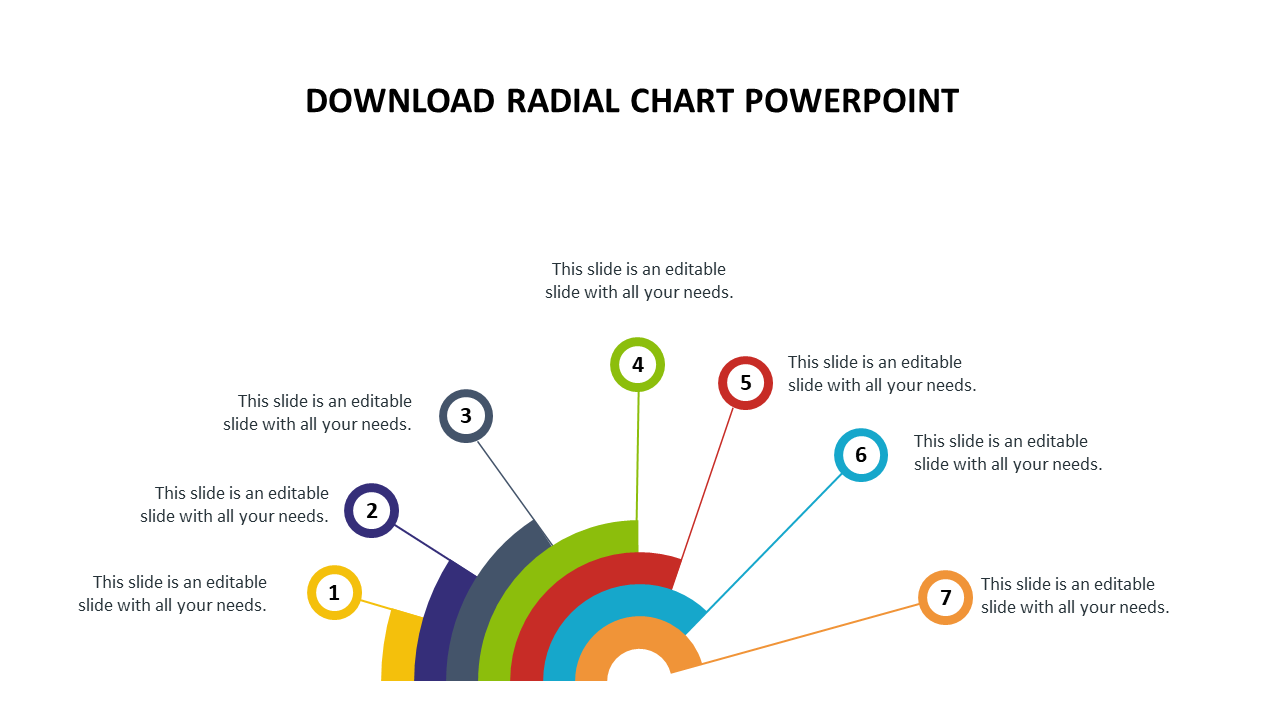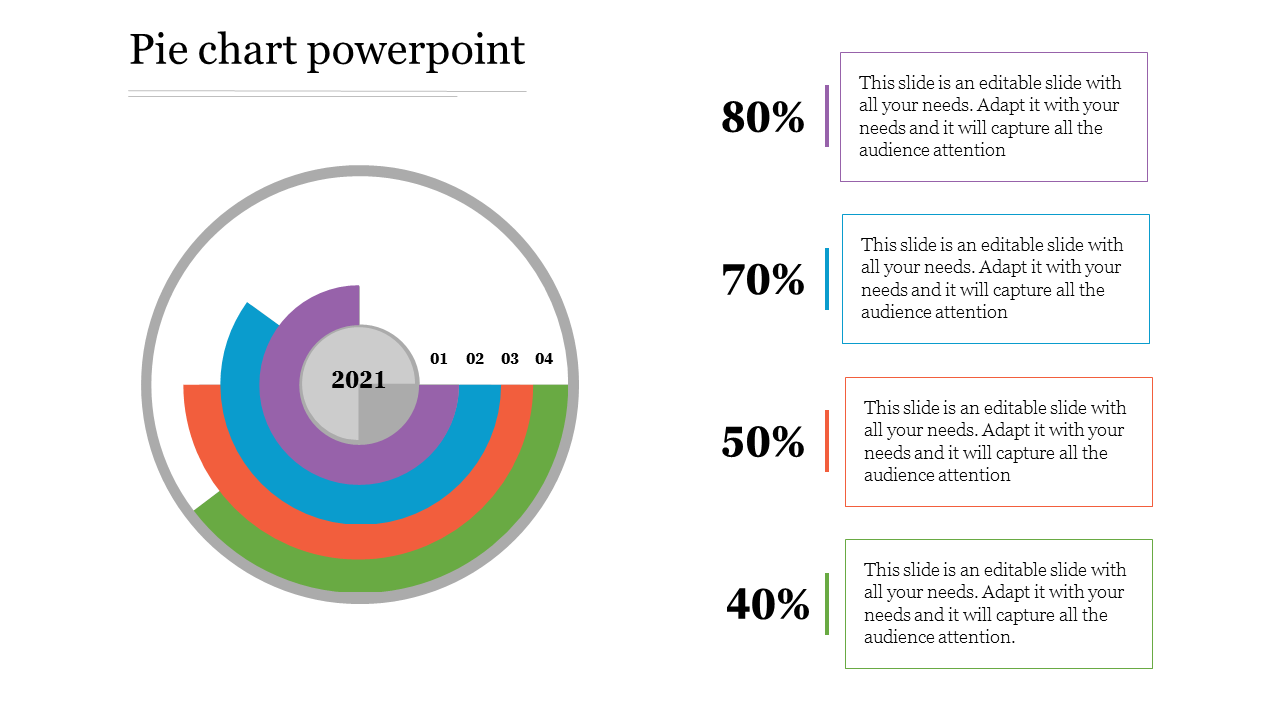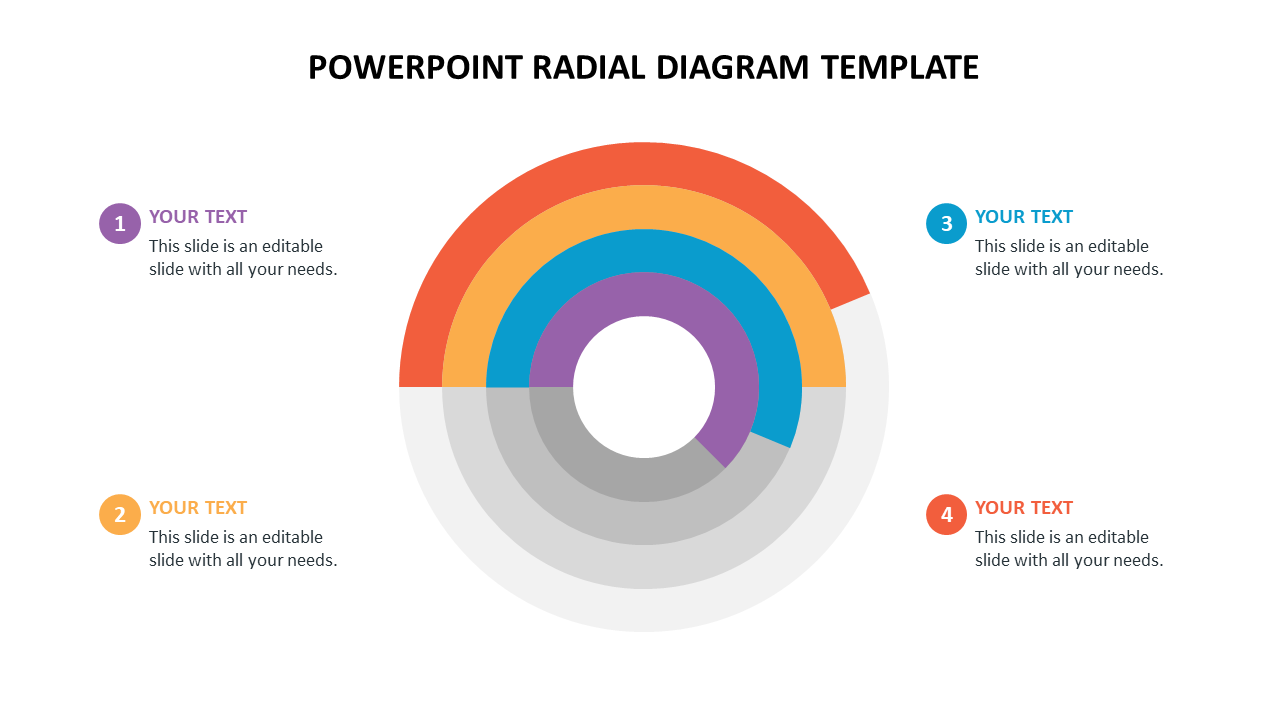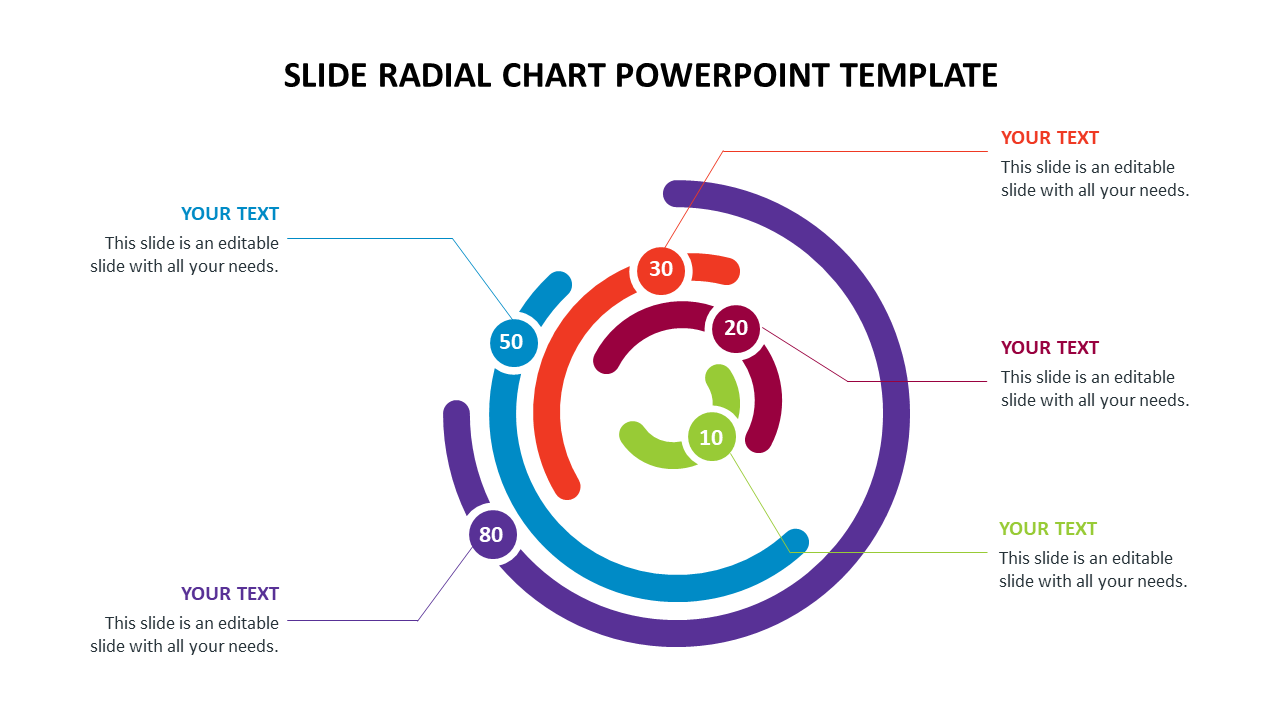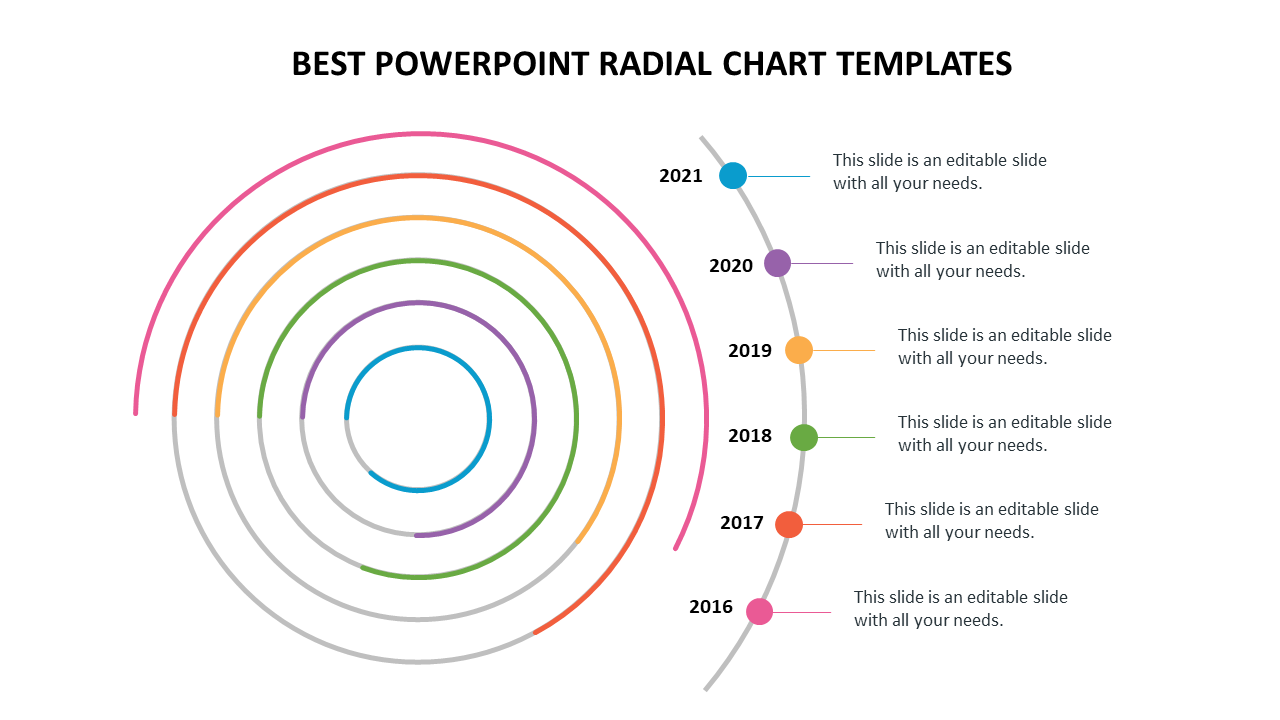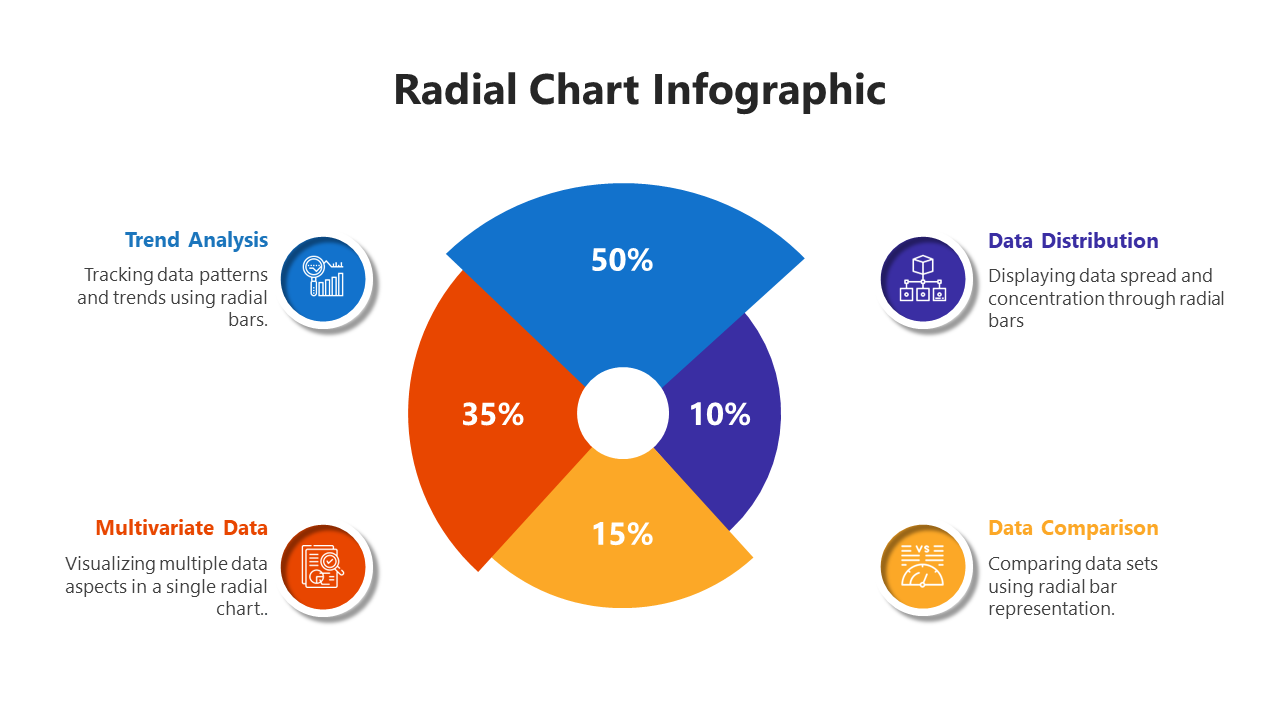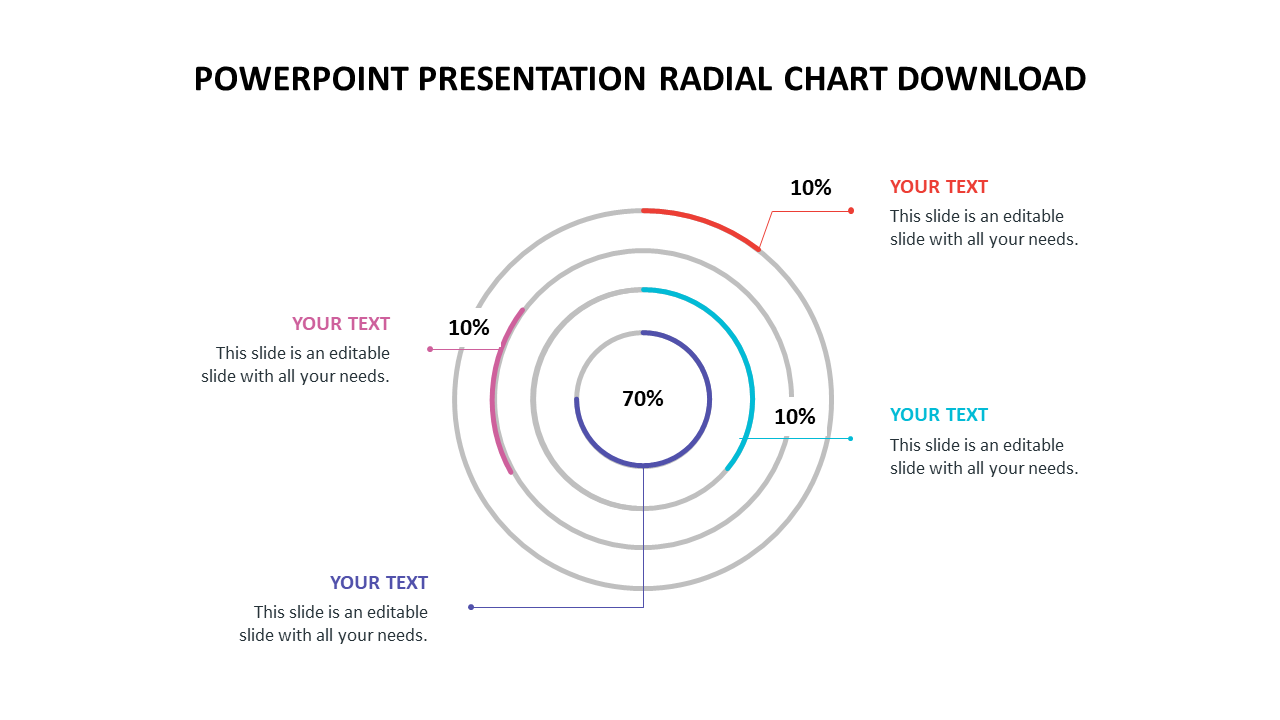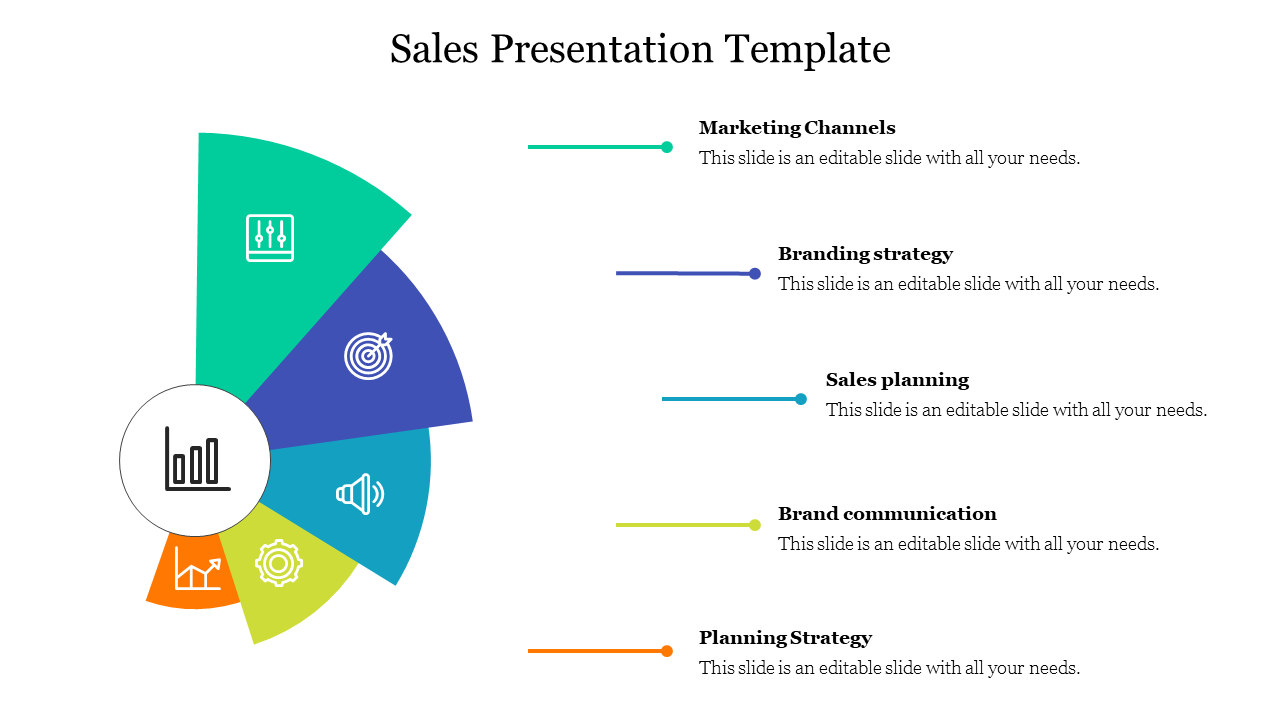Free Radial Charts PowerPoint Templates and Google Slides Themes - Visualize Data Dynamically!
Make your presentations pop with our amazing collection of radial chart templates for PowerPoint and Google Slides! These templates will help you showcase your information in a clear, engaging, and visually appealing way.
What are Radial Charts?
Radial charts, also called radial diagrams or spider charts, are like circle-shaped bar charts. They use lines or areas extending from a center point to show how different things compare. Imagine a spider web, with each data point sitting on a strand! There are a few different types of radial charts, but the most common ones you'll find in our templates are:
- Radial Bar Chart: This is the classic spider web style, with bars extending outward to show comparisons.
- Infographic Radial Pie Chart: This type uses wedges of a pie chart arranged in a circle to show data proportions.
Where Can You Use Radial Chart Presentations?
Radial graphs are perfect for situations where you want to compare several things at once. Here are some examples:
- Performance Reviews: Show how someone is doing in different areas, like sales, customer service, and teamwork.
- Project Management: Track the progress of different tasks within a project.
- Marketing Reports: Compare website traffic, social media engagement, and other marketing metrics.
- Budgeting: See how your spending is divided across different categories.
Why Choose Our Radial Chart PowerPoint Templates?
- Eye-catching Design: Stand out with bright, colorful slides that will grab your audience's attention.
- Multiple Choices: Find the perfect template for your needs, with options for radial bar charts, infographic pie charts, and more.
- Easy Customization: All elements are fully editable! Change the colors, text, and graphics to match your brand or presentation style.
- Ready-Made Placeholders: Don't waste time formatting - simply add your information into the pre-designed text and data boxes.
- Multiple Formats & Sizes: Our templates work on both PowerPoint and Google Slides, and come in both standard (4:3) and widescreen (16:9) sizes. Choose portrait or landscape orientation to fit your screen.
- Free & Paid Options: We offer a variety of free and paid templates to suit your budget.
Who Can Use These Templates?
These templates are perfect for anyone who wants to create professional-looking presentations, including students, teachers, business professionals, marketing teams, salespeople, etc.
Browse our collection of radial charts presentation templates today! Find the perfect design to showcase your data and ideas in a way that will grab attention and leave a lasting impression.