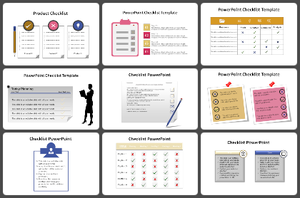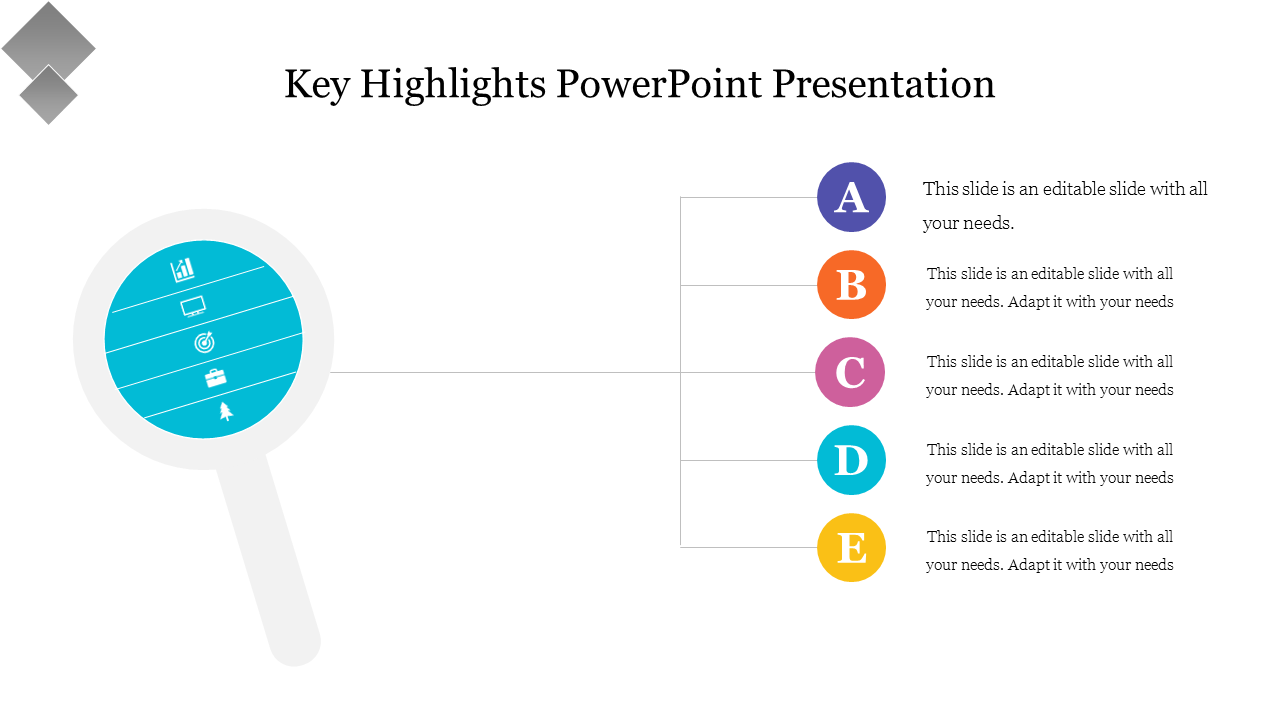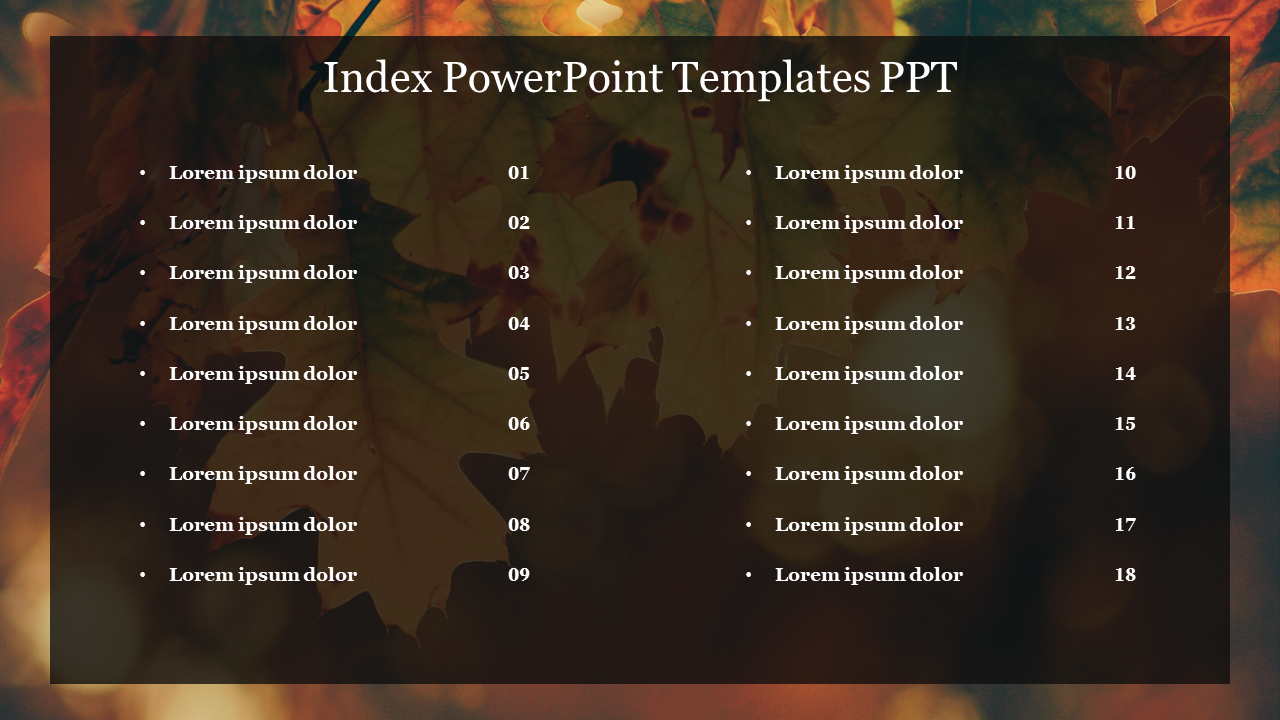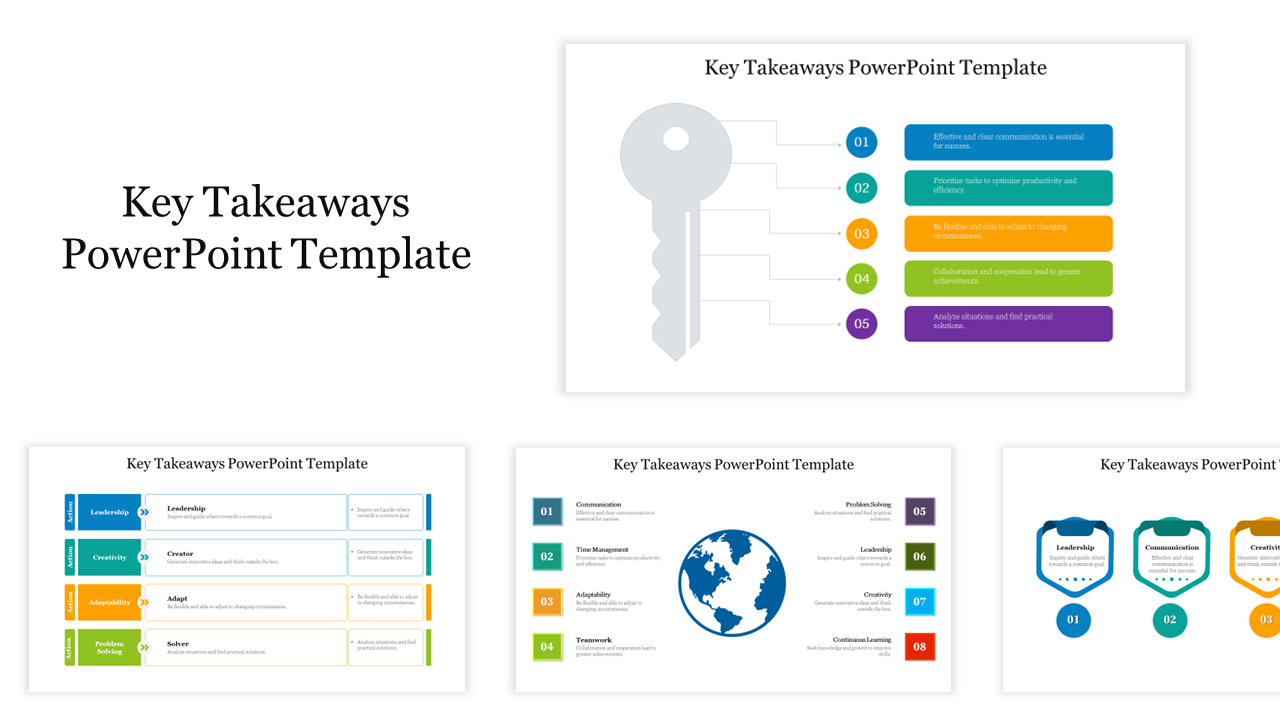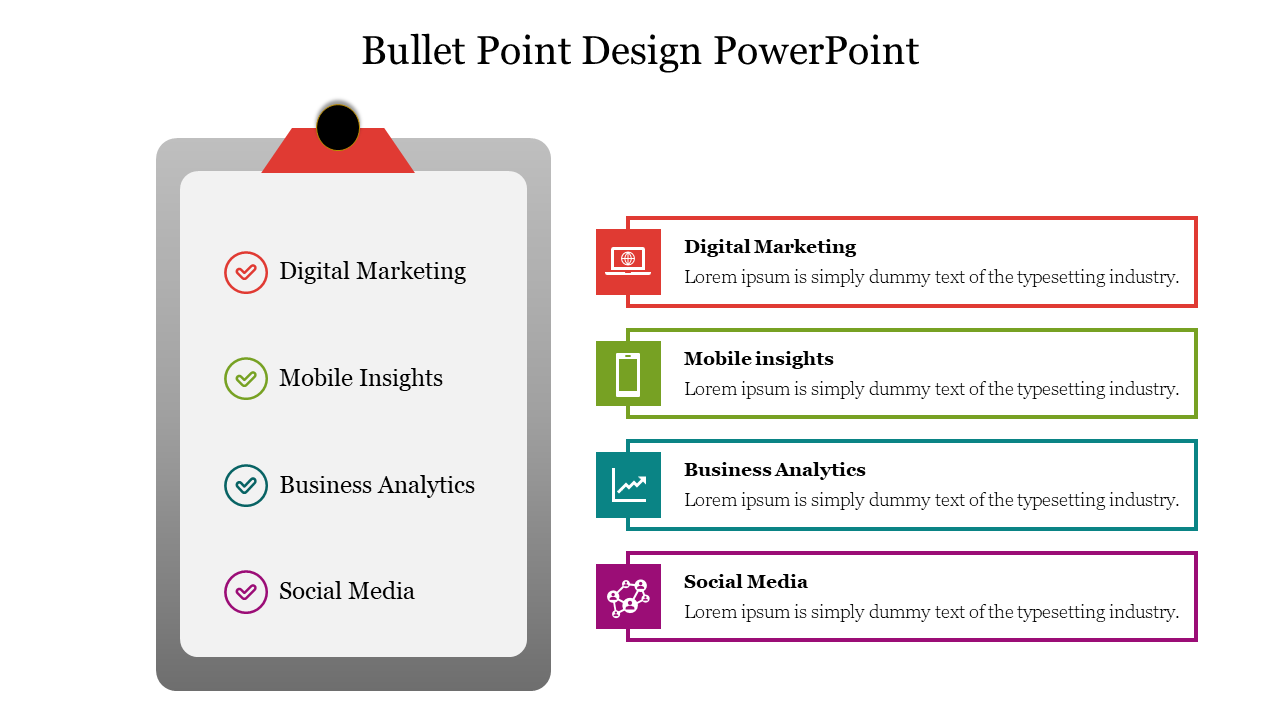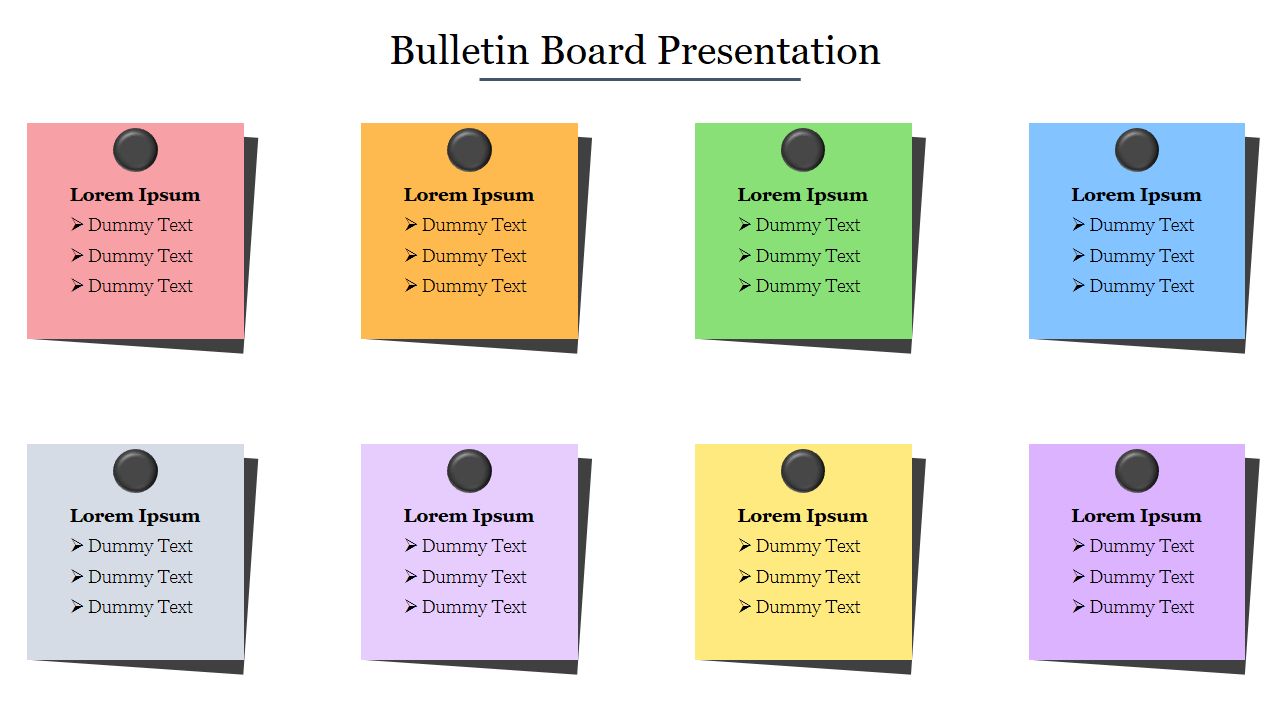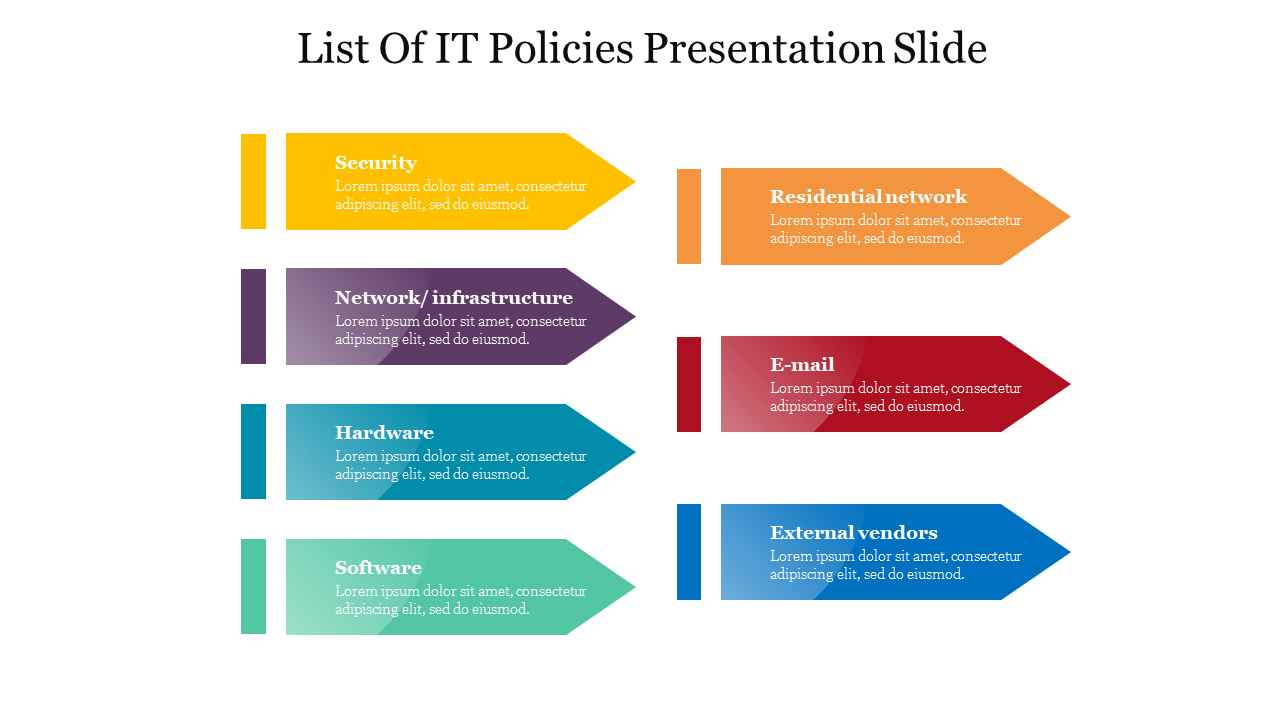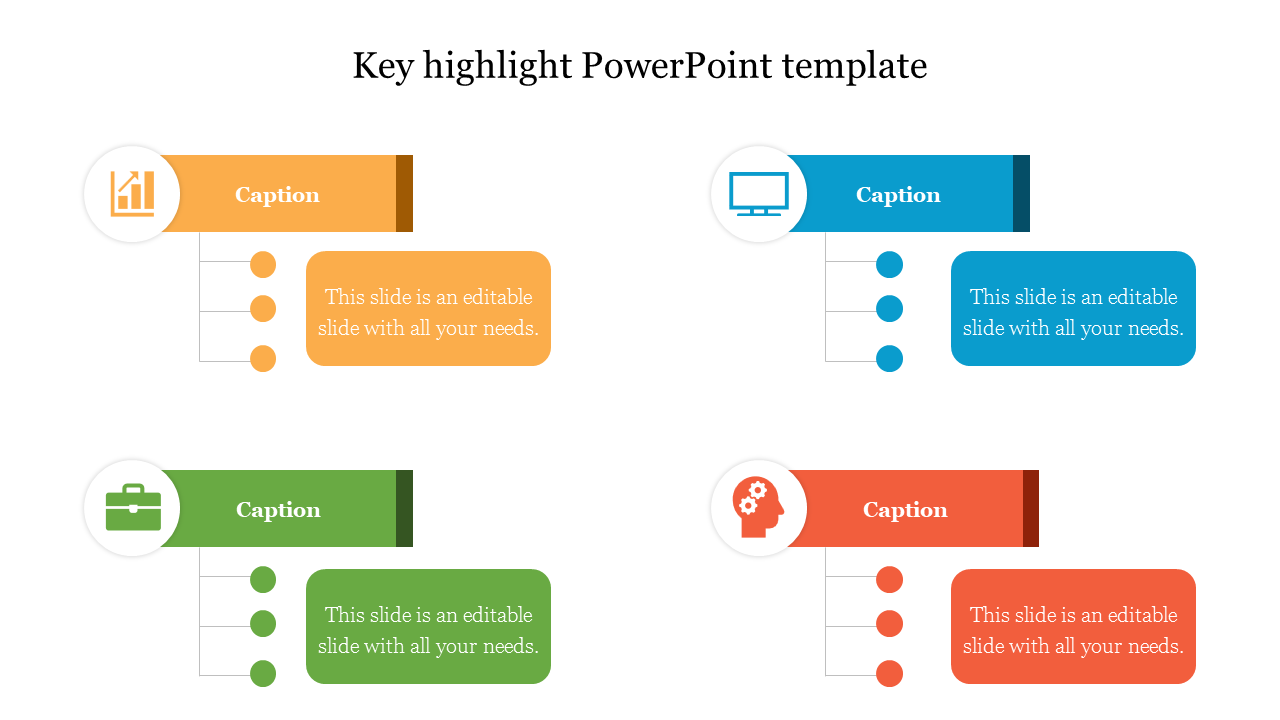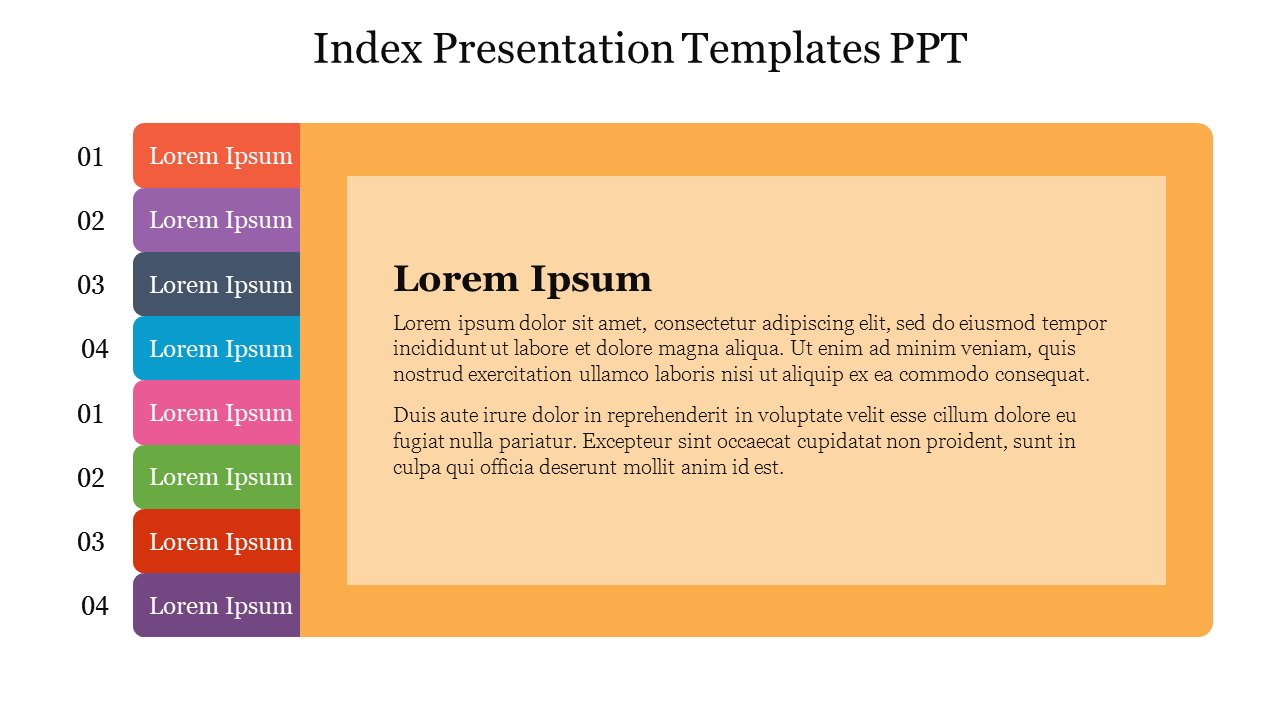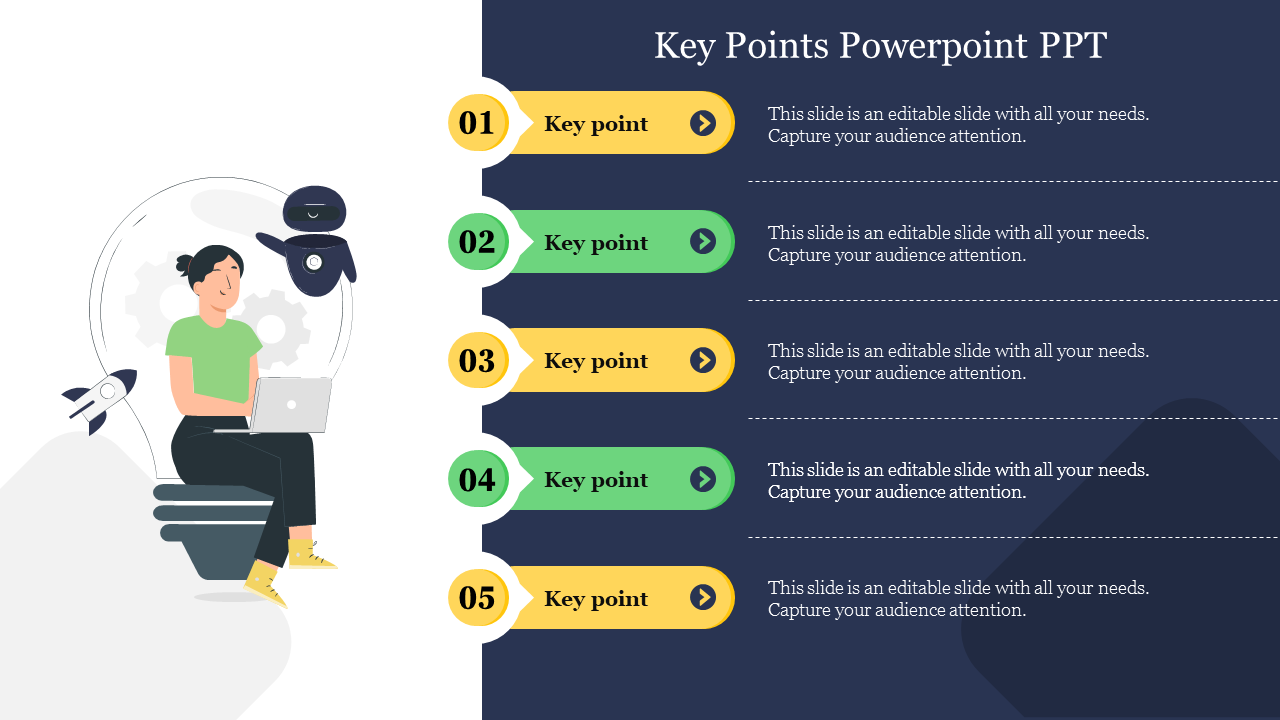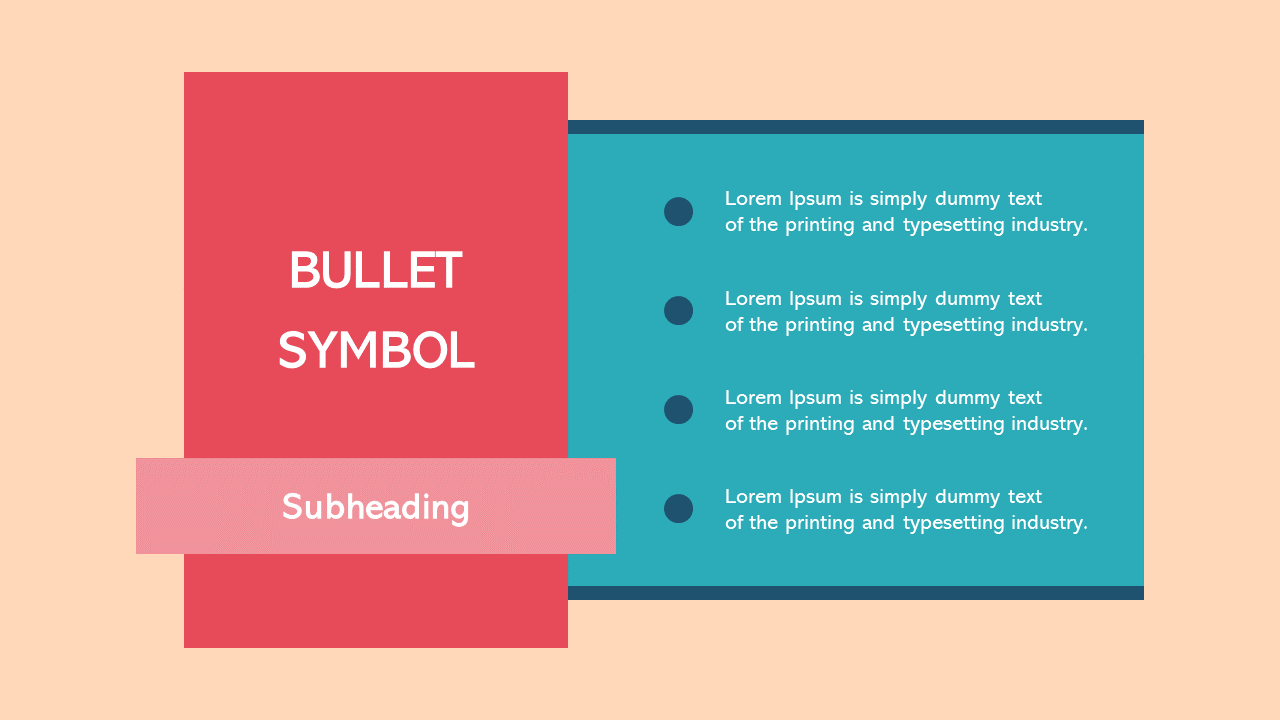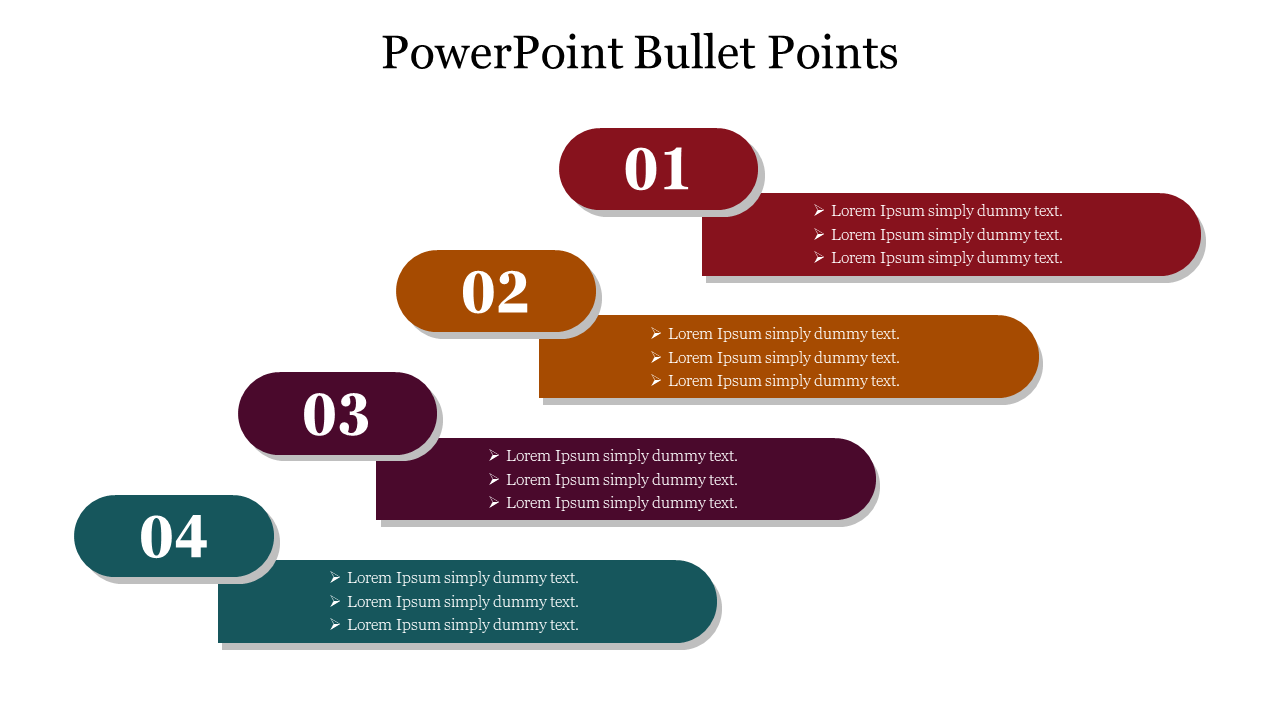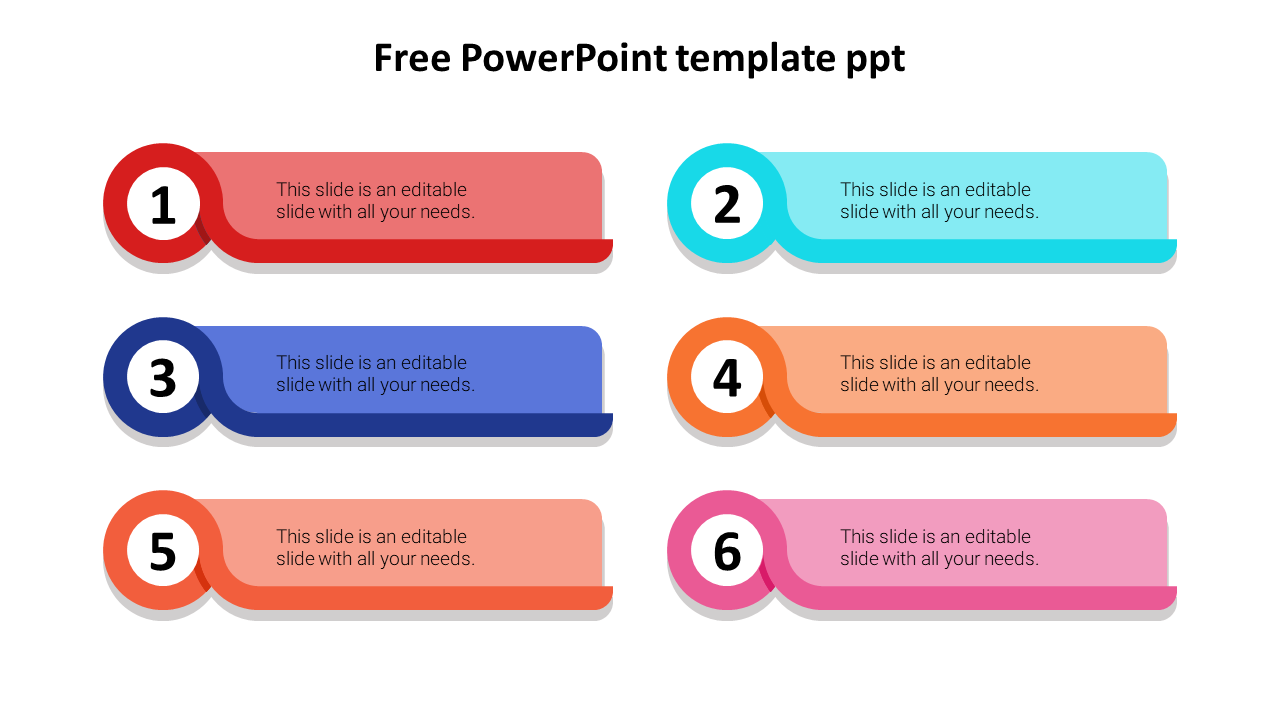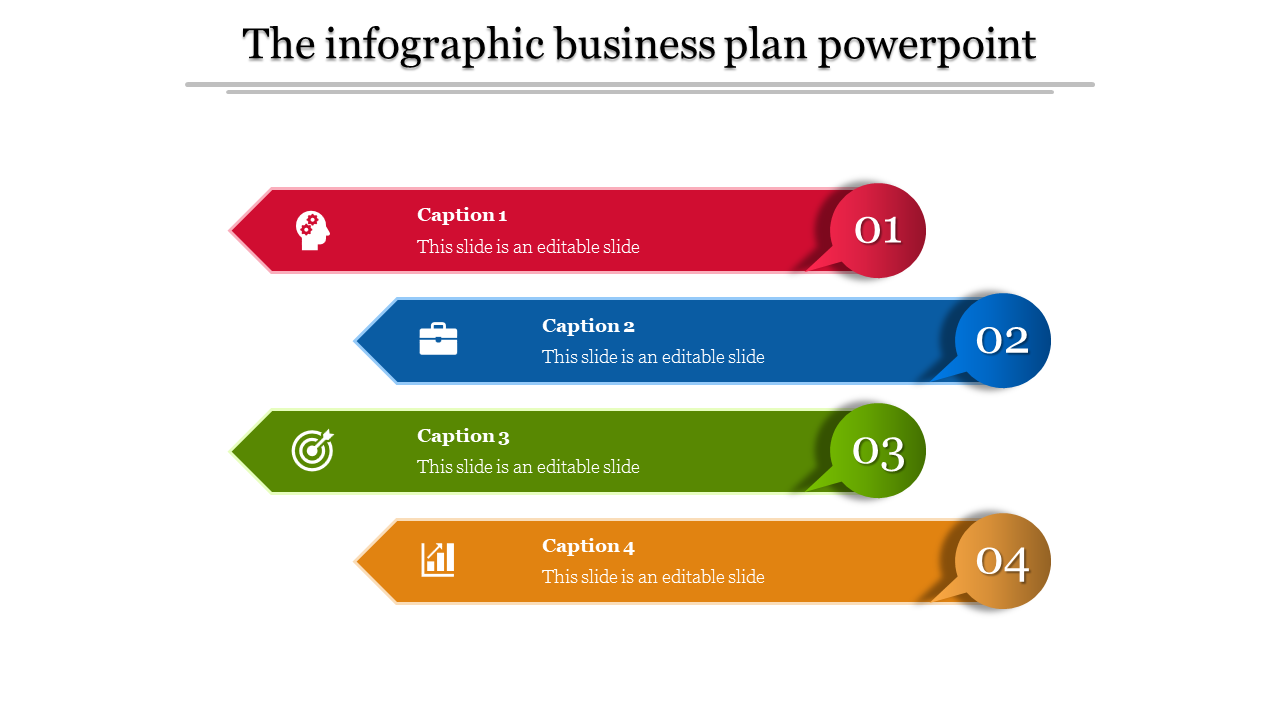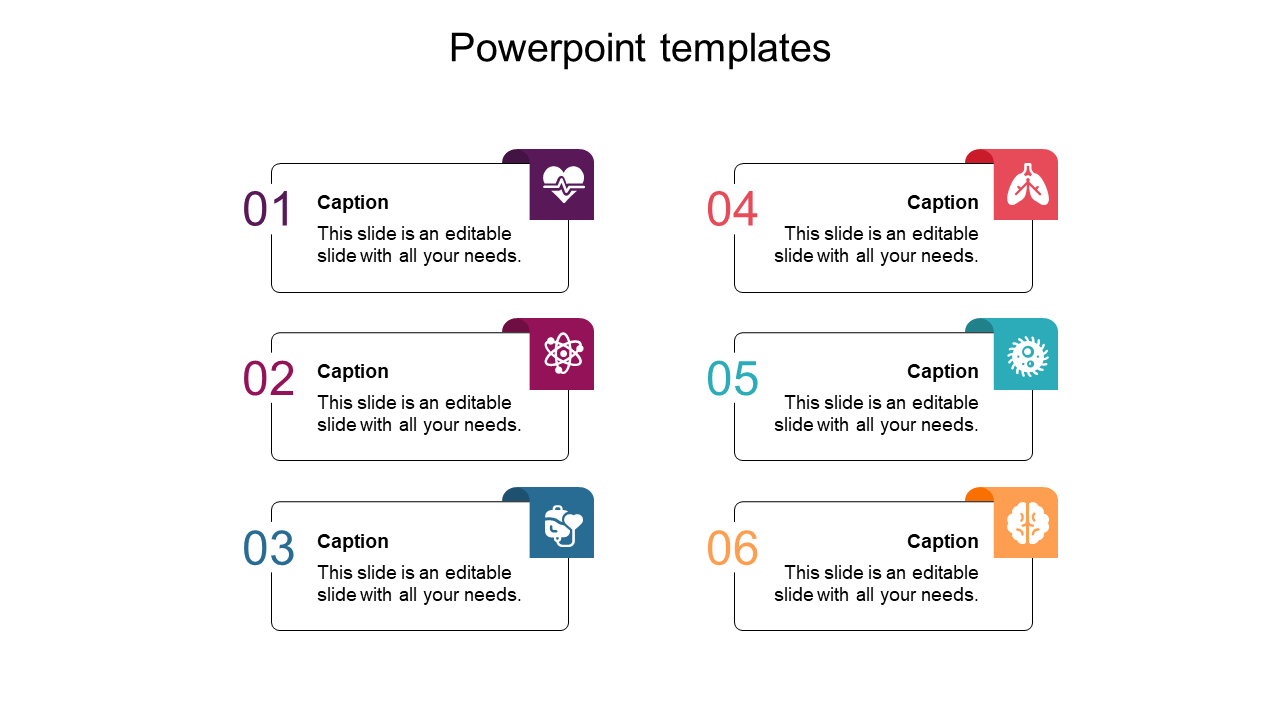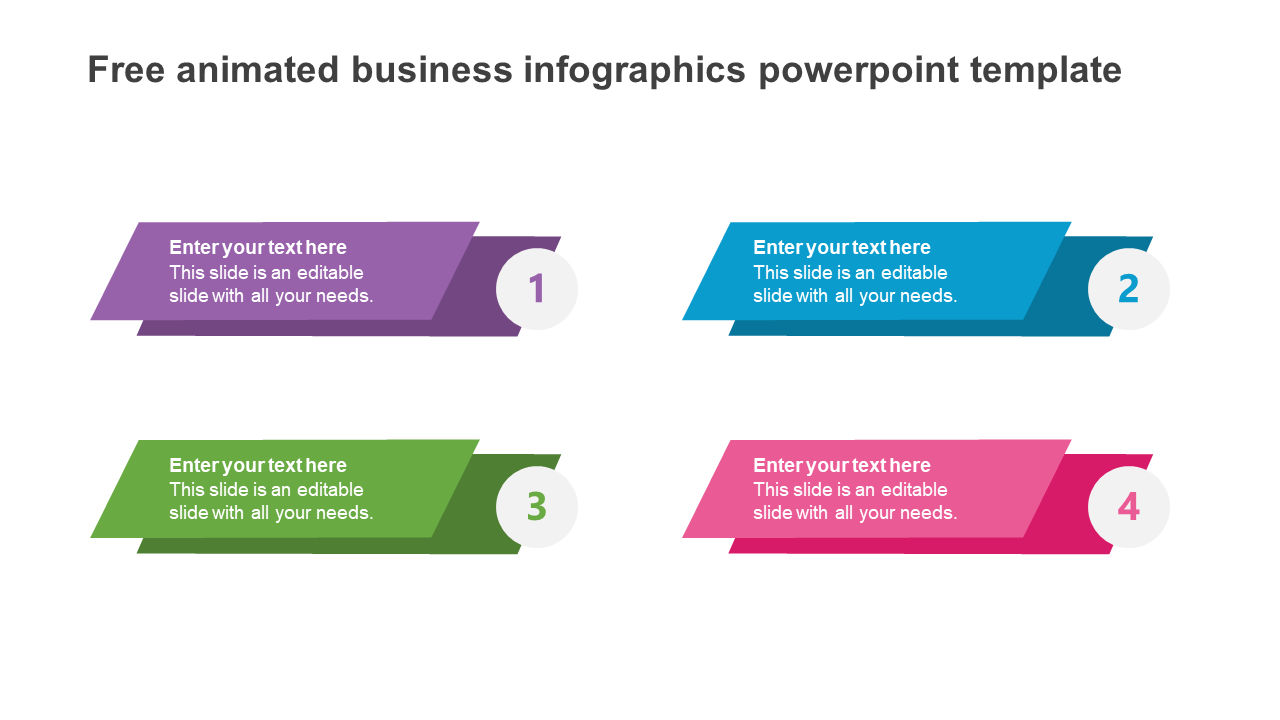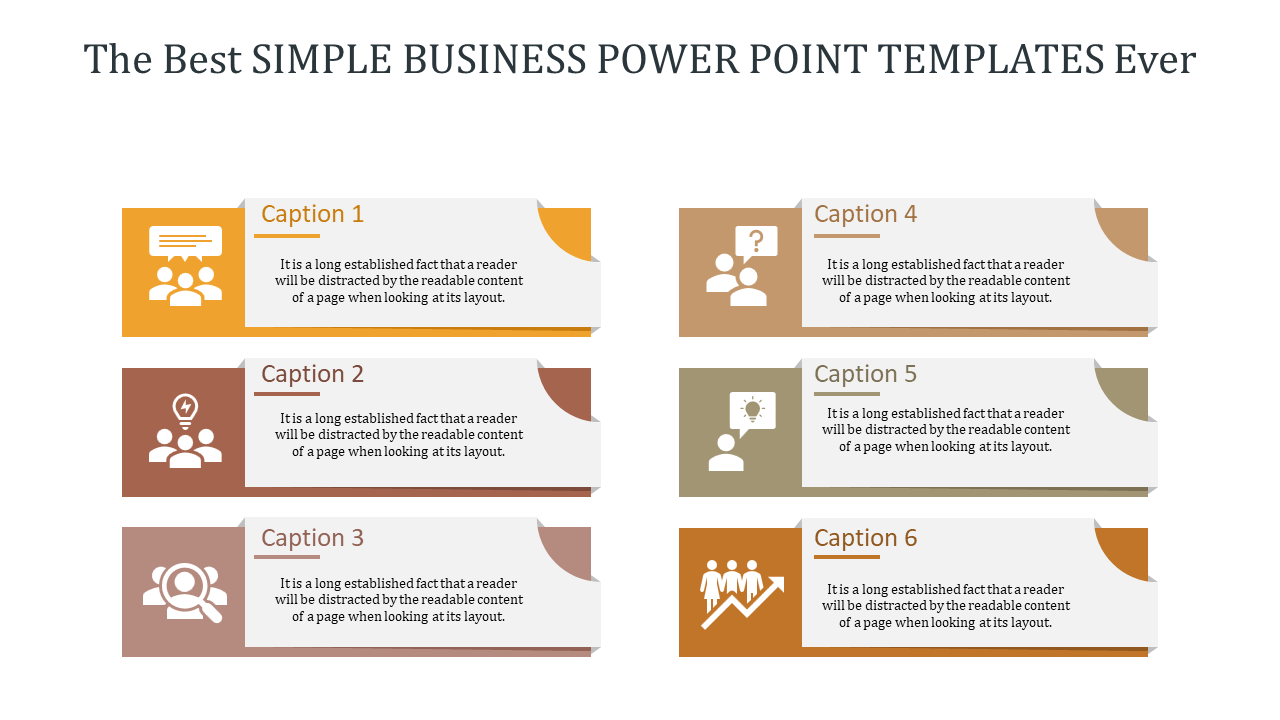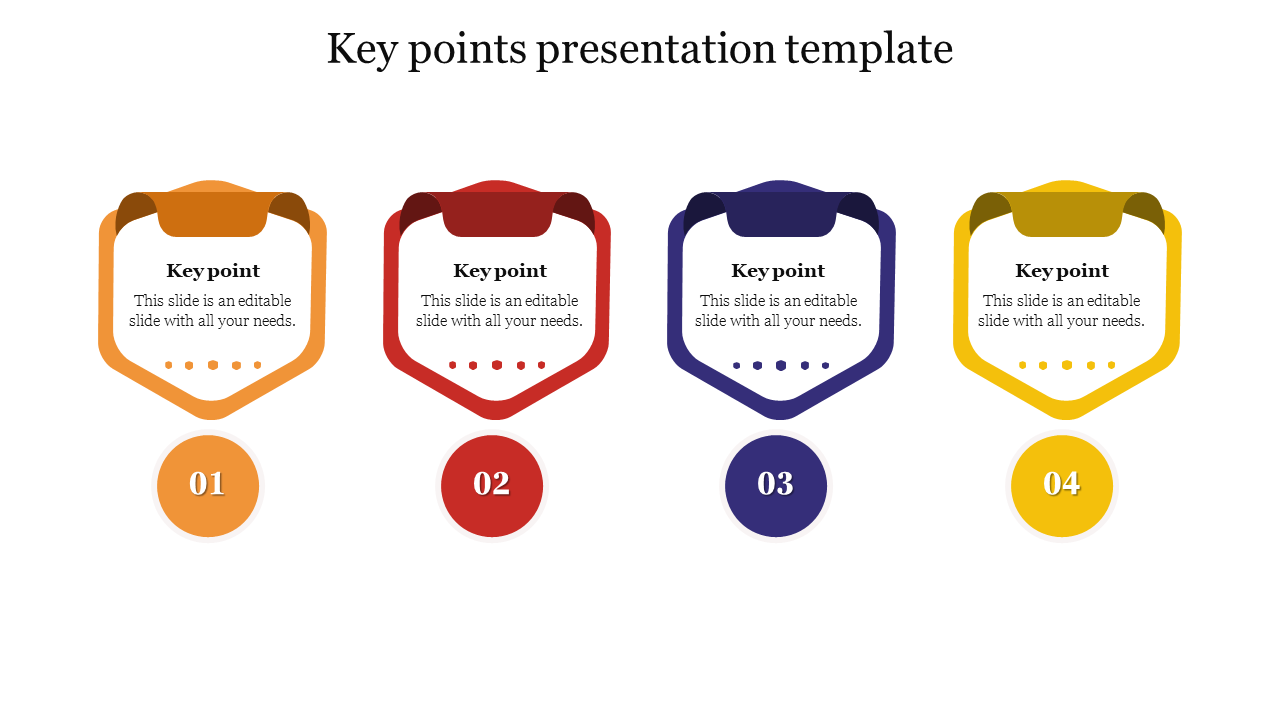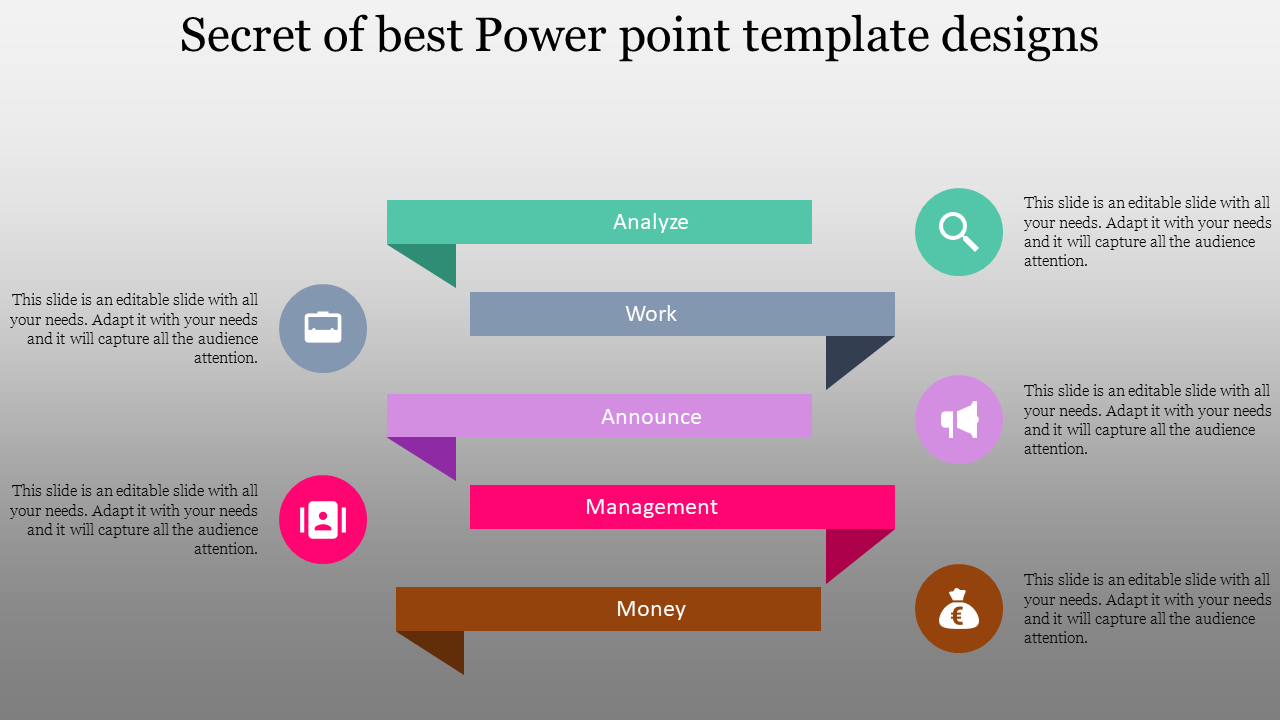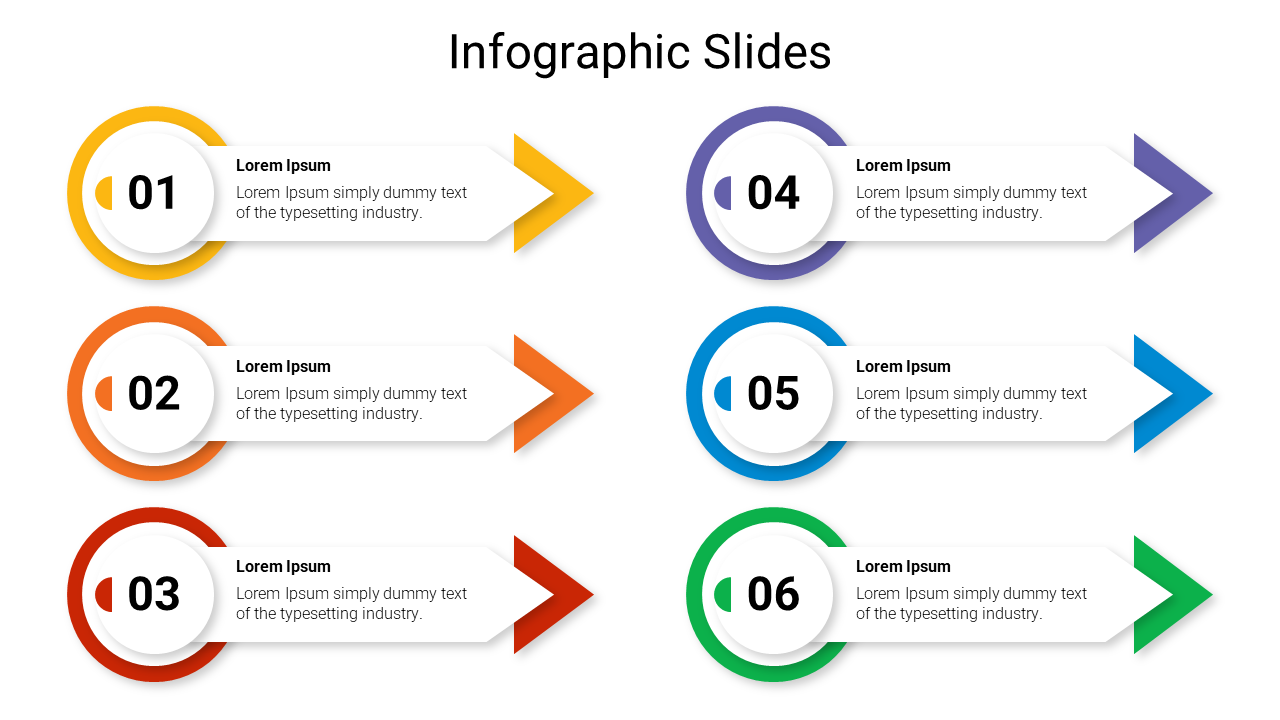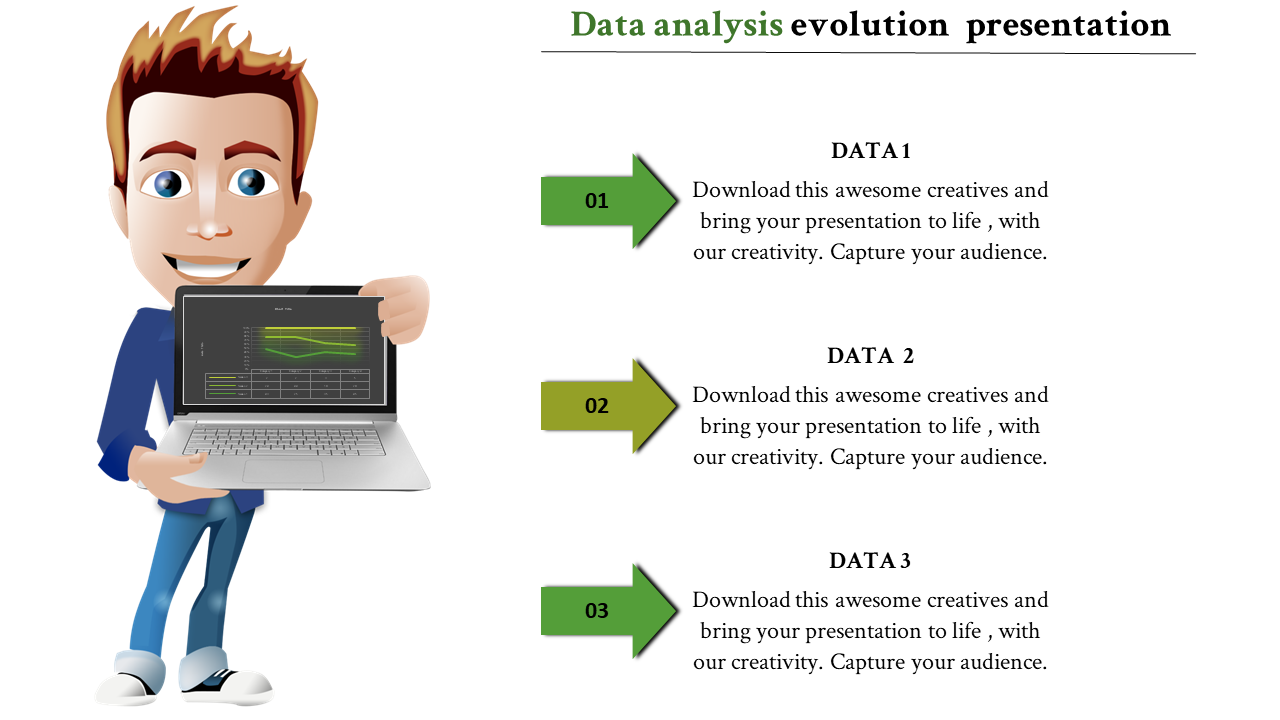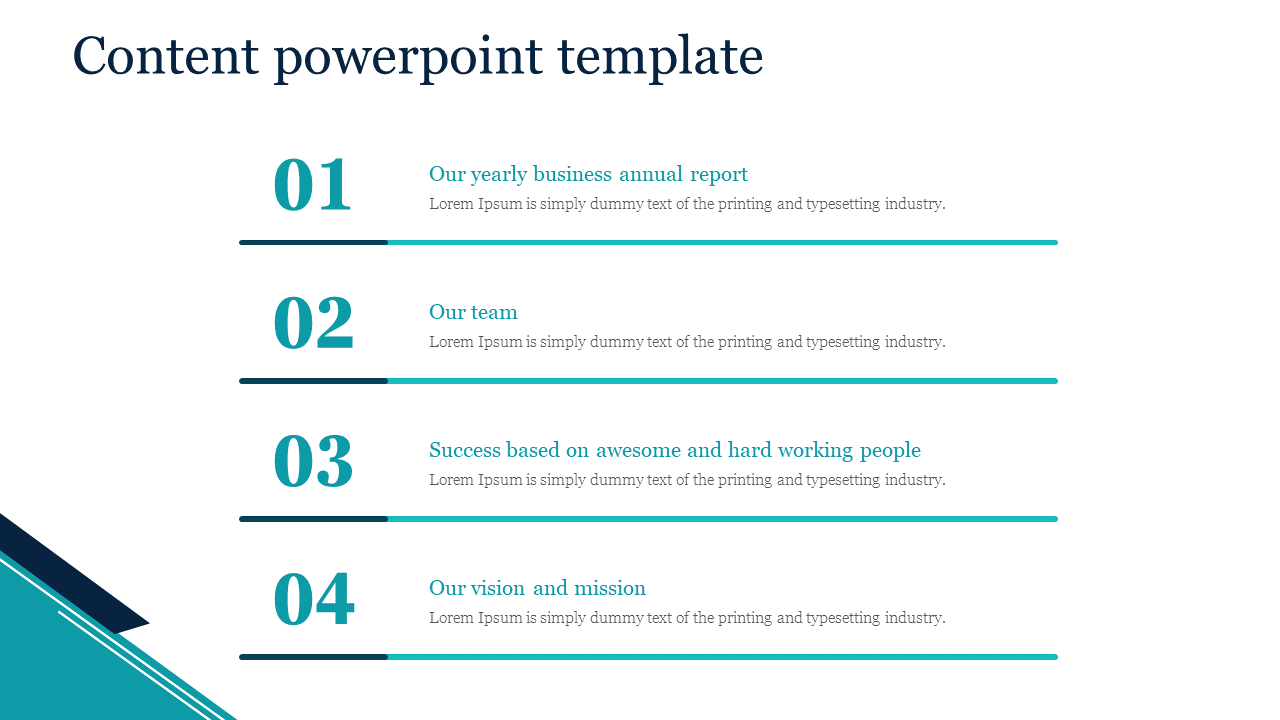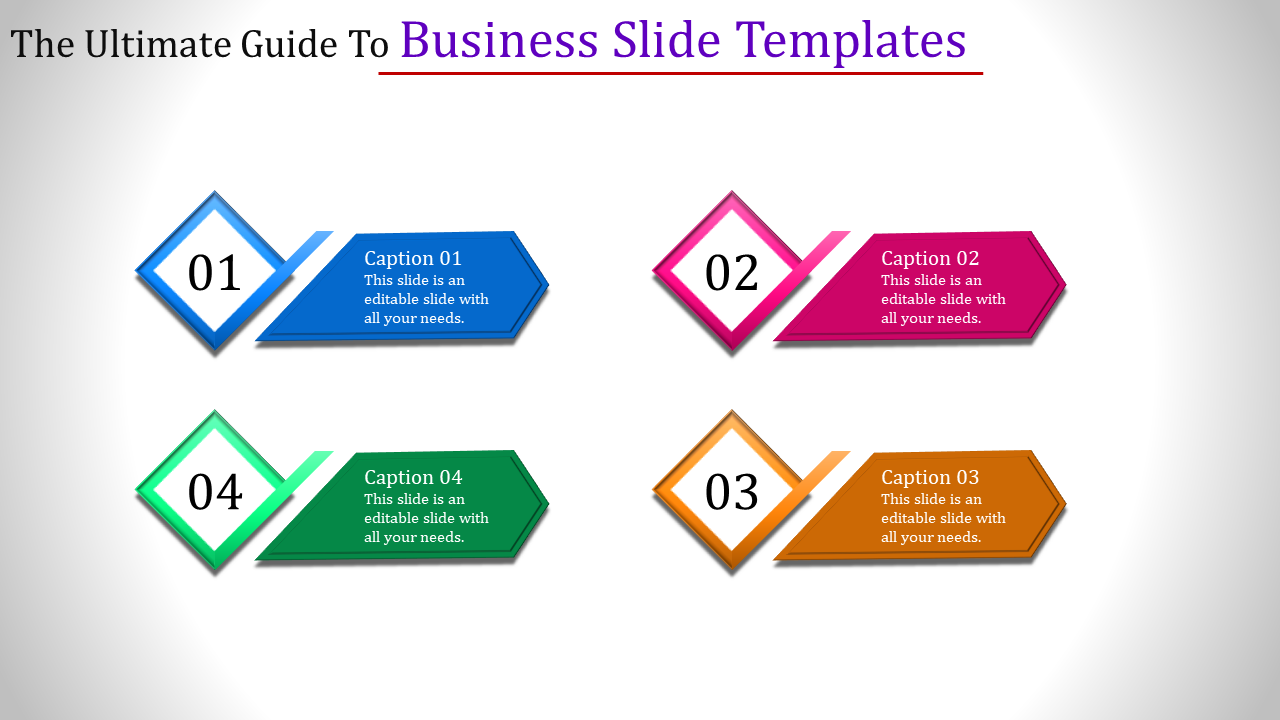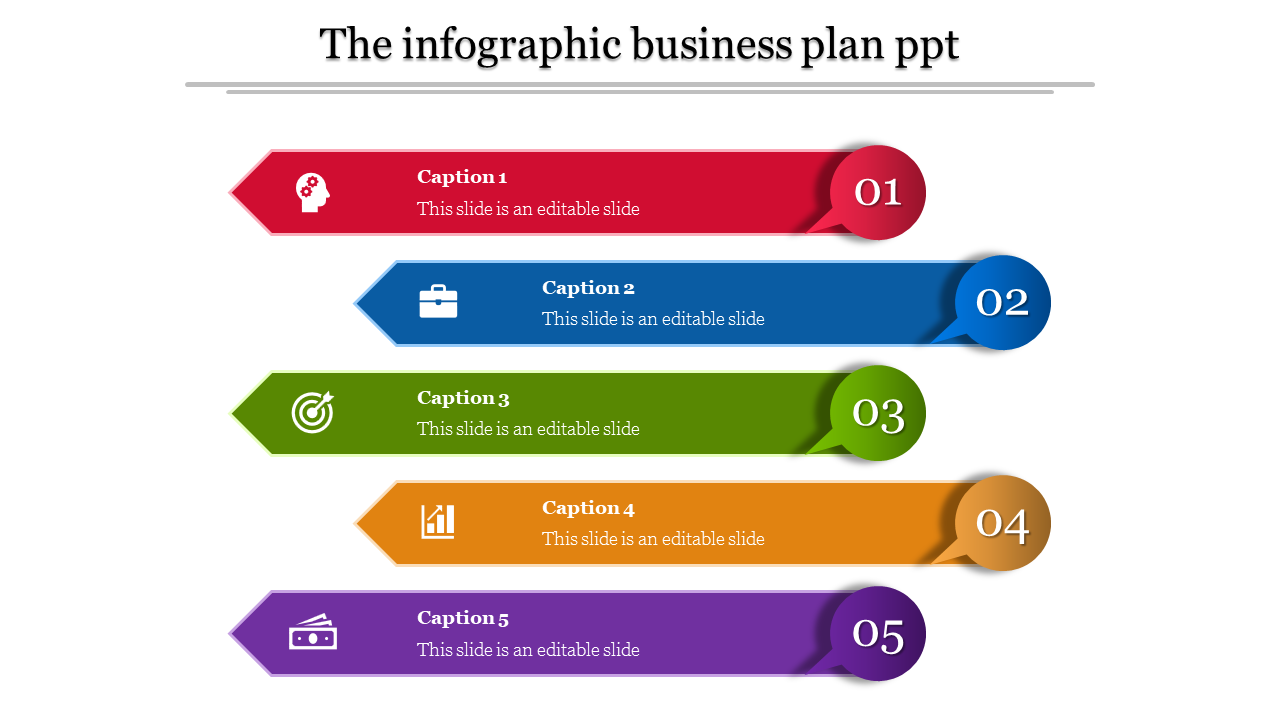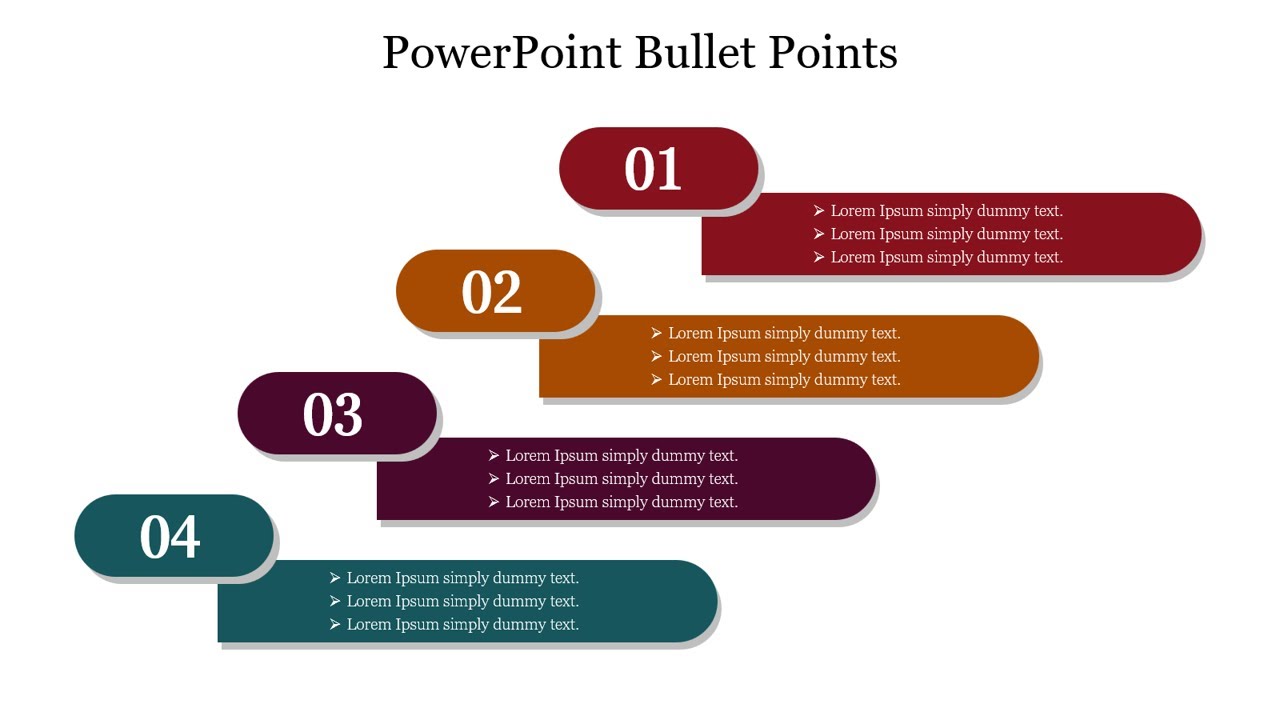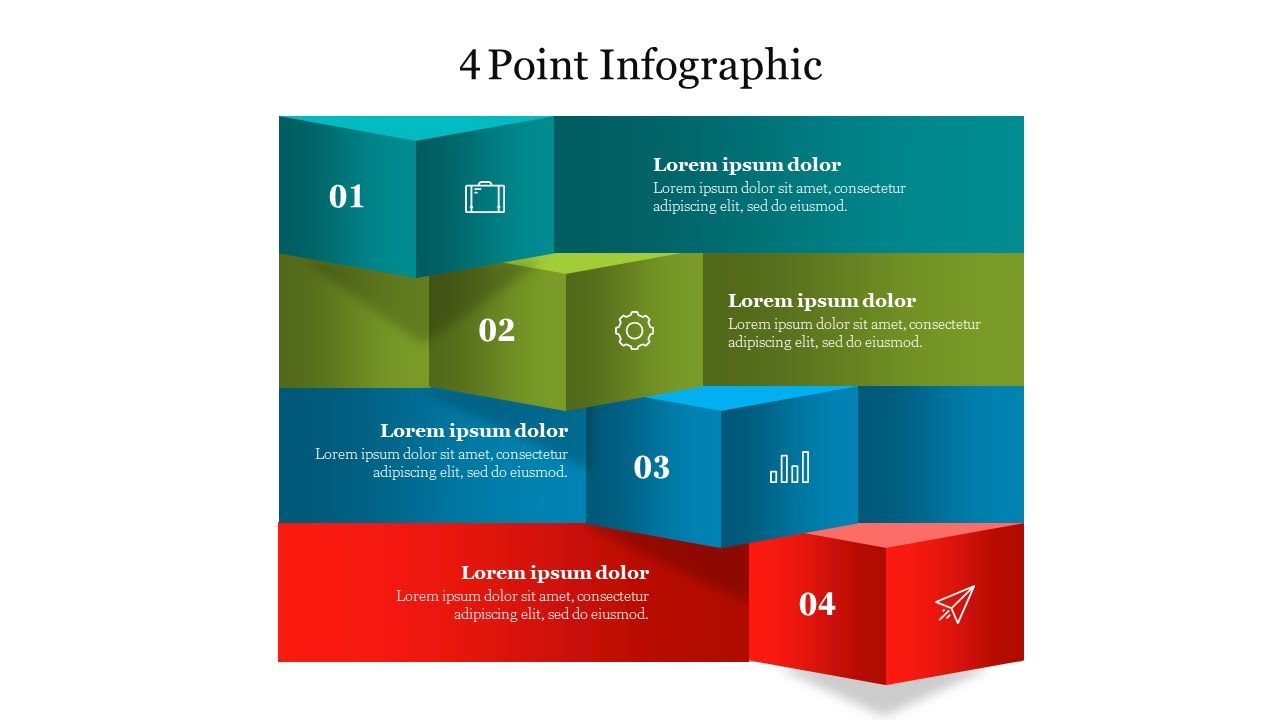Free Points PowerPoint Templates and Google Slides Themes to Give Your Ideas the Polish They Deserve!
Need a clear and engaging way to present your ideas? Try our "Points presentation templates"! Whether you're presenting business information, key points, highlights, or data analysis, our slides will capture your attention and deliver your message clearly.
Why are Points Presentations Important?
Points presentations are a powerful tool to organize information and communicate effectively. They help you simplify complex topics by breaking them down into easy-to-understand points. Keep your audience engaged with visuals and clear messages and leave a lasting impression with a professional and polished presentation.
How Our Point PowerPoint Templates Help:
- Eye-catching designs: Our slides feature multicolor infographics like clipboards, bullet points, sticky notes, and arrows to highlight your points in a visually appealing way.
- Multiple node selections: Choose from various layouts to structure your information exactly how you need it.
- Easy customization: All our slides are 100% editable - change colors, text, and graphics to match your brand and personalize your presentation.
- Wide variety of themes: Find slides on various business and professional themes to suit your needs.
Who Can Use Our Slides?
These slides are perfect for anyone who needs to create a clear and engaging presentation, including:
- Business professionals: Present your business plan, data analysis, or key points to clients or colleagues.
- Educators: Create engaging lessons and presentations for students.
- Non-profit organizations: Share your mission and vision with potential supporters.
- Anyone looking to make a strong impression: Use these slides for any presentation where you want to communicate your message effectively.
Benefits of Our Points Slides:
- Royalty-free: Use our slides without any restrictions.
- Multiple formats: Available in both 4:3 and 16:9 aspect ratios for widescreen or standard presentations.
- Portrait and landscape options: Choose the orientation that best suits your content.
- Free slides available: Try out some of our slides for free before you buy.
Ready to create a powerful and memorable presentation to communicate your points clearly? Browse our key points PPT template free downloads category today and find the perfect slides to make your next presentation a success!