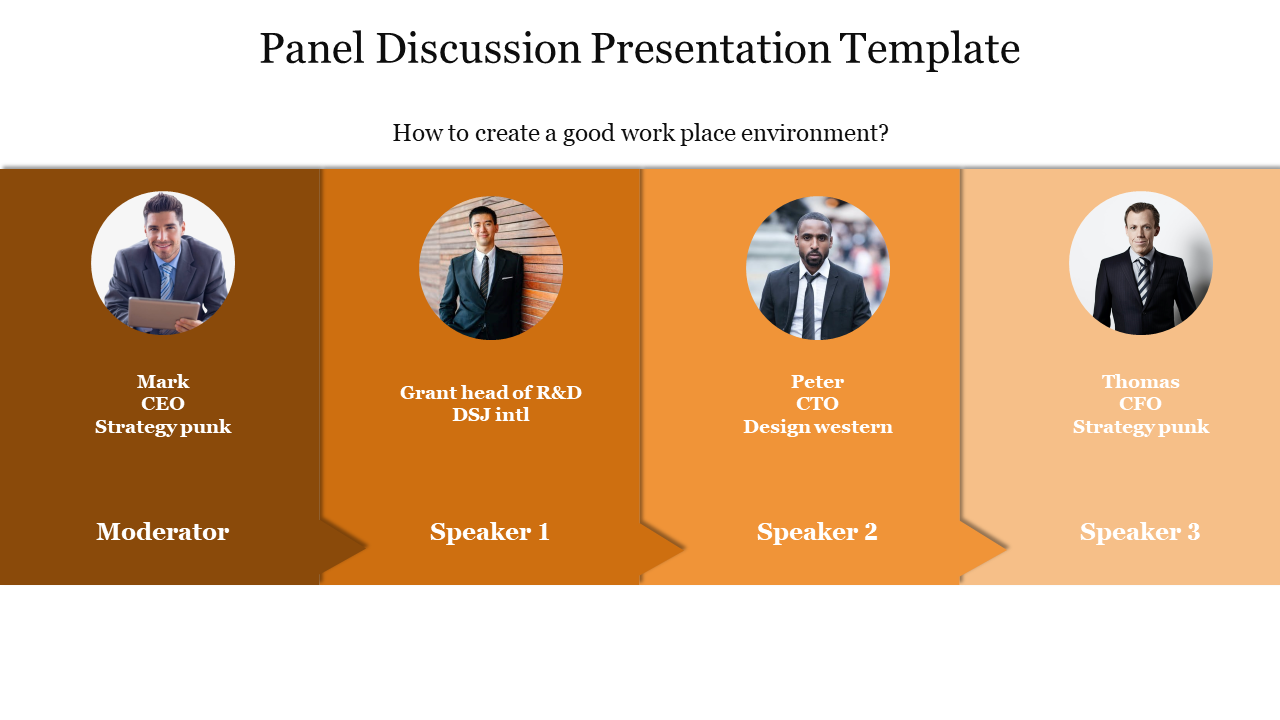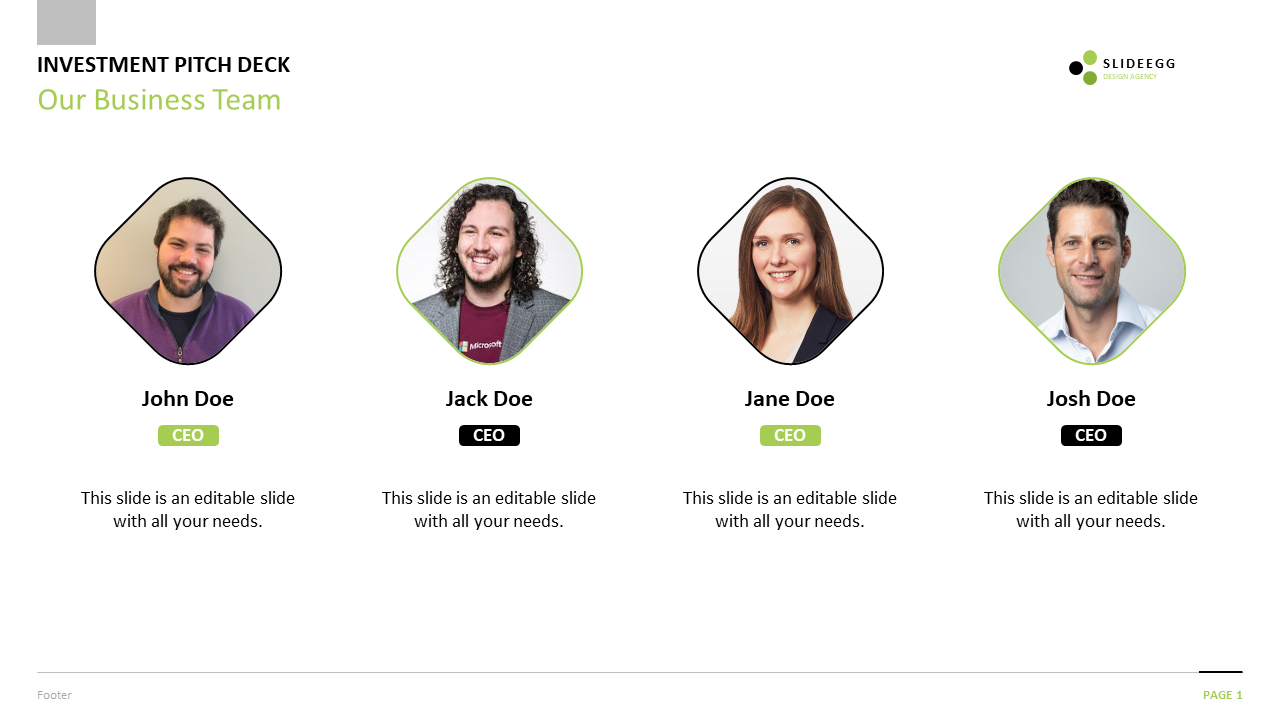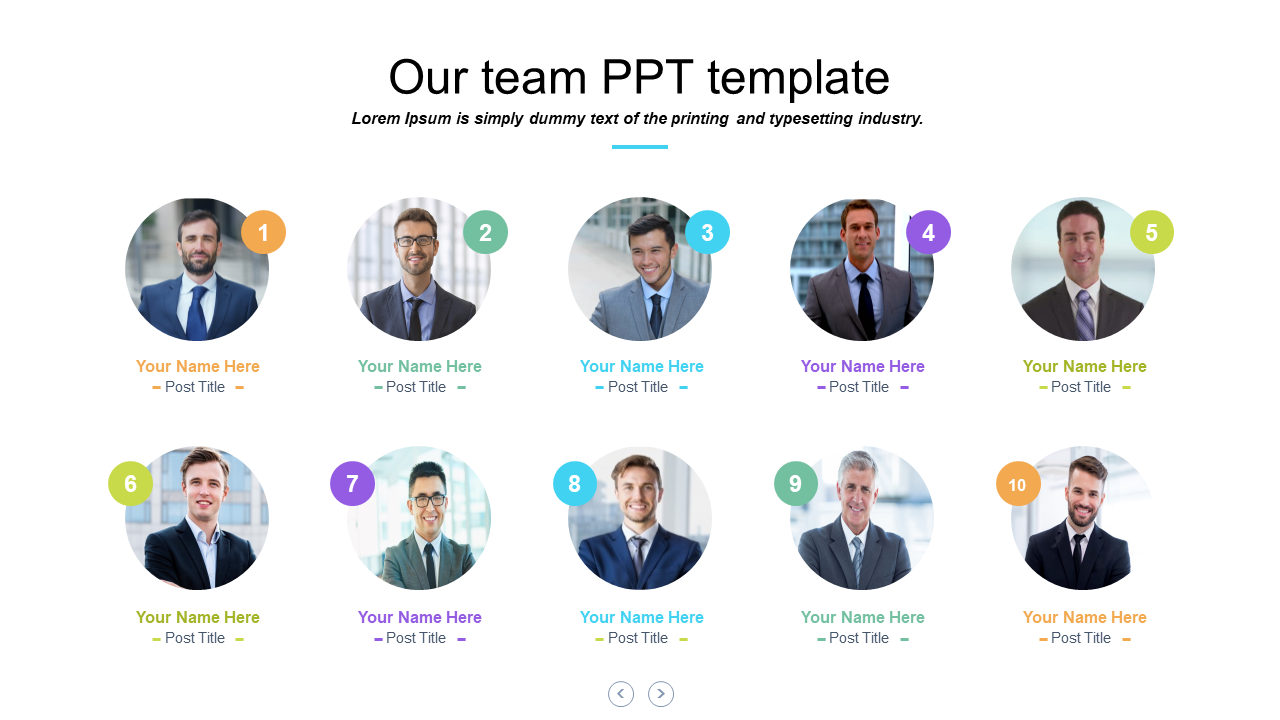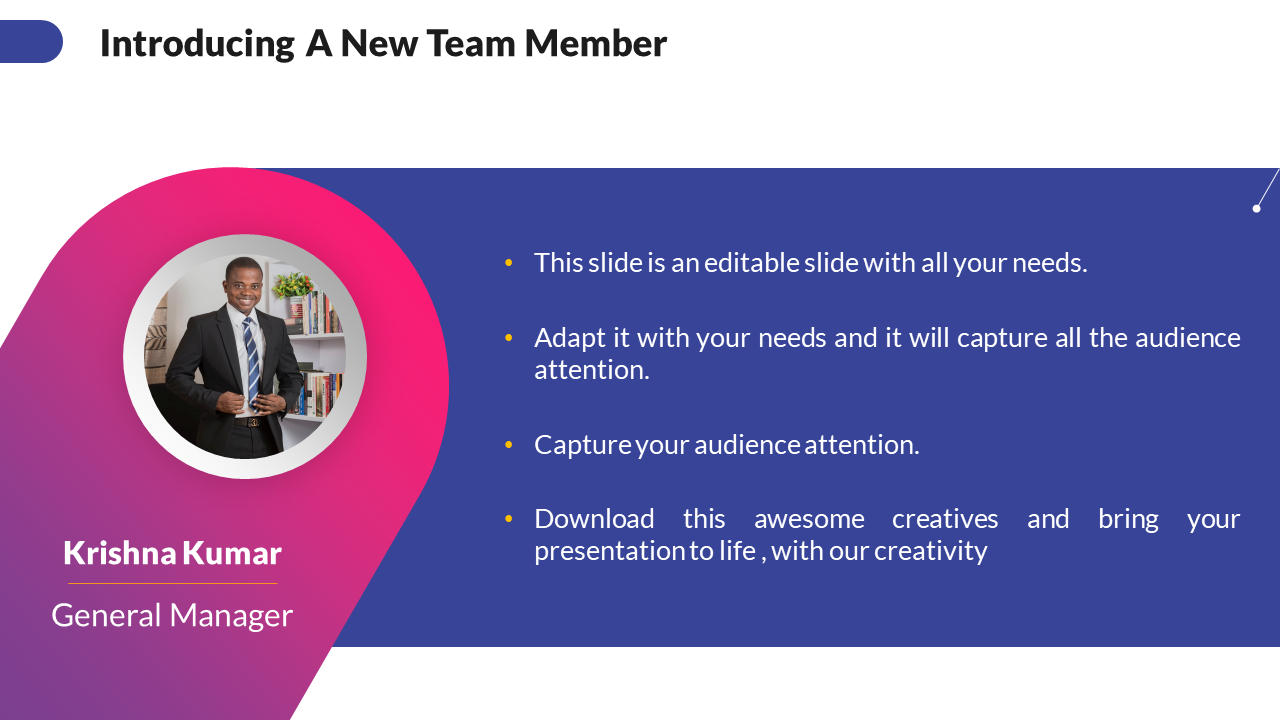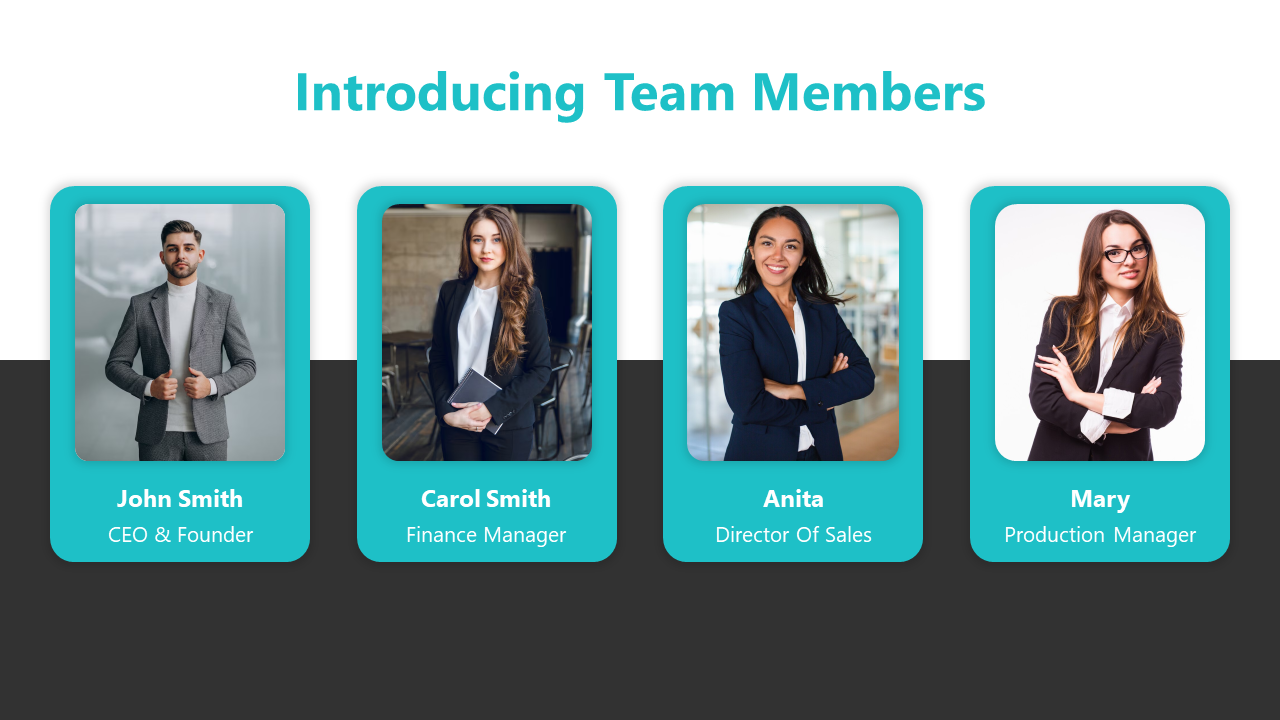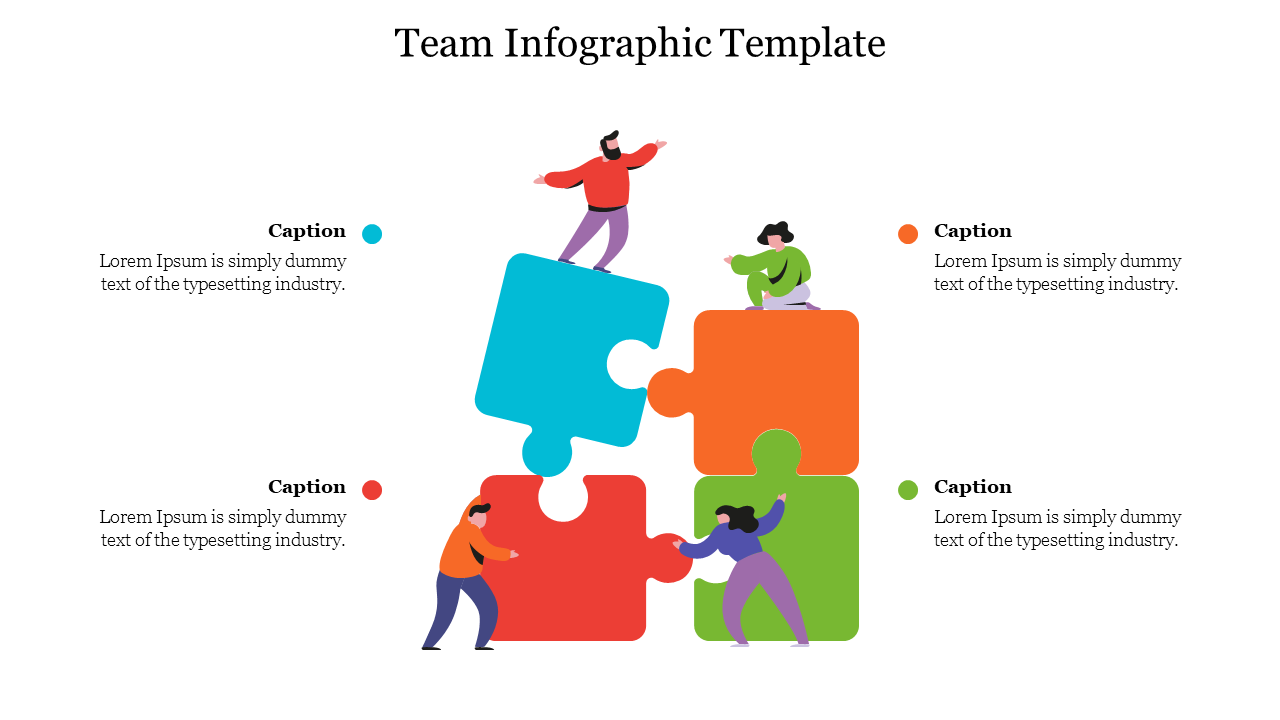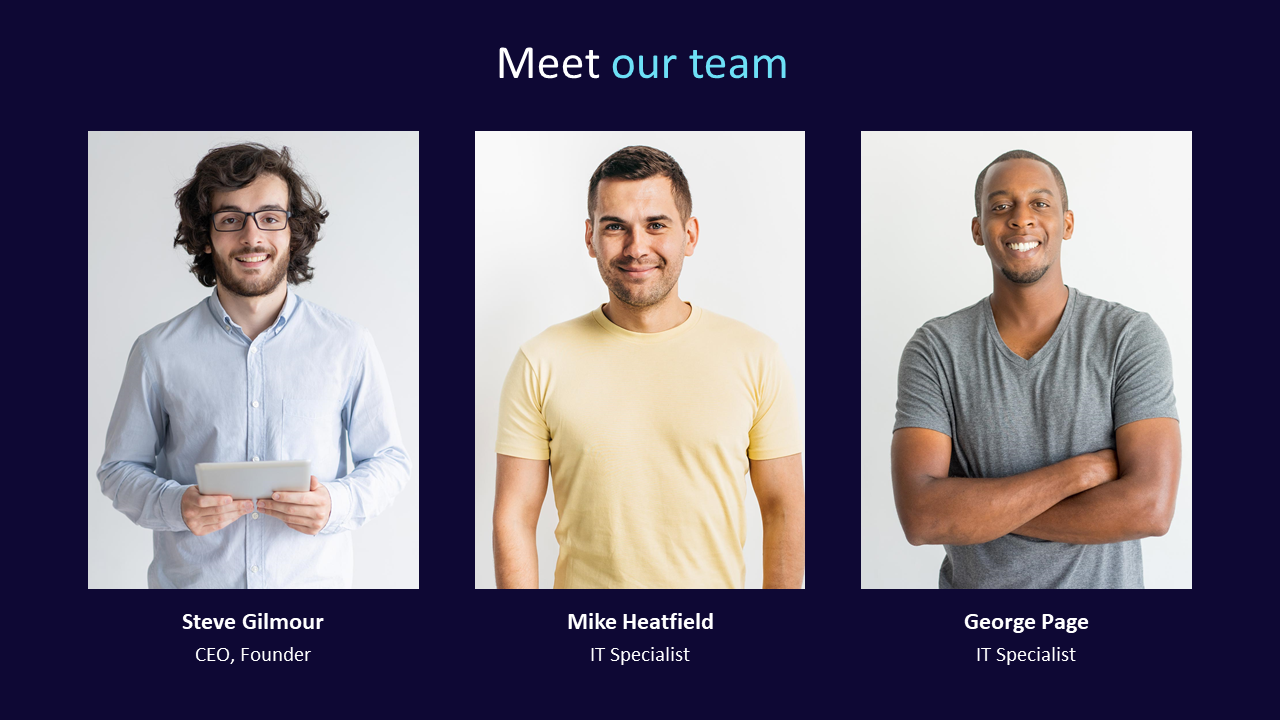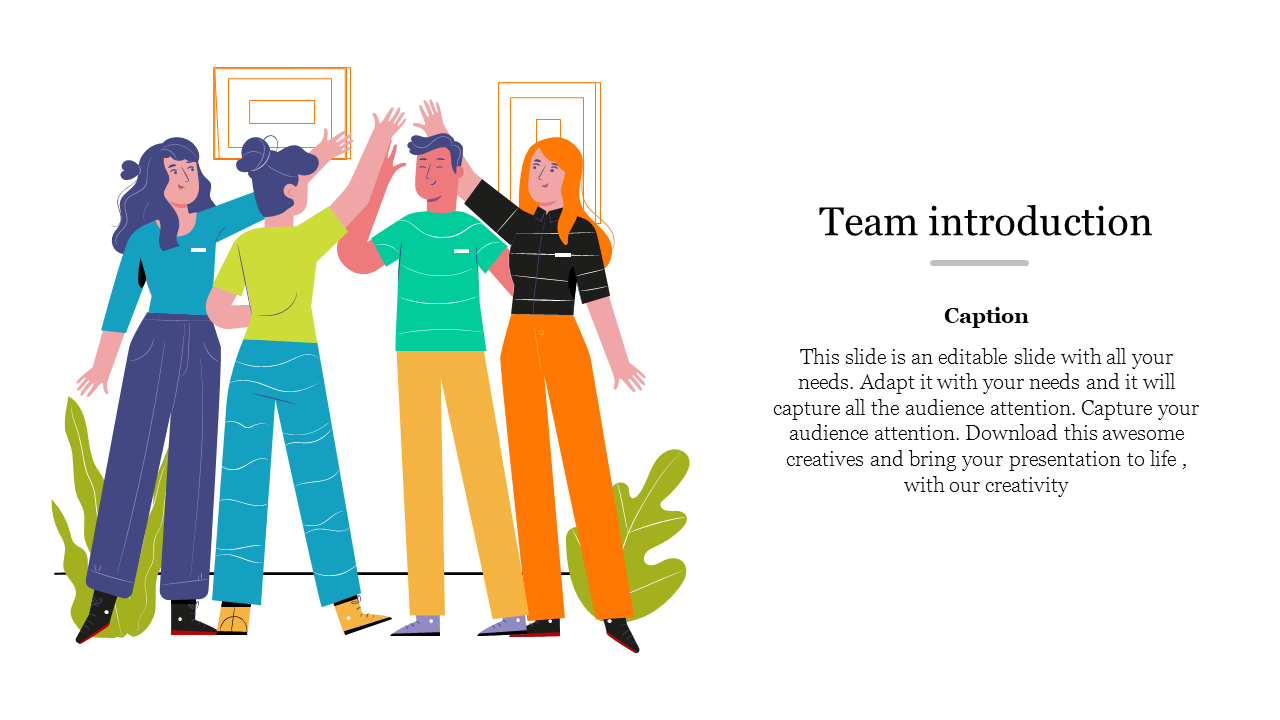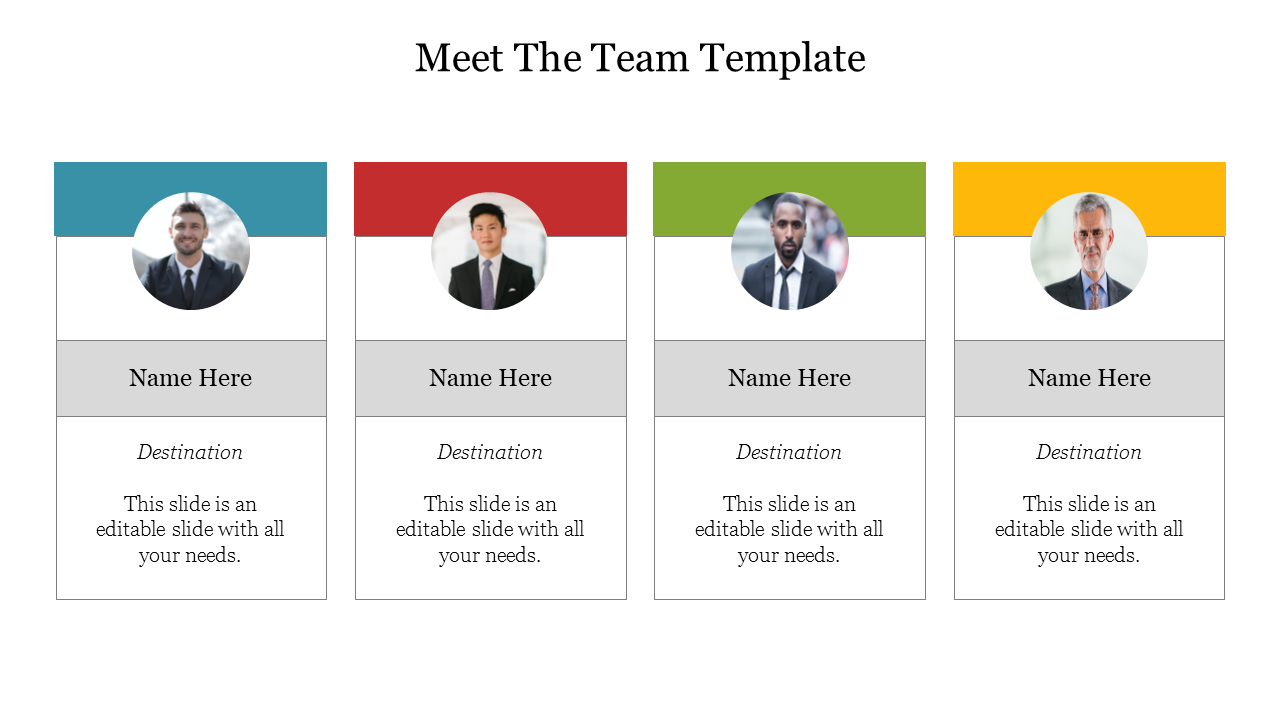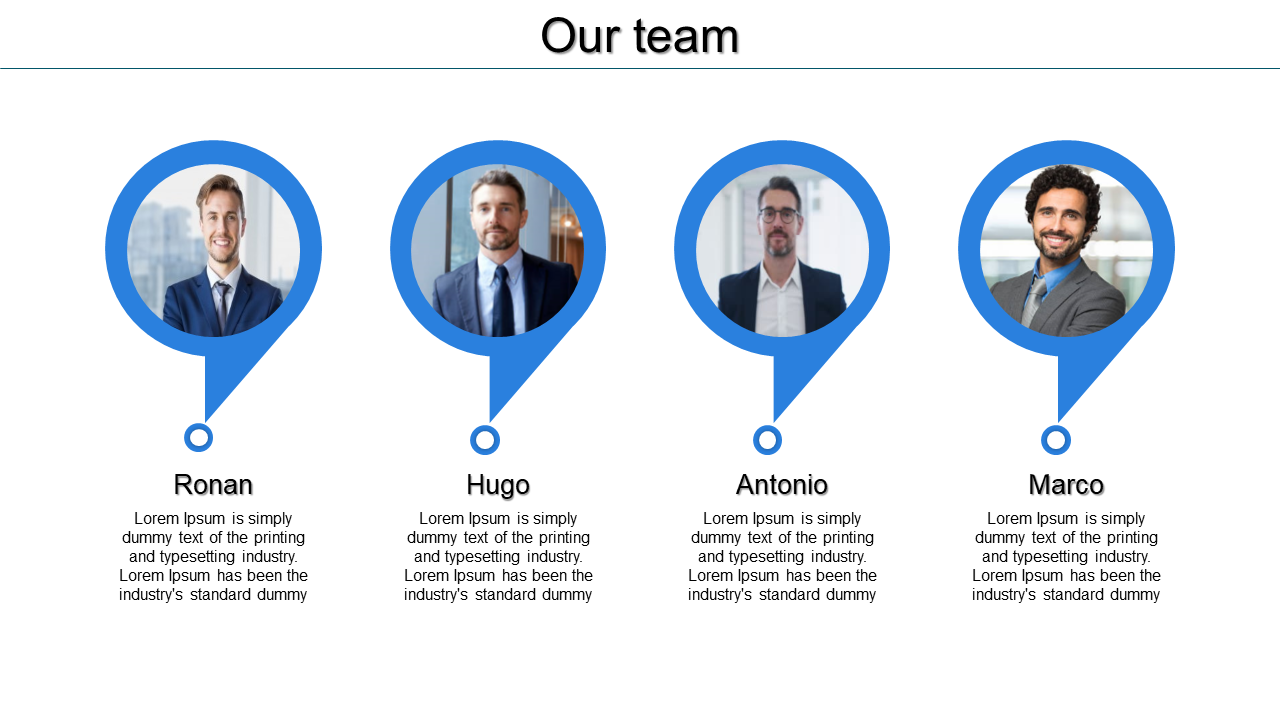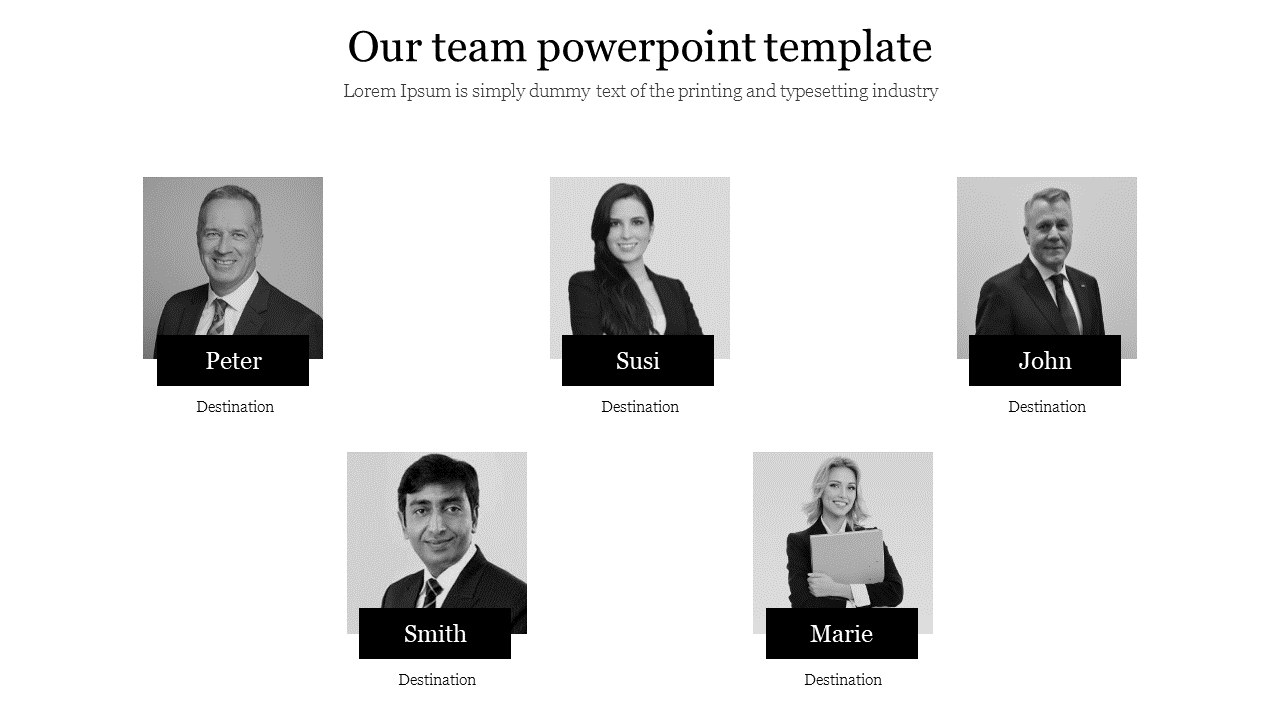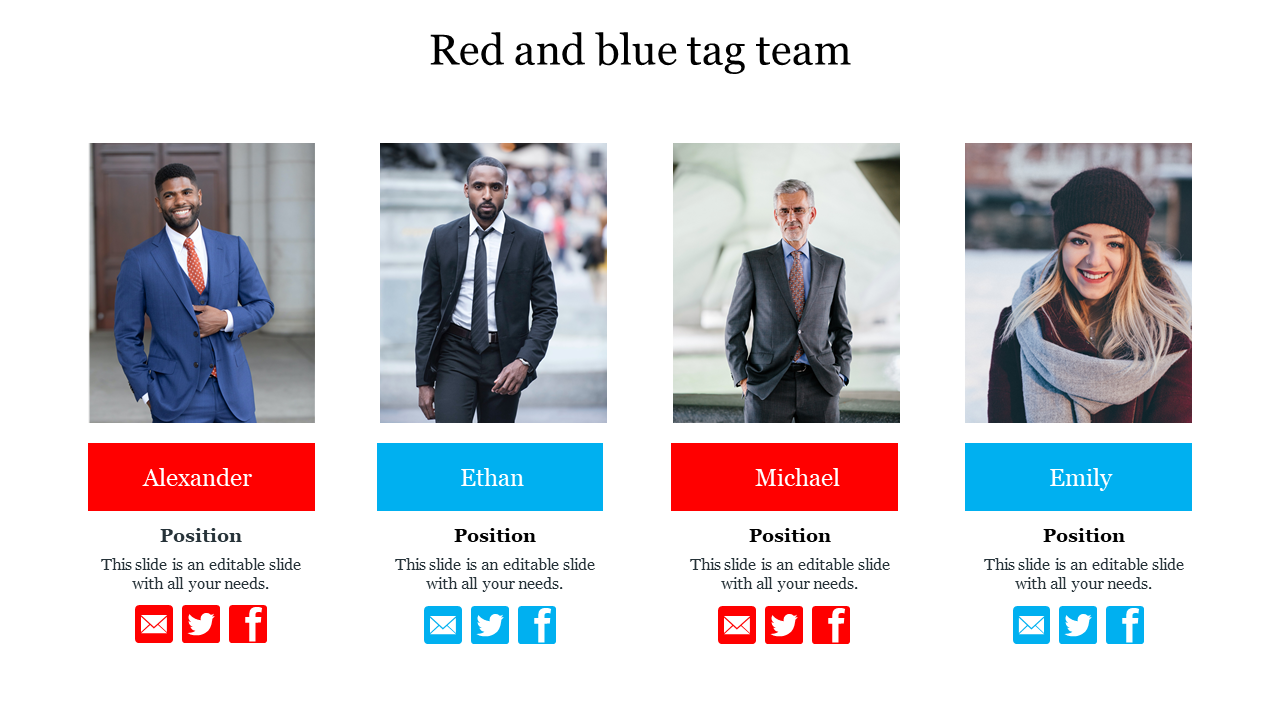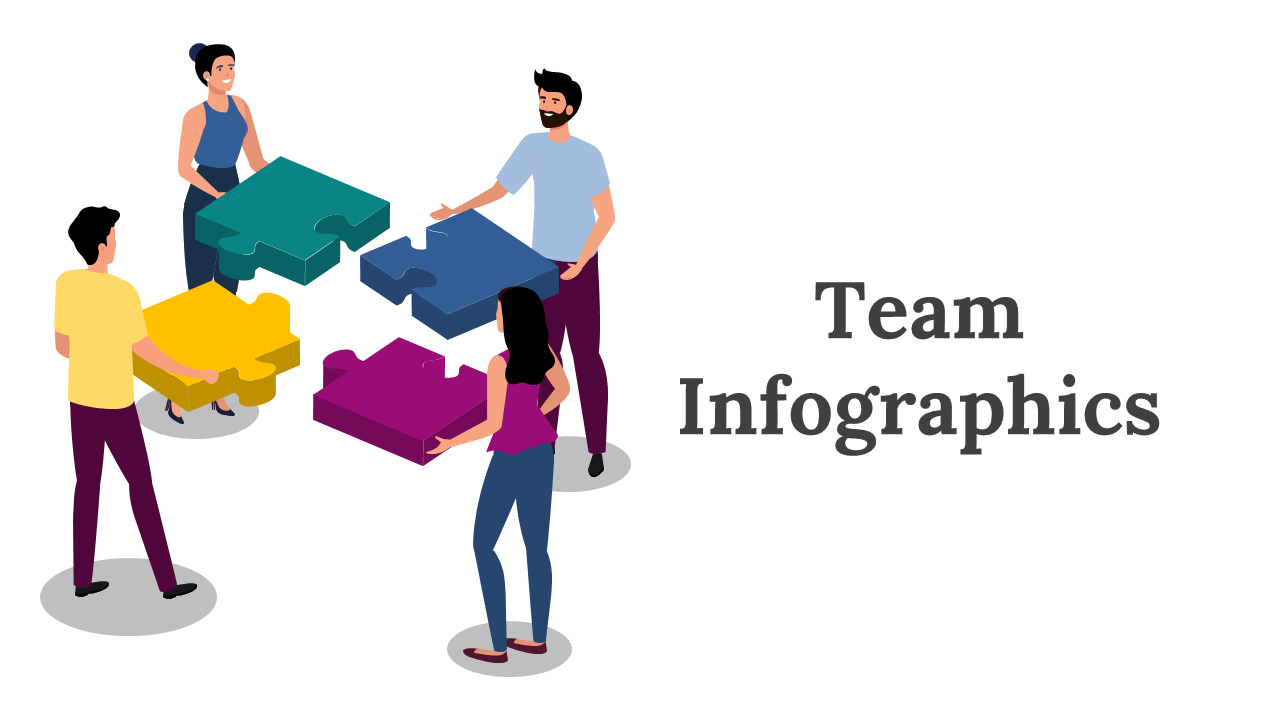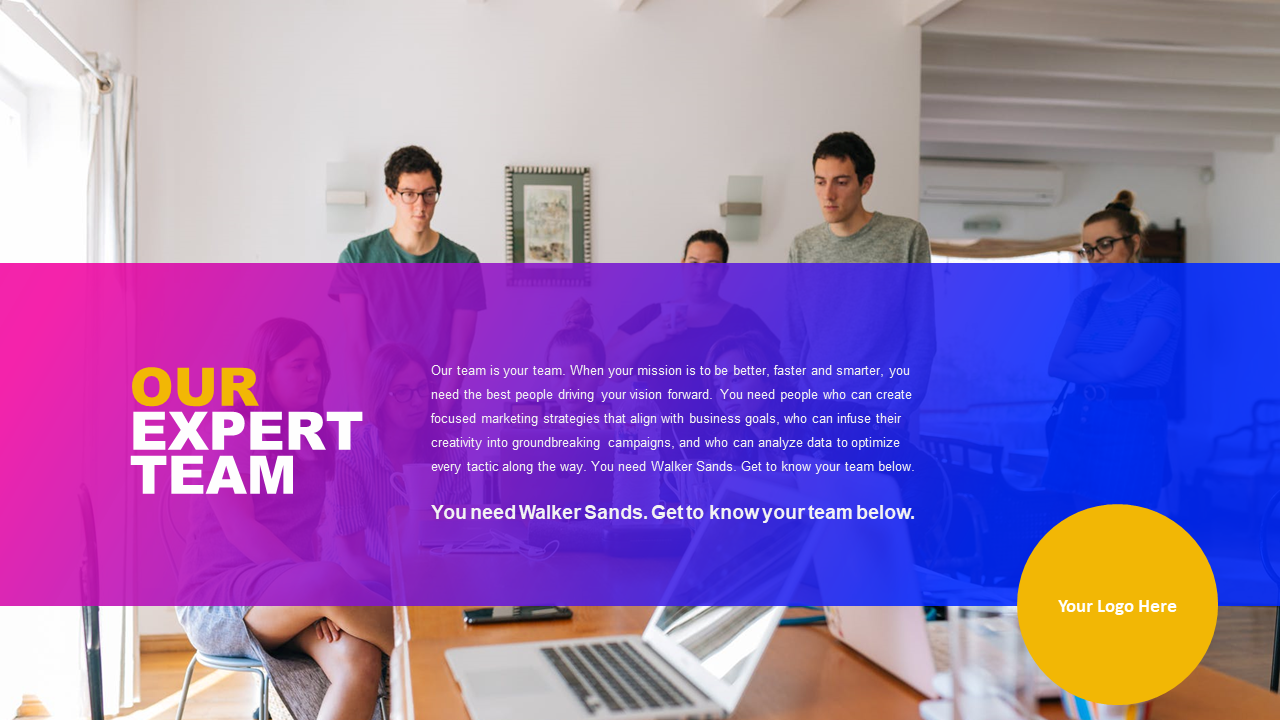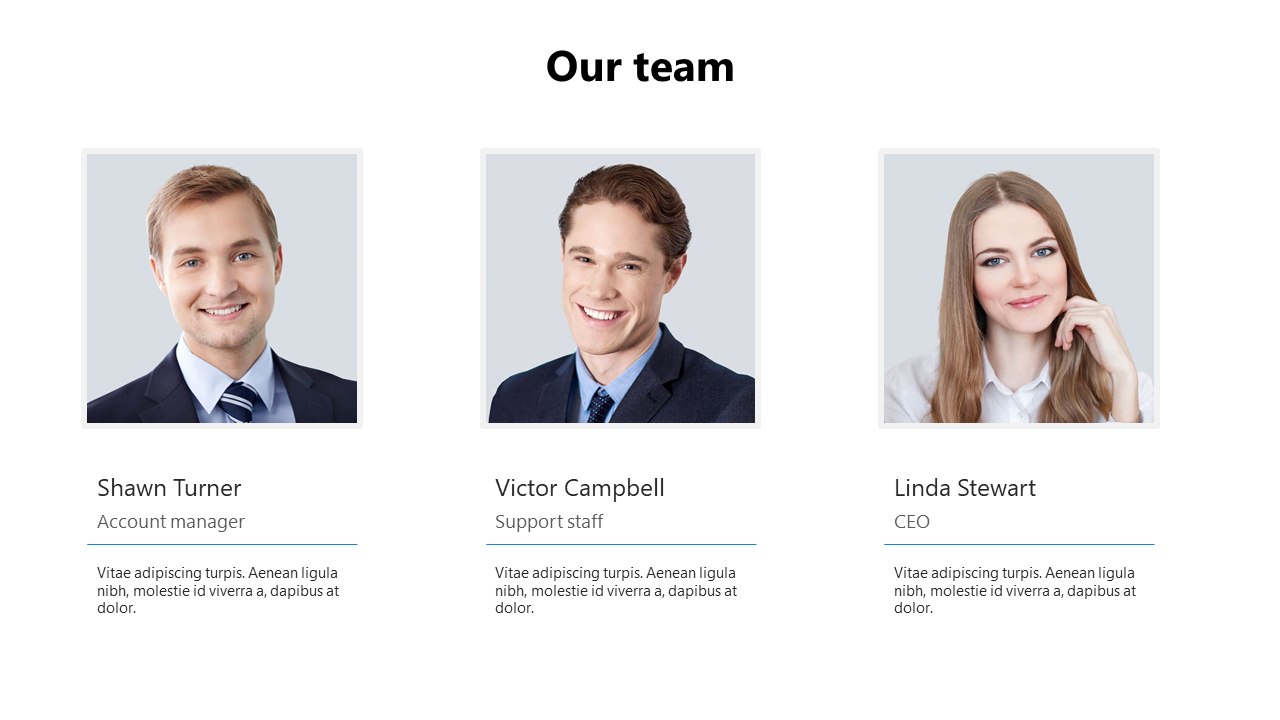Enhance Your Team Introductions with Our Team PowerPoint Templates and Google Slides Themes
Looking to make a lasting impression when introducing your team? At Slide Egg, we've got you covered with our comprehensive collection of Our Team Presentation Templates.
Why Team Introductions Matter:
Effective team introductions play a pivotal role in any organizational setting. Whether it's for a business pitch, a client presentation, or a corporate seminar, showcasing your team not only fosters a sense of unity but also establishes trust and credibility. Introducing your team effectively is more than just naming members; it's about setting the stage for meaningful interactions and successful collaborations.
Connecting with Our Templates:
In the world of presentations, content is king, but design is its crown. And a design isn't just about aesthetics; it's about functionality, user experience, and the message it conveys. At Slide Egg, we understand the nuances that go into crafting the perfect presentation slide. The remarkable features of our Our Team PowerPoint Templates and Google Slides Themes to what sets them apart and why they might just be the missing puzzle piece in your presentation toolkit:
- Professional Quality: Our slides are designed to perfection. They uphold a professional quality with minimalist designs, ensuring your audience's focus remains where it should - on your team.
- Editable Features: Customize as you see fit! With editable photo placeholders, you can showcase every team member with clarity. Text holders allow for names, positions, and any other relevant details to be easily inserted.
- Stay Connected: In today's digital age, networking is key. Our templates come equipped with social media links, allowing your audience to seamlessly follow up and connect with individual team members.
Versatility at Its Best:
Our designs are multifaceted. Want to highlight team roles & responsibilities? Need a neat organization chart? Consider it sorted. From 'meet the team' to 'about us', from 'portfolio' to 'teamwork' - every aspect of team introduction can be covered using our templates. Whether it's team building exercises, a detailed project team layout, or even individual team members introduction, you've got a slide for it!
In conclusion, making an impactful introduction is an art. And with our team introduction templates, you're armed with the best tools. Elevate your presentations and let your team shine in the best light possible with our exquisite collection.