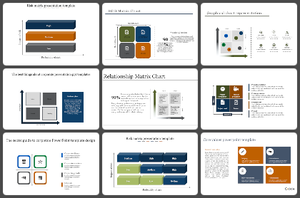
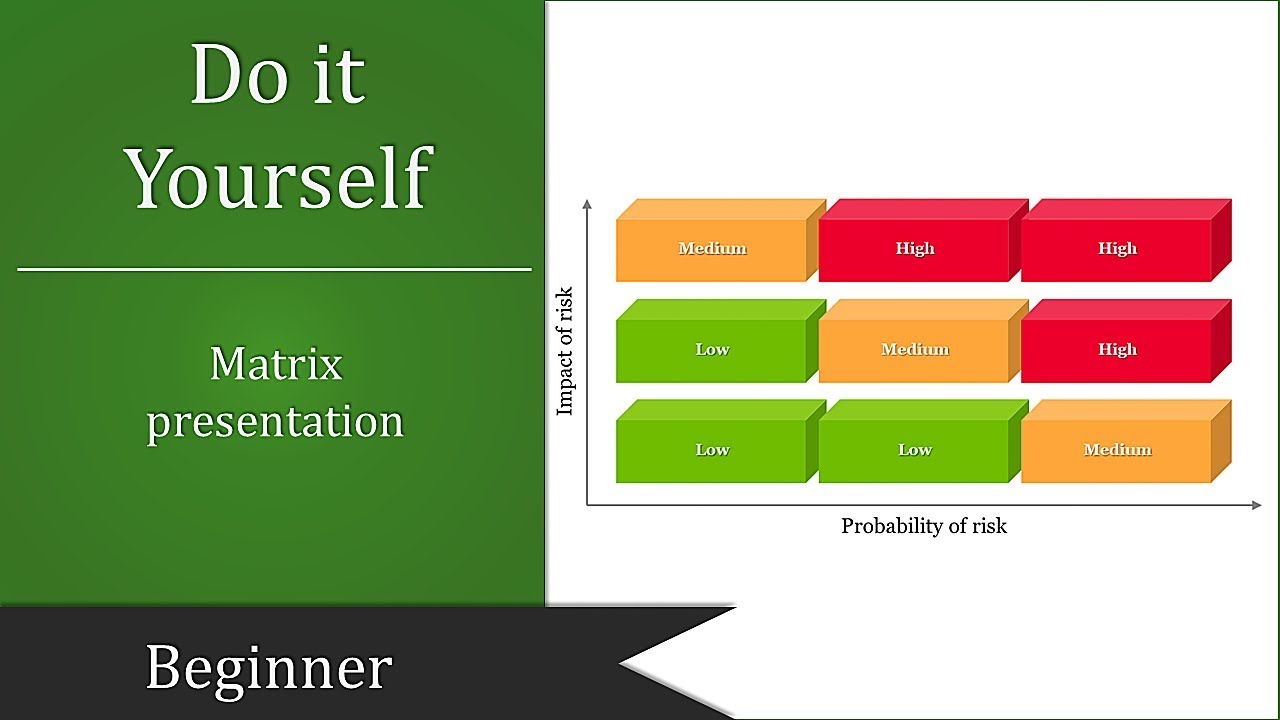

A matrix is a two-dimensional array of numbers that can represent different data. It is often used in mathematics, physics, and computer science to solve systems of equations or to describe a data set.
Matrix PowerPoint templates are pre-made presentations designed to help users quickly and easily create visually engaging presentations. These templates include features such as high-quality graphics, ready-made layouts, and a variety of customizable elements. With these templates, users can create a professional-looking presentation without needing complicated design software.
You can use matrix slides in various ways, including for data visualization, presentation of business concepts, and comparison of products or services. Also, you can use them to provide a visual overview of a project timeline, roadmap, or process. Additionally, anyone can use matrix slides in educational contexts, such as for comparing and contrasting different eras in history or understanding other points of view on a particular topic.
Start by deciding the type of matrix you want to use in your presentation. You can choose a simple Matrix diagram using presentation software such as Microsoft PowerPoint, Google Slides, or Apple Keynote to create your slides or use pre-made templates to hurry up the process.
Matrix PPT templates suit all professionals, including business professionals, marketers, educators, and students. Anyone can use them to create presentations for meetings, lectures, or any other type of presentation.
Matrix PowerPoint slides help present complex data in a visually engaging way. They help to organize information, highlight key points, and provide an easy way to compare data. In addition, You can use matrix slides to compare multiple items side-by-side, allowing for easy identification of correlations, trends, and patterns.
You can find free Matrix PPT templates online. However, finding the suitable one takes much time and struggle. SlideEgg is one platform that offers free Pyramid PPT templates to explain complex topics, and they help audiences to make visuals hierarchical.