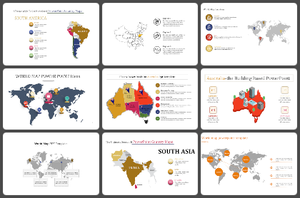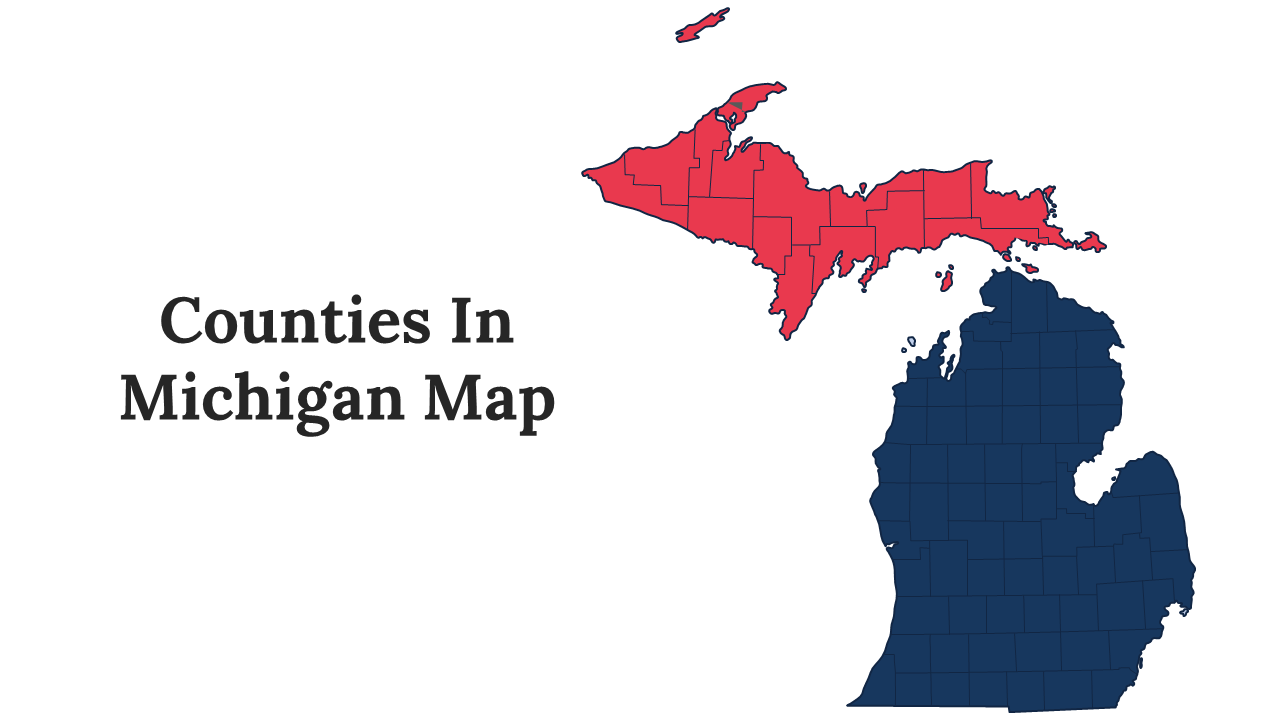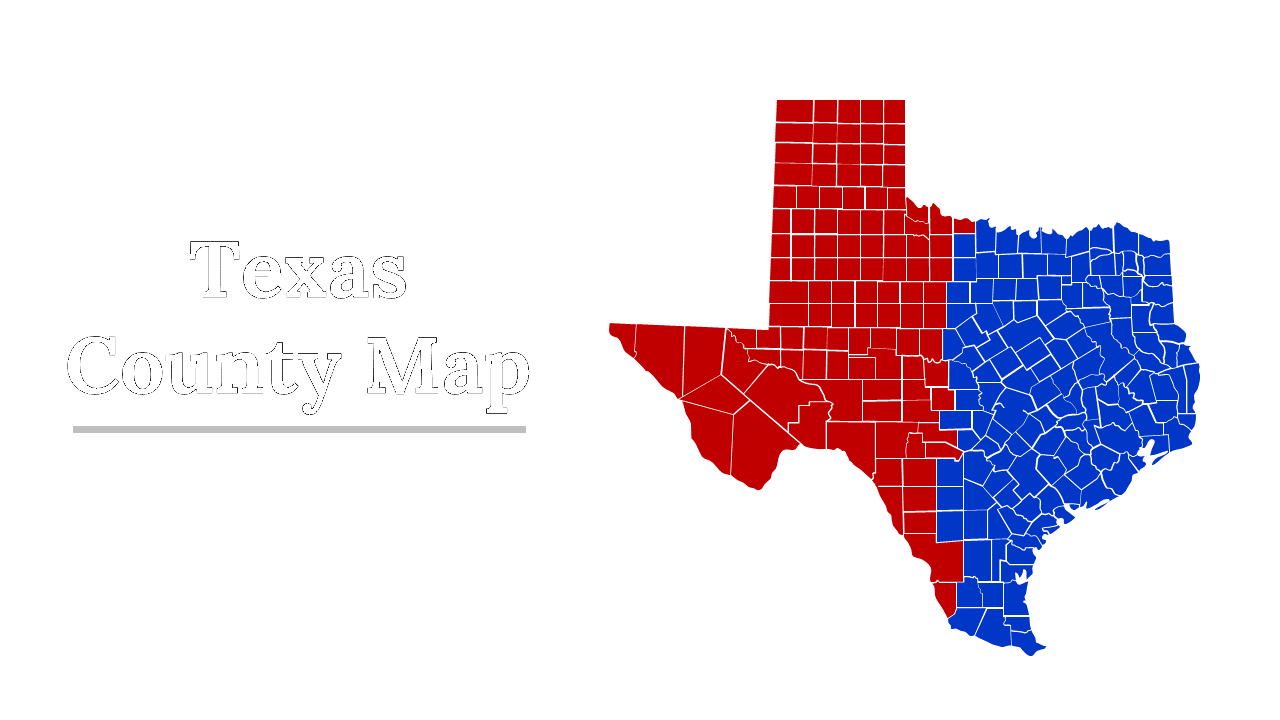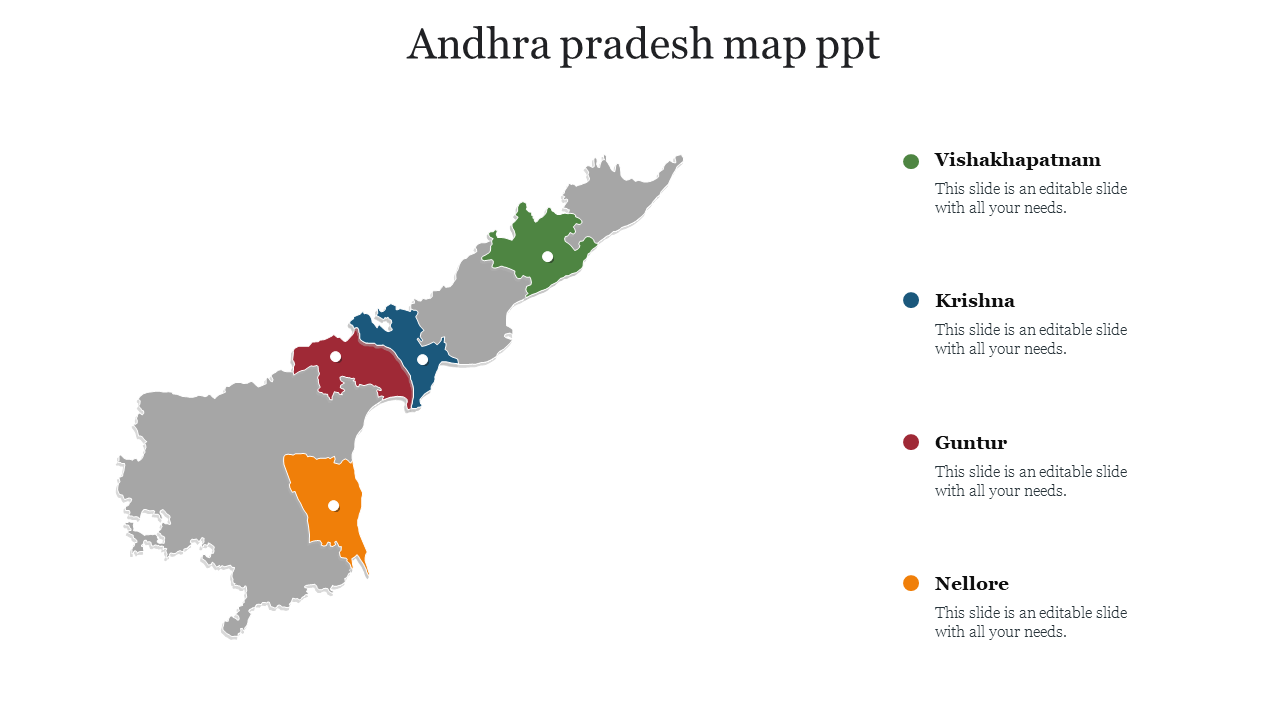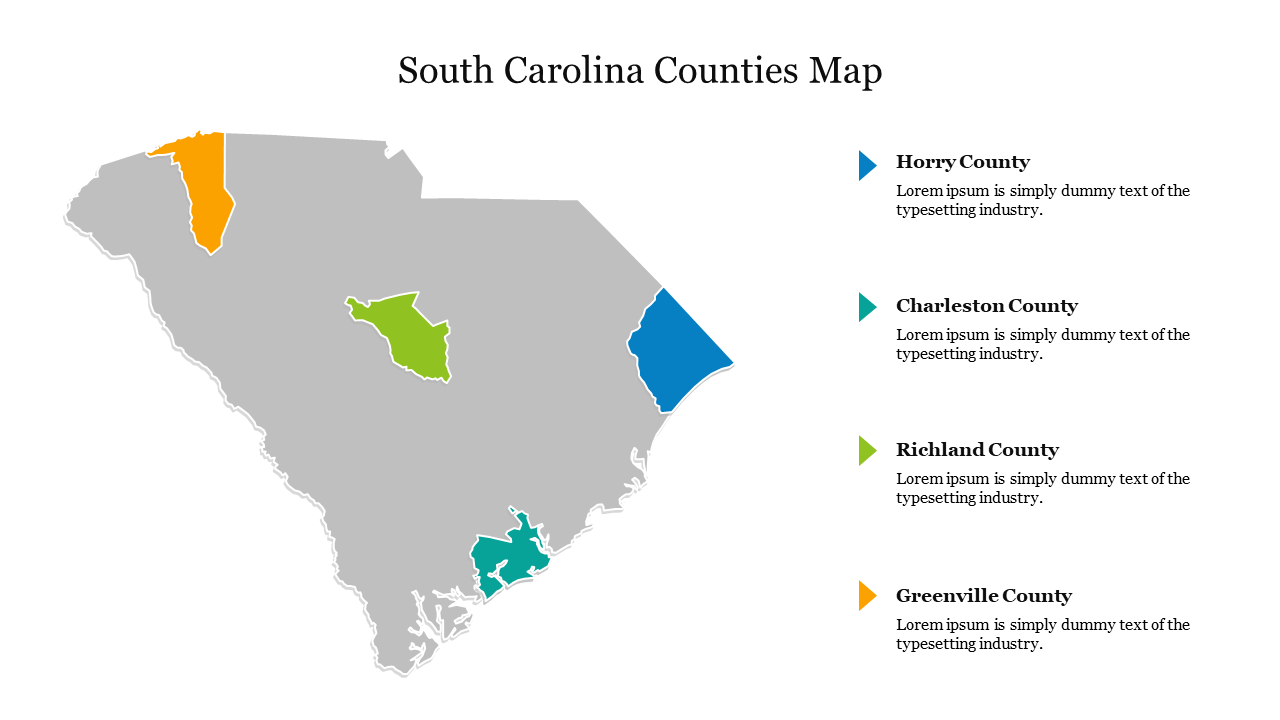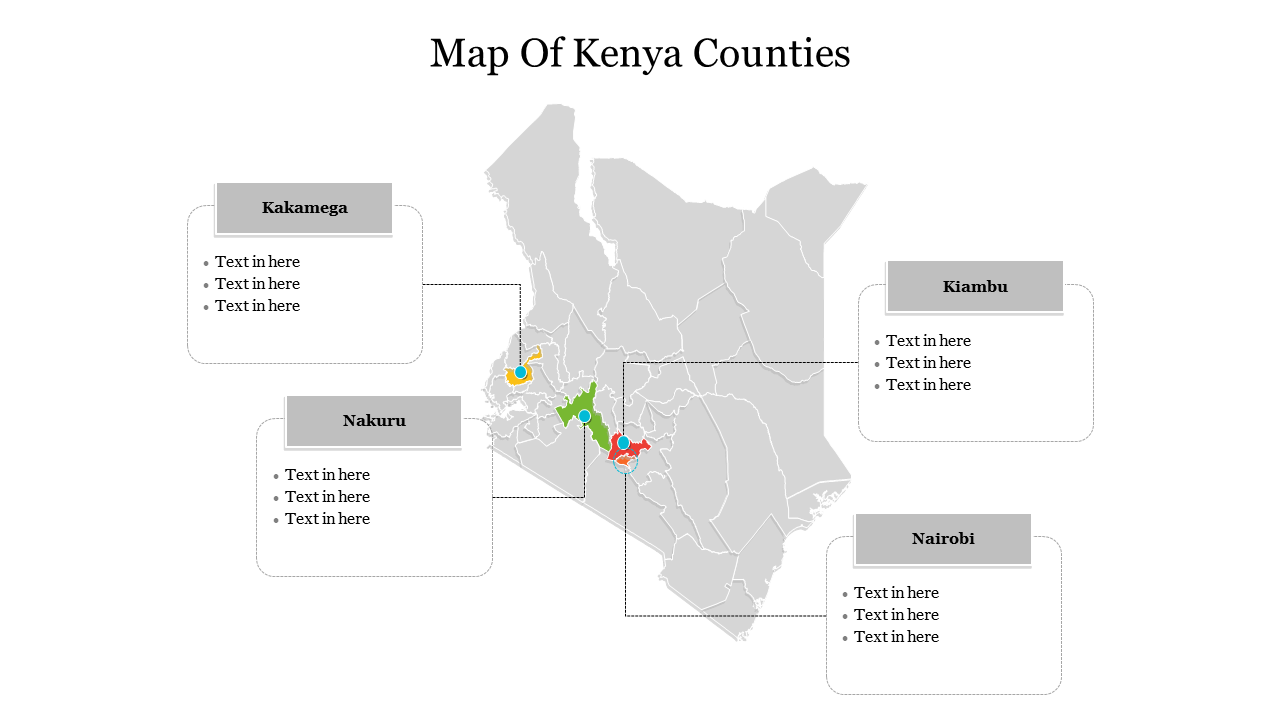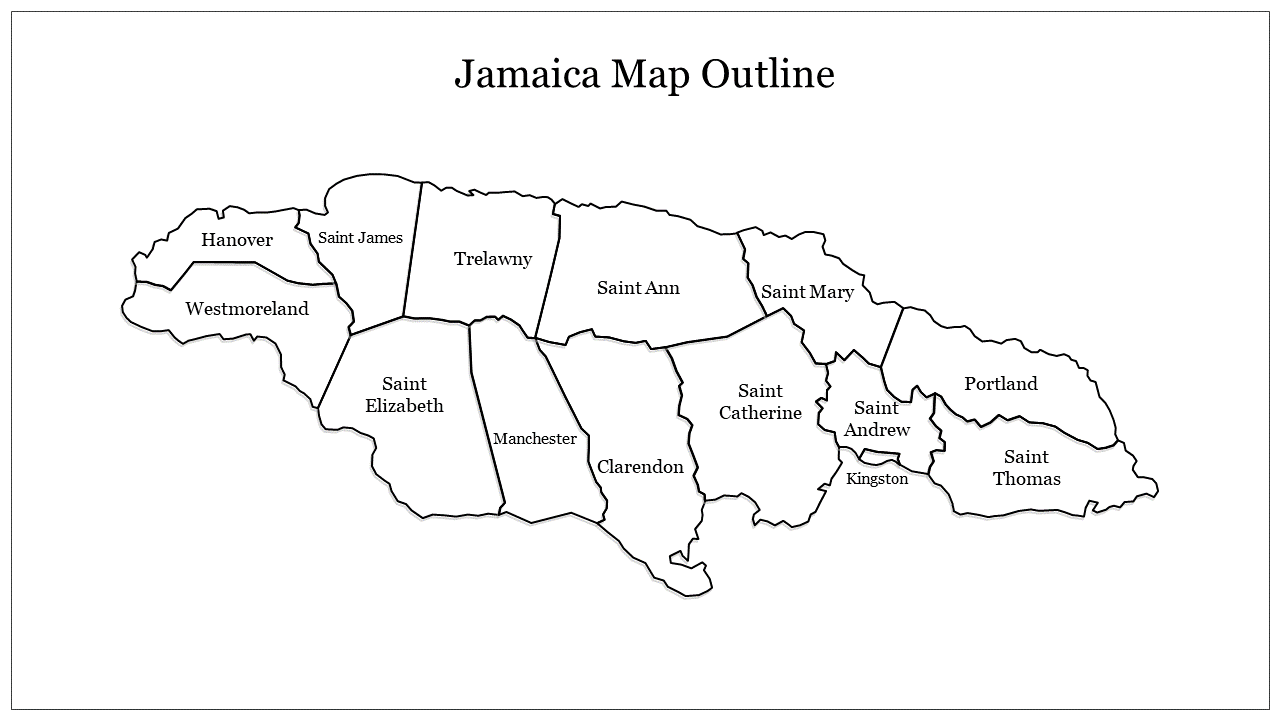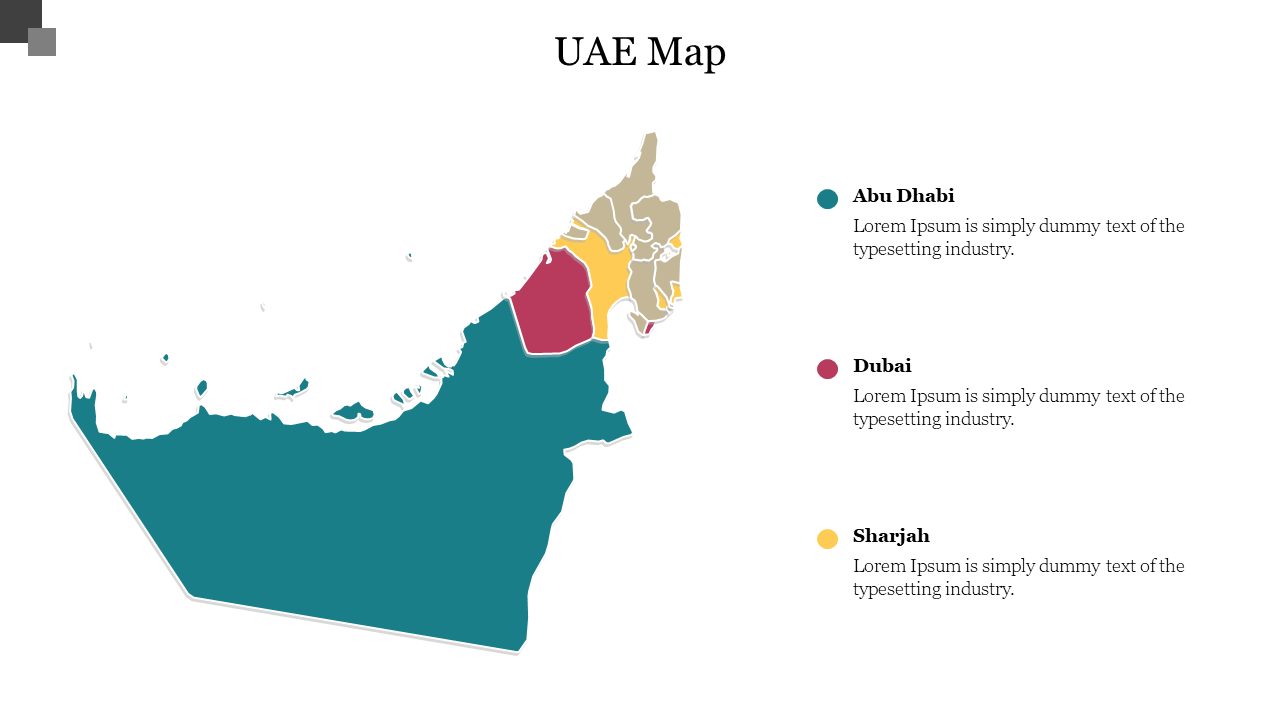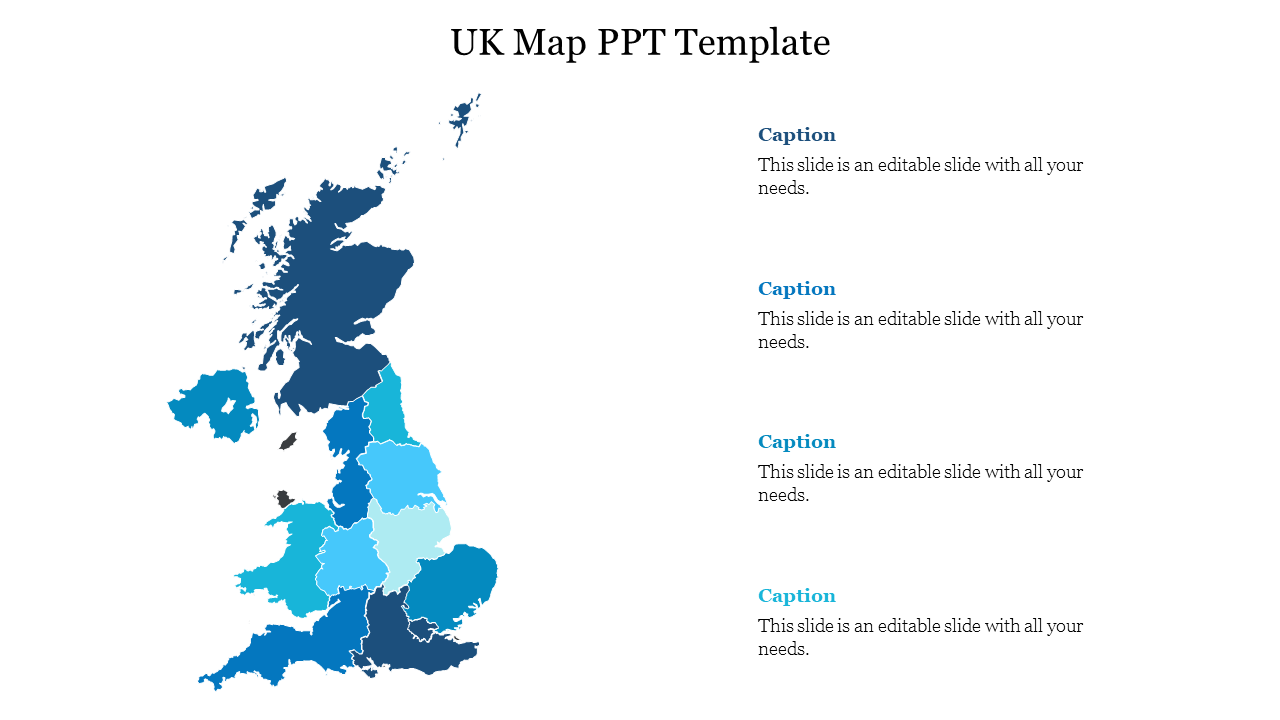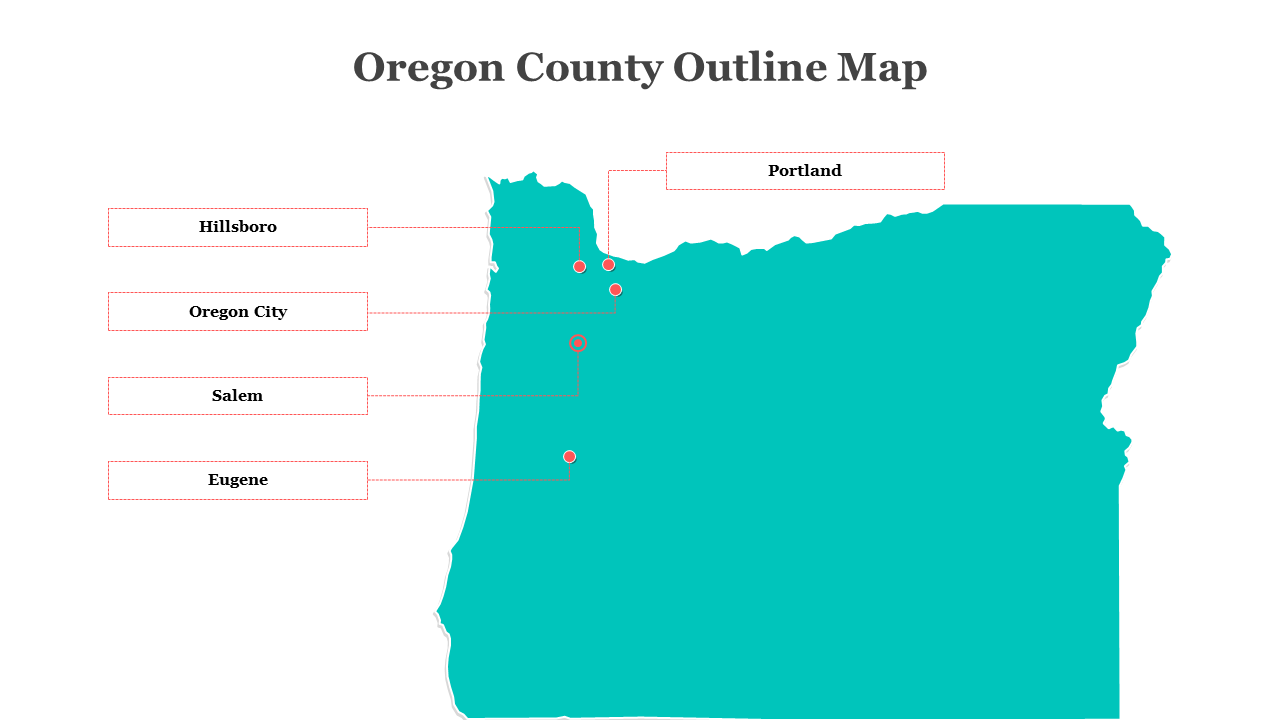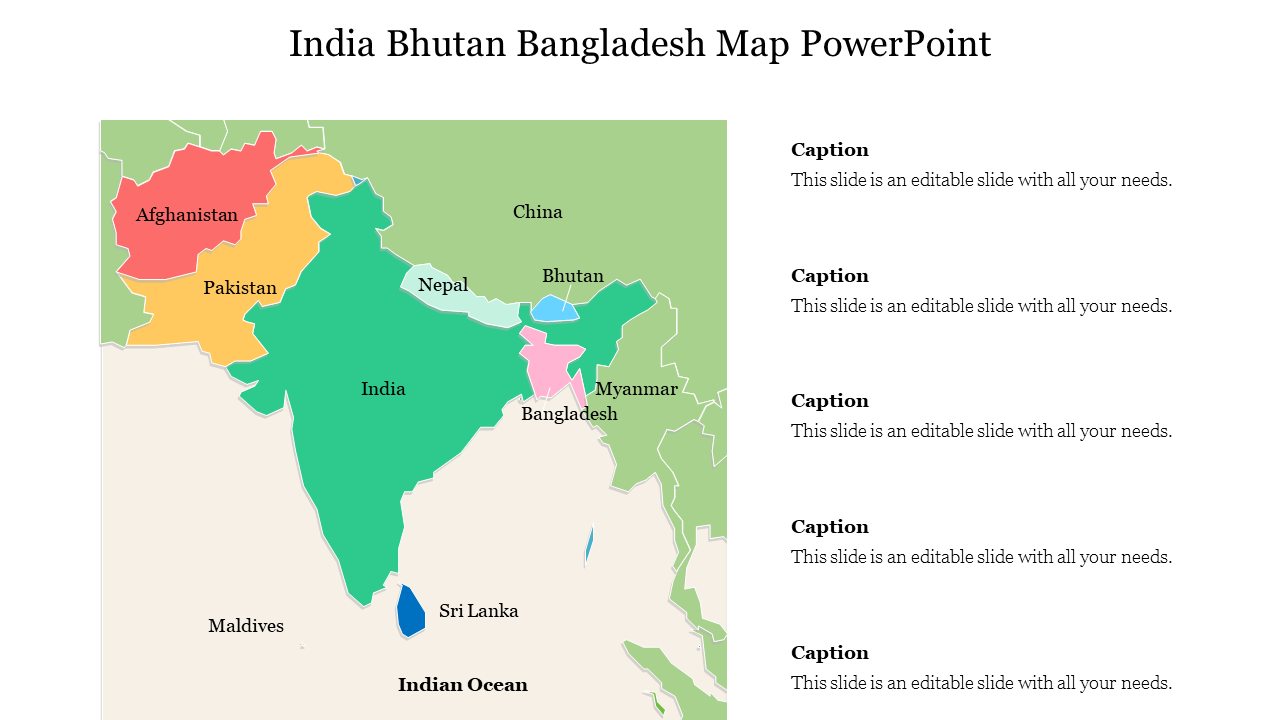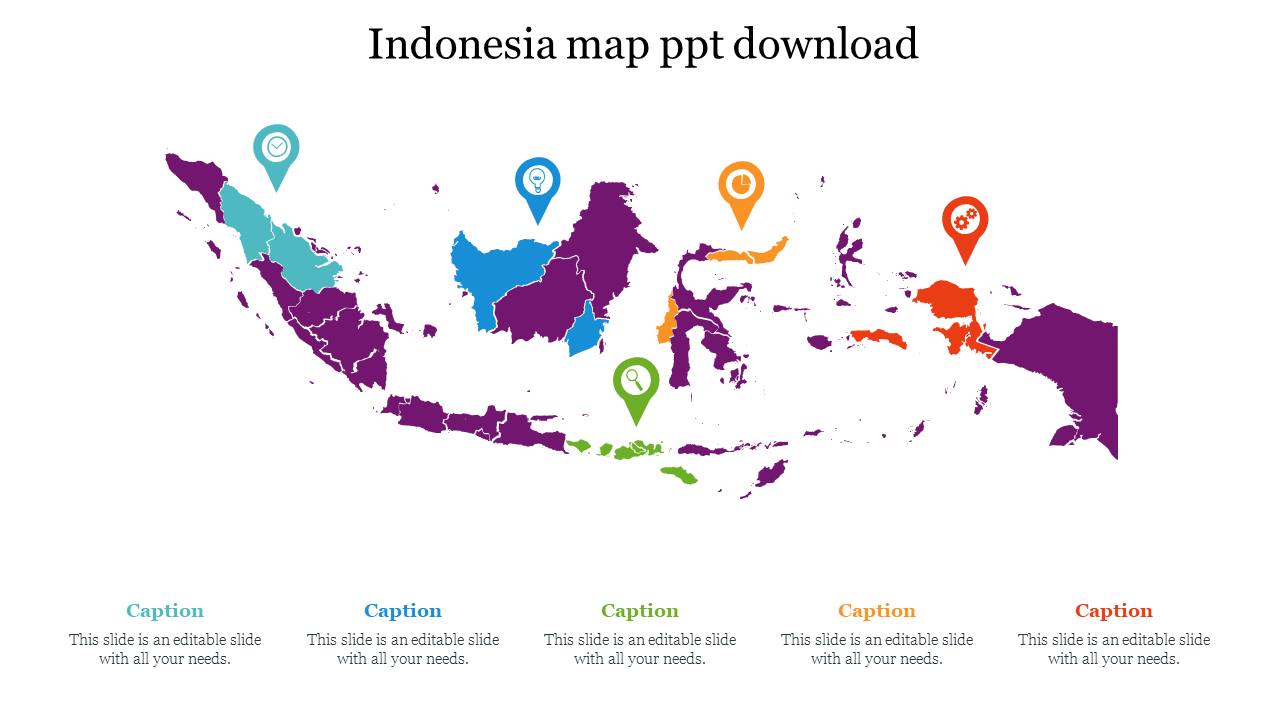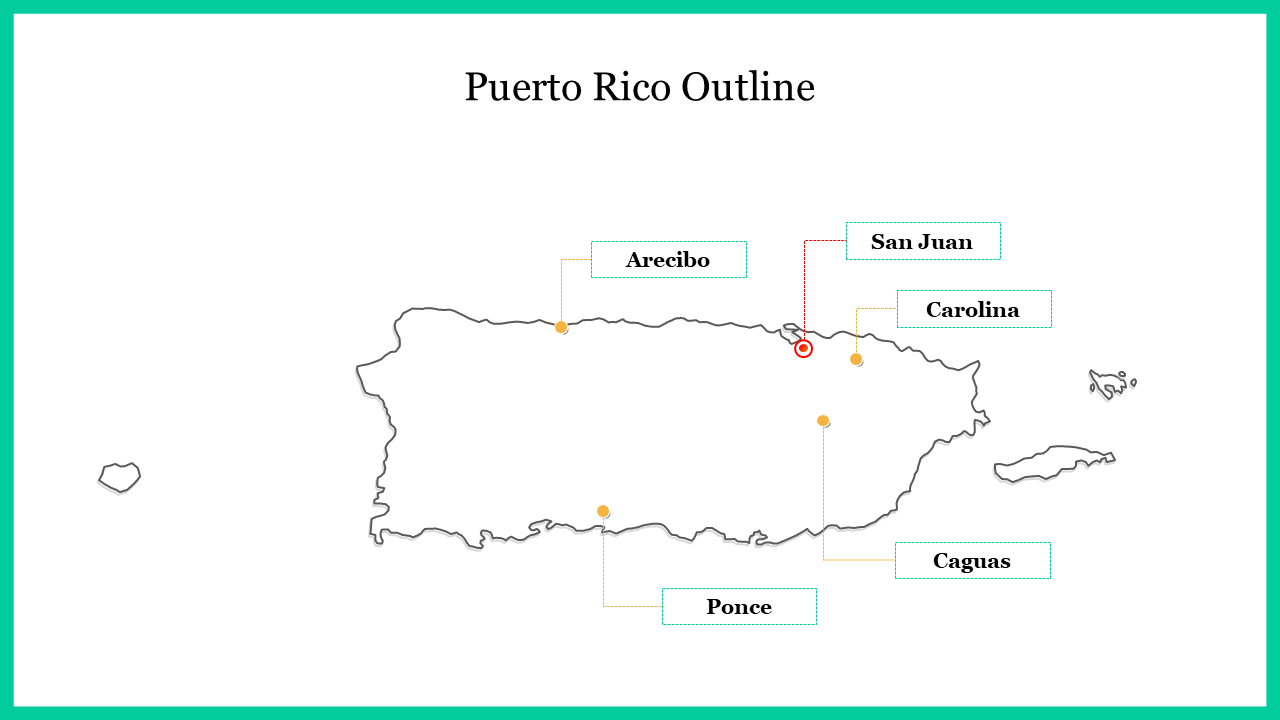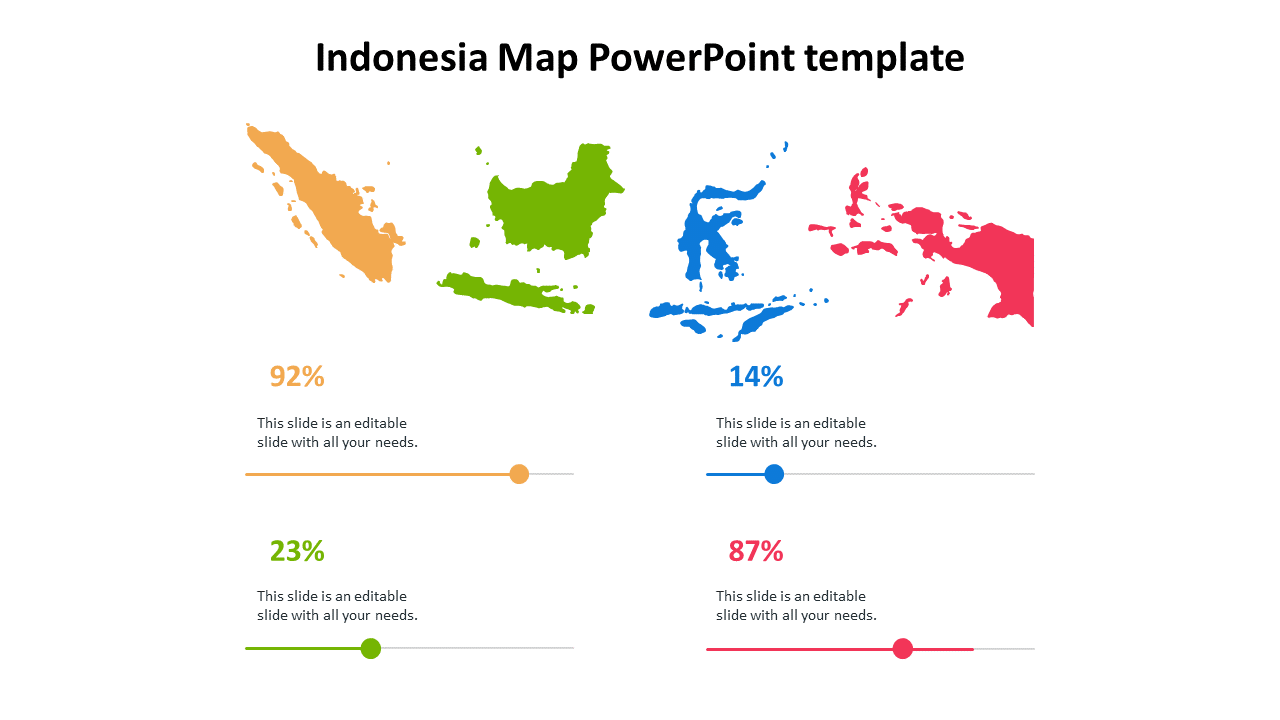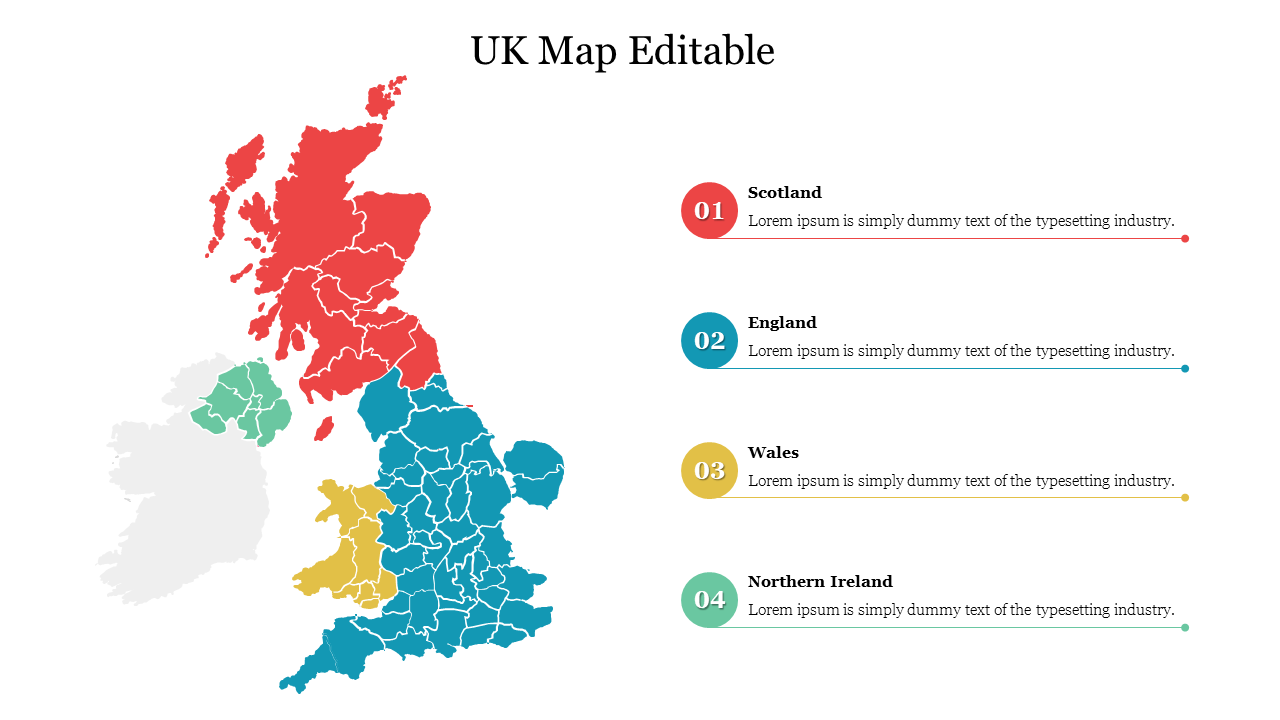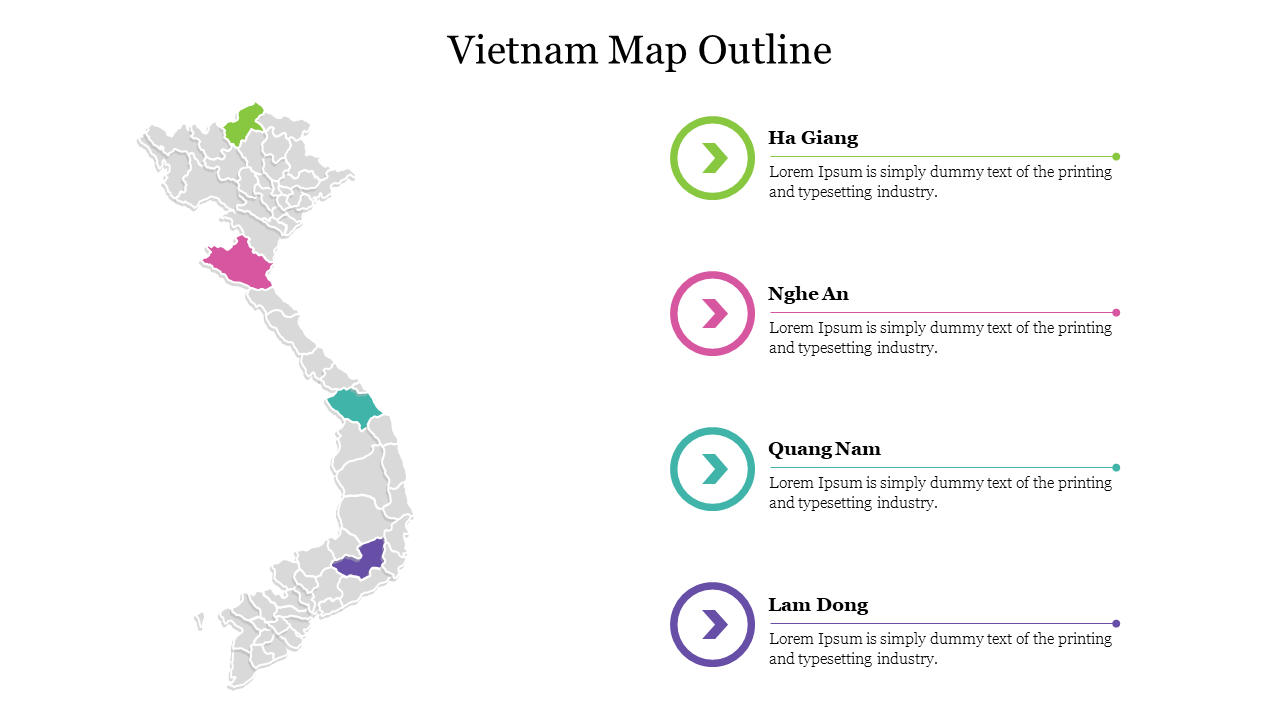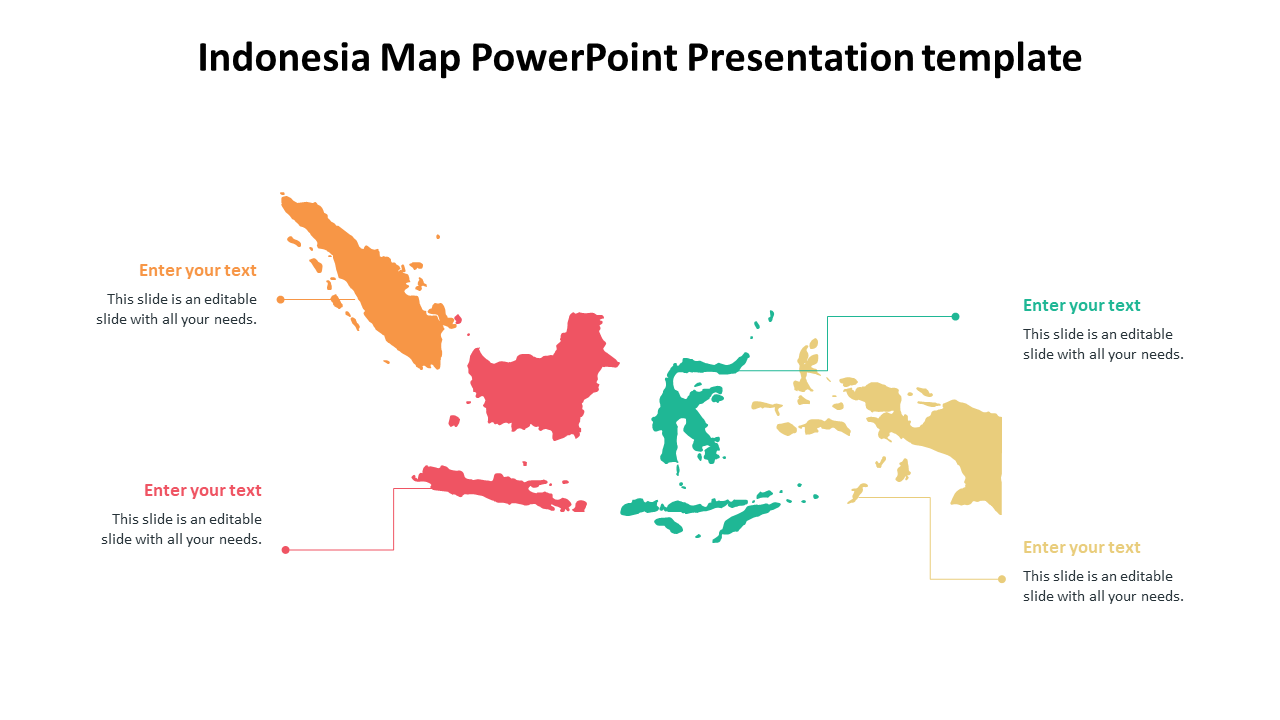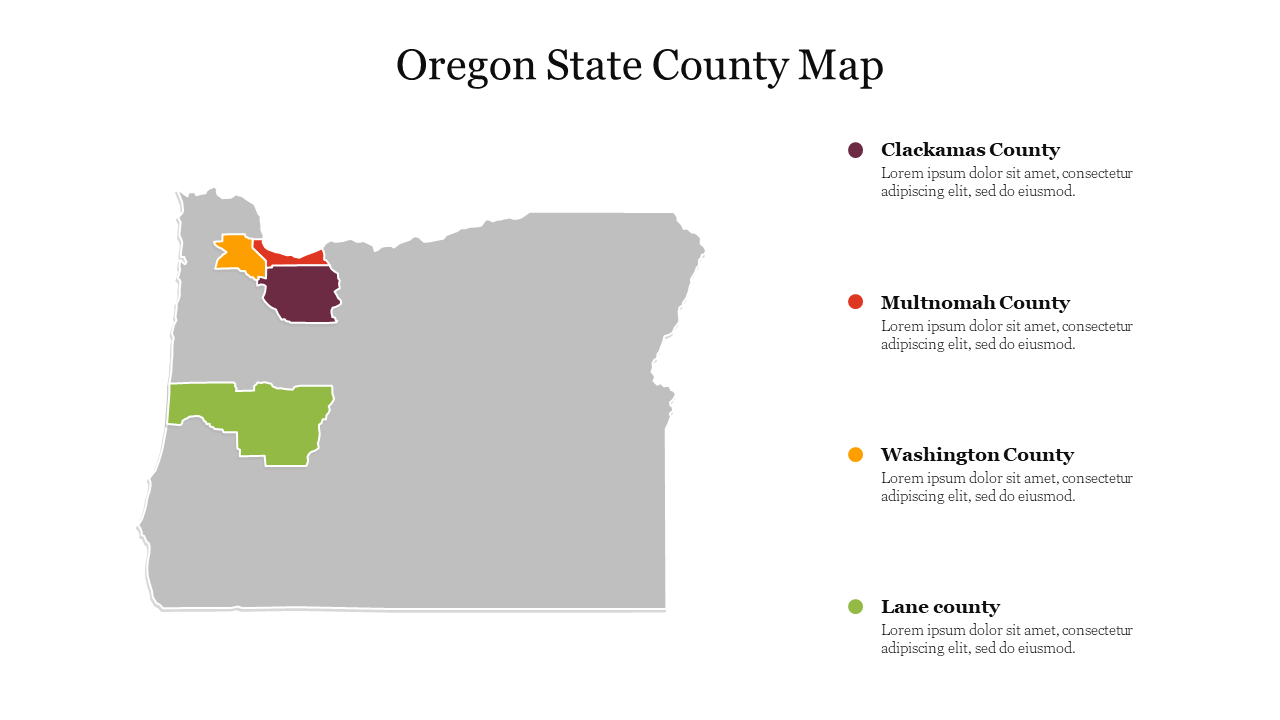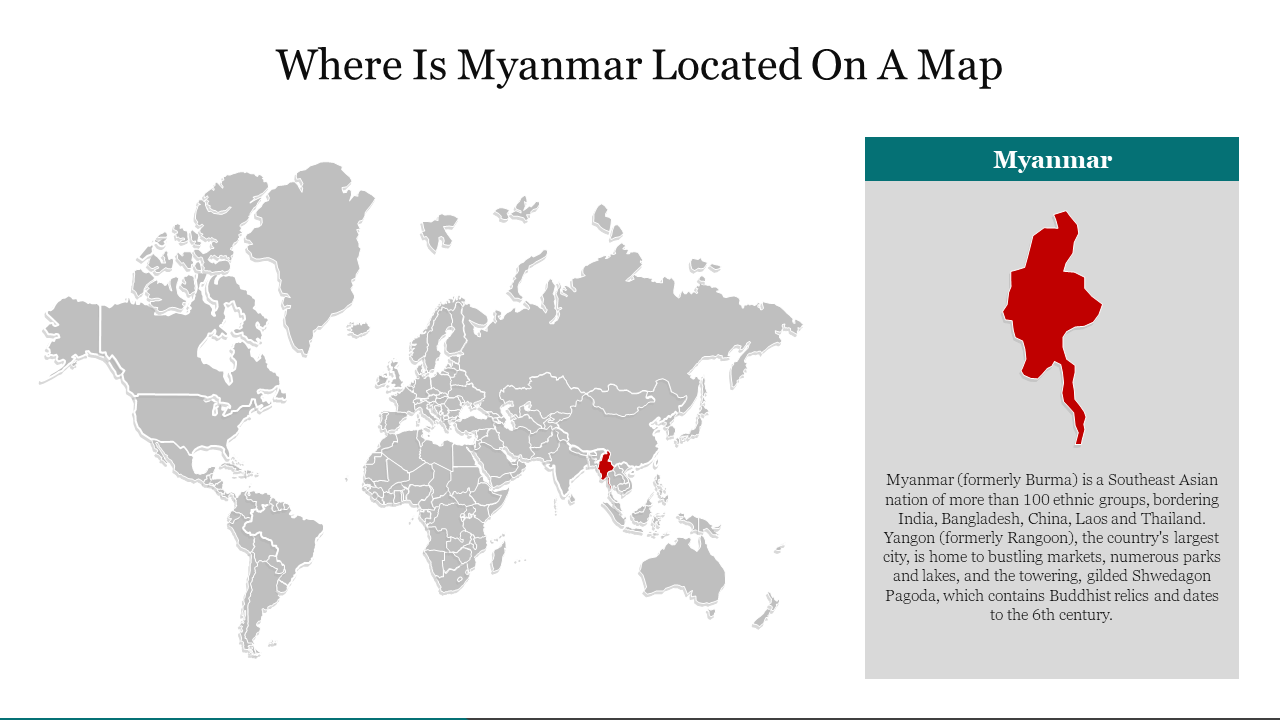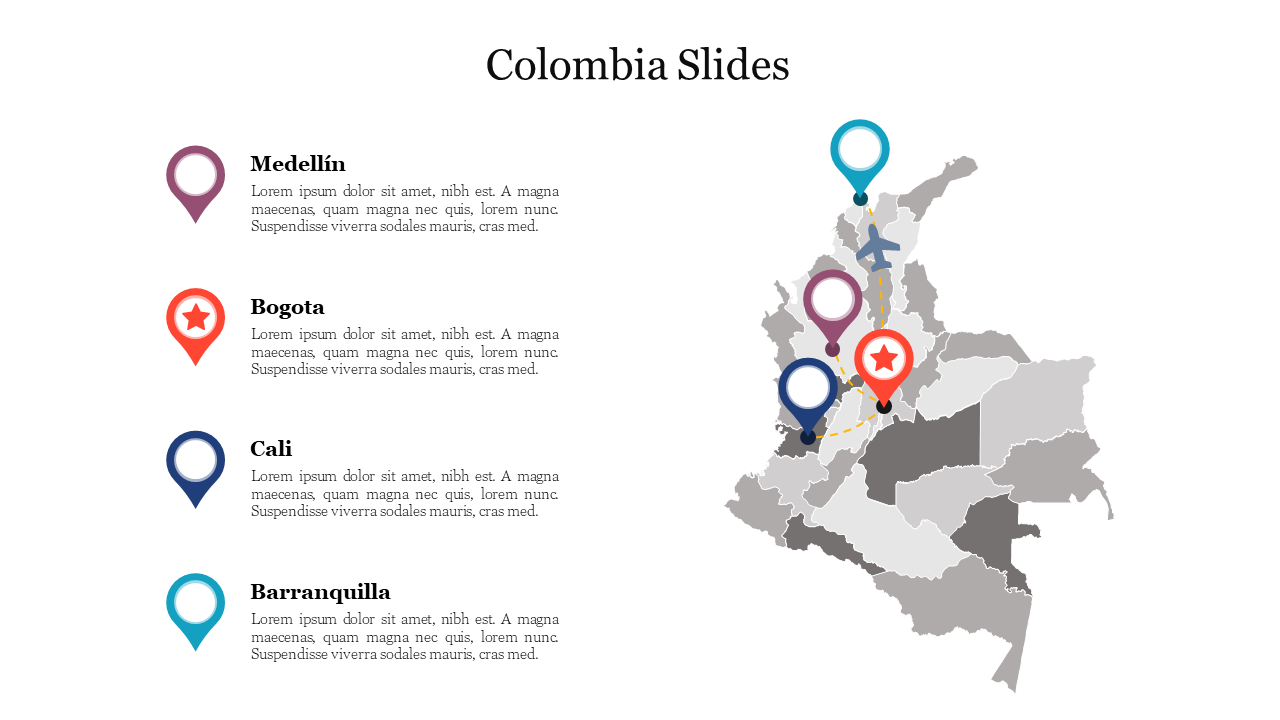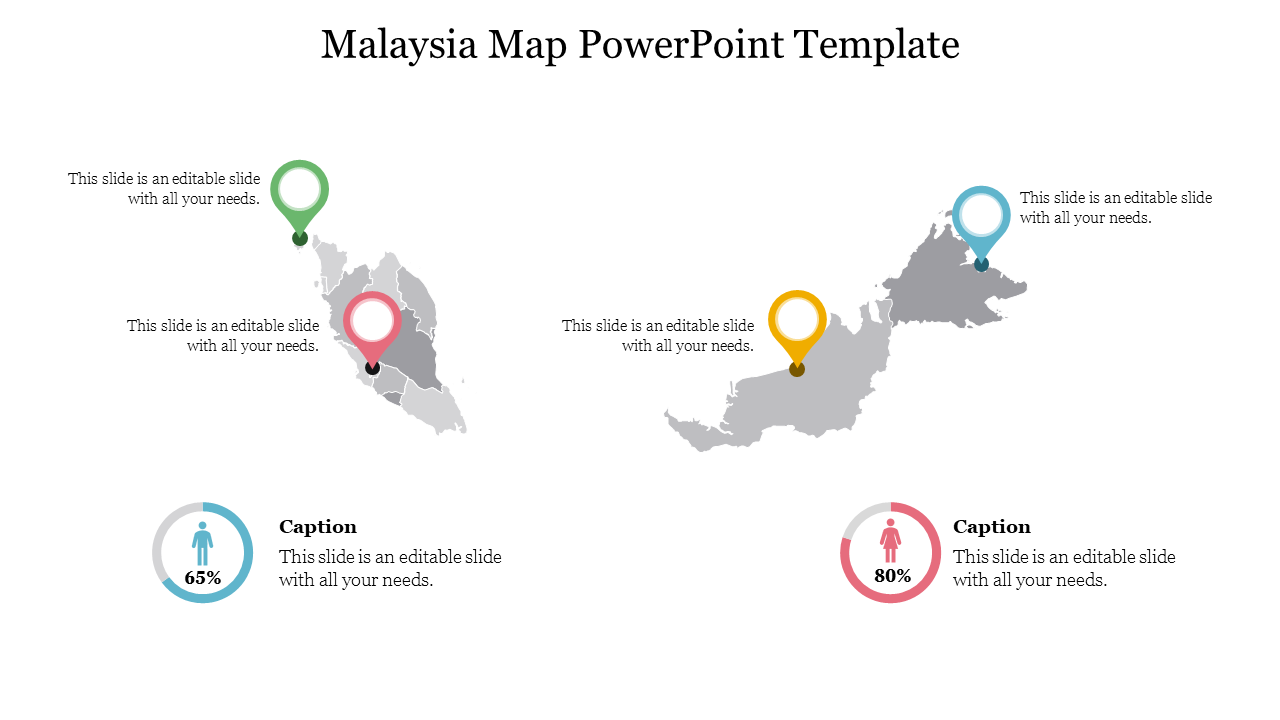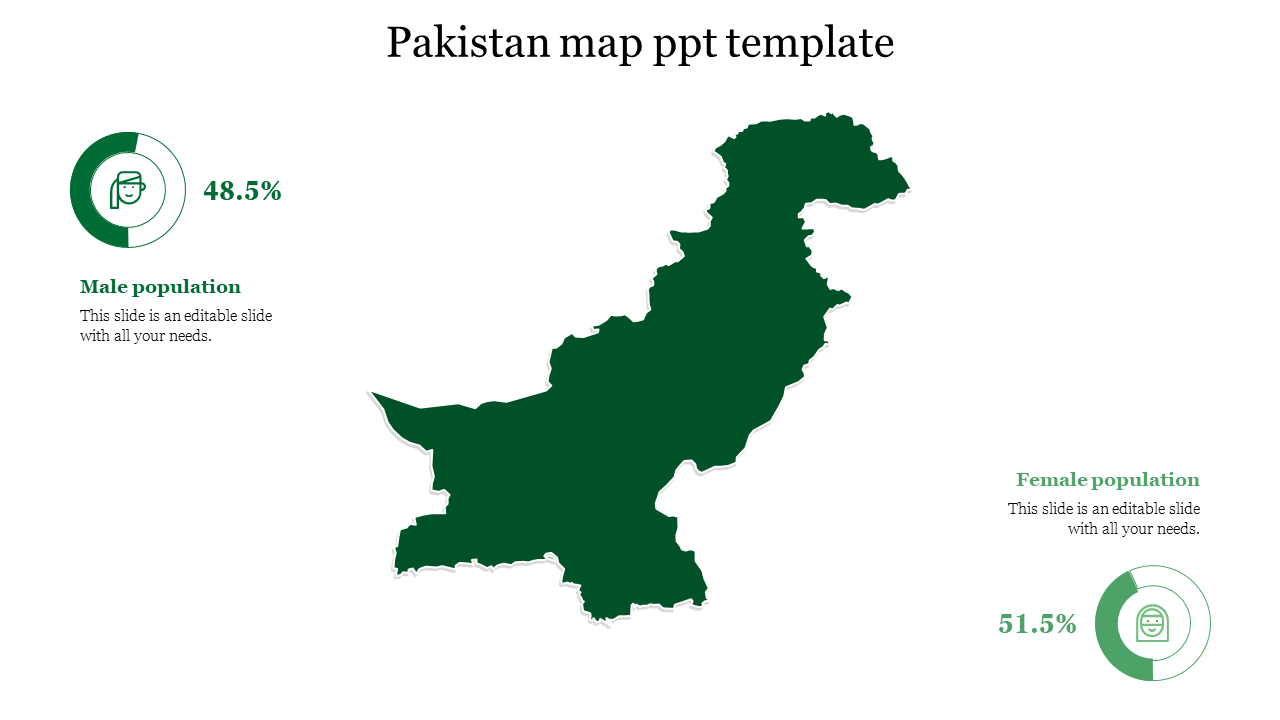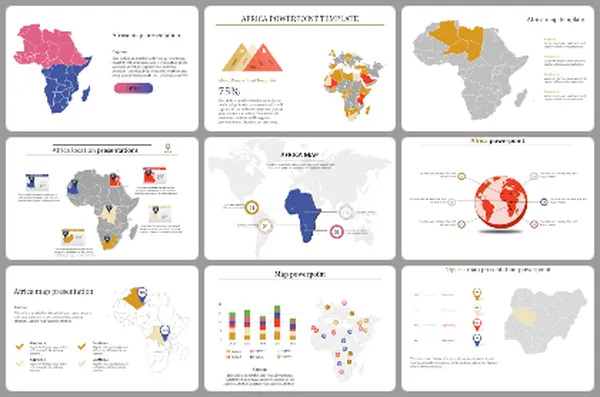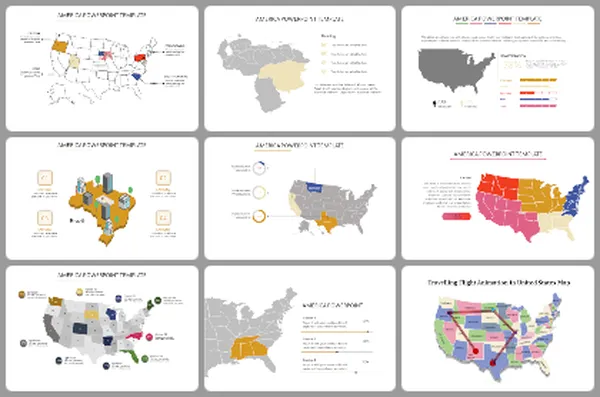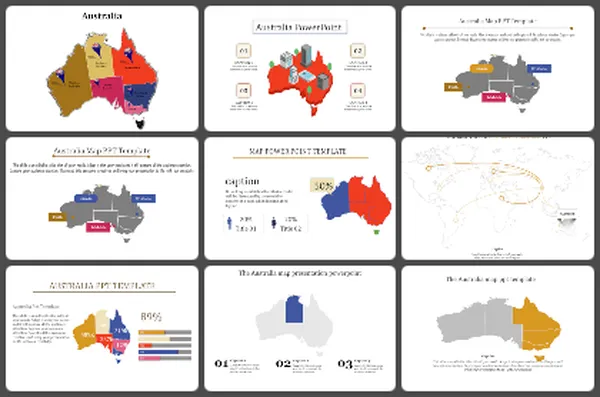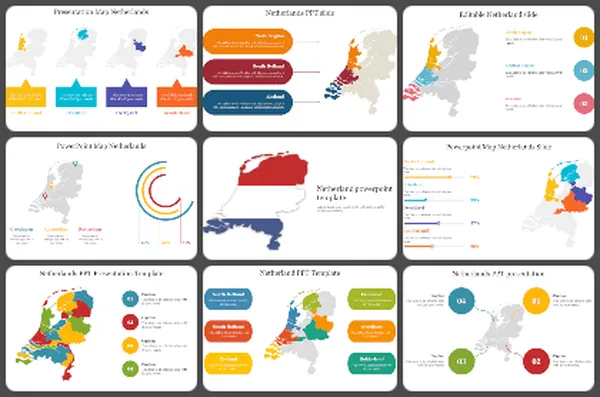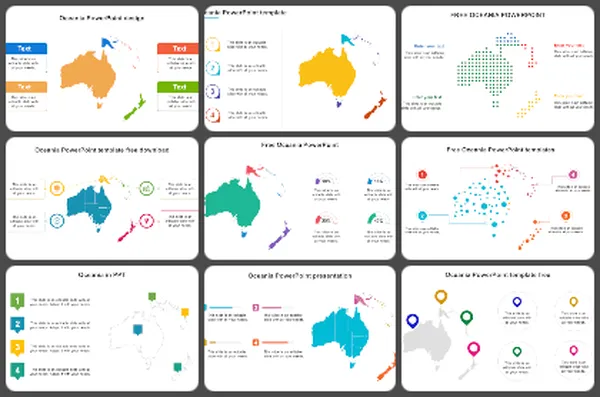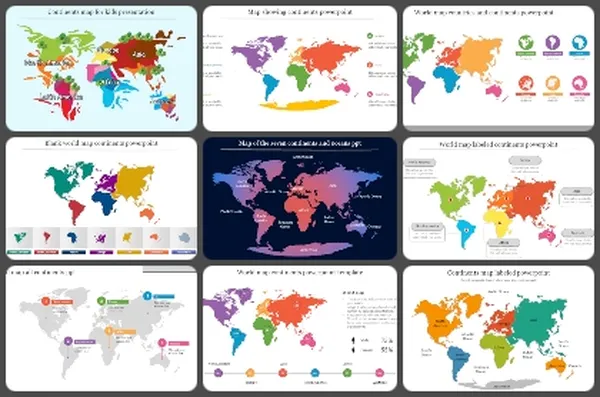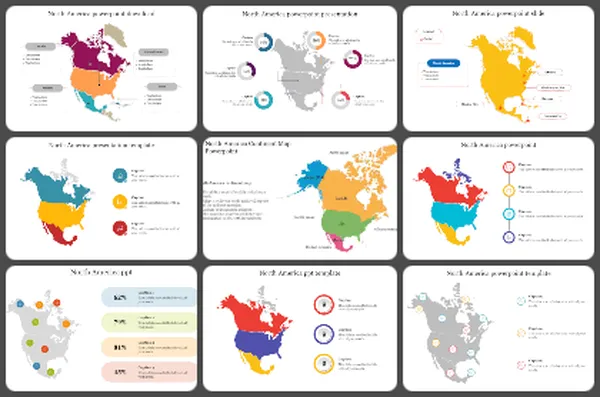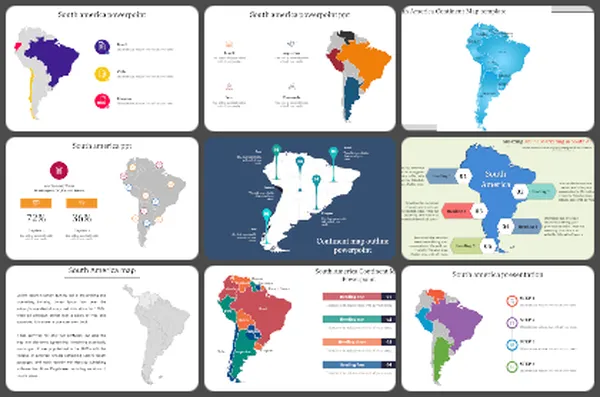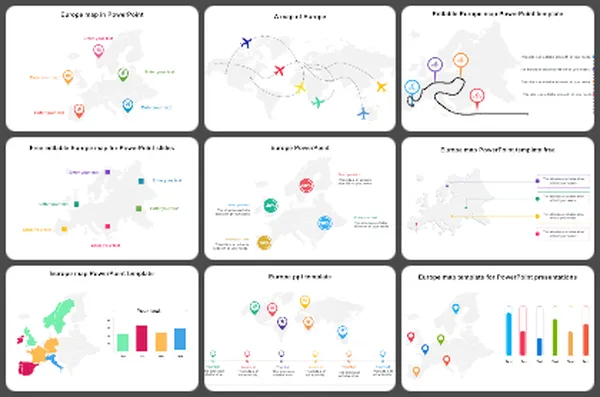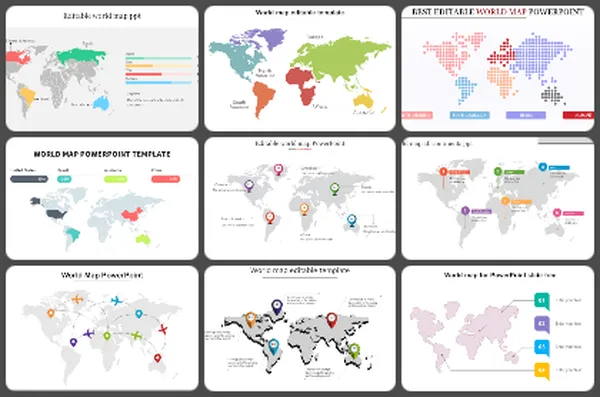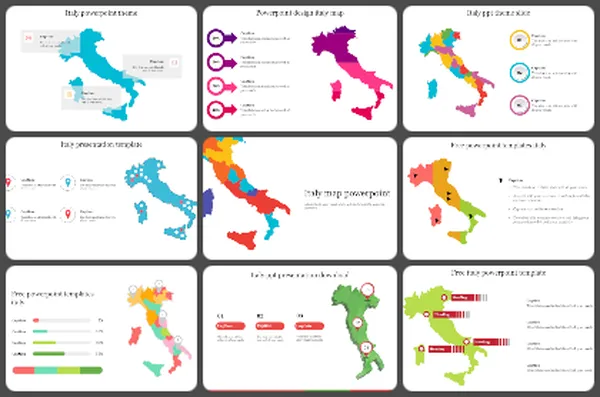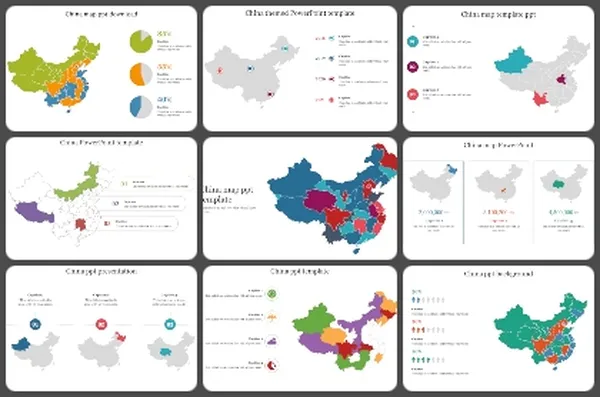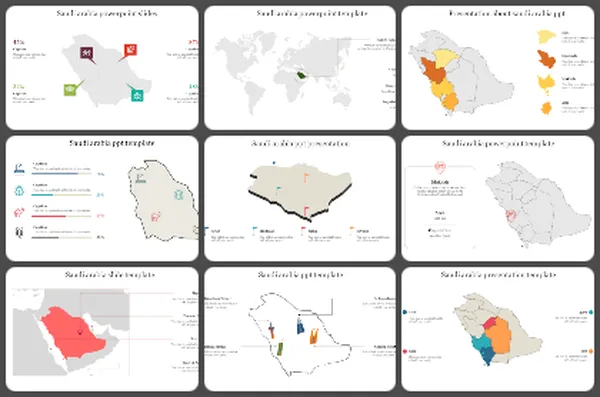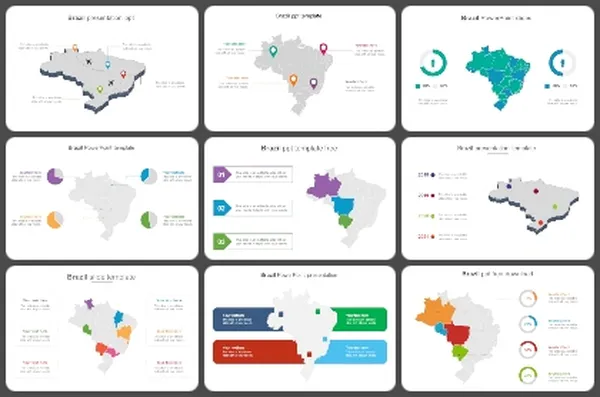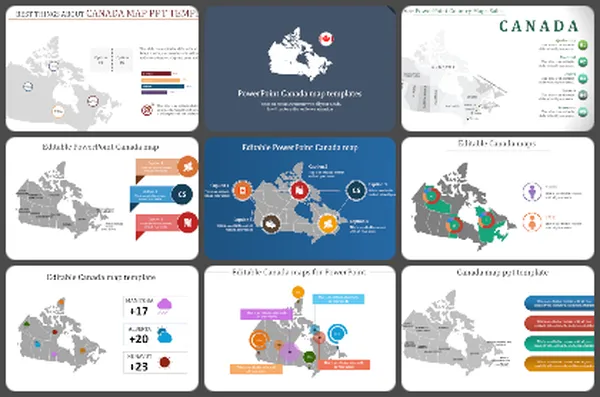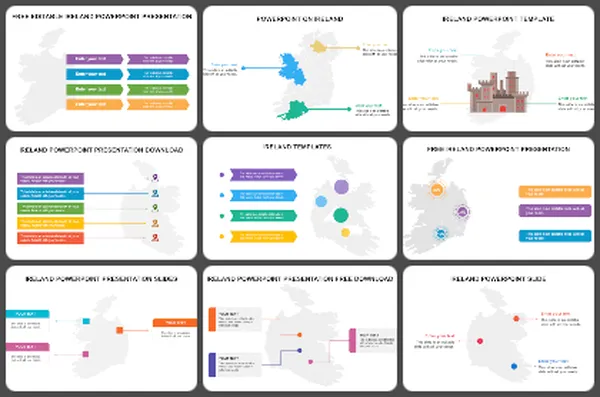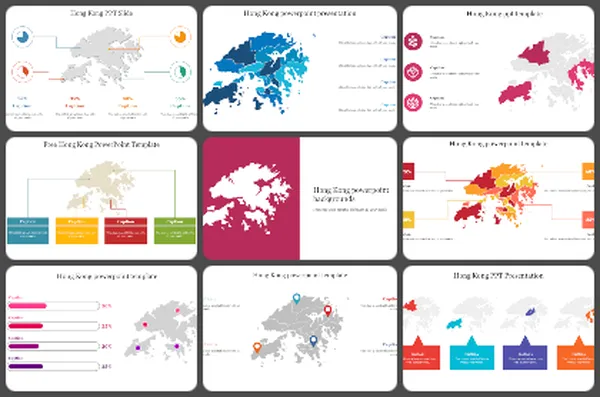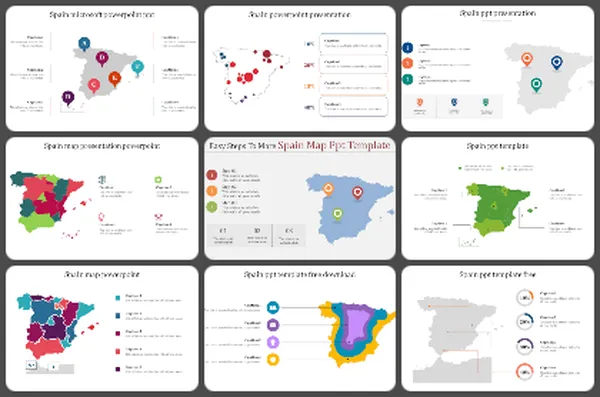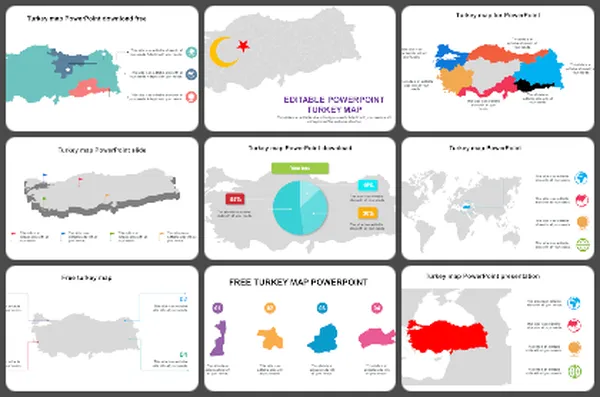Find Your Way with Powerful Free Maps PowerPoint Templates and Google Slides Themes!
Ever need to show places or regions in your presentation? Maps are a fantastic way to grab attention and make your information clear. However, creating a great map presentation can be tricky. That's where our maps presentation templates come in!
Why are map presentations important?
Map presentations are vital because they help convey information about places and data visually. With maps, you can show locations, trends, and patterns in a way that everyone can understand. Our slides will help you create awesome presentations. They make it easy for you to share information about different places and data points in a clear and engaging way. They stand out because of their design elements, colors, and ease of use. With features like multicolor editable graphics, you can create presentations that wow your audience every time.
What do we offer?
Our category boasts an impressive collection of map PowerPoint templates. You'll find a wide range of themes here, from world maps to country maps and even city maps. We offer maps of many countries, including Egypt, Iran, Portugal, Great Britain, India, Brazil, Ukraine, Pakistan, Kenya, Israel, Singapore, Vietnam, Hong Kong, etc. Plus, our slides come with customizable features like multicolor infographic slides, editable graphics, and text placeholders.
Who can use our map slides?
Anyone who needs to present geographic information can benefit from our slides. Whether you're a teacher, geographer, travel agent, business owner, or travel enthusiast, our templates are perfect for you. You can use them in classrooms, boardrooms, or even during your next adventure.
Features and benefits:
- Royalty-free: No need to worry about copyright issues.
- 100% editable: Customize the slides to suit your needs.
- Available in multiple formats (4:3 & 16:9): Choose the format that works best for your presentation.
- Available in multiple orientations (portrait & landscape): Flexibility to fit any screen or layout.
- Free slides available: Try before you buy!
Ready to elevate your presentations? Don't miss out on the opportunity to make your presentations unforgettable. Download our map presentation templates today and start impressing your audience with captivating visuals and engaging content.