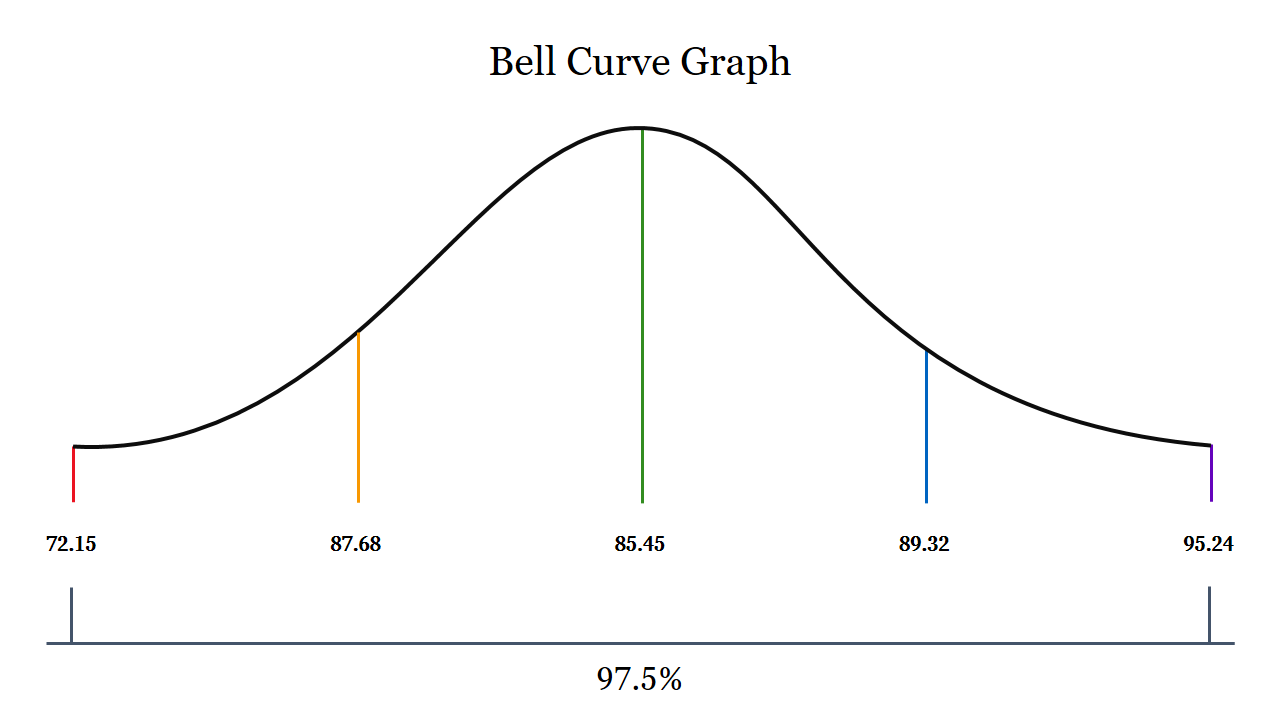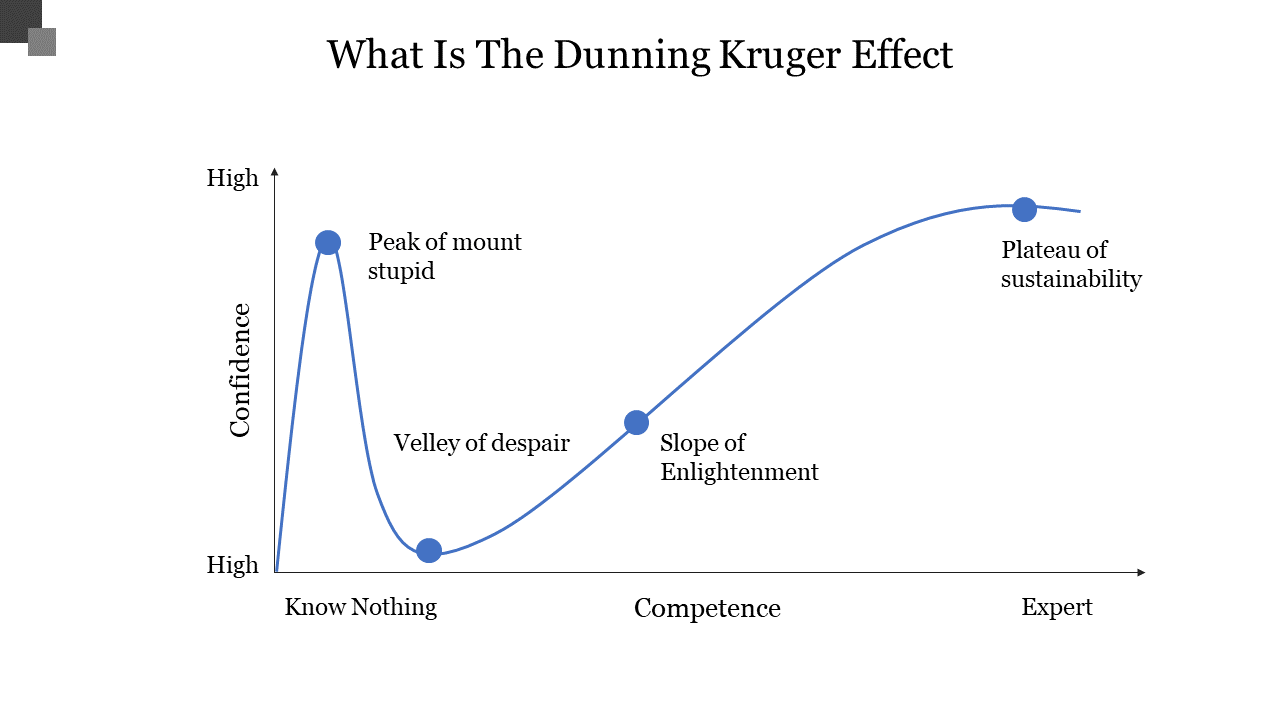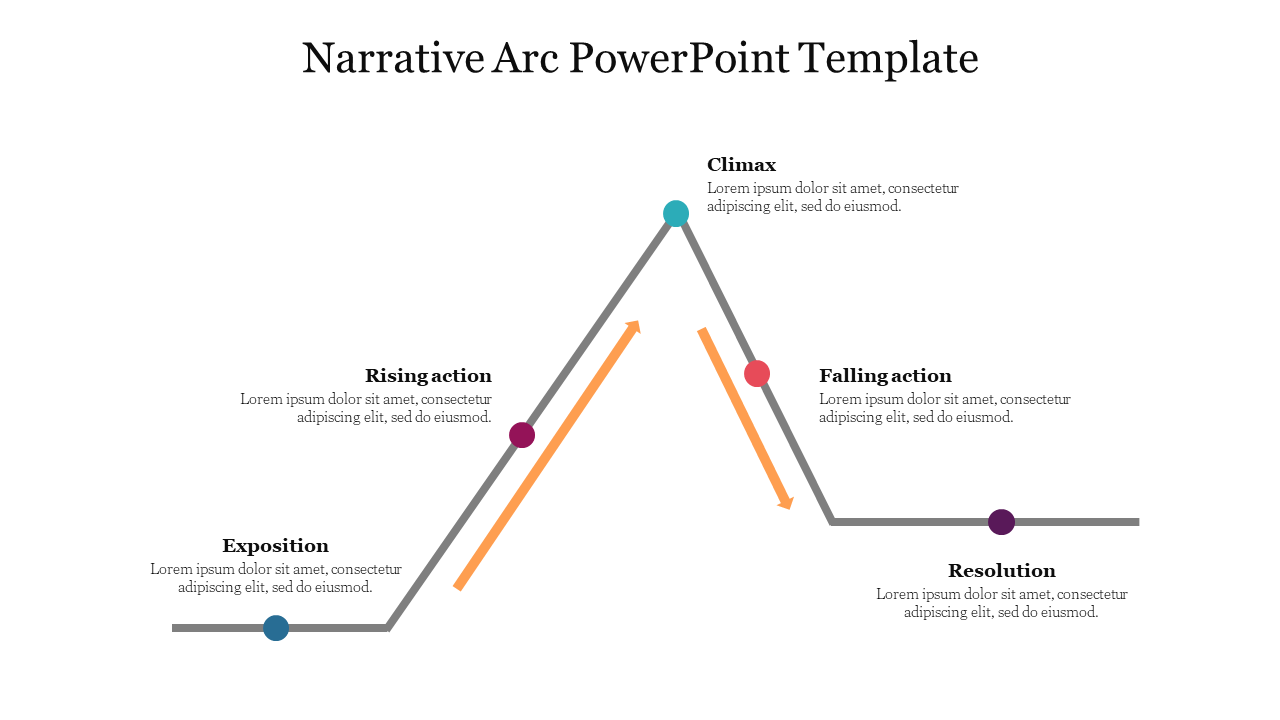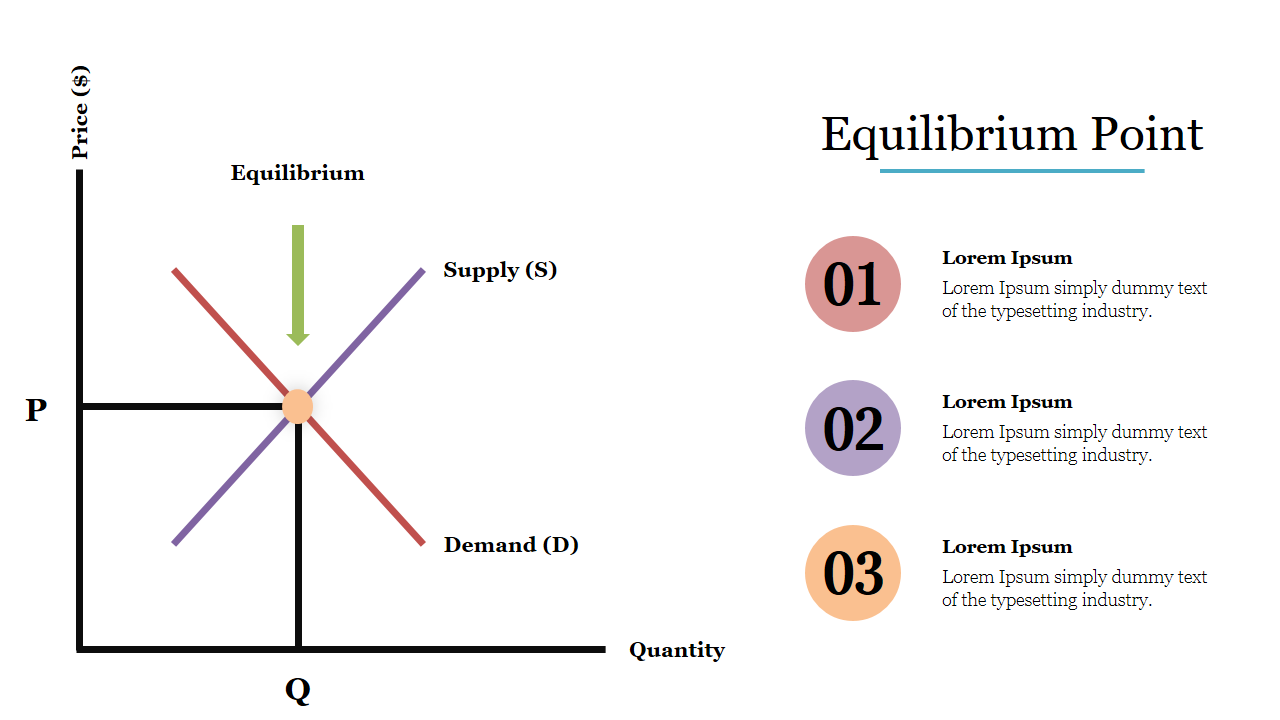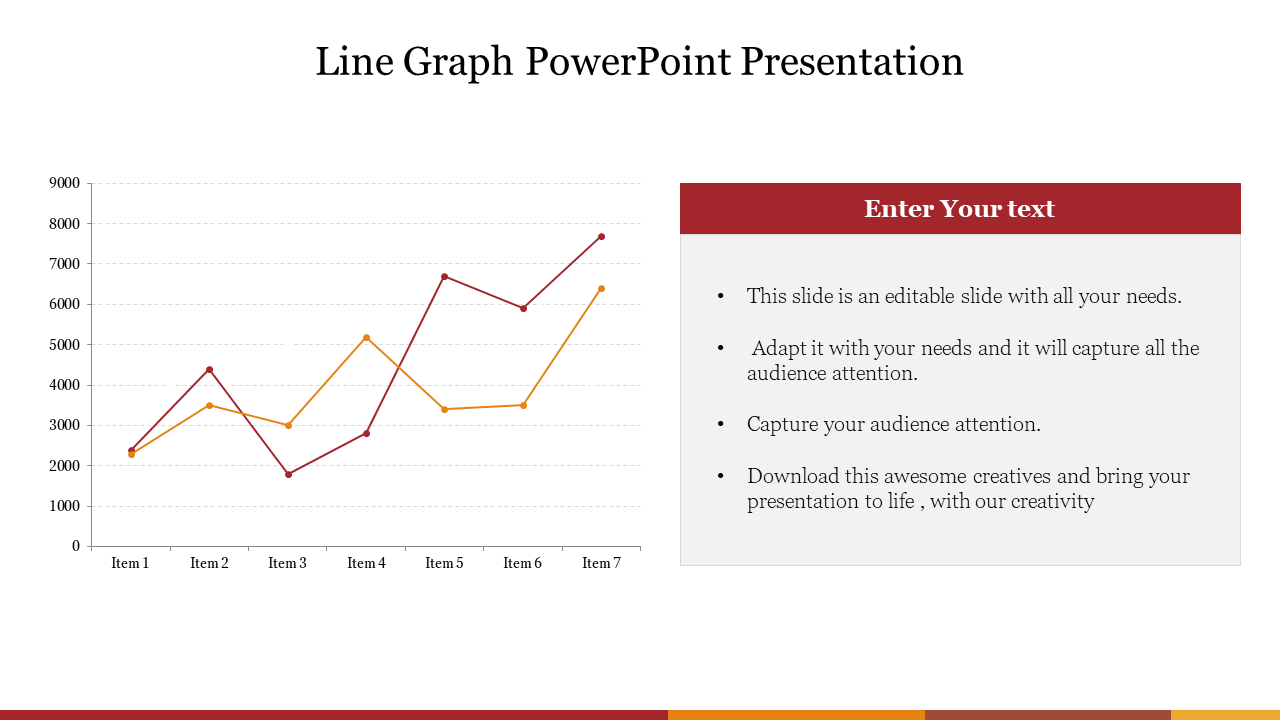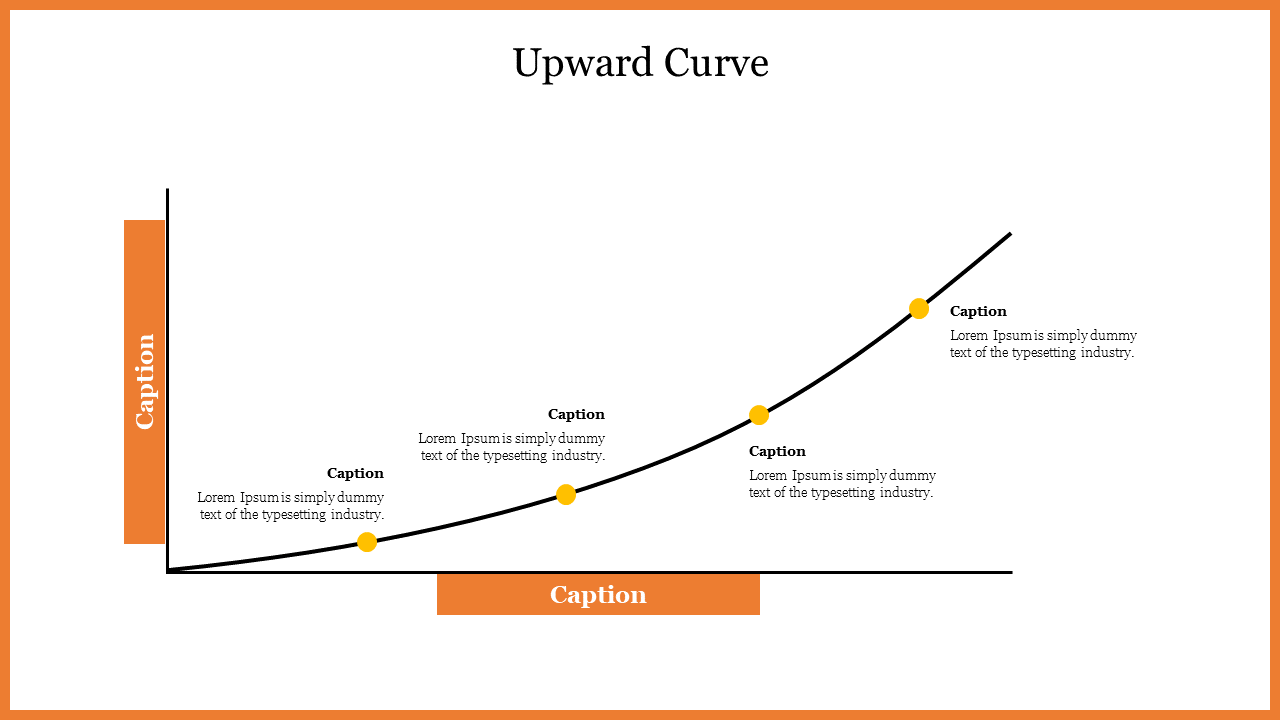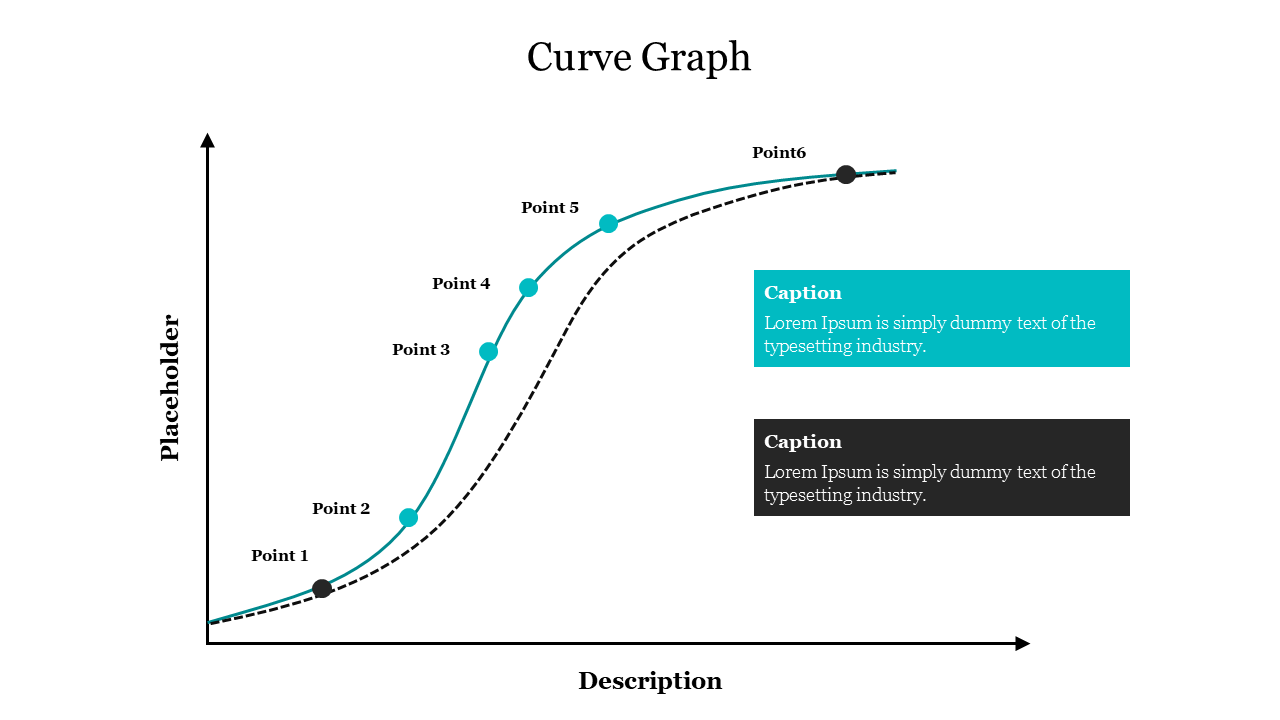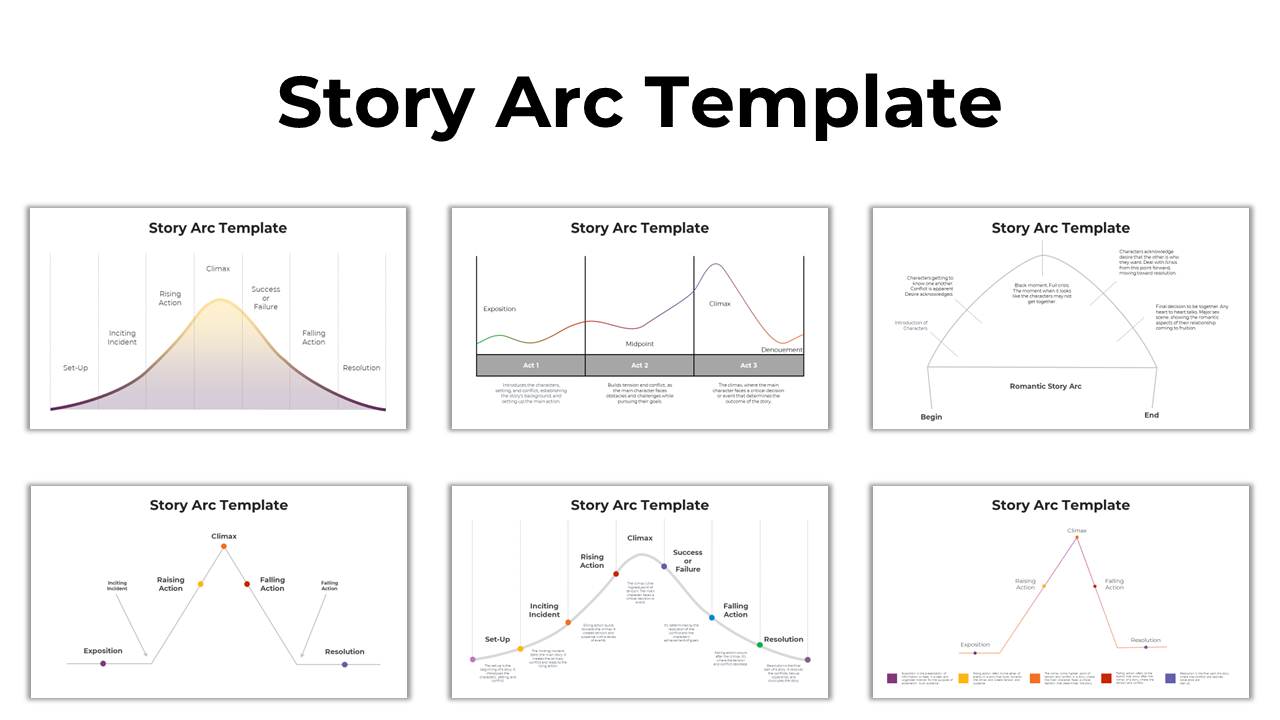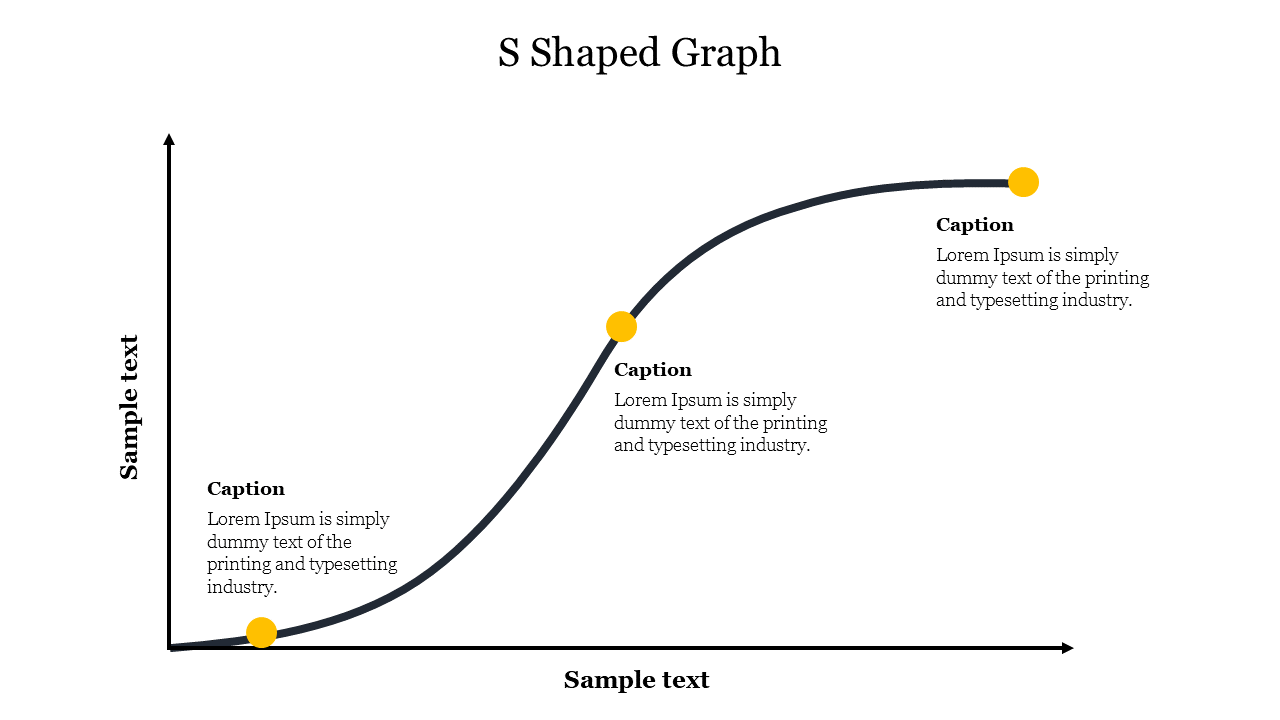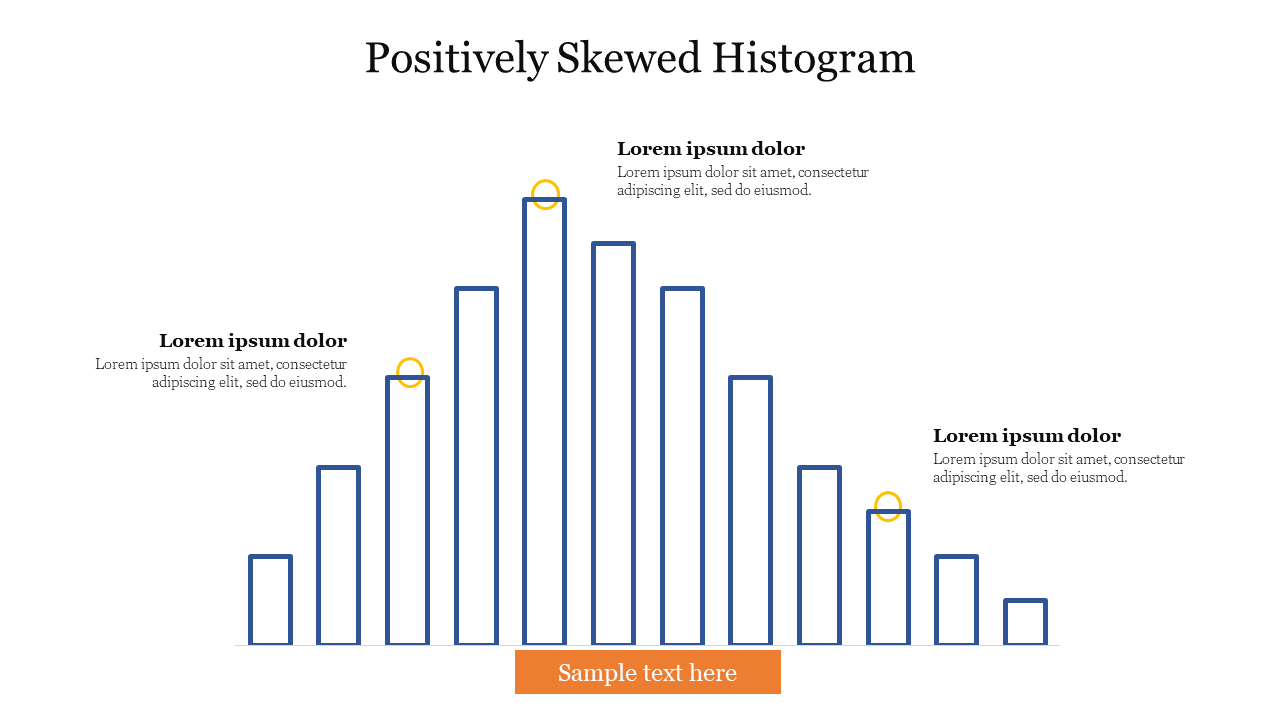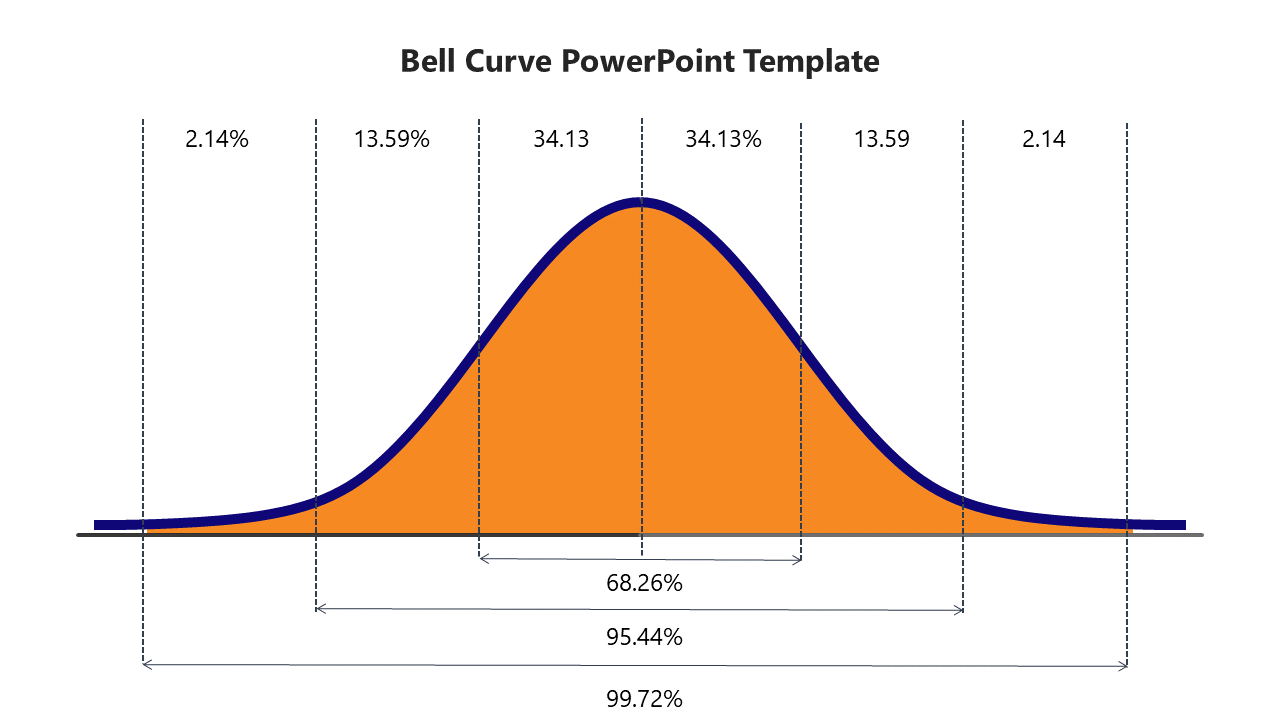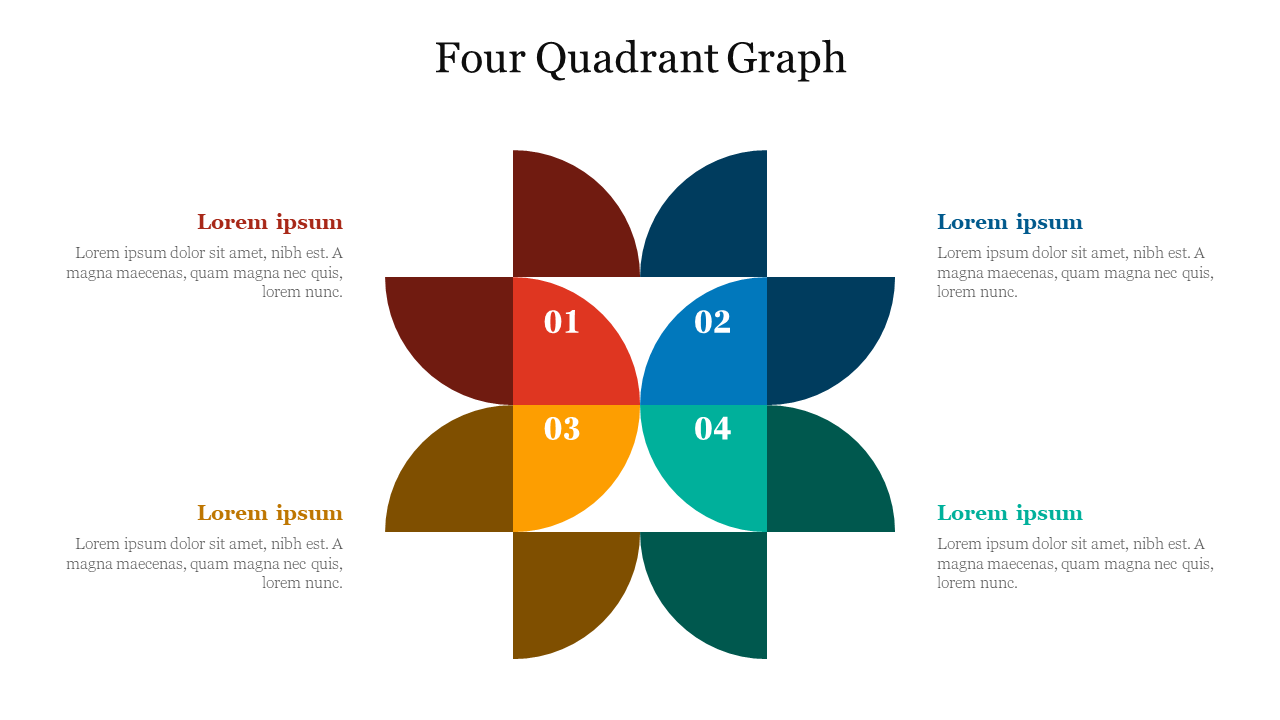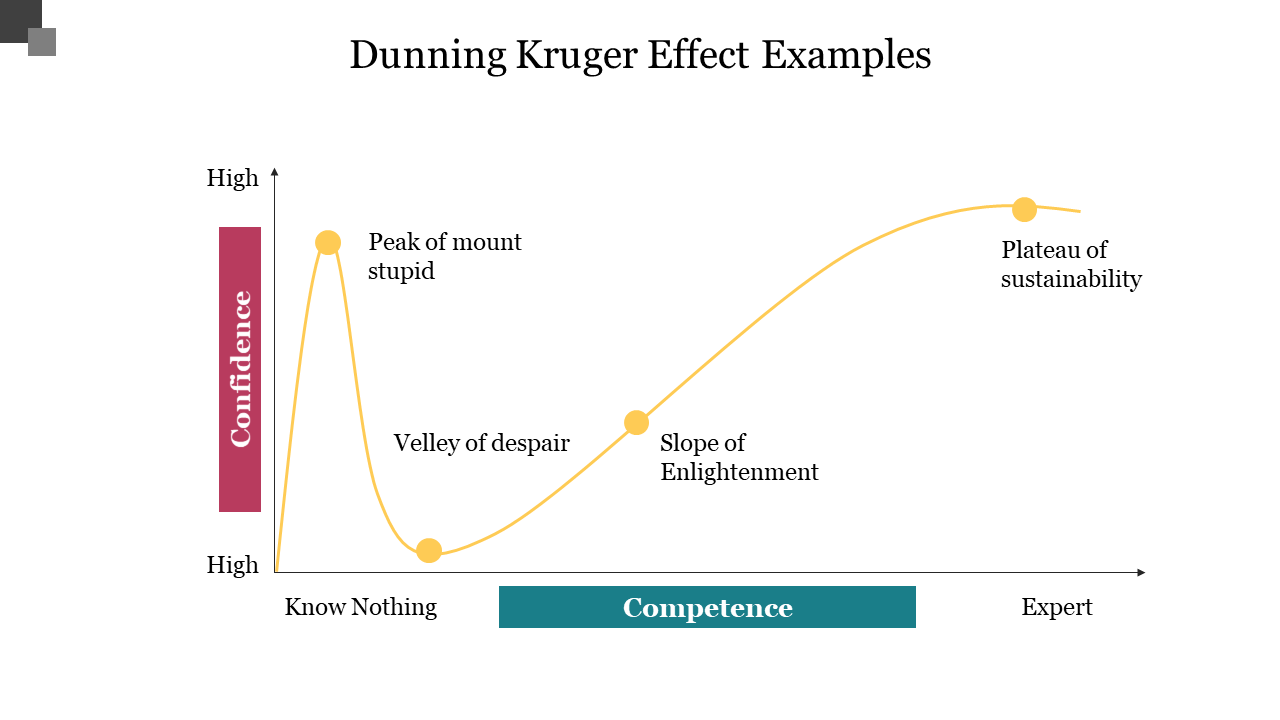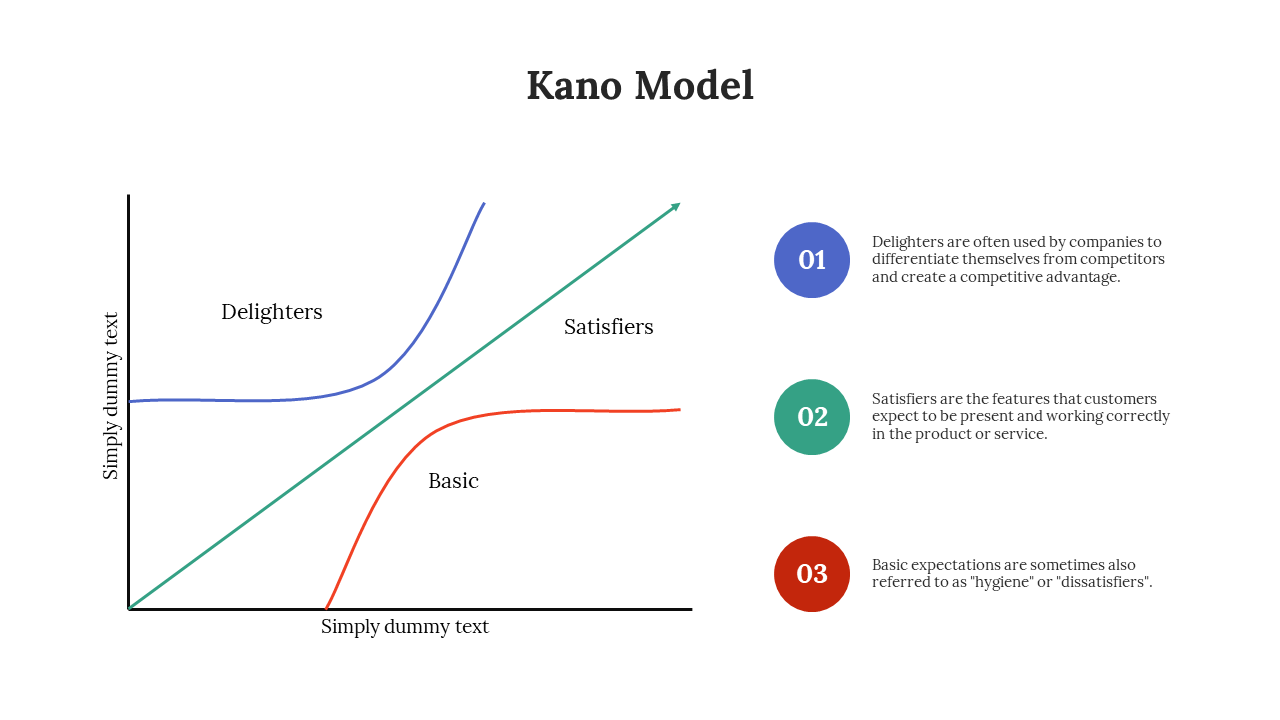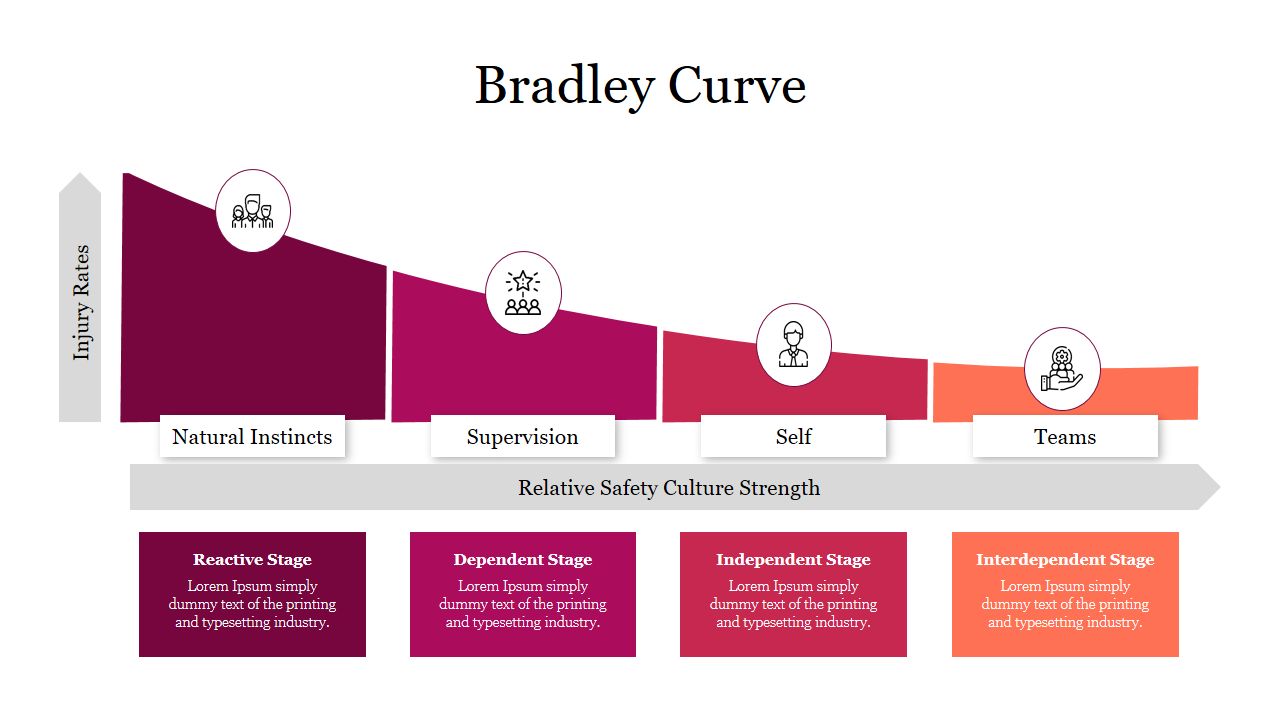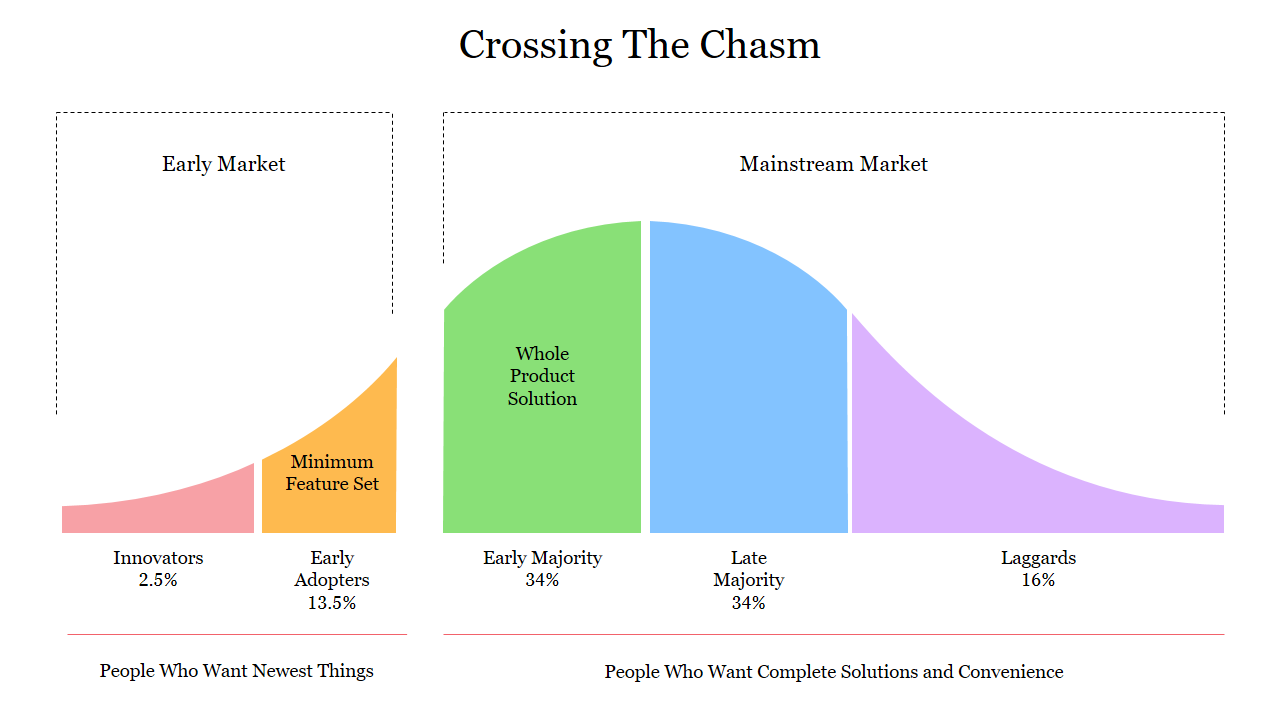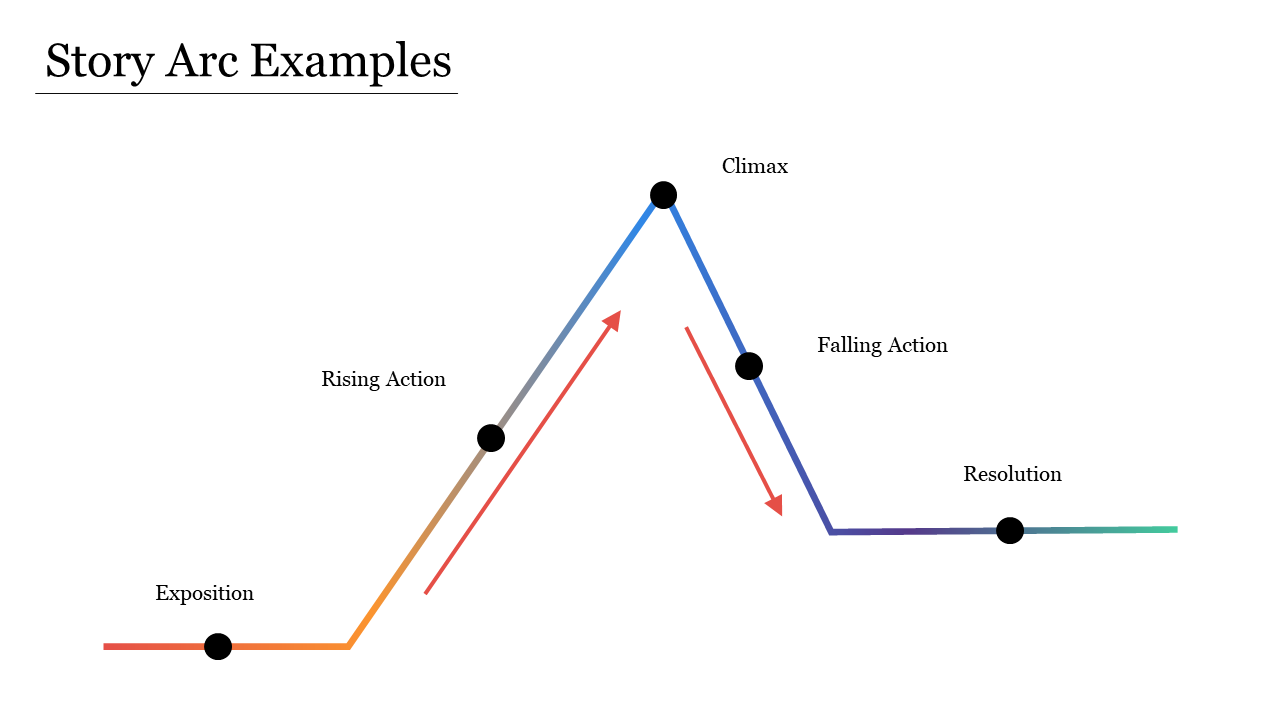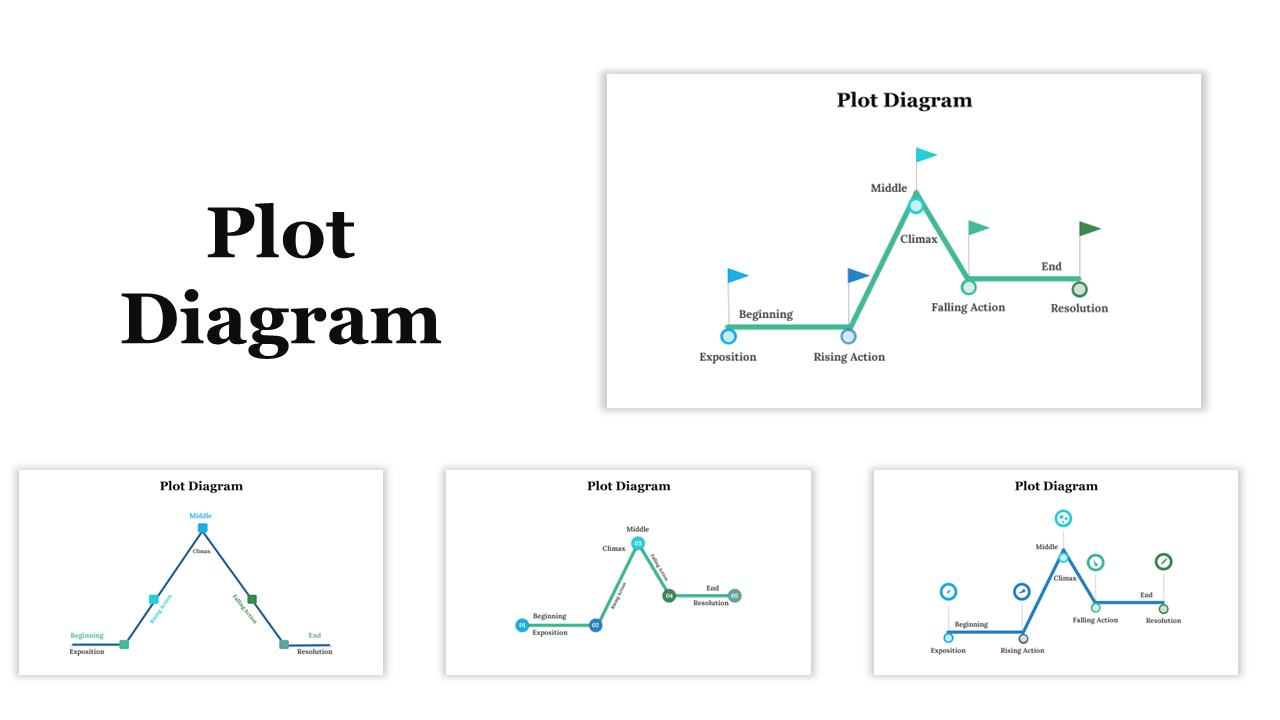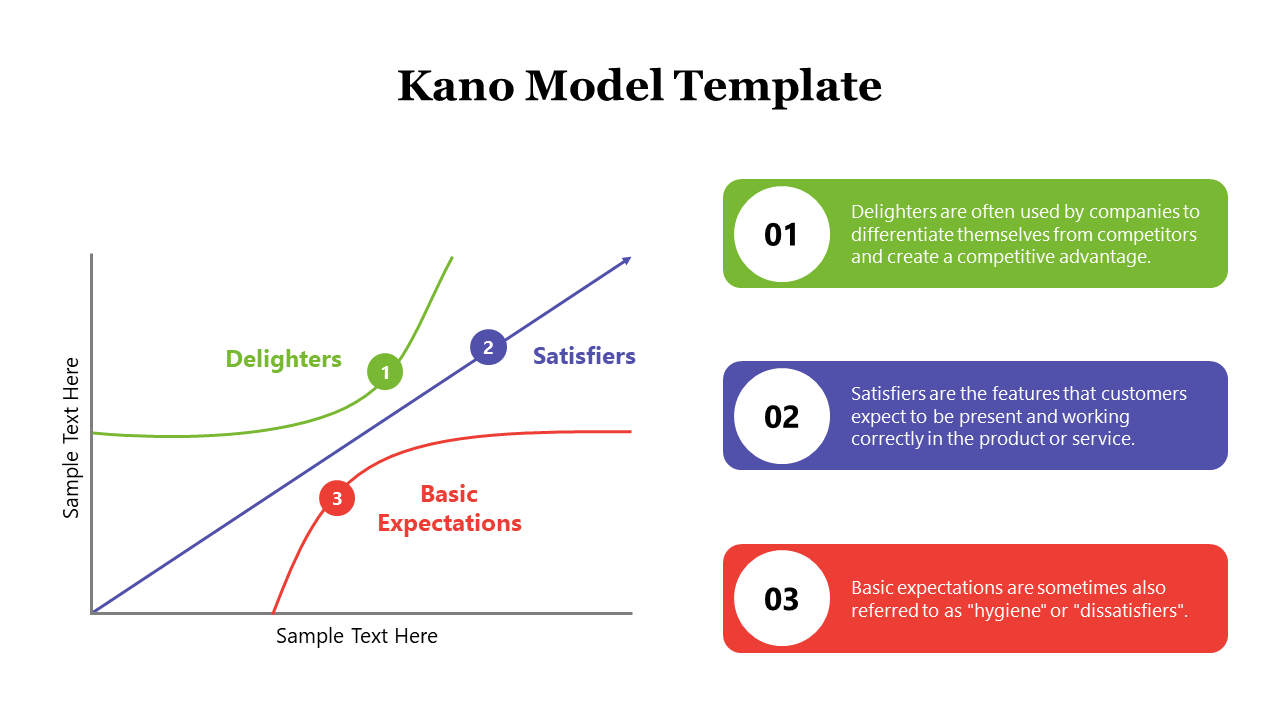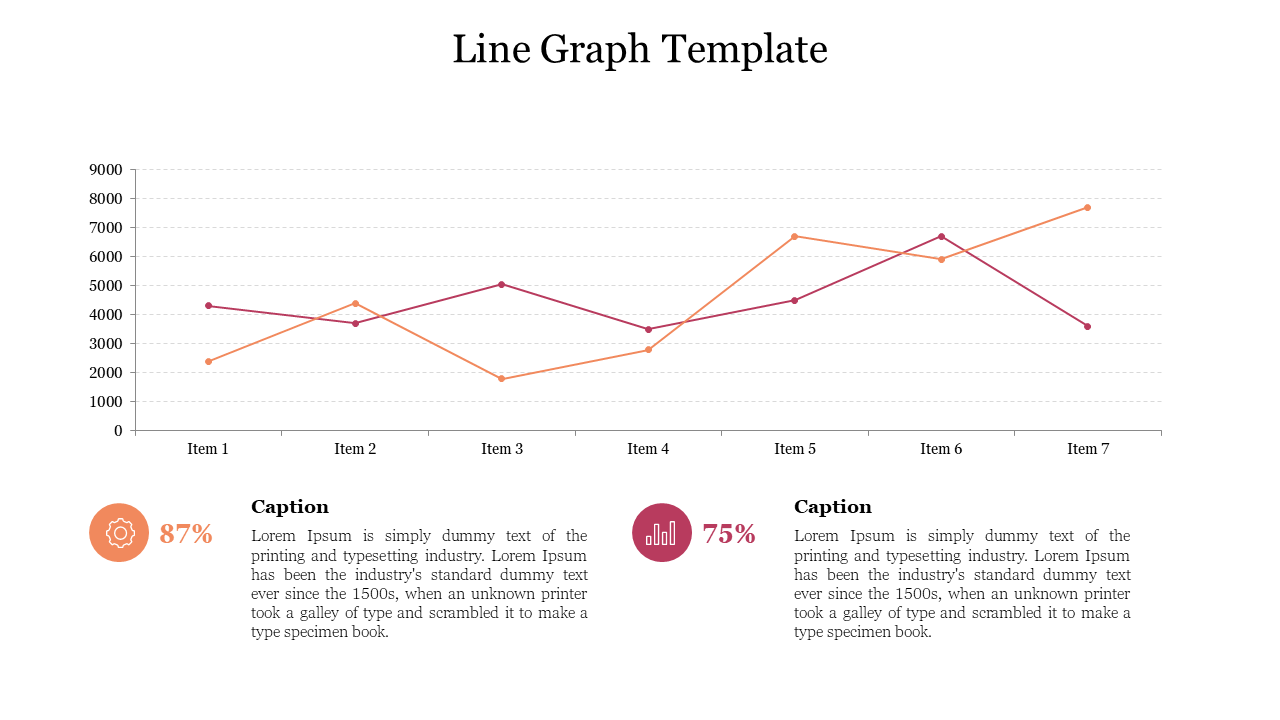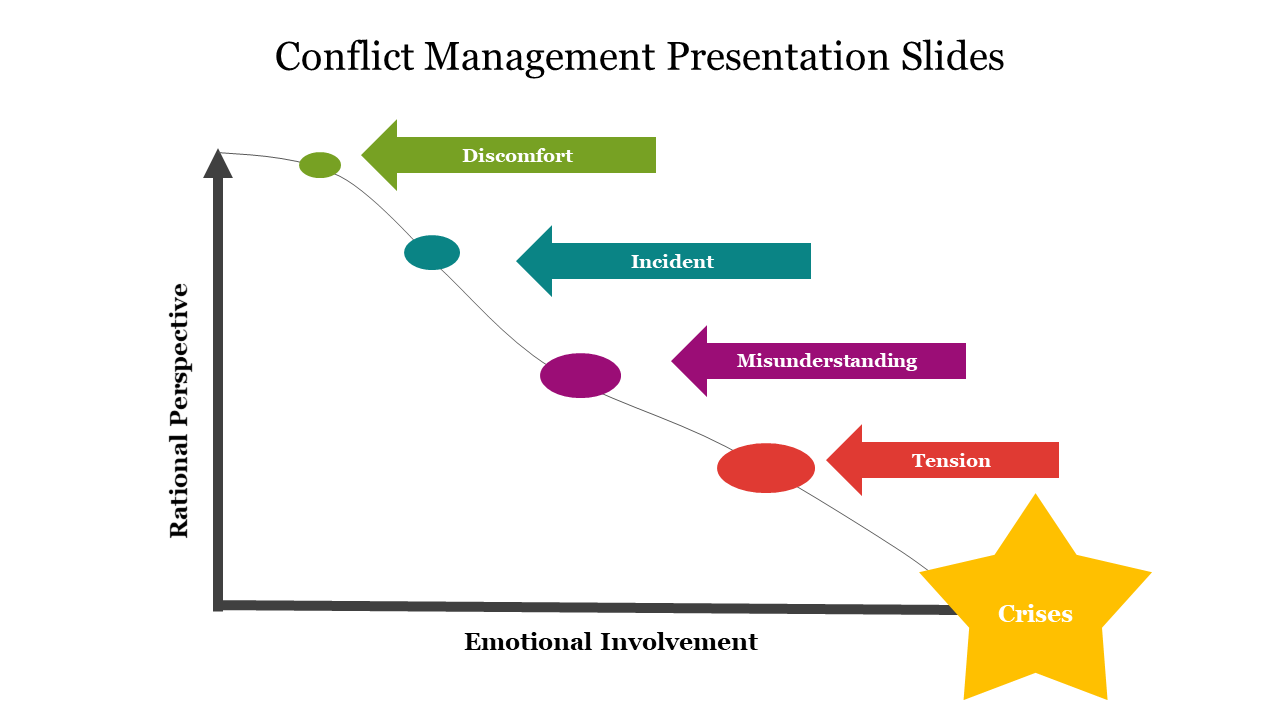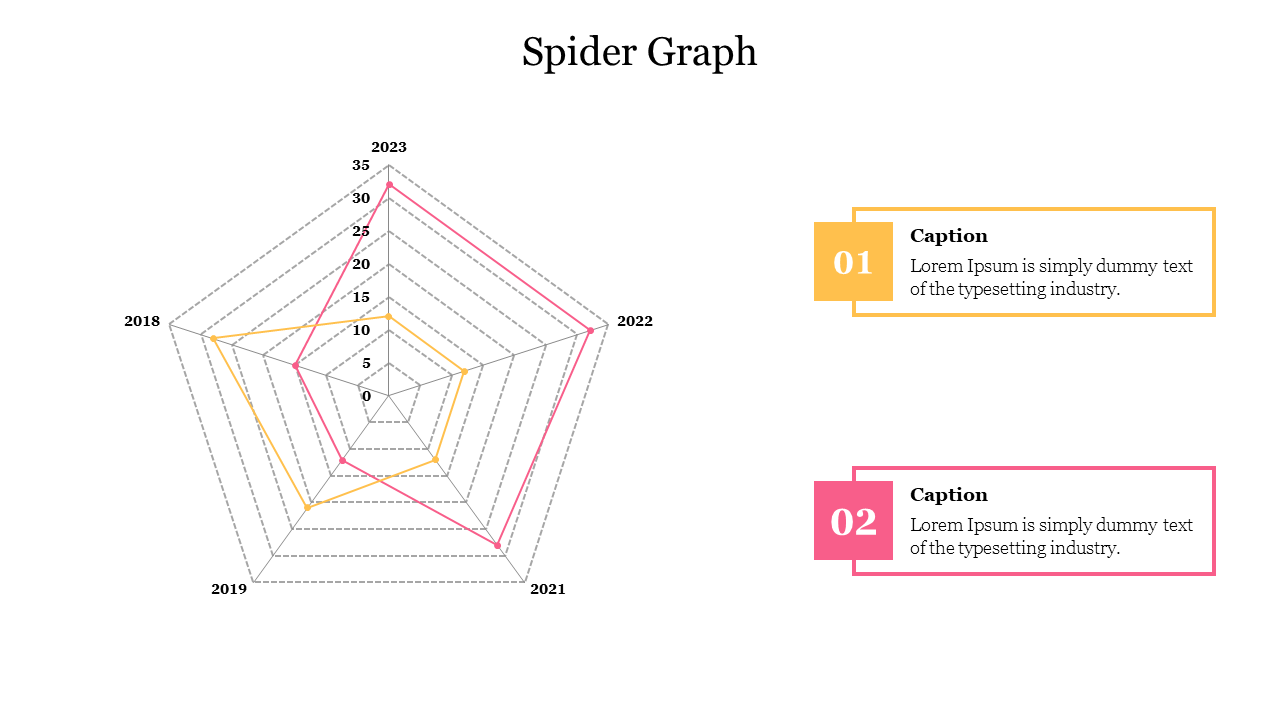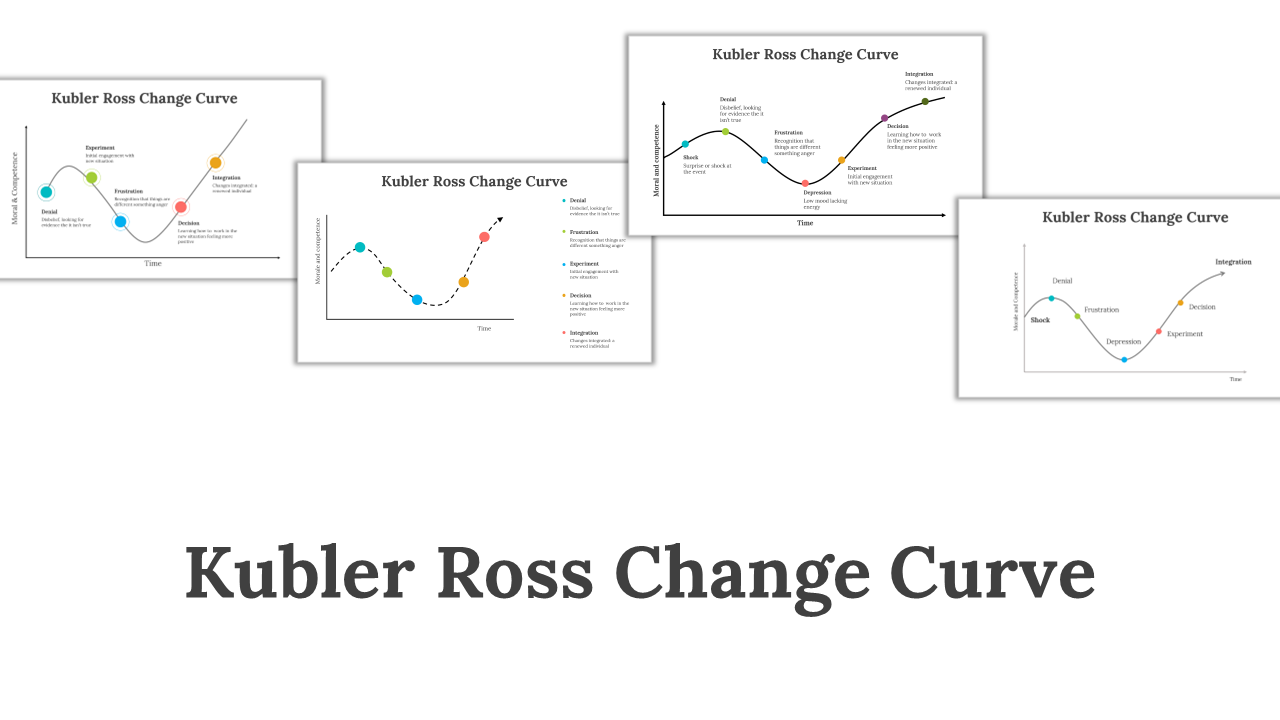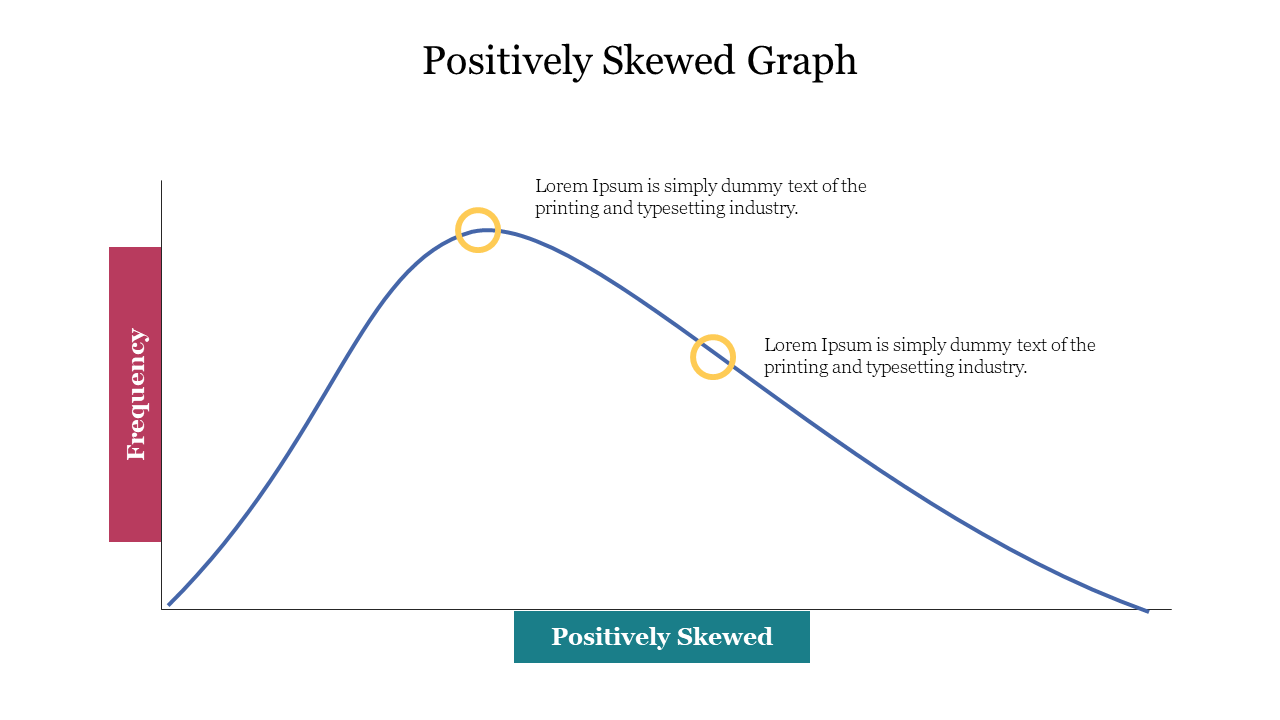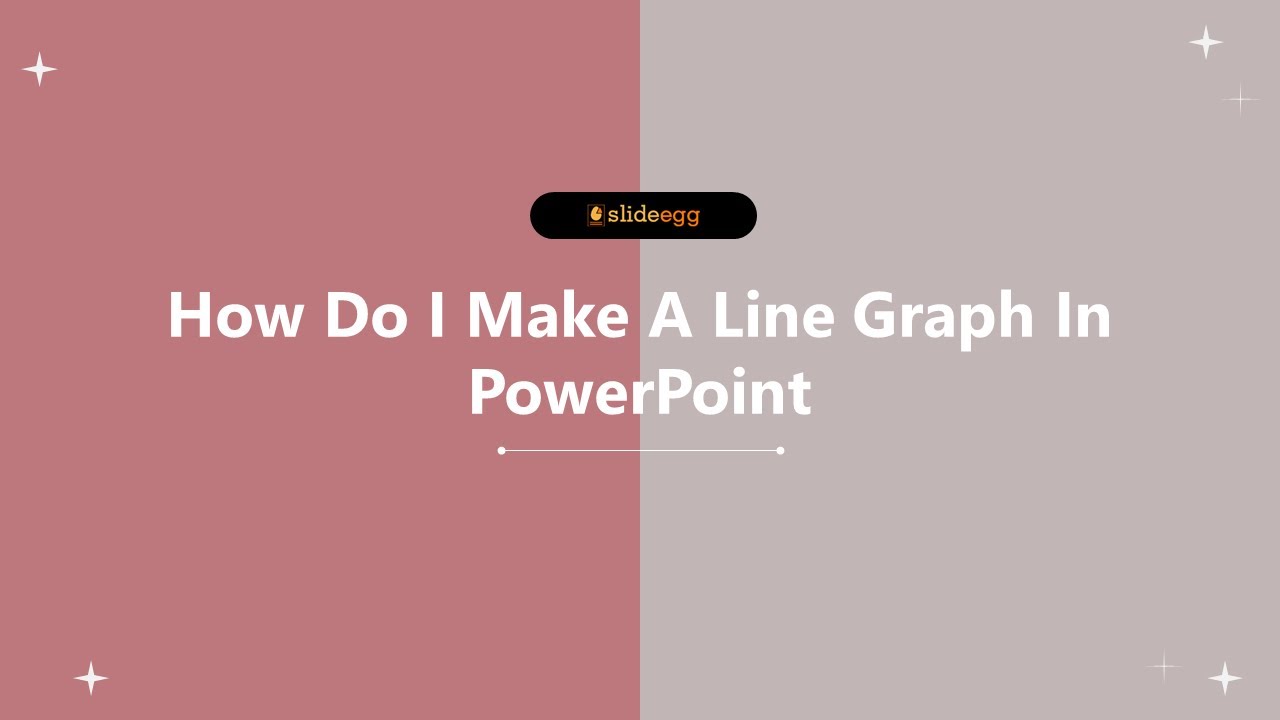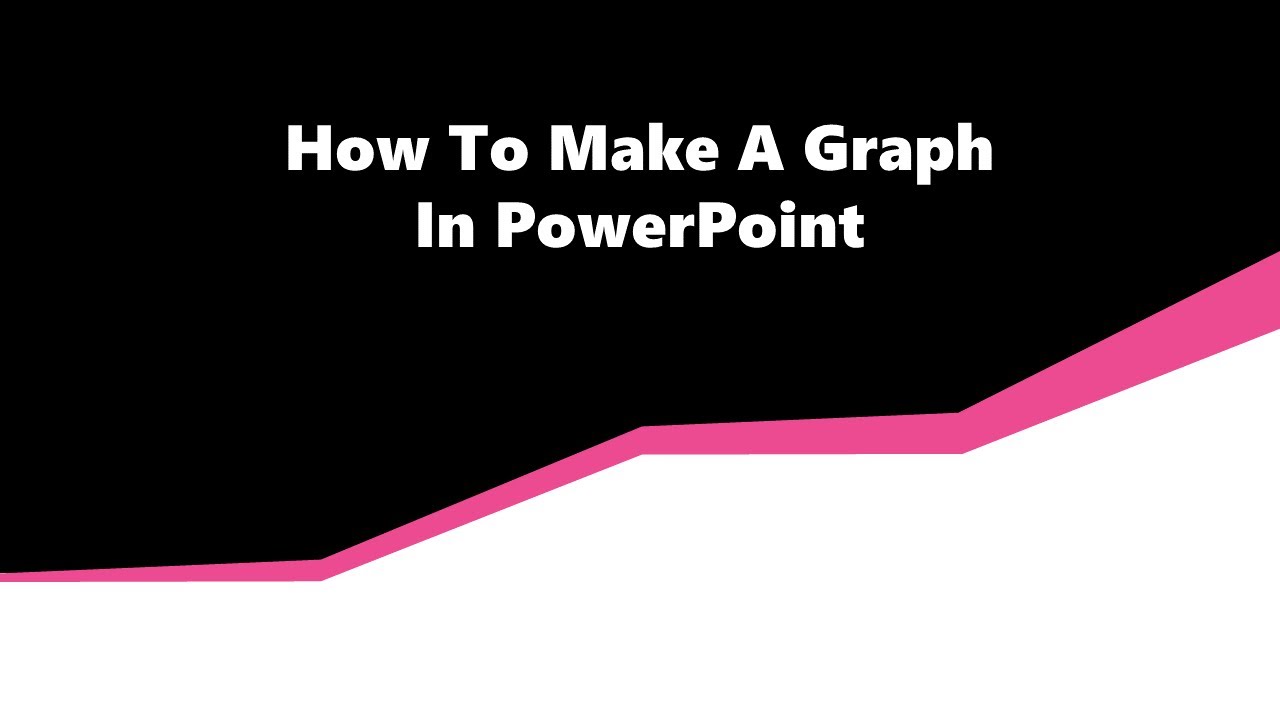Easy-to-understand Free Graph PowerPoint Templates and Google Slides Themes!
Graphs are like colorful maps that show information in a simple way. They help us see patterns and understand things better. Imagine a graph as a friend who explains complicated stuff in a way that's easy for you to get. That's why using graph presentation templates can make your work shine!
Why are Graph Presentations Important?
Think about when you're telling a story. You might draw a picture or show a graph to make things clearer, right? Well, in presentations, it's the same! Graphs make boring numbers interesting. They grab people's attention and help them remember what you're saying.
How Our Slides Help You?
Our slides are like magic wands for your presentations. They turn dull data into eye-catching visuals! With our templates, you can make graphs that look amazing without spending hours tinkering with them. Whether you're a student, a teacher, or a business pro, our slides make your work easier.
What We Offer:
Dive into our category of graph templates and uncover a wealth of options, from creative chevron graphs to bell curve graphs, catering to every storyteller's needs. Our collection features an array of visually captivating templates including the Kano model, S-shaped graph, line graph, Bradley curve, progress bar, Kubler Ross change curve, upward curve, story arc, narrative arc, equilibrium point, spider graph, quartic graph, plot diagram, positively skewed histogram, and more.
Why Choose Our Slides:
Our chart Google Slides and PPT templates come with special features designed to make your life easier:
- Royalty-free: No need to worry about copyright issues.
- 100% editable: Customize your slides to suit your needs.
- Available in multiple formats: Choose from 4:3 or 16:9 orientations.
- Free slides available: check the quality before diving in.
- Multicolor, multi-noded graphs: Simplify complex data for quick understanding.
- Simplify complex data effortlessly.
- Engage your audience with visually appealing graphs.
- Save time with perfectly made slides.
Who Can Benefit:
Our slides are perfect for students to craft presentations for school projects, business professionals to deliver reports and proposals, teachers to create engaging lessons, and researchers to showcase their findings. Whether you're in a classroom, boardroom, or conference hall, our slides shine bright.
So, are you ready to elevate your presentations to new heights? Explore our graph PPT templates today and unlock the power of visual storytelling! Remember, with our slides, you're not just presenting data; you're painting pictures that resonate with your audience. Let your story unfold with every graph, and watch as your ideas come to life!