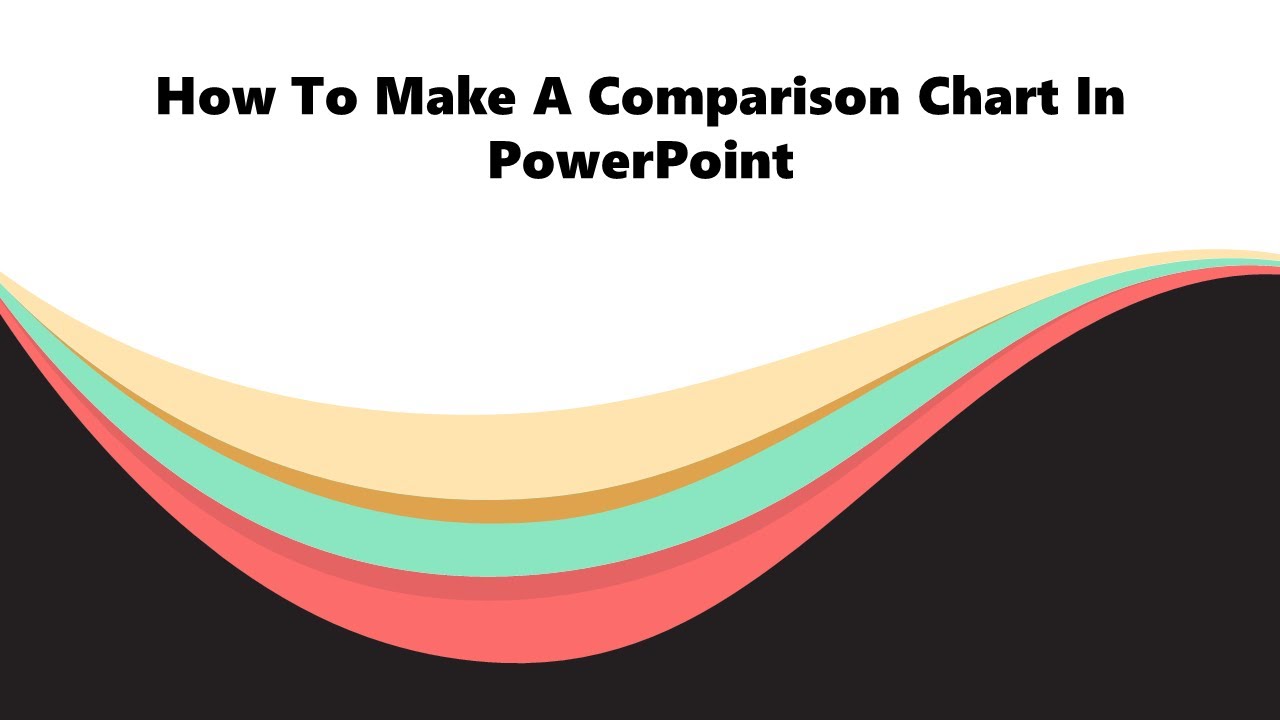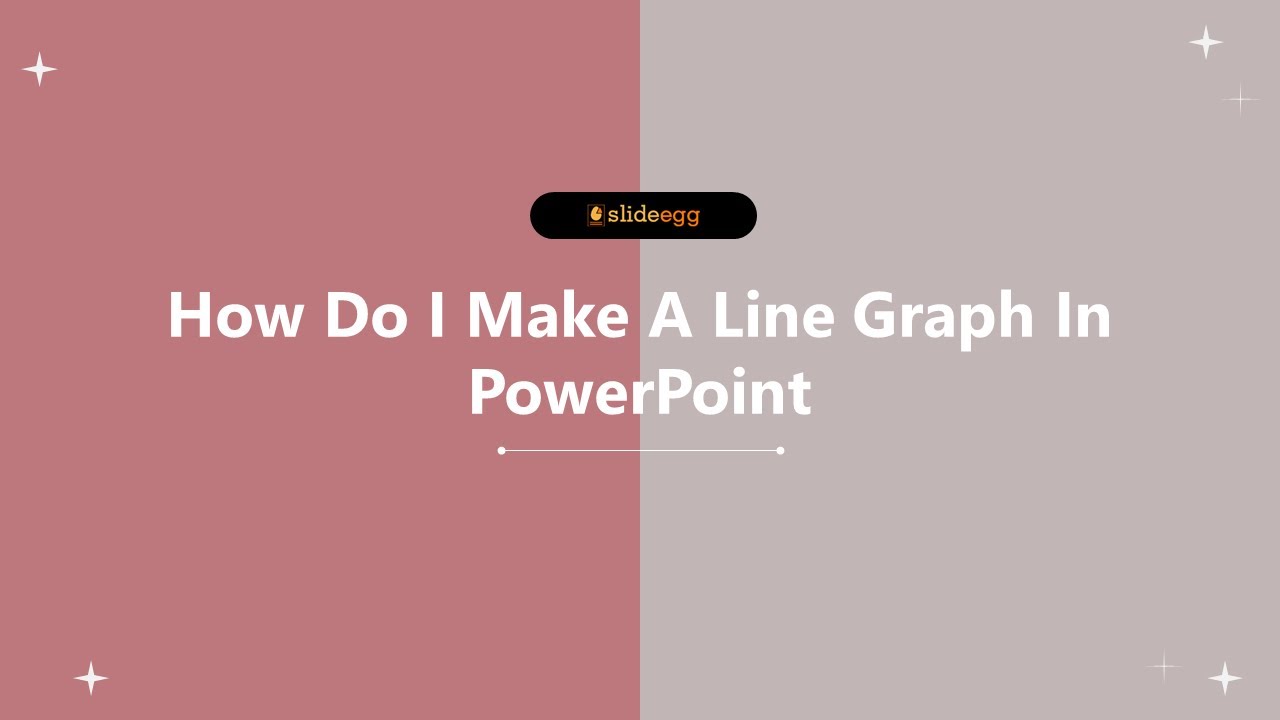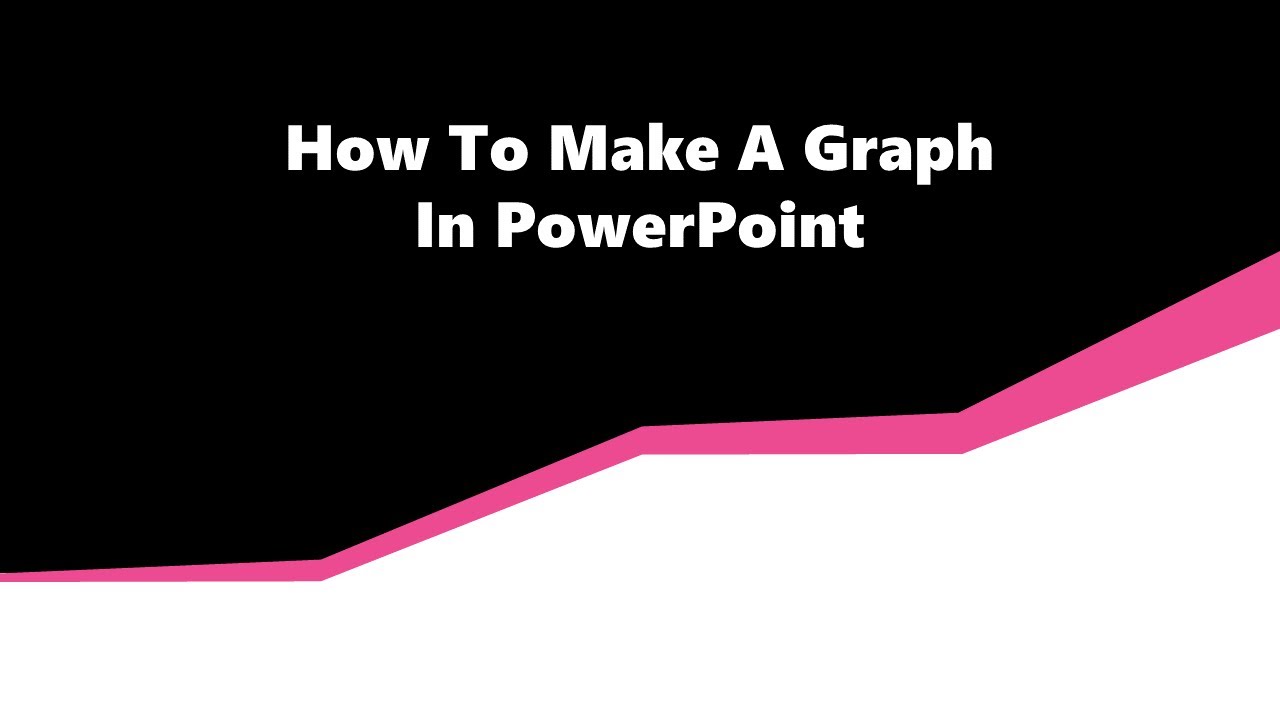Explore Free Chart PowerPoint Templates and Google Slides Themes for Clear and Engaging Presentations
Chart presentation templates make sharing information easier. They help in showing data in a visual way. This makes it simple for people to understand. People remember pictures better than text and our templates can help you make your message stick!
Why Chart Presentations are Important:
Charts are important because they make information clear. They use pictures and colors to show data. This helps people understand quickly. Imagine trying to explain a lot of numbers without pictures. It would be hard! But with charts, it becomes easy.
How Our Slides are Helpful:
Our graph PPT templates are helpful because they are easy to use. They have many amazing benefits and features that make them great. Let's see what we offer in our category.
What We Offer:
We offer many types of graph PowerPoint templates. These include pyramids, pie charts, line graphs, and more. Our slides are editable. This means you can change them to fit your needs. They also come in many colors. This makes them look nice and easy to read.
Themes Available:
You can find slides on many themes here. Whether it's business analytics, growth charts, waterfall charts, timeline charts, or KPI infographics we have it. Our slides cover a wide range of topics which makes it easy to find what you need.
Why Choose Our Slides:
Our slides have many benefits. They are royalty-free, which means you can use them without worry. They are also 100% editable. You can change them however you like. Plus, they come in multiple formats and orientations. This makes them flexible and easy to use. They are the best choice because of their design elements. They are colorful and easy to understand. They are perfect for any presentation.
Who Can Use Them:
Anyone can use our slides! Whether you're a student or a professional, they work for you. You can use them in meetings, presentations, or even school projects.
Ready to make your presentations better? Explore our chart design PPT templates today! They are a great way to share information. They make data clear and easy to understand. Our slides offer many features and benefits. They are perfect for anyone who needs to make a presentation. Explore our category now and make your presentations stand out!