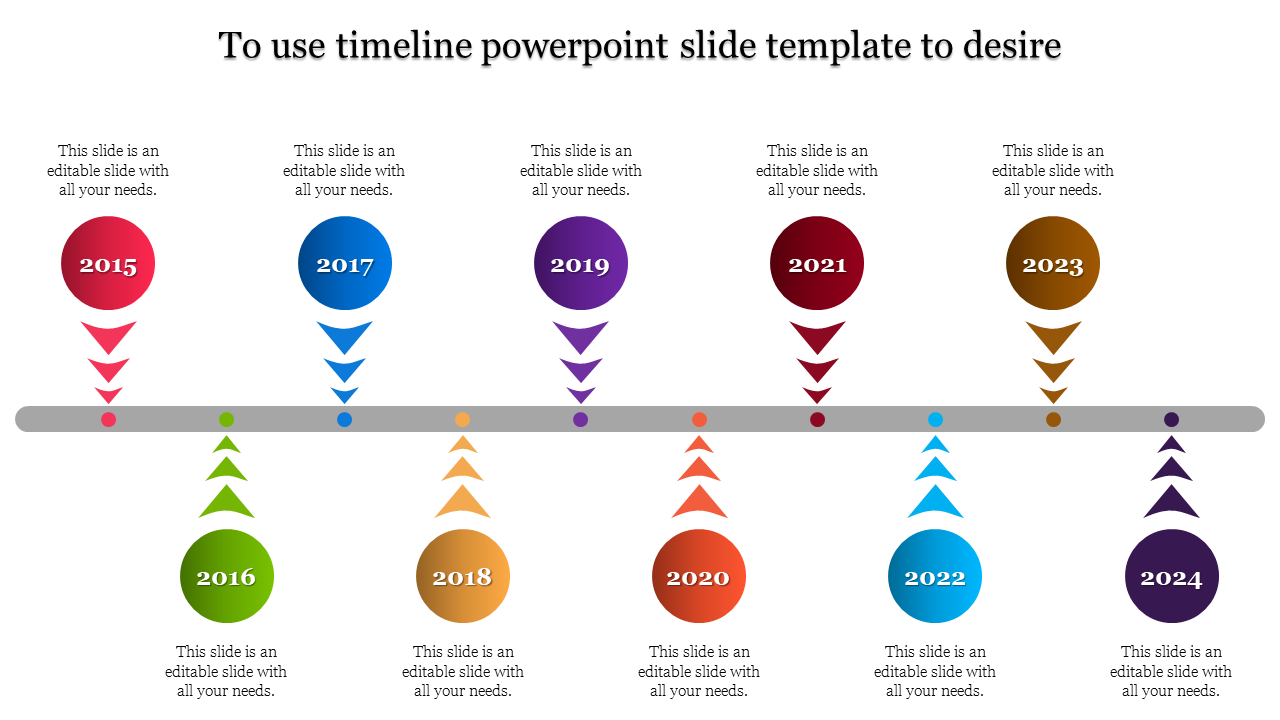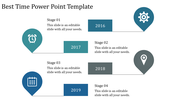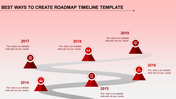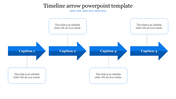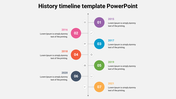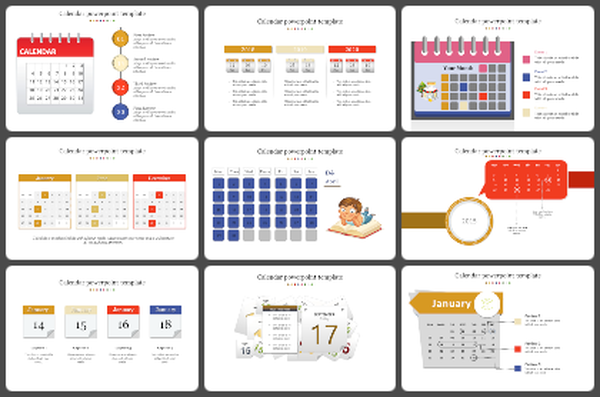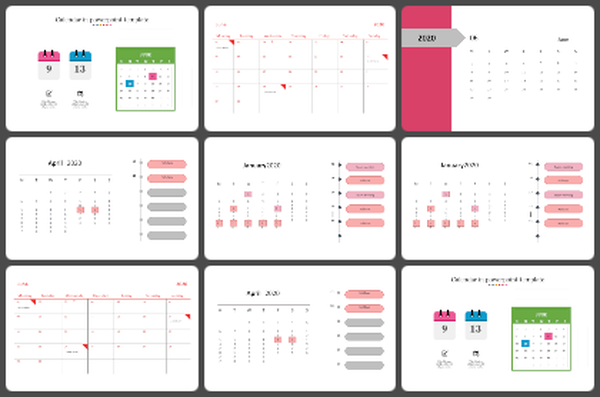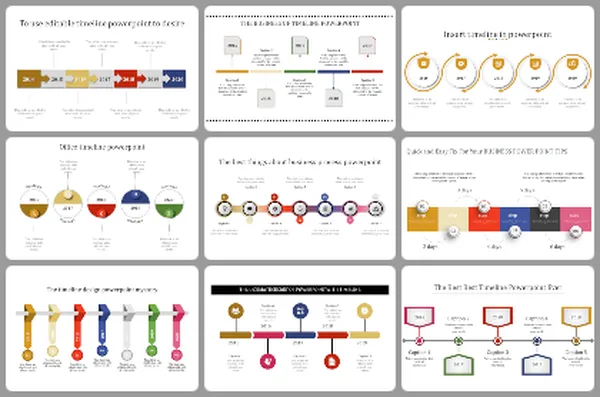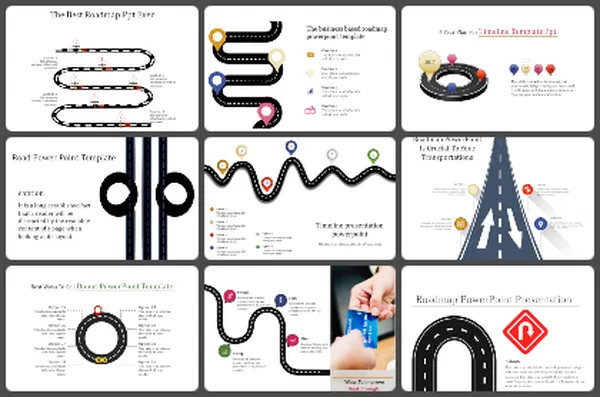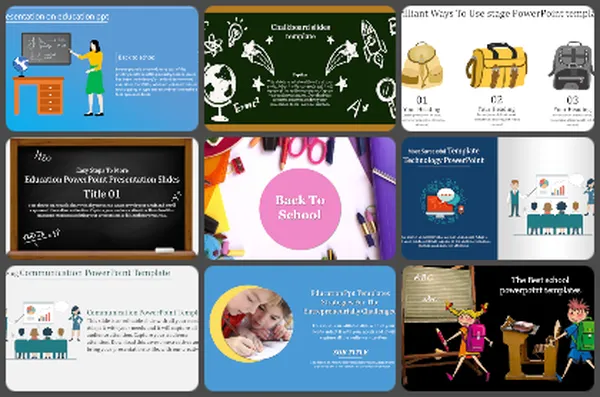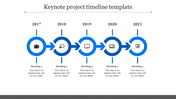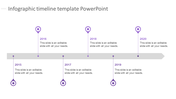Awesome PowerPoint Timeline Ideas Slide Template Design
PowerPoint Timeline Ideas and Google Slides
Looking to spruce up your presentations with dynamic visuals? Explore captivating PowerPoint timeline ideas that seamlessly blend creativity and professionalism. Craft a sleek horizontal timeline design boasting ten nodes, each adorned with a palette of multiple shades for a visually engaging touch. Whether you're telling a story, showcasing project milestones, or outlining business strategies, this versatile design breathes life into your presentations, capturing attention and enhancing comprehension. But how do you bring this vision to life? Fear not! Creating a timeline in PowerPoint is a breeze. Simply select the "Insert" tab, choose "SmartArt," and opt for the timeline layout that suits your needs. Then, customize colors, add text, and adjust elements to reflect your unique style and message. With this winning combination of captivating design and user-friendly functionality, you'll elevate your presentations to new heights, leaving a lasting impression on your audience.
Features of the template
- 100% customizable slides and easy to download.
- Slides are available in different nodes & colors.
- The slides contain 16:9 and 4:3 formats.
- Easy to change the colors quickly.
- It is a well-crafted template with an instant download facility.
You May Also Like These PowerPoint Templates
Free
Free