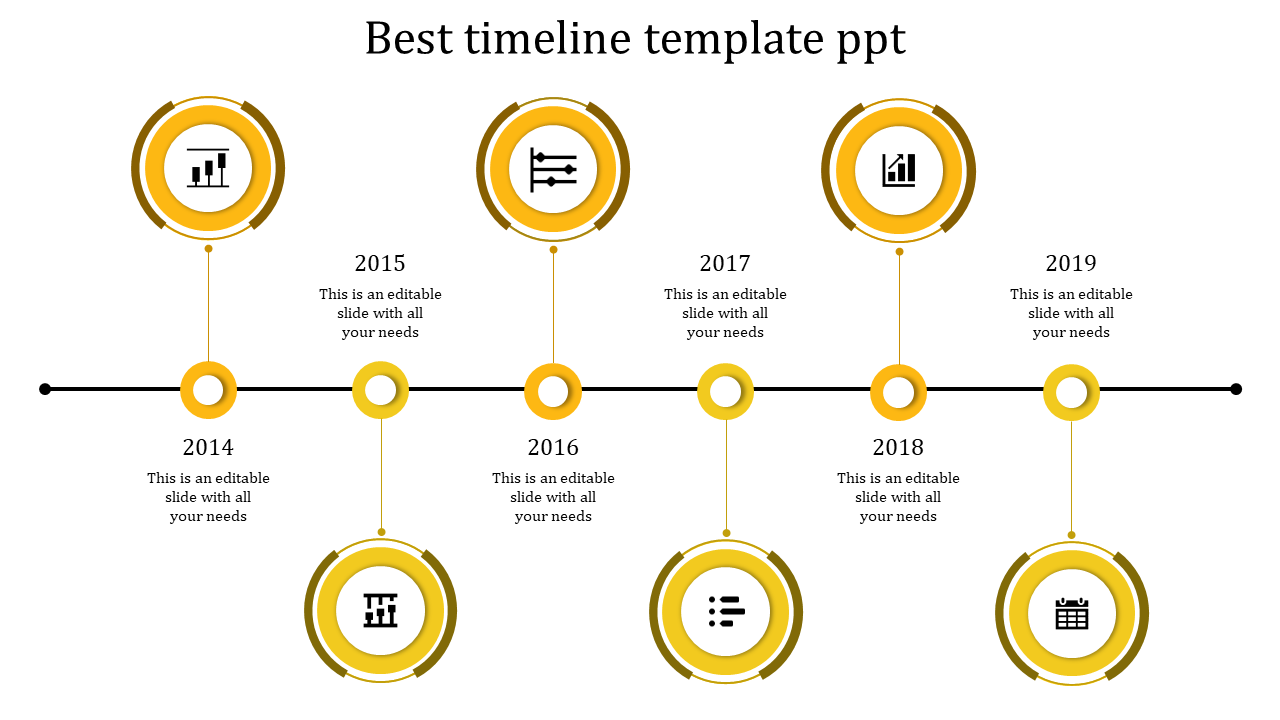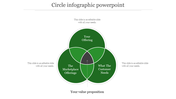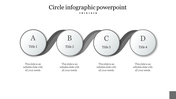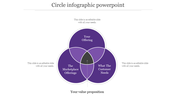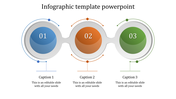PowerPoint Timeline Template for Visual Project Tracking
Timeline PowerPoint Template and Google Slides Themes
The Timeline PowerPoint template and Google Slides feature six yellow circles arranged horizontally, each representing a specific time period or milestone. Within each circle, there is space for text, allowing you to provide details or descriptions corresponding to each year or milestone. The template is set against a white background, ensuring clarity and visibility for your audience.
This template is ideal for presenting chronological information, historical events, project timelines, or any sequence of events in a visually appealing and organized manner. The use of yellow circles helps to highlight each point along the timeline, while the ample space for text allows you to provide context or additional information for each milestone.
Whether you're showcasing the progress of a project, outlining historical developments, or presenting future plans, this template offers a clean and professional design that effectively communicates your timeline to your audience. Download the template now to create engaging presentations with clear timelines and structured information.
Features of the template
- 100% customizable slides and easy to download.
- Slides are available in different nodes & colors.
- The slide contains 16:9 and 4:3 formats.
- It is easy to change the colors of the slide quickly.
- Well-crafted template with an instant download facility.
You May Also Like These PowerPoint Templates
Free
Free