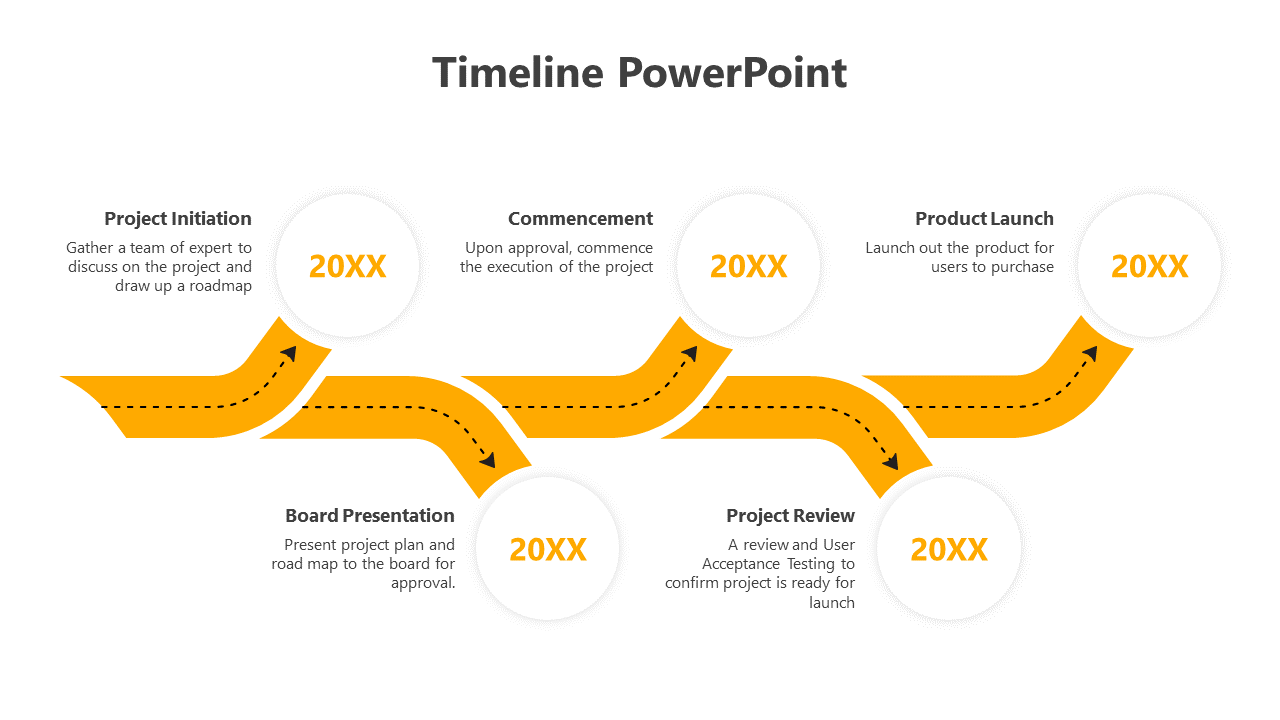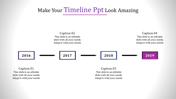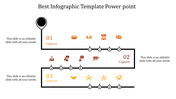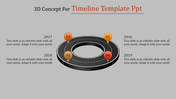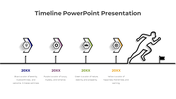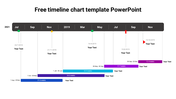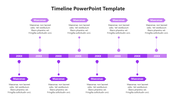Innovative Timeline PowerPoint And Google Slides Template
Creative Timeline PowerPoint Template
Our Timeline PowerPoint template, designed in a vivid yellow with a five-option timeline infographic, is engineered to enhance the clarity and impact of your chronological presentations. This template is perfectly suited for professionals across various fields including project management, history education, and strategic planning, enabling them to depict sequences of events or project timelines with precision and ease. The fully editable structure allows users to tailor the timeline to specific requirements, ensuring clear communication of each phase or milestone.This template is invaluable for anyone needing to present temporal data or plans clearly and attractively. It helps maintain audience engagement by providing a visual representation of the progression of events, facilitating better understanding and retention of information. Whether you're showcasing historical events, project stages, or future strategies, this tool will make your data accessible and straightforward. By downloading our "Timeline" PowerPoint template, you equip yourself with a resource that not only organizes information efficiently but also enhances its presentation, encouraging audience interaction and making your meetings or lessons more effective. Download today to transform how you communicate timelines, ensuring your presentations are both impactful and memorable.
Features of this template
- 100% customizable slides and easy to download.
- The slide contains 16:9 and 4:3 formats.
- Easy to change the colors of the slide quickly.
- Highly compatible with PowerPoint and Google Slides.
You May Also Like These PowerPoint Templates
Free
Free
Free