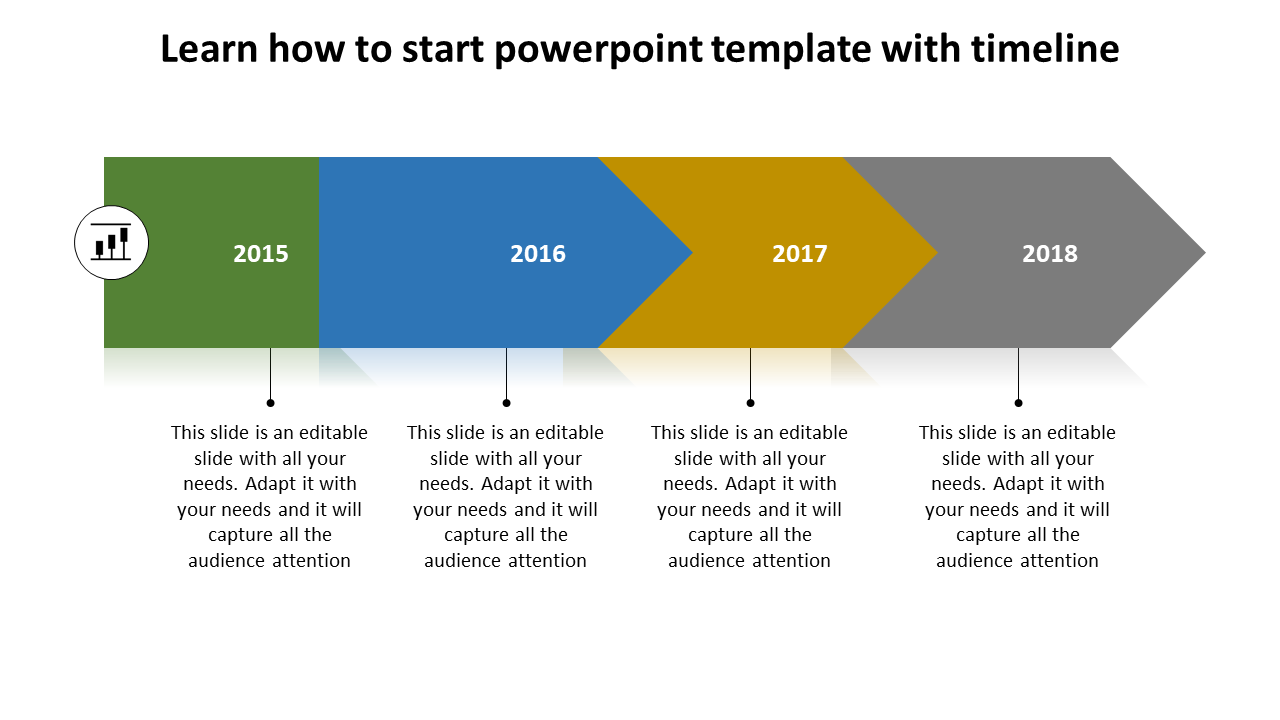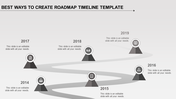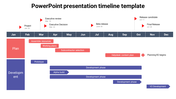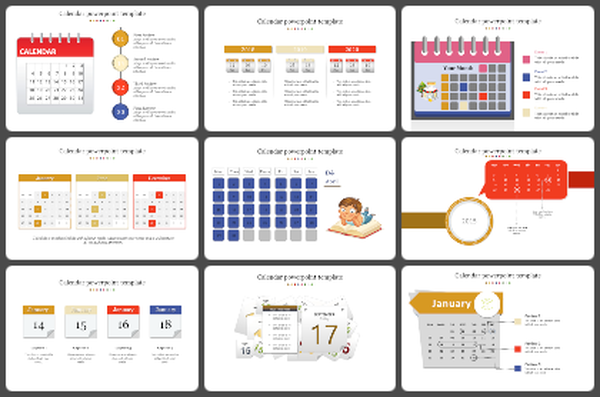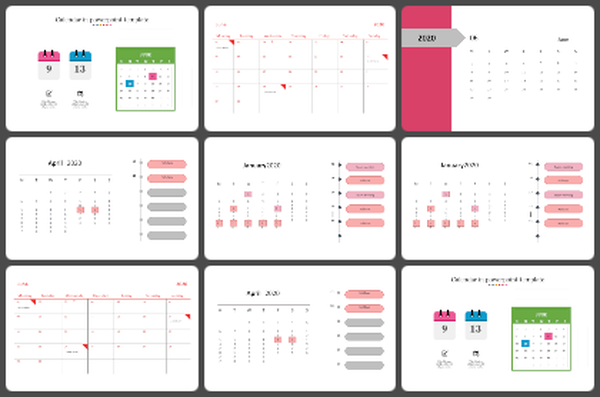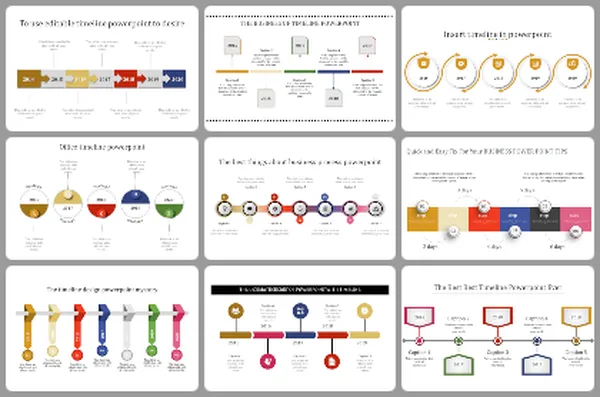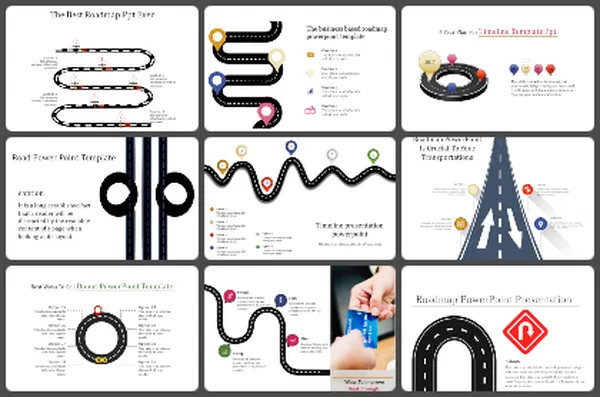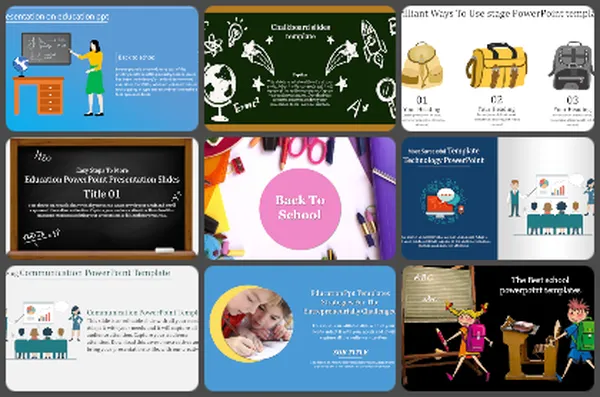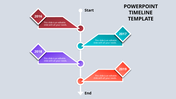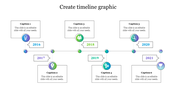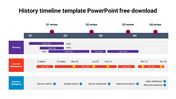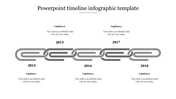Impressive PowerPoint Template With Timeline Presentation
Timeline Presentation Slide
Timeline Master Positive, the best tool for generating dynamic and compelling timeline presentations in PowerPoint, can help you harness the power of visual storytelling and captivate your listeners. Whether you're presenting project milestones, corporate history, or a trip through time, Timeline Master Professional allows you to create fascinating narratives that will leave an impression.
Discovering Timeline PowerPoint is the perfect presentation tool for professionals looking for simplicity and adaptability. This user-friendly application, designed for corporate leaders, educators, marketers, event planners, researchers, and analysts, uses intuitive chevrons to provide an easy drag-and-drop interface. Present project milestones, historical events, or marketing efforts with specificity, emphasizing specific years for clarity. The changeable templates and dynamic editing possibilities, symbolized by chevrons, retain a polished and professional appearance that complements the company identity. Increase engagement by integrating multimedia, such as photographs and videos, to ensure that timelines spanning years are not just instructive but also immersive. TimelineMaster Pro, represented by chevrons, is a visually appealing and user-friendly solution that enables presenters to communicate successfully and fascinate audiences across all industries.
Are you ready to improve your presentations? Download the Timeline PowerPoint presentation now! Click the link below to enter a world of intuitive design, dynamic editing, and compelling timelines. Enhance your storytelling easily.
Features of the Templates
- Completely adaptable.
- The slide show is in 4:3, 16:9, zip format.
- There is very strong connectivity with Google Slides and PowerPoint.
- It is simple and quick to alter the slide's color.
- An efficient template that can be easily accessed immediately.
- Easy to Download
You May Also Like These PowerPoint Templates
Free
Free